grigorovsky
asked on
Twitter profile widget appears blank in IE9
I have a website which uses the Twitter profile widget to display recent Tweets. This has been working fine up until today when i noticed that it was blank. The widget appears but no tweets.
My browser is IE9 and I immediately checked it in Firefox where it displayed the tweets normally. I then checked it in IE8 and it was fine there also.
Obviously this must be IE9 related as it appears to be working fine in other browsers. I have emptied the browser cache and tried starting IE with no addins but this does not help.
Can anyone suggest a solution?
My browser is IE9 and I immediately checked it in Firefox where it displayed the tweets normally. I then checked it in IE8 and it was fine there also.
Obviously this must be IE9 related as it appears to be working fine in other browsers. I have emptied the browser cache and tried starting IE with no addins but this does not help.
Can anyone suggest a solution?
ASKER CERTIFIED SOLUTION
membership
This solution is only available to members.
To access this solution, you must be a member of Experts Exchange.
SOLUTION
membership
This solution is only available to members.
To access this solution, you must be a member of Experts Exchange.
Close internet explorer ...then run this fixit.
http://support.microsoft.com/mats/ie_performance_and_safety/
Reboot computer and then check.
Ded9
http://support.microsoft.com/mats/ie_performance_and_safety/
Reboot computer and then check.
Ded9
ASKER
Darude1234: I now have the script error notifications turned on but still get no error message.
ded9: Useful fixit but doesn't change anything with regard to the blank widget.
It does appear that this is a Twitter problem with IE9. If I go to their Widget creation page the sample widget there is blank also. I don't think this happened with the earlier versions of IE9 but has started since some recent updates were applied.
Anyone with an up to date IE9 and a Twitter account should be able confirm that this behaviour is not limited to my experience.
I am hoping Twitter will fix this soon.
ded9: Useful fixit but doesn't change anything with regard to the blank widget.
It does appear that this is a Twitter problem with IE9. If I go to their Widget creation page the sample widget there is blank also. I don't think this happened with the earlier versions of IE9 but has started since some recent updates were applied.
Anyone with an up to date IE9 and a Twitter account should be able confirm that this behaviour is not limited to my experience.
I am hoping Twitter will fix this soon.
Might be user account is corrupted...create a new user account ..reboot the computer and then login under the new account..now check the twitter widget.
Ded9
Ded9
ASKER
But then it would surely be blank in all browsers. this only happens in ie9.
Actually I do have access to more tnan one Twitter account and the behaviour is the same for all.
Actually I do have access to more tnan one Twitter account and the behaviour is the same for all.
You need to create a new user account in your computer..from control panel.
not a new twitter account...you can use the same account.
This is just check whether its windows 7 user account corruption issue.
Ded9
not a new twitter account...you can use the same account.
This is just check whether its windows 7 user account corruption issue.
Ded9
ASKER
I have tried this from other user accounts on completely different machines. The problem is with IE9 and the Twitter widget. See Pradeep08 81 above.
Trying a new account will not break anything..but if u do not want to try it then lets wait for other suggestions
Ded9
Ded9
SOLUTION
membership
This solution is only available to members.
To access this solution, you must be a member of Experts Exchange.
ASKER
Darude1234: This looks interesting but how exactly is that code implemented. The widget uses Javascript not PHP.
ASKER
It does look as if the problem lies with the fact that IE9 has recently been patched in such a way that it no longer accepts the application/json MIME type for json-p requests. The developers are in the process of changing this to application/javascript which they say will solve the problem.
B-) Glad to see that others have this problem too. Now let's wait for the bug correction by #Twitter themselves.
ASKER
The problem does now appear to have been solved at the Twitter end. Thanks for all the input guys.
ASKER
I've requested that this question be closed as follows:
Accepted answer: 500 points for fibo's comment http:/Q_27277495.html#36450850
Assisted answer: 0 points for grigorovsky's comment http:/Q_27277495.html#36516387
for the following reason:
The problem was with the Twitter system and has now been resolved. Helpful info was received but ultimately Twitter were the ones who solved it.
Accepted answer: 500 points for fibo's comment http:/Q_27277495.html#36450850
Assisted answer: 0 points for grigorovsky's comment http:/Q_27277495.html#36516387
for the following reason:
The problem was with the Twitter system and has now been resolved. Helpful info was received but ultimately Twitter were the ones who solved it.
SOLUTION
membership
This solution is only available to members.
To access this solution, you must be a member of Experts Exchange.
ASKER
At Fibo's request i have split the points. Workarounds were found but ultimately Twitter fixed it themselves which has to be the preferred solution.
B-) Thx.
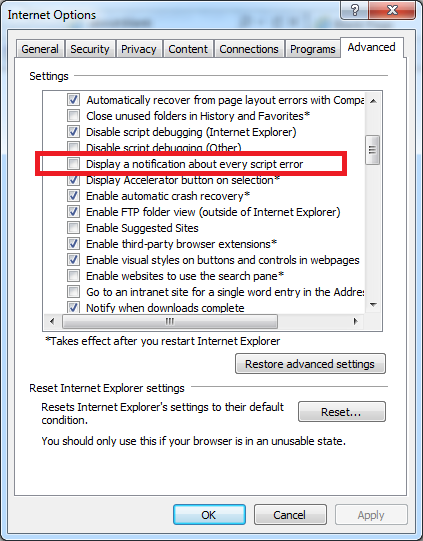
ASKER