Question on Norton apps on new PC
We just purchased a new PC Windows 8 Pro and it came with Norton trial. We've had it for a week and just noticed the little flag at the bottom right "solve PC 3 issues...". When we click on it displays we are not protected; security is turned off (see pic red outline). Yet when we open the Norton apps (see blue outline in pic) it displays that is one.
Can somebody explain what going on? Is the PC protected or not? Finally one of our colleague sai8d to get rid of Norton and install Comodo Security, AVG.
So a you can see we are confuse and need EE advice.
Thanx in advance.
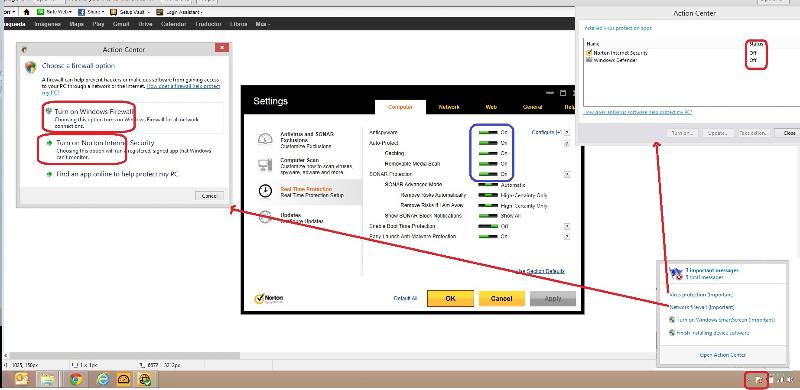
Can somebody explain what going on? Is the PC protected or not? Finally one of our colleague sai8d to get rid of Norton and install Comodo Security, AVG.
So a you can see we are confuse and need EE advice.
Thanx in advance.
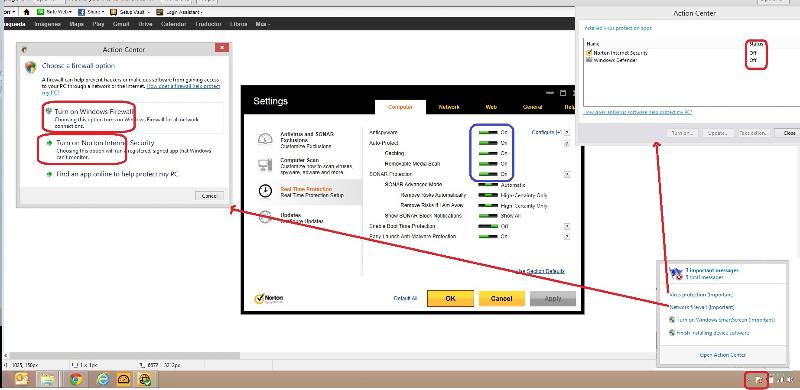
norton is not as good as others like avg for instance in the past it was virtually impossible to remove norton
SOLUTION
membership
This solution is only available to members.
To access this solution, you must be a member of Experts Exchange.
SOLUTION
membership
This solution is only available to members.
To access this solution, you must be a member of Experts Exchange.
ASKER
But based on what you see, are we protected or not?
If you allowed the trial version to run, then you are protected. That one particular product is slow in my opinion because it tries to be everything. But it does protect.
So if you decide to uninstall the trial and move to a different product (Symantec or other), then have the product on hand so you can uninstall one and install the other.
.... Thinkpads_User
So if you decide to uninstall the trial and move to a different product (Symantec or other), then have the product on hand so you can uninstall one and install the other.
.... Thinkpads_User
Just to be really clear, you do have to turn on the Trial in order to be protected. If you do not turn on the Trial, you are not protected.
... Thinkpads_User
... Thinkpads_User
SOLUTION
membership
This solution is only available to members.
To access this solution, you must be a member of Experts Exchange.
SOLUTION
membership
This solution is only available to members.
To access this solution, you must be a member of Experts Exchange.
SOLUTION
membership
This solution is only available to members.
To access this solution, you must be a member of Experts Exchange.
ASKER
Appreciate all the entries, but based on the images we have uploaded, are protected? Even though with the feedback we receive we can make a conscience decision on wht to do next, we would like to know if we were or are protected by the actual configuration info uploaded. In the image it displays in one screen we week protected or "on" and the others it displays we are not or "off".
Please advice
Please advice
ASKER CERTIFIED SOLUTION
membership
This solution is only available to members.
To access this solution, you must be a member of Experts Exchange.
ASKER
Thank you very mich'
To close the question, EE has mention various other tools plus in our question we also mention 2. Please EE advice on these for our PC:
- Norton Internet security
- Panda
- Windows 8 AV tools (what are they?)
- Microsoft security tools (what are they?)
- Malwarebyte
- Comodo Security
- AVG
Please point us to the most appropriate road.
Again, Thanx all !!
To close the question, EE has mention various other tools plus in our question we also mention 2. Please EE advice on these for our PC:
- Norton Internet security
- Panda
- Windows 8 AV tools (what are they?)
- Microsoft security tools (what are they?)
- Malwarebyte
- Comodo Security
- AVG
Please point us to the most appropriate road.
Again, Thanx all !!
SOLUTION
membership
This solution is only available to members.
To access this solution, you must be a member of Experts Exchange.
SOLUTION
membership
This solution is only available to members.
To access this solution, you must be a member of Experts Exchange.
SOLUTION
membership
This solution is only available to members.
To access this solution, you must be a member of Experts Exchange.
SOLUTION
membership
This solution is only available to members.
To access this solution, you must be a member of Experts Exchange.
ASKER
Thanx All!!
ASKER
I've requested that this question be closed as follows:
Accepted answer: 100 points for thinkpads_user's comment #a38848927
Assisted answer: 43 points for thinkpads_user's comment #a38848640
Assisted answer: 43 points for rindi's comment #a38848648
Assisted answer: 43 points for rindi's comment #a38848682
Assisted answer: 43 points for TG-TIS's comment #a38848710
Assisted answer: 43 points for IanTh's comment #a38848731
Assisted answer: 0 points for Ramante's comment #a38848849
Assisted answer: 42 points for rindi's comment #a38849052
Assisted answer: 100 points for ve3ofa's comment #a38849766
Assisted answer: 43 points for Santasi24's comment #a38850155
for the following reason:
thanx all!
Accepted answer: 100 points for thinkpads_user's comment #a38848927
Assisted answer: 43 points for thinkpads_user's comment #a38848640
Assisted answer: 43 points for rindi's comment #a38848648
Assisted answer: 43 points for rindi's comment #a38848682
Assisted answer: 43 points for TG-TIS's comment #a38848710
Assisted answer: 43 points for IanTh's comment #a38848731
Assisted answer: 0 points for Ramante's comment #a38848849
Assisted answer: 42 points for rindi's comment #a38849052
Assisted answer: 100 points for ve3ofa's comment #a38849766
Assisted answer: 43 points for Santasi24's comment #a38850155
for the following reason:
thanx all!
ASKER
Made an error in awarding, we chose 38848849 and that is a mistake. Please moderator fix it.
This is not the appropriate methind of closing a question and awarding points. To proceed in that manner, click Accept Multiple Answers for each expert and adjust the points per person you want awarded.
ASKER
I know that m was not the appropriate method to close the question. That is why I am placing the attention. How do I correct it?
ASKER
Thanx will proceed!
ASKER
Thanx All!