Can not sign out of Hotmail.
When I log off from my Hotmail account, I get this message:
Windows Live
Sign-out isn't complete...
We couldn't sign you out of these sites:
MSN Account Services on the left side of the page.
On the right side I get this:
Finish signing out
Try clearing all of your browser cookies, and then close all browser windows.
How?
--------------------------
Clicking how takes me to a webpage and signing out is not even mentioned.
I've gone to my IE 9.0 cookie folder (hidden folder) and the folder is not where it was supposed to be found, which was here:
%userprofile%\AppData\Roam
I found the AppData folder > Roaming > Microsoft > Windows > but no cookie folder or file.
Windows Live
Sign-out isn't complete...
We couldn't sign you out of these sites:
MSN Account Services on the left side of the page.
On the right side I get this:
Finish signing out
Try clearing all of your browser cookies, and then close all browser windows.
How?
--------------------------
Clicking how takes me to a webpage and signing out is not even mentioned.
I've gone to my IE 9.0 cookie folder (hidden folder) and the folder is not where it was supposed to be found, which was here:
%userprofile%\AppData\Roam
I found the AppData folder > Roaming > Microsoft > Windows > but no cookie folder or file.
SOLUTION
membership
This solution is only available to members.
To access this solution, you must be a member of Experts Exchange.
ASKER
That does not work. I deleted all temp. files, cookies, and browser history.
--------------------------
I opened a new IE 9.0 browser.
I logged into Hotmail.
I logged out.
I get these messages:
1. on the left side it says:
Windows Live
Sign-out isn't complete... <<<<<
We couldn't sign you out of these sites: <<<<<
MSN Account Services <<<<<
2. on the right side it says:
Finish signing out
Try clearing all of your browser cookies, and then close all browser windows.
How? <<<<< a link to "How" to clear all browser cookies, etc.
The link to "how" takes me right back to a Windows Sign In Help Center.
--------------------------
I opened a new IE 9.0 browser.
I logged into Hotmail.
I logged out.
I get these messages:
1. on the left side it says:
Windows Live
Sign-out isn't complete... <<<<<
We couldn't sign you out of these sites: <<<<<
MSN Account Services <<<<<
2. on the right side it says:
Finish signing out
Try clearing all of your browser cookies, and then close all browser windows.
How? <<<<< a link to "How" to clear all browser cookies, etc.
The link to "how" takes me right back to a Windows Sign In Help Center.
SOLUTION
membership
This solution is only available to members.
To access this solution, you must be a member of Experts Exchange.
ASKER
Jim-R:
changing password got this message:
Sign-out isn't complete...
You signed out of these sites:
Windows Live Account
We couldn't sign you out of these sites:
MSN Account Services
--------------------------
Before the signout problem, I'd be taken to MSN dot com.
Now the result is the above message on the left side of the page, and this on the right side:
Finish signing out
Try clearing all of your browser cookies, and then close all browser windows.
I've done that, except my App Data folder does not have a cookies folder.
Advised to look here: %userprofile \AppData\Roaming\Microsoft
I found the AppData folder > Roaming > Microsoft > Windows > but no cookie folder or file.
changing password got this message:
Sign-out isn't complete...
You signed out of these sites:
Windows Live Account
We couldn't sign you out of these sites:
MSN Account Services
--------------------------
Before the signout problem, I'd be taken to MSN dot com.
Now the result is the above message on the left side of the page, and this on the right side:
Finish signing out
Try clearing all of your browser cookies, and then close all browser windows.
I've done that, except my App Data folder does not have a cookies folder.
Advised to look here: %userprofile \AppData\Roaming\Microsoft
I found the AppData folder > Roaming > Microsoft > Windows > but no cookie folder or file.
ASKER CERTIFIED SOLUTION
membership
This solution is only available to members.
To access this solution, you must be a member of Experts Exchange.
ASKER
stumbled onto the fix myself.
When they started messing around with HotMail and Live Essentials, I just used the HotMail forwarding option to forward my HotMail to my Gmail and have the original in HotMail deleted. I use my Outlook to get my Gmail since you can access Gmail with a local email client, (unlike HotMail or so it was at that time)
ASKER
I am able to log in, and out, of Hotmail, without logging into Messenger.
So, the log out problem, unable to log out of MSN account services, was not related to password, and it is not related to actually being signed into Messenger.
But, Windows recognizes I have Live Essentials installed on my system, and logging out of Hotmail and what webpage comes next, is back to normal.
So, the log out problem, unable to log out of MSN account services, was not related to password, and it is not related to actually being signed into Messenger.
But, Windows recognizes I have Live Essentials installed on my system, and logging out of Hotmail and what webpage comes next, is back to normal.
I have no problem with you closing the question with your own posting as the solution.
My post regarding the password was just in case someone had hacked / phished your account information and was simultaneously logged in at the same time you were trying to log out.
As far as I'm concerned, Microsoft should better inform users of IE that the use of Live Essentials is necessary when using IE to access their accounts. They have IE so deeply hooked to the OS, IMHO it affects a lot more things than it should. Apparently HotMail is one of them.
My post regarding the password was just in case someone had hacked / phished your account information and was simultaneously logged in at the same time you were trying to log out.
As far as I'm concerned, Microsoft should better inform users of IE that the use of Live Essentials is necessary when using IE to access their accounts. They have IE so deeply hooked to the OS, IMHO it affects a lot more things than it should. Apparently HotMail is one of them.
ASKER
Two of you made comments, or ideas, and neither was the fix.
Downloading Windows Live Essentials 2011, was.
I think the whole Windows Live and Bing and Windows browsers and operating systems, and Hotmail and messenger, etc. don't work well with each other in many cases, Hotmail does not work well with Firefox, I get tired of being offered Bing as a search tool when I go to MSN dot com, or IE 9.0 when I am using Firefox.
I get tired of other popups and messages and errors, involving Java, etc.
The issue now is Microsoft's Security Essentials virus protector won't let me download Adobe Reader from Adobe's own site. It says the installer file is unsafe and won't let the download-save-run to proceed.
I had to go to another website to to get it. I thought Microsoft and Adobe were friends, but I guess not.
Downloading Windows Live Essentials 2011, was.
I think the whole Windows Live and Bing and Windows browsers and operating systems, and Hotmail and messenger, etc. don't work well with each other in many cases, Hotmail does not work well with Firefox, I get tired of being offered Bing as a search tool when I go to MSN dot com, or IE 9.0 when I am using Firefox.
I get tired of other popups and messages and errors, involving Java, etc.
The issue now is Microsoft's Security Essentials virus protector won't let me download Adobe Reader from Adobe's own site. It says the installer file is unsafe and won't let the download-save-run to proceed.
I had to go to another website to to get it. I thought Microsoft and Adobe were friends, but I guess not.
you did not go to the correct site as adobe reader does save/run properly in internet explorer and I can login/logout of hotmail without a problem without windows live. 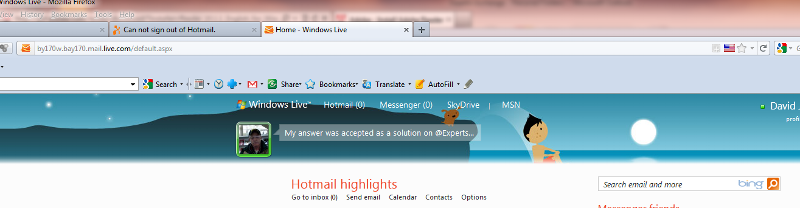 Capture1.PNG
Capture1.PNG
ASKER
The two screen shots you posted are not like my system at all.
I have Windows Vista from 2008, and I have IE 9.0 version 9.0.8112.16421.
You can look at my other question about Adobe and I posted the link to the Adobe website. If you choose Acrobat and click the download button, you'll be taken to the page where it tells you to select run. I did it after the 9:24 MSE updates and it failed, and again after the most recent MSE definitions update, it failed.
MSE or my Windows System, would not allow the installer file (.exe) to be saved or run. The exact files are on the other question.
Logging out of Hotmail got me to this:
You haven't completed logging out. We can't log you out of MSN account services.
Once I downloaded Windows Live Essentials 2011, I could log out of Hotmail normally, whether I was logged into Essentials or not. without that program on my system, I was not taken to MSN dot com, after about October 22. That is when the issue began. I am the only user of the pc and the only thing I can think of, that could be related is around Oct. 13, there were 9 new Windows updates received. I also spoke to a Hotmail user, on another forum and they had recent problems too. They would try to go to Hotmail from Messenger and had to enter their password again.
I never had Essentials on my system until yesterday, so 3+ years of Hotmail and MSN dot com and nothing more. I never had MSN Messenger, I used Yahoo Messenger. I assume Windows Live or Windows Live Essentials, brought all of it together, recently, in some way that made some issues of compatibility.
I have Windows Vista from 2008, and I have IE 9.0 version 9.0.8112.16421.
You can look at my other question about Adobe and I posted the link to the Adobe website. If you choose Acrobat and click the download button, you'll be taken to the page where it tells you to select run. I did it after the 9:24 MSE updates and it failed, and again after the most recent MSE definitions update, it failed.
MSE or my Windows System, would not allow the installer file (.exe) to be saved or run. The exact files are on the other question.
Logging out of Hotmail got me to this:
You haven't completed logging out. We can't log you out of MSN account services.
Once I downloaded Windows Live Essentials 2011, I could log out of Hotmail normally, whether I was logged into Essentials or not. without that program on my system, I was not taken to MSN dot com, after about October 22. That is when the issue began. I am the only user of the pc and the only thing I can think of, that could be related is around Oct. 13, there were 9 new Windows updates received. I also spoke to a Hotmail user, on another forum and they had recent problems too. They would try to go to Hotmail from Messenger and had to enter their password again.
I never had Essentials on my system until yesterday, so 3+ years of Hotmail and MSN dot com and nothing more. I never had MSN Messenger, I used Yahoo Messenger. I assume Windows Live or Windows Live Essentials, brought all of it together, recently, in some way that made some issues of compatibility.
ASKER
http://explore.live.com/windows-live-sign-in-help-center?
Home¿ Get started¿
Stay connected¿
Share photos and videos¿
Your privacy¿
Profile¿
Contacts¿
All services¿
Site map¿ Hotmail¿ What's new¿
Get started¿
Mobile¿
Organize your inbox¿
Keep junk mail out¿
Office in your inbox¿
Tips¿
Calendar¿
Contacts ¿Messenger ¿What's new¿
Get started¿
Mobile¿
Your social networks¿
Real-time conversations¿
On the web¿
Tips¿
Contacts¿Essentials¿Great photos: Photo Gallery¿
Polished movies: Movie Maker¿
All your accounts: Mail¿
Sync files: Windows Live Mesh¿
Help protect: Family Safety¿
Blogging: Writer¿SkyDrive¿Get started¿
Share and collaborate¿
Mobile¿
Online storage¿Help Center¿Hotmail¿
Messenger¿
SkyDrive¿
Mobile¿
See all¿
Windows Live Sign-in Help CenterSign-in Help Center
Help Center Home
Frequently asked questions
What should I do if my account has been hacked?
Why is my account temporarily blocked?
Forgotten password and other problems signing in
How do I sign in to Windows Live?
What is a single-use code?
We want your feedback: Tell us what you think about this Help Center
Other resources
Need more help?
Ask your question in the Windows Live Solution Center
Have ideas for Windows Live?
Give us feedback
Can't sign in?
Check service status
--------------------------
Seems to be a sign in page. I can not log out of Live, or Hotmail or whatever it is all called.
New issue and it started by enabling "tracking protection."
I Disabled tracking protection, and I still can not log out of Windows Live, whatever that is.
I removed IE 9.0 and got a fresh copy and still the issue is present.