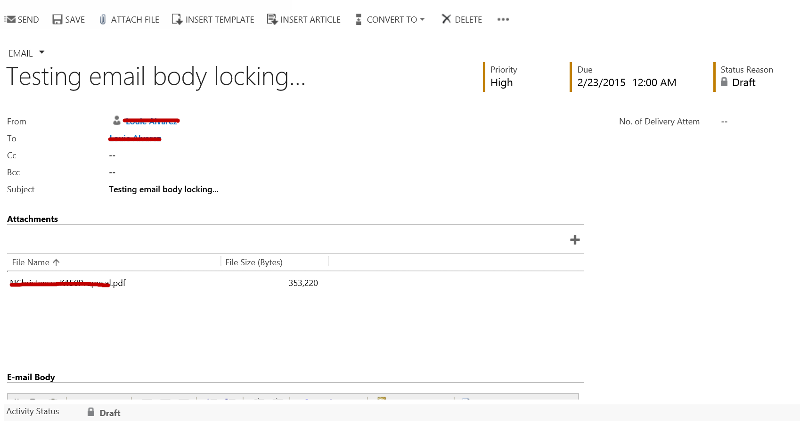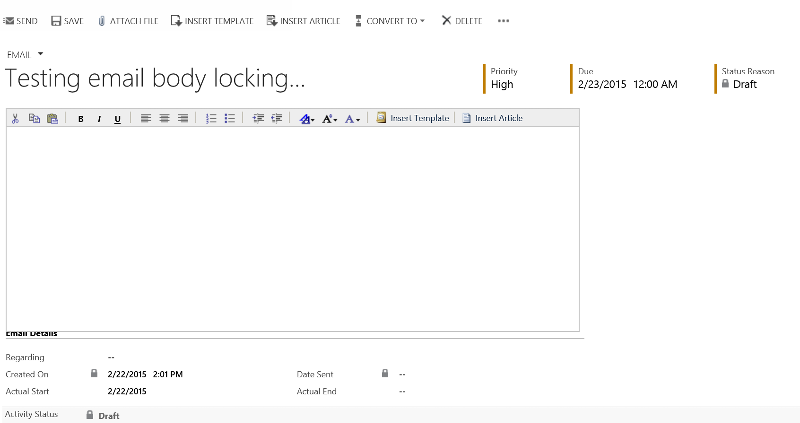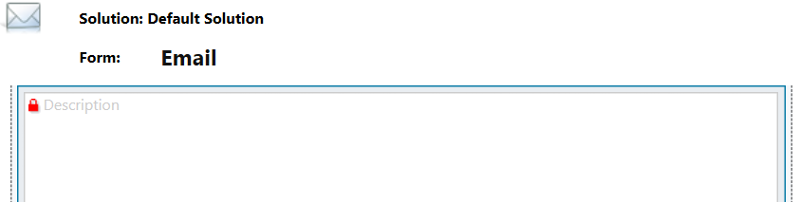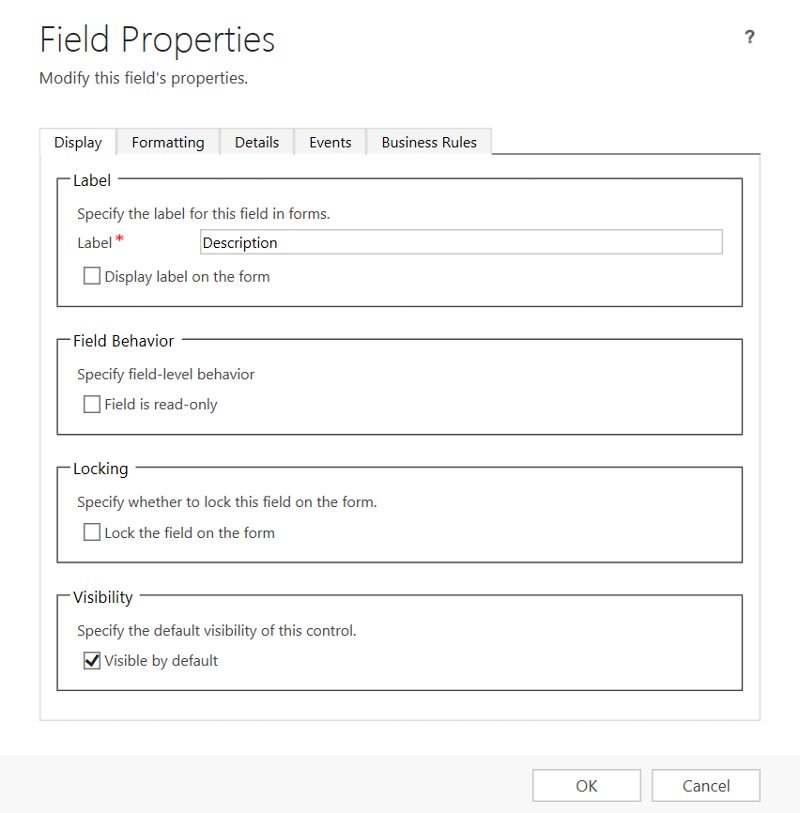dynamics crm 2013 email body field locked
I have recently installed Dynamics CRM 2013 onto Windows Server 2012 R2. I also have Exchange 2013 running on another Server 2012 R2 system. Successfully linked my CRM account and a test User account to Exchange; incoming and outgoing tested successfuly. All seems to be working fine, with the exception of creating email content. No customization has been done to the email form in CRM 2013, it is standard OOTB . When myself (system administrator) or the test user creates an email all the fields are accessible, such as From, To, Subject, Attachments (after saving), etc. but once I try to click within the email body area to type in the email contents, nothing. The field is locked, test user, nor myself can add anything into the body field to create an email. I've Googled this for the last two days to no avail, desperate need of some guidance.
I've looked at the Form customization form to see if there are any locking selections. Locked selection "Lock the field on the form" is NOT checked. Field behavior "File is read-only" is NOT checked either.
I've looked at the Form customization form to see if there are any locking selections. Locked selection "Lock the field on the form" is NOT checked. Field behavior "File is read-only" is NOT checked either.
Does this apply only to emails for the administrator or also to other activities such as tasks?
ASKER
This applies to my administrator account as well as users.
The difficulty in locating a solution is it is only the email body field that is locked. I can create tasks, appointments, phone calls without issue all those fields are open and editable, without issue.
I even gave my admin account every single role on the CRM 2013 choices to see if I could at least my admin account could get an accessible/editable email body field. To no avail, even with ALL security in my favor the field is still locked.
The difficulty in locating a solution is it is only the email body field that is locked. I can create tasks, appointments, phone calls without issue all those fields are open and editable, without issue.
I even gave my admin account every single role on the CRM 2013 choices to see if I could at least my admin account could get an accessible/editable email body field. To no avail, even with ALL security in my favor the field is still locked.
This is very strange and something that I've not come across before. In the header area of the email form, what do you see for Status Reason? For a new e-mail, I'd expect to see, Draft.
Also, can you post a screenshot that shows the body area?
Also, can you post a screenshot that shows the body area?
ASKER
As you can see I can set To, Subject, Attachment, Priority, Due, Regarding (just did not choose anything). Within the E-mail body I cannot insert a template (although I can click on the button and the template subject will insert as it should) or article. This field is imply locked from access even from myself the administrator :(
---
BTW, this is an upgrade within the last week from CRM 4 -> CRM 2011 -> CRM 2013 (if this helps at all).
---
BTW, this is an upgrade within the last week from CRM 4 -> CRM 2011 -> CRM 2013 (if this helps at all).
ASKER
I've now tried to access the email body in IE, Chrome, Firefox, Safari to no avail. I did check "developer tools" within IE and this is the info I believe is the problem area:
The last setting security="restricted" looks to be the problem. I guess my question is does anyone know where this code is located to make a global change for ALL users? I am guessing that would correct this issue.
div class="ms-crm-Inline-Edit ms-crm-Inline-Edit-email-b
<table id="description_i" class="ms-crm-Email-Body" cellspacing="0" cellpadding="0" width="100%" height="100%" mainelement="true" attrformat="emailbody" aria-labelledby="descripti
<tbody>
<tr id="descriptionHtmlBar" height="26"></tr>
<tr id="trBlockMsg"></tr>
<tr>
<td class="ms-crm-Email-Body" {0}="" style="height:100%">
<div style="-webkit-overflow-sc
<iframe id="descriptionIFrame" class="ms-crm-Email-Body" frameborder="0" title="Email body" tabindex="1070" src="/_static/blank.htm" url="/ORG/_controls/emailb
<table id="description_i" class="ms-crm-Email-Body" cellspacing="0" cellpadding="0" width="100%" height="100%" mainelement="true" attrformat="emailbody" aria-labelledby="descripti
<tbody>
<tr id="descriptionHtmlBar" height="26"></tr>
<tr id="trBlockMsg"></tr>
<tr>
<td class="ms-crm-Email-Body" {0}="" style="height:100%">
<div style="-webkit-overflow-sc
<iframe id="descriptionIFrame" class="ms-crm-Email-Body" frameborder="0" title="Email body" tabindex="1070" src="/_static/blank.htm" url="/ORG/_controls/emailb
The last setting security="restricted" looks to be the problem. I guess my question is does anyone know where this code is located to make a global change for ALL users? I am guessing that would correct this issue.
ASKER
I managed to locate a similar known issue via Microsoft KB Article ID: 2916958: http://support.microsoft.c
That is indeed my symptom, but resolution does not apply, nor work
I am in the latest update (SP1 v6.1.2.112) so this resolution did not work for me and I am using IE anyway for CRM access. I did try with IE, Chrome, Firefox and Safari yet none allow me to modify the email body description field. Anyone out there with any suggestions?
Symptoms
If you create a new email message in the Microsoft Dynamics CRM 2013 web application, you discover that you cannot modify the Description field (email body). This problem occurs if you're using the latest version of Google Chrome.
If you create a new email message in the Microsoft Dynamics CRM 2013 web application, you discover that you cannot modify the Description field (email body). This problem occurs if you're using the latest version of Google Chrome.
That is indeed my symptom, but resolution does not apply, nor work
Resolution
This issue is resolved by Update Rollup 1 for Microsoft Dynamics CRM 2013.
This issue is resolved by Update Rollup 1 for Microsoft Dynamics CRM 2013.
I am in the latest update (SP1 v6.1.2.112) so this resolution did not work for me and I am using IE anyway for CRM access. I did try with IE, Chrome, Firefox and Safari yet none allow me to modify the email body description field. Anyone out there with any suggestions?
Interesting that you found that article.
That makes me wonder whether it is a security setting in IE, have you tried adding the URL you use for CRM either to the Local Intranet zone in security settings in IE?
That makes me wonder whether it is a security setting in IE, have you tried adding the URL you use for CRM either to the Local Intranet zone in security settings in IE?
ASKER
I'll try it right now.
Figured I would reinstall the SP1 w/ UR2 again and see if that after the reboot makes any difference. Nope, installing the SP1 w/ Update Rollup 2 didn't change anything
Also turning off "Enable Protected Mode" on trusted, local, internet didn't change anything either.
I'm going to experiment with the security settings for .NET Framework in the internet zone and local intranet to see if that makes any difference.
Figured I would reinstall the SP1 w/ UR2 again and see if that after the reboot makes any difference. Nope, installing the SP1 w/ Update Rollup 2 didn't change anything
Also turning off "Enable Protected Mode" on trusted, local, internet didn't change anything either.
I'm going to experiment with the security settings for .NET Framework in the internet zone and local intranet to see if that makes any difference.
Ah, but did you add the URL for your CRM to Local Intranet?
Local-Intranet.JPG
Local-Intranet.JPG
ASKER
Just tried the local intranet suggestion, as well as enabled all .NET framework selections to no avail. Been trying to figure this out for over a week now and I am still at a complete loss. I really appreciate your suggestions feridun but still can't access the email body (description) field.
If you know where the security"restricted" setting is as noted below (found this when I right mouse click and click on "inspect element" maybe that will unlock this field.
<iframe id="descriptionIFrame" class="ms-crm-Email-Body" frameborder="0" title="Email body" tabindex="1070" src="/_static/blank.htm" url="/ORG/_controls/emailb
The last setting security="restricted" looks to be the problem. I guess my question is does anyone know where this code is located to make a global change for ALL users? I am guessing that would correct this issue.
If you know where the security"restricted" setting is as noted below (found this when I right mouse click and click on "inspect element" maybe that will unlock this field.
<iframe id="descriptionIFrame" class="ms-crm-Email-Body" frameborder="0" title="Email body" tabindex="1070" src="/_static/blank.htm" url="/ORG/_controls/emailb
The last setting security="restricted" looks to be the problem. I guess my question is does anyone know where this code is located to make a global change for ALL users? I am guessing that would correct this issue.
Hmm, I've run out of ideas. Sorry.
I agree with you that the security="restricted" does seem to be the culprit but I can't suggest a way to fix that.
You might have to log a call with Microsoft Support.
BTW, have you tried another browser such as Mozilla?
I agree with you that the security="restricted" does seem to be the culprit but I can't suggest a way to fix that.
You might have to log a call with Microsoft Support.
BTW, have you tried another browser such as Mozilla?
ASKER
That lock symbol does not make the field read-only. It means that you can't remove it from the form.
ASKER
Yes I tried to remove it from the form to rebuild the email form and it is locked from removal. So the lock symbol now is clear. Nothing I've tried has made a difference so hopefully someone has suggestions or a call to MS for guidance. I still believe it is the security="restricted" in the code that is the culprit but can't find where to remove it. I have tried all the major browsers; IE, Chrome, Firefox & Safari, tried on 4 different computers even directly on the server, to no avail :(
ASKER CERTIFIED SOLUTION
membership
This solution is only available to members.
To access this solution, you must be a member of Experts Exchange.
Doh! I should have thought to mention trying that setting - although I have to say I have never encountered your issue probably because I have that setting set to No.
Glad you got there in the end and definitely one to remember.
Glad you got there in the end and definitely one to remember.
ASKER
After days, hours of searching online and trying numerous suggested solutions, this turned out to be a simple selection within the Administration | Settings | Email area. Problem resolved!