Office 365 - is there a client component ?
I just purchased a HP laptop with Windows 8 (which I am learning by trial and error), I also purchased Office 365 (Home Premium), for 5 PC's. I installed that, but I can't find regular Office / Word / Excel, etc. on my PC. It looks like everything is on the web.
So I found the app on Windows 8, and it's got the boxy icon for the Office 2013 apps, which means (to me) the online version. So is there a client version ? That's what I am expecting. The online is good when necessary but I want the client version.
So I found the app on Windows 8, and it's got the boxy icon for the Office 2013 apps, which means (to me) the online version. So is there a client version ? That's what I am expecting. The online is good when necessary but I want the client version.
SOLUTION
membership
This solution is only available to members.
To access this solution, you must be a member of Experts Exchange.
What version of O365 have you got? Not all are downloadable
ASKER
I have Office 365 (Home Premium). It said it "installed", but I think what it installed was the icon only ! I don't think I have the client version of Office 2013, which I am not happy about.
SOLUTION
membership
This solution is only available to members.
To access this solution, you must be a member of Experts Exchange.
SOLUTION
membership
This solution is only available to members.
To access this solution, you must be a member of Experts Exchange.
ASKER
David J, thanks. I don't see how to run the desktop versions, but maybe lionelmm's tip will do the trick for me.
lionelmm - that's what I am looking for, seems like that's what I need to do. I'll try this tonight. Thank you !
lionelmm - that's what I am looking for, seems like that's what I need to do. I'll try this tonight. Thank you !
ASKER
David J,
>>you have both the boxy ones are the office web apps, from the start screen you can run the desktop versions,
- all I see on the Start screen is the boxy icons which take me online. Where do I see the client / desktop version ?
>>If you look towards the bottom of this page you will see that you can download and install office as well as use the online versions
http://office.microsoft.com/en-us/home-premium/
- I've logged on but I don't see anything about downloading the client version. I do see $139.99 for 1 PC for Office Home and Student 2013, and $399.99 (not $400, but $399.99).
- so it seems like Office 365 is the online versions only - - - - if so, yuck ! I want my money back.
>>you have both the boxy ones are the office web apps, from the start screen you can run the desktop versions,
- all I see on the Start screen is the boxy icons which take me online. Where do I see the client / desktop version ?
>>If you look towards the bottom of this page you will see that you can download and install office as well as use the online versions
http://office.microsoft.com/en-us/home-premium/
- I've logged on but I don't see anything about downloading the client version. I do see $139.99 for 1 PC for Office Home and Student 2013, and $399.99 (not $400, but $399.99).
- so it seems like Office 365 is the online versions only - - - - if so, yuck ! I want my money back.
http://office.microsoft.com/en-us/
to login and download--if you don't have a MS account--create one with your email address
to login and download--if you don't have a MS account--create one with your email address
ASKER
well, the answer seems to be there is no "client" version, as I'm used to at home and at work, as described by Best Buy geek squad guy, everything is online. Now I can't remember what happens if I am offline, can I open Word ?
Did you go to http://office.microsoft.com/en-us/ and sign in and try to download? Did you read this?
1. Is Internet access required for Office?
Internet access is required to install and activate all the latest releases of Office suites and all Office 365 subscription plans.For subscription versions of Office including Office 365 Home Premium you will need to go online to manage your subscription account, for example to install Office on other machines, or to change billing options. You will also need to connect to the Internet regularly to keep your version of Office up-to-date and benefit from automatic upgrades.
Internet connectivity is also required to access the Office 365 cloud services such as OneDrive.
2. Can I install the new Office on my Mac?
The applications available for Mac users and the version numbers may be different from those available for PC users. If you have an active Office 365 Home Premium or Office 365 University subscription, and available installs, you can install Office on your Mac, which includes the Word, Excel, PowerPoint, and Outlook applications. The OneNote, Publisher, and Access applications are not available for Mac.
Current Office application versions for Office 365 are Office 2013 for Windows and Office 2011 for Mac. Customers with an active subscription will be entitled to the newest versions when available.
1. Is Internet access required for Office?
Internet access is required to install and activate all the latest releases of Office suites and all Office 365 subscription plans.For subscription versions of Office including Office 365 Home Premium you will need to go online to manage your subscription account, for example to install Office on other machines, or to change billing options. You will also need to connect to the Internet regularly to keep your version of Office up-to-date and benefit from automatic upgrades.
Internet connectivity is also required to access the Office 365 cloud services such as OneDrive.
2. Can I install the new Office on my Mac?
The applications available for Mac users and the version numbers may be different from those available for PC users. If you have an active Office 365 Home Premium or Office 365 University subscription, and available installs, you can install Office on your Mac, which includes the Word, Excel, PowerPoint, and Outlook applications. The OneNote, Publisher, and Access applications are not available for Mac.
Current Office application versions for Office 365 are Office 2013 for Windows and Office 2011 for Mac. Customers with an active subscription will be entitled to the newest versions when available.
ASKER
lionlmm, thanks again.
- I did go to the link, but I was underwhelmed by the answer. The answer doesn't say "No, you do not need the Internet to use Office." - it talks about installing, updates, and OneDrive.
- When I open Word, it looks like the online version, it doesn't look like the client version (and this is not the first time I've dealt with Office Online).
- The boxy icons on my desktop lead me to believe that when I open word is the online version. What I expected to see was the client icons I'm used seeing on my Windows 7 laptop at home and my work computer.
- attached is a screen print of Word, running from my computer. It just looks like the online version.
word-screen-print.pdf
- I did go to the link, but I was underwhelmed by the answer. The answer doesn't say "No, you do not need the Internet to use Office." - it talks about installing, updates, and OneDrive.
- When I open Word, it looks like the online version, it doesn't look like the client version (and this is not the first time I've dealt with Office Online).
- The boxy icons on my desktop lead me to believe that when I open word is the online version. What I expected to see was the client icons I'm used seeing on my Windows 7 laptop at home and my work computer.
- attached is a screen print of Word, running from my computer. It just looks like the online version.
word-screen-print.pdf
SOLUTION
membership
This solution is only available to members.
To access this solution, you must be a member of Experts Exchange.
ASKER
I did download the software - a long time ago. My confusion is that it doesn't look like a client application, it looks like the online version of Word.
>>The picture I see looks like Office 2013.
- yes, but it's not as fancy or clean as Office 2010, so it seems to be "internet'ized" or something
>> Are you trying to access Office from the new Windows 8 interface or from the desktop ?
- what would be the difference ? Since there is no "Start --> All Programs" on the desktop, how would I open from the desktop ?
Word-ribbon--2010.PNG
>>The picture I see looks like Office 2013.
- yes, but it's not as fancy or clean as Office 2010, so it seems to be "internet'ized" or something
>> Are you trying to access Office from the new Windows 8 interface or from the desktop ?
- what would be the difference ? Since there is no "Start --> All Programs" on the desktop, how would I open from the desktop ?
Word-ribbon--2010.PNG
SOLUTION
membership
This solution is only available to members.
To access this solution, you must be a member of Experts Exchange.
ASKER
ASKER CERTIFIED SOLUTION
membership
This solution is only available to members.
To access this solution, you must be a member of Experts Exchange.
ASKER
>>Look in C:\Program Files\Microsoft Office 15\root\office15
- it's there in my screen shot above but is it really Word, Excel, Outlook, etc. ? Or does it just point me to the web ?
- it's there in my screen shot above but is it really Word, Excel, Outlook, etc. ? Or does it just point me to the web ?
SOLUTION
membership
This solution is only available to members.
To access this solution, you must be a member of Experts Exchange.
ASKER
Ok, I'm finally convinced !!! Thanks for sticking through my obstinance. I see the client install, it just looks "thinner" than Office 2010 that I have at work and home. So like Windows 8 I guess it just takes some getting used to.
ASKER
increasing ponts
ASKER
I've requested that this question be closed as follows:
Accepted answer: 0 points for williampeck's comment #a39964376
Assisted answer: 75 points for ihasham's comment #a39933278
Assisted answer: 75 points for ve3ofa's comment #a39933413
Assisted answer: 50 points for lionelmm's comment #a39934056
Assisted answer: 75 points for lionelmm's comment #a39961457
Assisted answer: 50 points for lionelmm's comment #a39963962
Assisted answer: 50 points for lionelmm's comment #a39964087
Assisted answer: 25 points for lionelmm's comment #a39964339
for the following reason:
great, part of Windows 8 growing pains.
Accepted answer: 0 points for williampeck's comment #a39964376
Assisted answer: 75 points for ihasham's comment #a39933278
Assisted answer: 75 points for ve3ofa's comment #a39933413
Assisted answer: 50 points for lionelmm's comment #a39934056
Assisted answer: 75 points for lionelmm's comment #a39961457
Assisted answer: 50 points for lionelmm's comment #a39963962
Assisted answer: 50 points for lionelmm's comment #a39964087
Assisted answer: 25 points for lionelmm's comment #a39964339
for the following reason:
great, part of Windows 8 growing pains.
ASKER
I didn't mean to choose my response as the answer. lionelmm's anser 39964087 should the accepted answer.
ASKER
Lionelmm, I got the "Start8" start button, and it's great ! Who needs the dumb Start screen anyway ? MS tried to be like Apple. It might look flash in the store but for practical purposes it's superfluous.
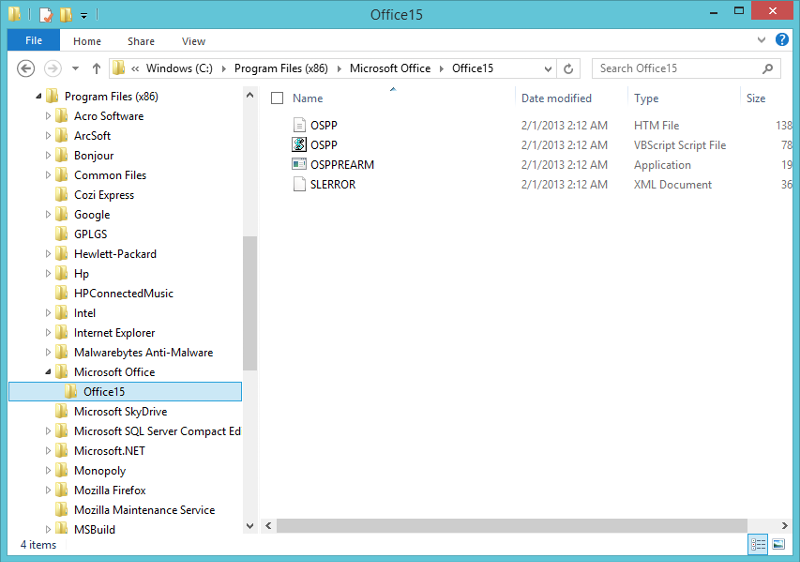
ASKER
I meant the boxy icon for all the apps - Word, Excel, OneNote, etc. I see all of them. But when I click on them, I get the online version.
I also just talked to Microsoft support, he said it's all online, and you have to have an internet connection to work on it . . . that's not what I expected.
>>the client apps get downloaded.
- I installed everything but I don't think there is a client app.
Also, I typed "Word" in Windows 8, and it brought up the boxy icon for Word, I clicked on it, and I'm in the online version.
That doesn't make sense to me. If what I am experiencing is correct, why didn't they call it "Office Online 365" ????