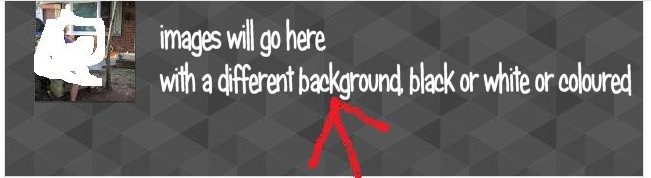Resizing an image for YouTube.
https://www.google.com/search?q=christian+music&source=lnms&tbm=isch&sa=X&ei=WeO8UsbEG9KLkAevuoDYAQ&sqi=2&ved=0CAcQ_AUoAQ&biw=1007&bih=654
Above are just examples of photos needed for YouTube. But, if you put your cursor over 99% of those, they are way to small. YouTube images uploaded have to be 2100 x 1400 or some large number like that.
I've tried to use Microsoft Picture Manager to increase the size but they all result in images that are blurry.
Any solutions?
Above are just examples of photos needed for YouTube. But, if you put your cursor over 99% of those, they are way to small. YouTube images uploaded have to be 2100 x 1400 or some large number like that.
I've tried to use Microsoft Picture Manager to increase the size but they all result in images that are blurry.
Any solutions?
SOLUTION
membership
This solution is only available to members.
To access this solution, you must be a member of Experts Exchange.
That's not YouTube, it's just Google Image Search that shows images that Google has found on people's web sites. What is it that you need images for?
ASKER
A friend has a YouTube channel where he preforms Christian songs that he wrote.
We opened his account last night and he wanted to add an image to his YouTube page. It rejected the image as too small (480 x 640 etc.) Then YouTube popped up a message saying how large the file had to be to be uploaded. He did upload a photo of himself and it was taken with his digital camera. I can scan images with my scanner and they are very large and have to be edited using IrfanView. But these images he finds on Google images are too small.
I don't have a YouTube account so I can not log in and see the minimum requirements on an uploaded image.
We opened his account last night and he wanted to add an image to his YouTube page. It rejected the image as too small (480 x 640 etc.) Then YouTube popped up a message saying how large the file had to be to be uploaded. He did upload a photo of himself and it was taken with his digital camera. I can scan images with my scanner and they are very large and have to be edited using IrfanView. But these images he finds on Google images are too small.
I don't have a YouTube account so I can not log in and see the minimum requirements on an uploaded image.
What does Google Image Search have to do with YouTube? Nothing that I know of.
ASKER
The guy wants to upload an image found using Google Images. YouTube has minimum requirements on the size that can be uploaded. If you go to someone's YouTube page you see they have photos of themselves, etc.
The photo he took of himself with his digital camera was large (ex: 2200 x 1700)
The Google images for Christian music are all too small to meet YouTube's minimum requirements.
---------------------
The opposite is true for myself and Ebay. When I use my scanner the size is very large like 6000 x 4000. I have to use IrfanView to change the size to meet Ebay's "maximum" requirements for images.
The photo he took of himself with his digital camera was large (ex: 2200 x 1700)
The Google images for Christian music are all too small to meet YouTube's minimum requirements.
---------------------
The opposite is true for myself and Ebay. When I use my scanner the size is very large like 6000 x 4000. I have to use IrfanView to change the size to meet Ebay's "maximum" requirements for images.
Well, he generally shouldn't be uploading the Google Images as his own anyway.
ASKER
Once they are in the public domain for X number of years there are no issues from what he told me. How many million songs and videos downloaded every hour of every day?
He wants maybe 1-2 maybe 3 photos.
He wants maybe 1-2 maybe 3 photos.
I understand but... just because they are on Google Image search does Not mean they are public domain. A lot of those images are copyrighted.
ASKER
tailoreddigital:
I used the "larger than" setting and found one that is about 1550 x 1450.
When I saved it to my picture folder and then move my cursor over it, the size is shown as
237 x 217
Unclear why the saved copy is 1/6th the size. (??)
I used the "larger than" setting and found one that is about 1550 x 1450.
When I saved it to my picture folder and then move my cursor over it, the size is shown as
237 x 217
Unclear why the saved copy is 1/6th the size. (??)
Be sure you're downloading the full size and not some thumbnail version of it. Also try downloading a few different images to verify this is an issue just with the first file.
Not all images in a google image search are copyrighted.
Not all images in a google image search are copyrighted.
ASKER
I went back to Google images and used the "larger than 4mp" search tool.
The next page, of course are many thumbnails.
I clicked on one at random to experiment. It took me to the webpage where is was shown.
To the right of the photo it had 5870 x 8670.
Way too big but.....right click and saved it to my desktop. When cursor near it the size is 356kb and 5870 x 8670.
But, going back to the same page of images and saving another one which is 9000 x 5625 the result on the desktop is an image which is 10.6k and 284 x 177.
Some stays the same size and the other one does not. (??)
The next page, of course are many thumbnails.
I clicked on one at random to experiment. It took me to the webpage where is was shown.
To the right of the photo it had 5870 x 8670.
Way too big but.....right click and saved it to my desktop. When cursor near it the size is 356kb and 5870 x 8670.
But, going back to the same page of images and saving another one which is 9000 x 5625 the result on the desktop is an image which is 10.6k and 284 x 177.
Some stays the same size and the other one does not. (??)
Hi nickg5, happy new year,
you want to create a back ground template for their channel then insert the images in to the template
Creating a background template for the youtube channel the recommended"template" image should be 2560 X 1440 px
Have they installed the new youtube layout yet?
Welcome to the New YouTube Channels Design
https://support.google.com/youtube/answer/2976276?hl=en
"important" watch this youtube explains it
How to make your new Youtube Channel Art with your own pictures
http://www.youtube.com/watch?v=thcWFb4DaLo
Channel Art Guidelines
https://support.google.com/youtube/answer/2972003?hl=en
you want to create a back ground template for their channel then insert the images in to the template
Creating a background template for the youtube channel the recommended"template" image should be 2560 X 1440 px
Have they installed the new youtube layout yet?
Welcome to the New YouTube Channels Design
https://support.google.com/youtube/answer/2976276?hl=en
"important" watch this youtube explains it
How to make your new Youtube Channel Art with your own pictures
http://www.youtube.com/watch?v=thcWFb4DaLo
Channel Art Guidelines
https://support.google.com/youtube/answer/2972003?hl=en
ASKER
Creating a background template for the youtube channel the recommended"template" image should be 2560 X 1440 px
Merete:
It is not my Youtube channel but a neighbors.
He already has one photo in his background or template. It was taken with a digital camera. Since he knew nothing whatsoever about editing images, this means that the size, straight from the digital camera, did meet Youtube's "minimum" requirements, which is 2560 x 1440.
I have searched Google images and the only suitable ones to add to his template are smaller than 2560 x 1440 and get blurry if you try to enlarge them using Microsoft Picture Manager or Irfanview.
The images that might work that are large enough to suit Youtube, when they are saved to my desktop they are very small like you see mentioned in my previous post.
Merete:
It is not my Youtube channel but a neighbors.
He already has one photo in his background or template. It was taken with a digital camera. Since he knew nothing whatsoever about editing images, this means that the size, straight from the digital camera, did meet Youtube's "minimum" requirements, which is 2560 x 1440.
I have searched Google images and the only suitable ones to add to his template are smaller than 2560 x 1440 and get blurry if you try to enlarge them using Microsoft Picture Manager or Irfanview.
The images that might work that are large enough to suit Youtube, when they are saved to my desktop they are very small like you see mentioned in my previous post.
nick5, yes I know it is not your youtube channel :)
Looking at my youtube channel I am disappointed to see they have removed my previous wallpaper and now it's blank it was this lovely blue with white leaves.
I can't add it back either as it's the wrong size now. What I could do is duplicate it as it is a pattern and then capture it to that specific size or until it meets the required size.
But that would work for a patten but not specific small images like you are referring to.
It is a problem, they are forcing us to use this specific size to cover retina displays/ mobile phones/windows phones//laptops desktops. Gee wiz talk about controlling our choices whether we like it or not.
The only option to achieve this size is in that youtube video I posted above
please watch it
How to make your new Youtube Channel Art with your own pictures
http://www.youtube.com/watch?v=thcWFb4DaLo
He used word doc to add his 4 images he wanted and then used microsoft paint and free capture tool called jing, the capture tool Jing allowed him to capture his image/s in word once he had all the images he need that fitted inside the area on his template he then captured them and saved them and again opened this final set in Paint from Microsoft or you use use your photo editor if you have one and resized the canvas
as you can see with using images that are too small this is what happens
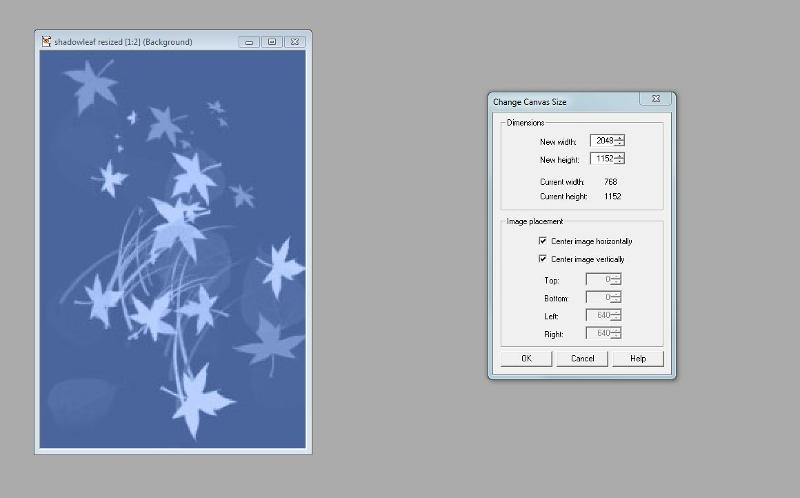 2048 -1152 with borders to make it the canvas size. {accepted}
2048 -1152 with borders to make it the canvas size. {accepted}
 how it looks
how it looks
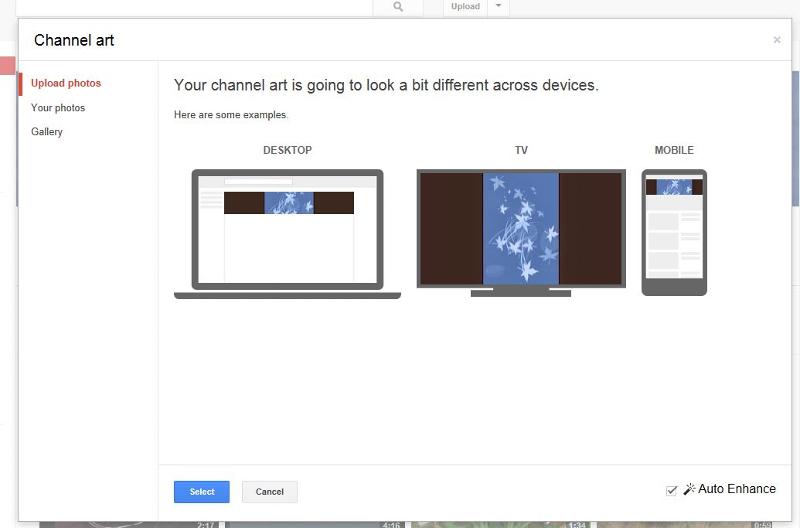 Now I can fix that in my paintshop pro I'll just make a grid of it since it's a pattern
Now I can fix that in my paintshop pro I'll just make a grid of it since it's a pattern
All I did was create a new file with the measurements 2048 -1152 in my Paintshop pro and then add my floral wallpaper to it and duplicated it.
before
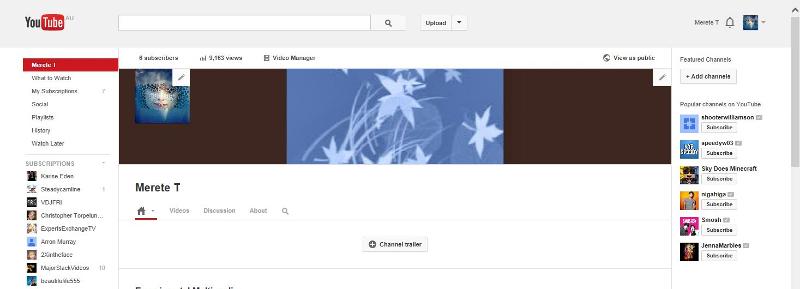 after
after
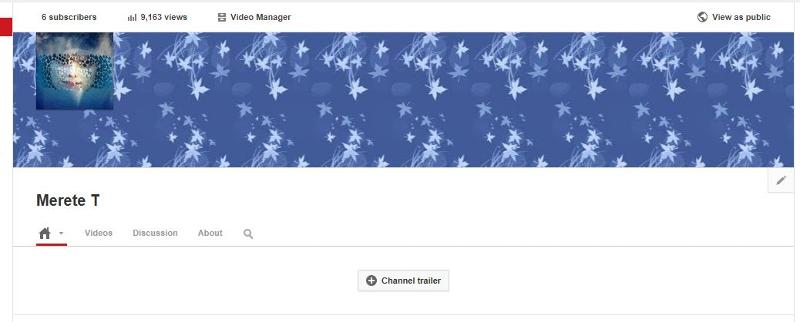 Still don't like the layout as before it was behind everything.
Still don't like the layout as before it was behind everything.
So based on that try the guide I posted using your personal pictures
as he shows add all your images into word to make that rectangle then capture them.
Resize the canvas in paint or your photo editor to match the youtube template.2048x1152
The images must be that size or the smaller images will get a border and that's no good.
Regards Merete
Looking at my youtube channel I am disappointed to see they have removed my previous wallpaper and now it's blank it was this lovely blue with white leaves.
I can't add it back either as it's the wrong size now. What I could do is duplicate it as it is a pattern and then capture it to that specific size or until it meets the required size.
But that would work for a patten but not specific small images like you are referring to.
It is a problem, they are forcing us to use this specific size to cover retina displays/ mobile phones/windows phones//laptops desktops. Gee wiz talk about controlling our choices whether we like it or not.
The only option to achieve this size is in that youtube video I posted above
please watch it
How to make your new Youtube Channel Art with your own pictures
http://www.youtube.com/watch?v=thcWFb4DaLo
He used word doc to add his 4 images he wanted and then used microsoft paint and free capture tool called jing, the capture tool Jing allowed him to capture his image/s in word once he had all the images he need that fitted inside the area on his template he then captured them and saved them and again opened this final set in Paint from Microsoft or you use use your photo editor if you have one and resized the canvas
as you can see with using images that are too small this is what happens
 how it looks
how it looksAll I did was create a new file with the measurements 2048 -1152 in my Paintshop pro and then add my floral wallpaper to it and duplicated it.
before
So based on that try the guide I posted using your personal pictures
as he shows add all your images into word to make that rectangle then capture them.
Resize the canvas in paint or your photo editor to match the youtube template.2048x1152
The images must be that size or the smaller images will get a border and that's no good.
Regards Merete
ASKER
merete:
Looking at my youtube channel I am disappointed to see they have removed my previous wallpaper and now it's blank
When did you notice this and when do you think the change occurred?
I created some business sized cards for them to hand out to their friends and relatives to inform them of their YouTube Christian music page.
If the lone photo he has on his YouTube page is removed
(meaning the "emptiness" of yours happened in the last week or so)
then he may think his Youtube channel is restricted in some way, create a new one, which makes his business cards obsolete and trash since the weblink to his channel printed on the card would change.
Ebay uses photos well under 1000x1000. The guy's current image on his wallpaper only takes up a small space in the top left hand corner. He wants to fill in the rest with other images and Google images are just too small. When changing the search tools to look for images larger than 2MP and 4MP, so far no photos that meet the minimums and even if they are large enough when i save them, to my system they are too small.
--------------------------
Here is an example: This image is 5870 x 8670.
When I save it to my pictures folder and open it, it is only 185 x 273.
The action of saving it, changed the size dramatically to close to 90% smaller.
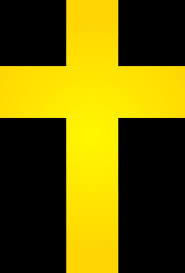
Looking at my youtube channel I am disappointed to see they have removed my previous wallpaper and now it's blank
When did you notice this and when do you think the change occurred?
I created some business sized cards for them to hand out to their friends and relatives to inform them of their YouTube Christian music page.
If the lone photo he has on his YouTube page is removed
(meaning the "emptiness" of yours happened in the last week or so)
then he may think his Youtube channel is restricted in some way, create a new one, which makes his business cards obsolete and trash since the weblink to his channel printed on the card would change.
Ebay uses photos well under 1000x1000. The guy's current image on his wallpaper only takes up a small space in the top left hand corner. He wants to fill in the rest with other images and Google images are just too small. When changing the search tools to look for images larger than 2MP and 4MP, so far no photos that meet the minimums and even if they are large enough when i save them, to my system they are too small.
--------------------------
Here is an example: This image is 5870 x 8670.
When I save it to my pictures folder and open it, it is only 185 x 273.
The action of saving it, changed the size dramatically to close to 90% smaller.
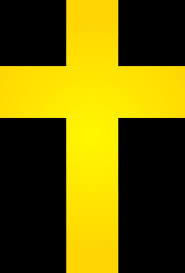
nickg5, I can't say when it happened maybe a few months ago, I did read up somewhere about the new features,.Google plus and the layout of the page but hadn't looked.
Could have been when Google+ combined with Youtube, I rarely access my channel but rather the Video manager part.
Google + can be deleted but I wouldn't dare try that.
Nothing should have changed with his avatar, mine is the CGI blue lady on the top left corner of this new window., so if this flag is his avatar it is still there,
What we are doing is adding/changing a background.
It would be much simple if you could see his actual youtube page.
The Avatar is not part of that new template.
I didnt download any templates either.
I believe because you need individual images added my method is not suitable .
To illistrate>>
In order to create the background I now have I made the template in my paintshop pro
file new image 2048 x1152 white background.
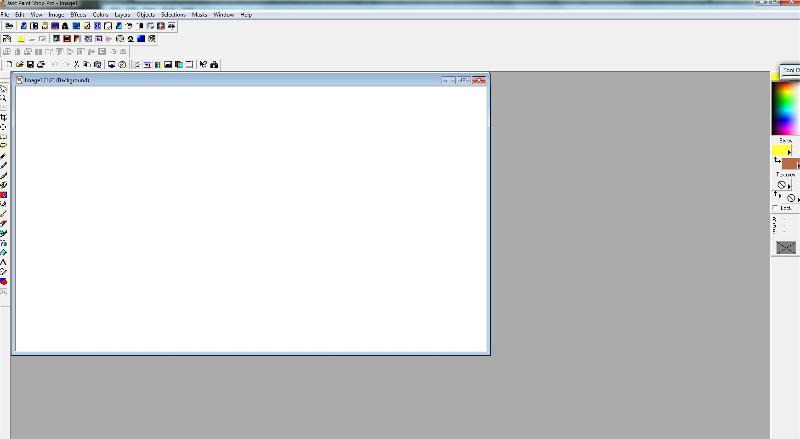
then added one copy of my floral image which is very small and then duplicated it for a whole line and copied that repeatedly until the whole image was covered 2048 x1152
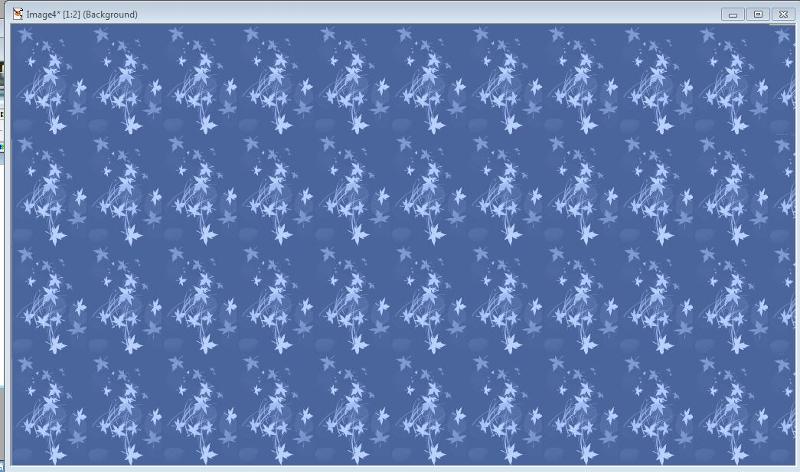
He wants to fill in the rest of that template with other images and Google images are just too small.<< >> this is not the same as I have done as you'll need to use that template
if you follow the principal from that youtube video, download a template
https://support.google.com/youtube/answer/2972003?topic=16630&ctx=topic&hl=en
Once you make your image which will include the images you want and meets the size of
2048 x1152
click on his current template there is a small pencil appears top right corner>edit
here you can drag and drop or upload etc
upload that new template you made from google images
this will change the background only not his Avatar
Note in the preview it shows how it will look across several devices.
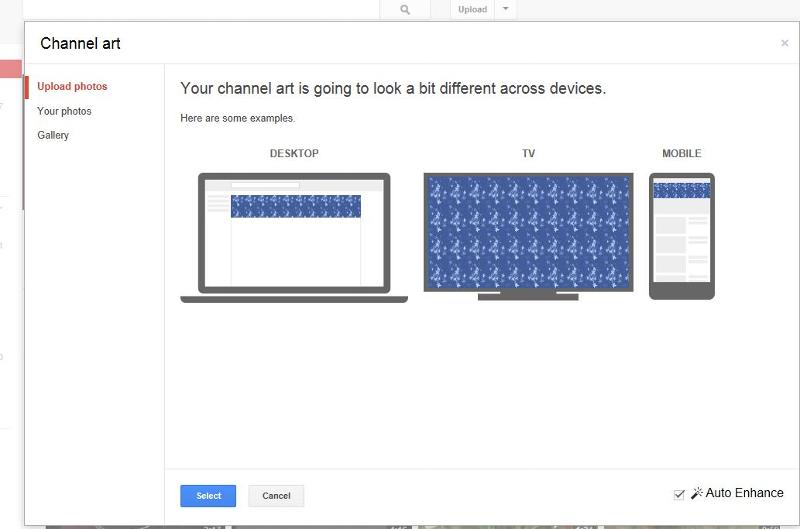
Using the principal I did above make a new image white background 2048 x1152 and add in these images downloaded, it will not effect this avatar flag if that is what he uses only the background.
Otherwise he'll need download a template but he requires photoshop or fireworks, follow the guide in that youtube.
I dont have photoshop, I do have fireworks but my knowleledge is limited as that's mainly for web design.
But that method will give him a template with safe zones and where he can add those images.
Have another look at that youtube tuturial
Could have been when Google+ combined with Youtube, I rarely access my channel but rather the Video manager part.
Google + can be deleted but I wouldn't dare try that.
Nothing should have changed with his avatar, mine is the CGI blue lady on the top left corner of this new window., so if this flag is his avatar it is still there,
What we are doing is adding/changing a background.
It would be much simple if you could see his actual youtube page.
The Avatar is not part of that new template.
I didnt download any templates either.
I believe because you need individual images added my method is not suitable .
To illistrate>>
In order to create the background I now have I made the template in my paintshop pro
file new image 2048 x1152 white background.
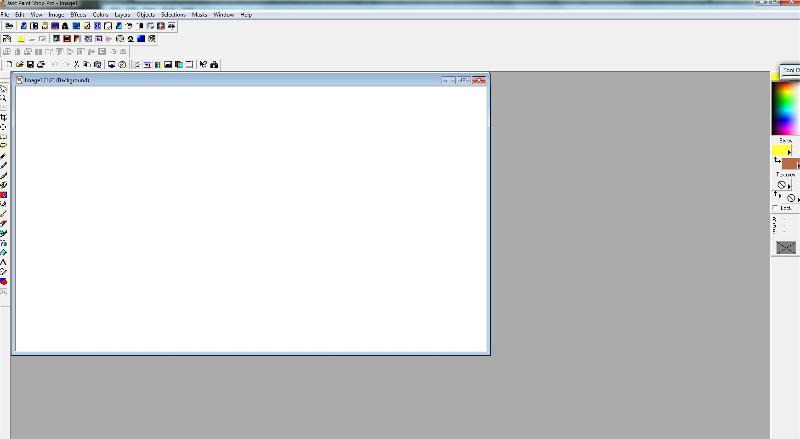
then added one copy of my floral image which is very small and then duplicated it for a whole line and copied that repeatedly until the whole image was covered 2048 x1152
He wants to fill in the rest of that template with other images and Google images are just too small.<< >> this is not the same as I have done as you'll need to use that template
if you follow the principal from that youtube video, download a template
https://support.google.com/youtube/answer/2972003?topic=16630&ctx=topic&hl=en
Once you make your image which will include the images you want and meets the size of
2048 x1152
click on his current template there is a small pencil appears top right corner>edit
here you can drag and drop or upload etc
upload that new template you made from google images
this will change the background only not his Avatar
Note in the preview it shows how it will look across several devices.
Using the principal I did above make a new image white background 2048 x1152 and add in these images downloaded, it will not effect this avatar flag if that is what he uses only the background.
Otherwise he'll need download a template but he requires photoshop or fireworks, follow the guide in that youtube.
I dont have photoshop, I do have fireworks but my knowleledge is limited as that's mainly for web design.
But that method will give him a template with safe zones and where he can add those images.
Have another look at that youtube tuturial
ASKER
The flag was just a sample of an image that Youtube won't accept. We went to his house and he used his scanner to scan a card 3x5 inches. His scanner is like mine the files are large. The scanned card was opened with Windows Picture Manager to change the size and like magic the image was already 2250 x 1650 and "met" the requirements of Youtube. We went to his Youtube and in the middle it said "add art" or "insert art" and we located the scanned image and after it uploaded, Youtube kicked it out again as too small,
I'll post a screen shot
I'll post a screen shot
ASKER
wall
background
etc.
we may be talking about the same thing or not. He has one photo on his Youtube page and it came directly from a digital camera and happened to be accepted by Youtube.
Now, when he tries to insert new images or new art, they all get rejected, even the ones who sizes are greater than the 2048 x1152.
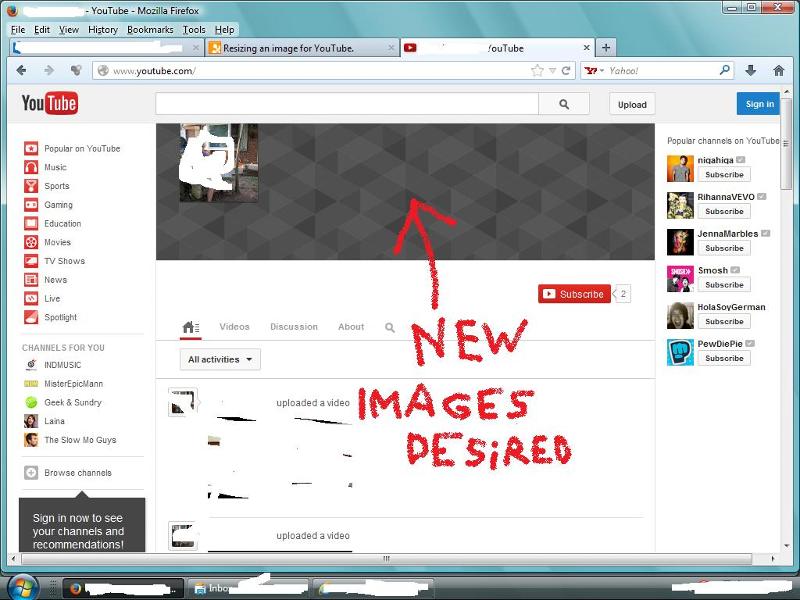
background
etc.
we may be talking about the same thing or not. He has one photo on his Youtube page and it came directly from a digital camera and happened to be accepted by Youtube.
Now, when he tries to insert new images or new art, they all get rejected, even the ones who sizes are greater than the 2048 x1152.
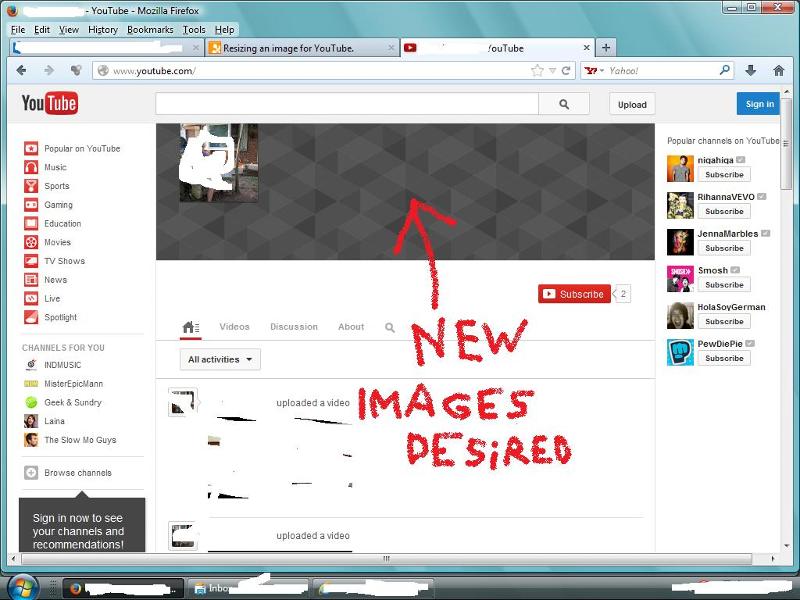
Yep that's how mine looked before I added back my floral leaves.
I believe you need that template if you have already enabled the new one channel.
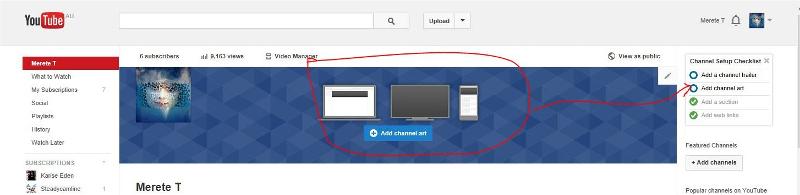 Do you have photoshop?
Do you have photoshop?
I dont so I can't use their template to make the channel Art
youtube engage the Channel Art editing wizard missing
And I think that is our" problem" to editing them the way you would like, that is placing 4 images side by side., not to replicate one image.
I'm looking in to this now to see if I can find a way to get that template without photo shop or fireworks.
I have paintshop pro.
when you click on that area at the top right appears a small pencil to edit it I can get this far and use the image I made uploaded it saved it, but I cant use a template,addin individual images set it for TV or Mobile etc and that is beacuse I never used the getting started first time.
Setting up Channel Art for the first time
https://support.google.com/youtube/answer/2976467?hl=en
The template must be downloaded and opened in photoshop?
Give me a little time and I'll see what I can find out how to get that template and use it outside of photoshop. If possible?
This template as it's set to the exact size required and you add in your other images, but it has to be done in photoshop or fireworks. :(
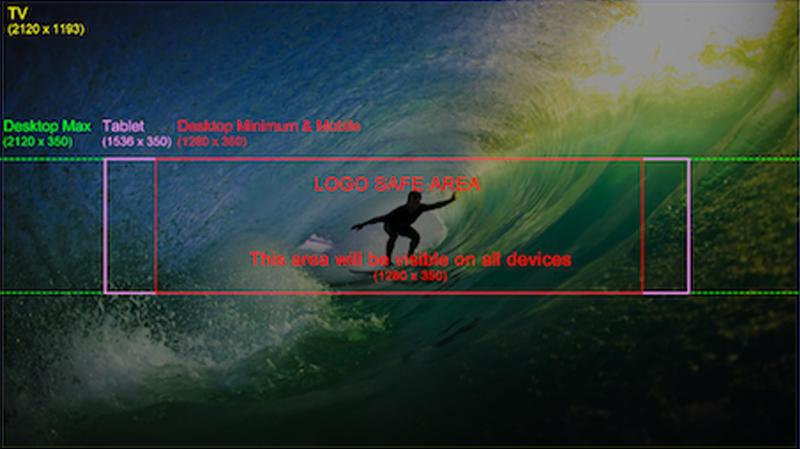
I believe you need that template if you have already enabled the new one channel.
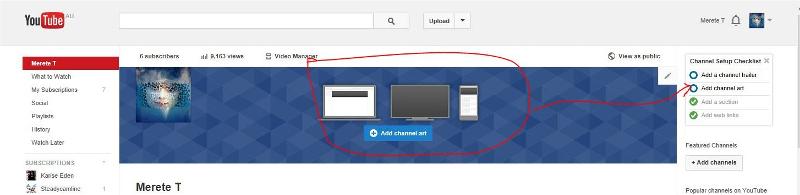 Do you have photoshop?
Do you have photoshop?I dont so I can't use their template to make the channel Art
youtube engage the Channel Art editing wizard missing
And I think that is our" problem" to editing them the way you would like, that is placing 4 images side by side., not to replicate one image.
I'm looking in to this now to see if I can find a way to get that template without photo shop or fireworks.
I have paintshop pro.
when you click on that area at the top right appears a small pencil to edit it I can get this far and use the image I made uploaded it saved it, but I cant use a template,addin individual images set it for TV or Mobile etc and that is beacuse I never used the getting started first time.
Setting up Channel Art for the first time
https://support.google.com/youtube/answer/2976467?hl=en
The template must be downloaded and opened in photoshop?
Give me a little time and I'll see what I can find out how to get that template and use it outside of photoshop. If possible?
This template as it's set to the exact size required and you add in your other images, but it has to be done in photoshop or fireworks. :(
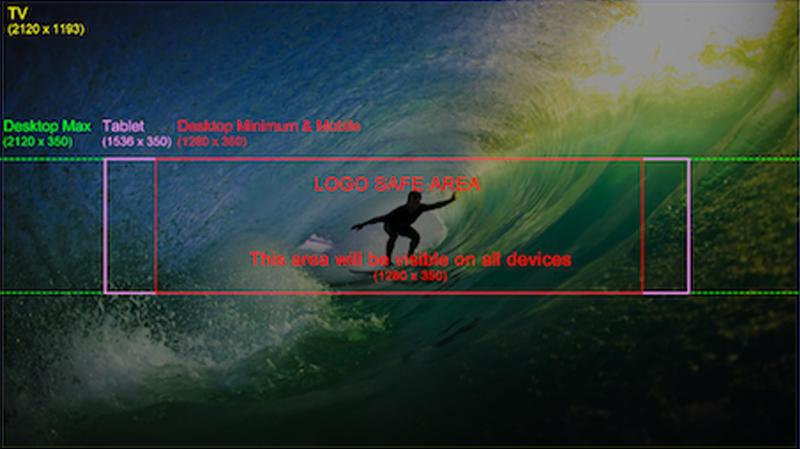
Well I was a bit stuck for time and also have lost my avatar image for now messing around with youtube, it's the connection to the Google+ that seems to cause a lot cross problems,, I dont think you can add several images side by side without that template or use your snipping tool or professional image editor
So for test purposes I extracted the cross and captured it then made a new base 2048 x 1152 black background then pasted the yellow cross as a transparent
here is your yellow cross redone with the correct size.
I could adjust the height so the cross sits in teh center, but it is withonly one image
You can use this if you like, just download it youtube accepts it
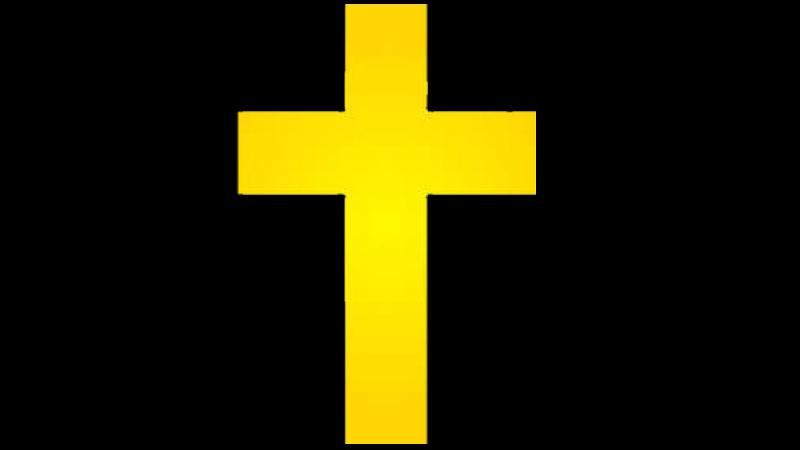 how it looks on youtube
how it looks on youtube
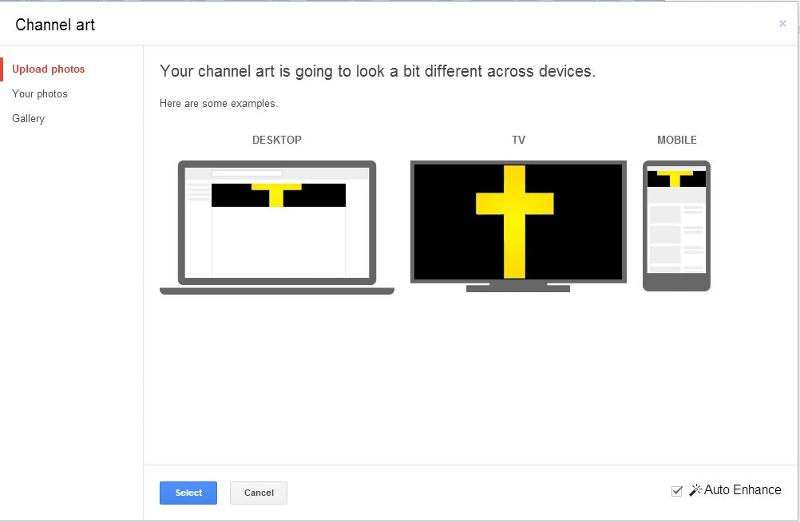 To add several images you'd need to make a template ( image) that has a blank background and that base is 2048 x 1152 then add your other images to that and save it as a single image then youtube will accept it
To add several images you'd need to make a template ( image) that has a blank background and that base is 2048 x 1152 then add your other images to that and save it as a single image then youtube will accept it
If and when you open any images off the google images page first click on that image then go to original image the url is on the right of that image to get it's correct size.
like this<<<
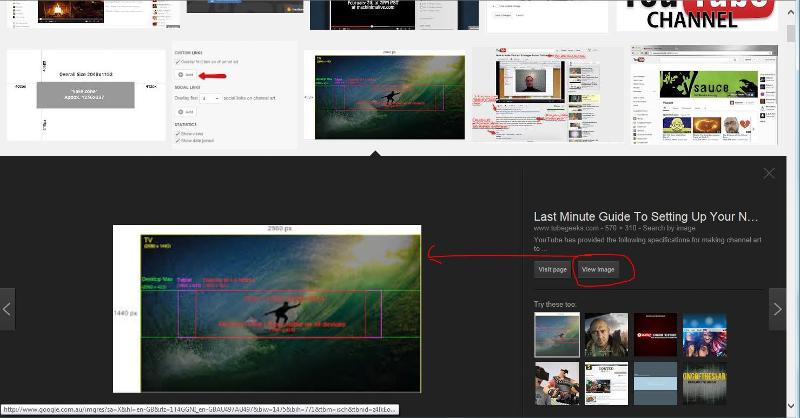 Back in March, YouTube made a new channel design – the “YouTube One Channel” – available to all creators. The YouTube One Channel, designed to look great across all devices, has been optional for the past few months but this Wednesday, June 5 2013, it’ll be rolled out on all channels, whether you like it or not!
Back in March, YouTube made a new channel design – the “YouTube One Channel” – available to all creators. The YouTube One Channel, designed to look great across all devices, has been optional for the past few months but this Wednesday, June 5 2013, it’ll be rolled out on all channels, whether you like it or not!
http://www.tubegeeks.com/setting-up-youtube-one-channel-2013-06/
So for test purposes I extracted the cross and captured it then made a new base 2048 x 1152 black background then pasted the yellow cross as a transparent
here is your yellow cross redone with the correct size.
I could adjust the height so the cross sits in teh center, but it is withonly one image
You can use this if you like, just download it youtube accepts it
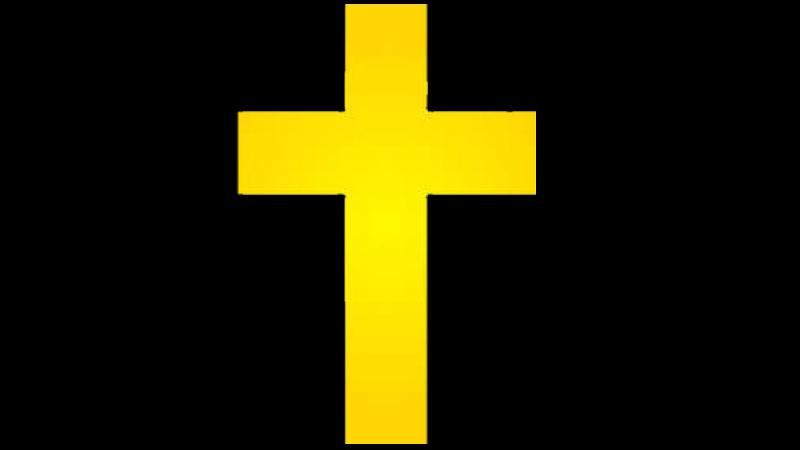 how it looks on youtube
how it looks on youtubeIf and when you open any images off the google images page first click on that image then go to original image the url is on the right of that image to get it's correct size.
like this<<<
http://www.tubegeeks.com/setting-up-youtube-one-channel-2013-06/
ASKER
Happy New Year:
He has no editing software except Microsoft Picture Manager and Nero 7.
I have Irfanview and MPM.
The type images he wants to use from Google images are too small. When enlarged they are blurry.
So, the images have to be exactly 2048 x 1152...?
That seems to be a curious requirement.
We saw something when trying to add the scanned 3x5 card that Youtube either said no larger than 2MP or no smaller than 2MP.
When we find 2MP images on Google Images they are always rejected.
I'll read the details above more closely to try to understand why Youtube needs exactly 2048 x 1152. I will wager 100% that the photo he has on his channel now did not come out of his camera as 2048 x 1152, and he did not know how to edit it. He uploaded it and it worked. 1 in a million chance the photo out of his camera was exactly the size they needed.
--------------------------
Ebay requires both sides to be greater than say 500 x 500. For that all my digital camera photos for Ebay are fine but my scanner pics are very large like 5000 x 7000 and I have to be re-sized using Irvanview which works well. Ebay at least gives you a range like 500 x 500 up to maybe 1260 x 1600.
He has no editing software except Microsoft Picture Manager and Nero 7.
I have Irfanview and MPM.
The type images he wants to use from Google images are too small. When enlarged they are blurry.
So, the images have to be exactly 2048 x 1152...?
That seems to be a curious requirement.
We saw something when trying to add the scanned 3x5 card that Youtube either said no larger than 2MP or no smaller than 2MP.
When we find 2MP images on Google Images they are always rejected.
I'll read the details above more closely to try to understand why Youtube needs exactly 2048 x 1152. I will wager 100% that the photo he has on his channel now did not come out of his camera as 2048 x 1152, and he did not know how to edit it. He uploaded it and it worked. 1 in a million chance the photo out of his camera was exactly the size they needed.
--------------------------
Ebay requires both sides to be greater than say 500 x 500. For that all my digital camera photos for Ebay are fine but my scanner pics are very large like 5000 x 7000 and I have to be re-sized using Irvanview which works well. Ebay at least gives you a range like 500 x 500 up to maybe 1260 x 1600.
ASKER
Have they installed the new youtube layout yet?
Welcome to the New YouTube Channels Design
https://support.google.com/youtube/answer/2976276?hl=en
"important" watch this youtube explains it
How to make your new Youtube Channel Art with your own pictures
http://www.youtube.com/watch?v=thcWFb4DaLo
After watching the video and knowing that his Youtube channel (our neighbor) was created after 2012, then he must already have the new design.
The video did not help us very much except the author of that video uses Paint to change the size of the images and we have not tried it with Paint.
Also, the author looked like he used photos from a camera vs. images located on the internet.
From 39746039 that image was far larger than Youtube required as a minimum. But, when it was saved it became only 185 x 273.
The yellow cross is just an example. He'll have to give me specific images he wants to use but he desires to locate them on Google images. I've tried that and saved a few and when they are way too small. Trying to increase the size makes them blurry.
Welcome to the New YouTube Channels Design
https://support.google.com/youtube/answer/2976276?hl=en
"important" watch this youtube explains it
How to make your new Youtube Channel Art with your own pictures
http://www.youtube.com/watch?v=thcWFb4DaLo
After watching the video and knowing that his Youtube channel (our neighbor) was created after 2012, then he must already have the new design.
The video did not help us very much except the author of that video uses Paint to change the size of the images and we have not tried it with Paint.
Also, the author looked like he used photos from a camera vs. images located on the internet.
From 39746039 that image was far larger than Youtube required as a minimum. But, when it was saved it became only 185 x 273.
The yellow cross is just an example. He'll have to give me specific images he wants to use but he desires to locate them on Google images. I've tried that and saved a few and when they are way too small. Trying to increase the size makes them blurry.
ASKER
I must have an old version of Paint.
In "resize" there is no way to change pixels to be 2048 x 1152 on an image saved from Google images.
In "resize" there is no way to change pixels to be 2048 x 1152 on an image saved from Google images.
ASKER CERTIFIED SOLUTION
membership
This solution is only available to members.
To access this solution, you must be a member of Experts Exchange.
ASKER
They are not online very much. It will take a few weeks to try all that.
So, the background must be 1145 x 2048
Then it can accept smaller images like 400 x 600.
So, the background must be 1145 x 2048
Then it can accept smaller images like 400 x 600.
ASKER
-
Hi nick5, yes according to youtube,2048 x 1152
So in your image editor import the 4 images to be used as is but minimise them for now,
First you make a new image 2048 x 1152
not 1152 x 2048 that would change the dimensions
this is your blank frame select a background colour white or black.
Then bring up one of the small images you have minimised
go to edit select that image and copy then highlight the master frame 2048 x 1152 and then paste as a transparent onto the frame, move it around to it's position then flatten it,
go to the next small image bring it up go to edit copy
then select the main frame and paste as transparent so you can position it.
Repeat for the remaining 2..
The end result is a frame with 4 images sitting inside, then save that,
that is the one to upload to youtube it will replace the youtube background you see now.
Your Avatar will be on the left remember ;)
Cheers
So in your image editor import the 4 images to be used as is but minimise them for now,
First you make a new image 2048 x 1152
not 1152 x 2048 that would change the dimensions
this is your blank frame select a background colour white or black.
Then bring up one of the small images you have minimised
go to edit select that image and copy then highlight the master frame 2048 x 1152 and then paste as a transparent onto the frame, move it around to it's position then flatten it,
go to the next small image bring it up go to edit copy
then select the main frame and paste as transparent so you can position it.
Repeat for the remaining 2..
The end result is a frame with 4 images sitting inside, then save that,
that is the one to upload to youtube it will replace the youtube background you see now.
Your Avatar will be on the left remember ;)
Cheers