H A
asked on
Video Editing: After editing, which file type should I use to archive the movies?
Hello,
I have to admit that so far I don't know much about video editing or archiving movies after they've been edited.
Over the years I've accumulated a good number of movies all archived in the .VOB format (VIDEO_TS) and I never had a reason to use anything else but .VOB.
I now want to start editing some of my movies using 'AVS Video Editor', which means that the .VOB files will be converted, at least temporarily, to the .VEP format.
When I'm done editing, 'AVS Video Editor' wants to know which format I intend to convert the .VEP file to. The options I can choose from are:
AVI
DVD
MOV
MP4
MPEG
WMV
MKV
M2TS
TS
GIF
An if I select WMV for example, I am being confronted with even more choices:
Windows Media Video 9 High Quality
Windows Media Video 9 Standard Quality
HD Video 1080p: WMV 9, 9000kbps, Audio: WMA Pro, 384kbps
HD Video 720p: WMV 9, 7000kbps, Audio: WMA Pro, 384kbps
Which format should I choose?
I don't want to choose a format where people ask me in 10 years why I didn't choose a different format (a better format for archiving).
Here's what's important to me:
- I don't want to deal with a lot of different file formats in the future. I like to keep things as simple as I possibly can. Ideally I want to choose one file format (e.g. H.264 or WMV) and stick with it. In other words it should be a commonly used file format that will be around for many years to come and should be as compatible with other software and devices.
- I don't mind if better file formats become available, I just want to stick with the one I'm picking now for as long as possible. The quality of formats like H.264 is good enough and I don't need High Definition or similar.
- At the moment I will be watching the edited movies on my Windows 8.1 PC and on my iPod Classic (320x240 pixels). But in the future I might want to watch them on other devices. Whichever file format I decide on, it should be suitable to convert that file format to other file formats such as .M4V for my iPod Classic.
Many thanks in advance for your help,
H.A.
I have to admit that so far I don't know much about video editing or archiving movies after they've been edited.
Over the years I've accumulated a good number of movies all archived in the .VOB format (VIDEO_TS) and I never had a reason to use anything else but .VOB.
I now want to start editing some of my movies using 'AVS Video Editor', which means that the .VOB files will be converted, at least temporarily, to the .VEP format.
When I'm done editing, 'AVS Video Editor' wants to know which format I intend to convert the .VEP file to. The options I can choose from are:
AVI
DVD
MOV
MP4
MPEG
WMV
MKV
M2TS
TS
GIF
An if I select WMV for example, I am being confronted with even more choices:
Windows Media Video 9 High Quality
Windows Media Video 9 Standard Quality
HD Video 1080p: WMV 9, 9000kbps, Audio: WMA Pro, 384kbps
HD Video 720p: WMV 9, 7000kbps, Audio: WMA Pro, 384kbps
Which format should I choose?
I don't want to choose a format where people ask me in 10 years why I didn't choose a different format (a better format for archiving).
Here's what's important to me:
- I don't want to deal with a lot of different file formats in the future. I like to keep things as simple as I possibly can. Ideally I want to choose one file format (e.g. H.264 or WMV) and stick with it. In other words it should be a commonly used file format that will be around for many years to come and should be as compatible with other software and devices.
- I don't mind if better file formats become available, I just want to stick with the one I'm picking now for as long as possible. The quality of formats like H.264 is good enough and I don't need High Definition or similar.
- At the moment I will be watching the edited movies on my Windows 8.1 PC and on my iPod Classic (320x240 pixels). But in the future I might want to watch them on other devices. Whichever file format I decide on, it should be suitable to convert that file format to other file formats such as .M4V for my iPod Classic.
Many thanks in advance for your help,
H.A.
ASKER
Hi Merete,
Thanks for your reply!
a) I am happy with the .VOB format for all the movies that I have stored and I don't want to convert them to another format. Luckily I don't have to compress them as I have plenty of disc space. It's more important for me to keep it simple and to stick with the .VoB format for all those movies that I don't intend to edit.
b) My question was in regards to three or four movies (likely to be more in the future) that I want to edit over the weekend. I tried to edit my first movie last Sunday, but when it came to saving it (maybe I shouldn't have used the term archiving), I was faced with having to choose a format to save it in. As mentioned above, the choices I was given were:
AVI
DVD
MOV
MP4
MPEG
WMV
MKV
M2TS
TS
or GIF
In other words I had to choose one of these formats, or I couldn't have saved the edited movie for later viewing. And I simply didn't know which of these file formats I should choose. I'm sure I could have chosen either of them, ... but which would have been the best for me to choose (for my requirements)?
I'm not concerned about disc space, High definition or having the latest or best. I just want to save the movies in a file format that will allow me to watch them for many years to come on different devices (which I might buy at some point). I know that for some devices (such as my iPod Classic) I will have to convert the movies to e.g. the H.264 (320x240 pixels) file format, but that's where I don't want to run into any problems in the future. I don't want encounter problems trying to convert movies in the future because today I have chosen a file format that won't be supported anymore in a few years time as only a few people have been using it.
I hope this made it clearer in regards to what I'm looking for, many thanks in advance,
H.A.
Thanks for your reply!
a) I am happy with the .VOB format for all the movies that I have stored and I don't want to convert them to another format. Luckily I don't have to compress them as I have plenty of disc space. It's more important for me to keep it simple and to stick with the .VoB format for all those movies that I don't intend to edit.
b) My question was in regards to three or four movies (likely to be more in the future) that I want to edit over the weekend. I tried to edit my first movie last Sunday, but when it came to saving it (maybe I shouldn't have used the term archiving), I was faced with having to choose a format to save it in. As mentioned above, the choices I was given were:
AVI
DVD
MOV
MP4
MPEG
WMV
MKV
M2TS
TS
or GIF
In other words I had to choose one of these formats, or I couldn't have saved the edited movie for later viewing. And I simply didn't know which of these file formats I should choose. I'm sure I could have chosen either of them, ... but which would have been the best for me to choose (for my requirements)?
I'm not concerned about disc space, High definition or having the latest or best. I just want to save the movies in a file format that will allow me to watch them for many years to come on different devices (which I might buy at some point). I know that for some devices (such as my iPod Classic) I will have to convert the movies to e.g. the H.264 (320x240 pixels) file format, but that's where I don't want to run into any problems in the future. I don't want encounter problems trying to convert movies in the future because today I have chosen a file format that won't be supported anymore in a few years time as only a few people have been using it.
I hope this made it clearer in regards to what I'm looking for, many thanks in advance,
H.A.
Thanks HA,
It's not really something I can answer for you but I can give you a picture .
Video formats will be around for a very long time, maybe the rest of our lives and wont change from where they are now.
How we deliver it and use it may change, but with what we own it is really matter of being familiar with your tech items from Ipads to windows phones TV /PC/ laptops. And how we connect our computer to these devices.
If anything the newer technology is building more support for all the other formats to be playable on ipads etc.
But getting round the onwership is the current problem.
Like Microsoft over the years never had the rights to DVD mpeg or divx/ AVI /QT / Real etc.
If you come from XP you may remember we had to install and buy players like Power DVD to play our DVD as WMP 9-10 did not support it. Same with Divx.
Now we have the open source VLC and MPC to name two that can bypass the propriety.
Yes I see, once you edit it the video editor will have modified it then you have to save it to a new container> video format as the one you are using is a DVD compliant video format.
Forsight will help you, know your computer hardware/ipad etc iphone mobile devices windows phones.. and what video are supported.
I'd probably look at the manual.
With all video formats each have a type of compression and ownership to a company.
To decide what to save it as just think about where you want to play it, only on the PC or off the PC to a TV? Ipad etc
The quality in all of them is the video scale used, DVD video scale is a standard 720x480 standard
Upscaling an mpeg to mp4 will not change the quality only the video scale used.
Those other bits of information is when you wish to stream it to a device.
The audio used in a DVD is AC3 and this quality also increases the output size, when saving it you can use mp3. Audio, this format is simple and streams quicker.
So when saving decide where you wish to play it? For TV in surround sound or just stereo? PC only, how big is your TV monitor screen./screen size of your ipad etc
Standard, 4:3 (width:height) Popular dimensions include: 320x240, 640x480, 800x600, 1024x768
Widescreen, 16:9 (width:height) Popular dimensions include: 640x360, 800x450, 960x540, 1024x576, 1280x720, and 1920x1080
Lets start with motion picture experts group, they own the mpeg1 and mpeg 2 ( DVD) 720x480
DVD<< forget that if you choose that it will author it for DVD
TS<< is part of DVD forget that, these are created when a movie is authored to a DVD structure.,
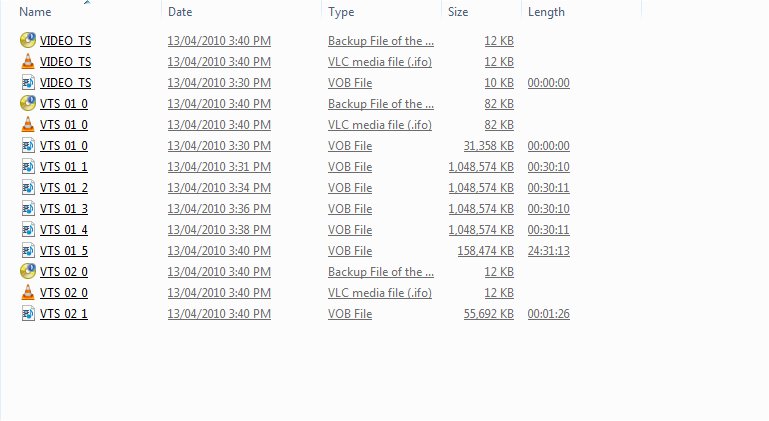 MPEG 1 or 2<< the quality you see now , can be saved as a stand alone video works with all players.. is suitable for ipads PC Laptops..USB to TV
MPEG 1 or 2<< the quality you see now , can be saved as a stand alone video works with all players.. is suitable for ipads PC Laptops..USB to TV
DIVX formats. quite popular, I use it a lot for storage. with a video scale of
AVI << divx good quality supported pretty much anywhere including TV if you wanted to put these movies on a USB stick/HDD and plug into TV USB and play
MKV<< very nice quality but not common belongs with the Divx ( Matroska) Do you have a Divx player?
http://www.divx.com/en/software/technologies/mkv
Apple Quicktime
MOV< high quality suitable for Ipads
MP4<high quality popular belongs to quicktime suitable for ipads PC mobile devices
Microsoft
WMV<< can be good quality when saved in HD belongs to Microsoft and when played in WMP it will look up the metadata as WMV is a propriety codec, I don't use WMV or WMA for this reason. Anything Microsoft has hidden snooping tools to see if we are using copyright video.
Cant really take WMV anywhere outside of the PC. Ipad Laptop
Bluray
M2TS is a filename extension used for the Blu-ray Disc Audio-Video (BDAV) MPEG-2 Transport Stream (M2TS) container file format.
http://en.wikipedia.org/wiki/.m2ts
or GIF<< not applicable it is a image/photo format not video
I use the open source media player
http://www.videohelp.com/tools/MPC-BE
So really depending on the media player you choose to use on your device you can select most of these video format you like and is supported in your device
looking at AVS Video editor
Saving Videos
http://onlinehelp.avs4you.com/AVS-Video-Editor/Features/SavingVideos/SupportedFormats.aspx
http://onlinehelp.avs4you.com/AVS-Video-Editor/index.aspx
Does that help?
It's not really something I can answer for you but I can give you a picture .
Video formats will be around for a very long time, maybe the rest of our lives and wont change from where they are now.
How we deliver it and use it may change, but with what we own it is really matter of being familiar with your tech items from Ipads to windows phones TV /PC/ laptops. And how we connect our computer to these devices.
If anything the newer technology is building more support for all the other formats to be playable on ipads etc.
But getting round the onwership is the current problem.
Like Microsoft over the years never had the rights to DVD mpeg or divx/ AVI /QT / Real etc.
If you come from XP you may remember we had to install and buy players like Power DVD to play our DVD as WMP 9-10 did not support it. Same with Divx.
Now we have the open source VLC and MPC to name two that can bypass the propriety.
Yes I see, once you edit it the video editor will have modified it then you have to save it to a new container> video format as the one you are using is a DVD compliant video format.
Forsight will help you, know your computer hardware/ipad etc iphone mobile devices windows phones.. and what video are supported.
I'd probably look at the manual.
With all video formats each have a type of compression and ownership to a company.
To decide what to save it as just think about where you want to play it, only on the PC or off the PC to a TV? Ipad etc
The quality in all of them is the video scale used, DVD video scale is a standard 720x480 standard
Upscaling an mpeg to mp4 will not change the quality only the video scale used.
Those other bits of information is when you wish to stream it to a device.
The audio used in a DVD is AC3 and this quality also increases the output size, when saving it you can use mp3. Audio, this format is simple and streams quicker.
So when saving decide where you wish to play it? For TV in surround sound or just stereo? PC only, how big is your TV monitor screen./screen size of your ipad etc
Standard, 4:3 (width:height) Popular dimensions include: 320x240, 640x480, 800x600, 1024x768
Widescreen, 16:9 (width:height) Popular dimensions include: 640x360, 800x450, 960x540, 1024x576, 1280x720, and 1920x1080
Lets start with motion picture experts group, they own the mpeg1 and mpeg 2 ( DVD) 720x480
DVD<< forget that if you choose that it will author it for DVD
TS<< is part of DVD forget that, these are created when a movie is authored to a DVD structure.,
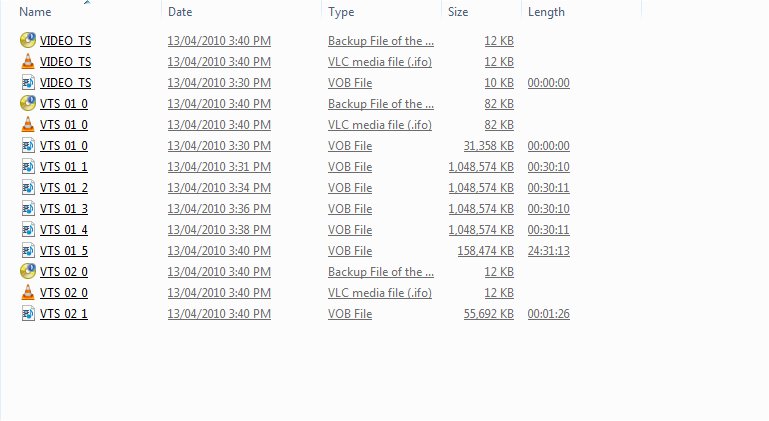 MPEG 1 or 2<< the quality you see now , can be saved as a stand alone video works with all players.. is suitable for ipads PC Laptops..USB to TV
MPEG 1 or 2<< the quality you see now , can be saved as a stand alone video works with all players.. is suitable for ipads PC Laptops..USB to TVDIVX formats. quite popular, I use it a lot for storage. with a video scale of
AVI << divx good quality supported pretty much anywhere including TV if you wanted to put these movies on a USB stick/HDD and plug into TV USB and play
MKV<< very nice quality but not common belongs with the Divx ( Matroska) Do you have a Divx player?
http://www.divx.com/en/software/technologies/mkv
Apple Quicktime
MOV< high quality suitable for Ipads
MP4<high quality popular belongs to quicktime suitable for ipads PC mobile devices
Microsoft
WMV<< can be good quality when saved in HD belongs to Microsoft and when played in WMP it will look up the metadata as WMV is a propriety codec, I don't use WMV or WMA for this reason. Anything Microsoft has hidden snooping tools to see if we are using copyright video.
Cant really take WMV anywhere outside of the PC. Ipad Laptop
Bluray
M2TS is a filename extension used for the Blu-ray Disc Audio-Video (BDAV) MPEG-2 Transport Stream (M2TS) container file format.
http://en.wikipedia.org/wiki/.m2ts
or GIF<< not applicable it is a image/photo format not video
I use the open source media player
http://www.videohelp.com/tools/MPC-BE
So really depending on the media player you choose to use on your device you can select most of these video format you like and is supported in your device
looking at AVS Video editor
Saving Videos
http://onlinehelp.avs4you.com/AVS-Video-Editor/Features/SavingVideos/SupportedFormats.aspx
http://onlinehelp.avs4you.com/AVS-Video-Editor/index.aspx
Does that help?
ASKER
Thanks Merete, this really helps.
LOOKING AT THE LIST YOU SENT, I CAN QUICKLY ELIMINATE A FEW OF THE FILE FORMATS:
MKV: I want to stay away from any format that is not common as it is 'less likely' that they will be 'widely' supported in the future. After all, why would a company (Microsoft, Apple, Sony or AVS4YOU) go out of their way (spend money) to make their product (or software) compatible with a format that only a few people have used a long time ago? They would rather spend money to make their product (or software) compatible with a file format that a lot of people have used at some point in the past.
MOV: I don't want to be limited to smaller screens such as the iPad. I'm sure at times I would want to watch some of these movies on a big computer screen or a TV and still enjoy a great picture quality.
WMV: This is exactly what I don't want. A file format that makes my life (unnecessarily) difficult, just because I want to watch a movie on a different device in the future.
Bluray:
M2TS: If I understood correctly, then this is just a container for MPEG-2 ? If this is the case, I might as well use MPEG-2 instead.
WHICH LEAVES ME WITH A MUCH SHORTER LIST OF CHOICES TO CHOOSE FROM:
MPEG 1 or 2: "... works with all players.. is suitable for ipads PC Laptops..USB to TV" : This is basically what I'm looking for. A file format that works with as many players and devices as possible. Something that keeps as much of the 'original' content and features 'as possible', even if this means that it will use a lot of disc space. As I have mentioned before, I have too much disc space ;)
Note: If my movies are stored in a file format that retains the best quality and most features, ... then I can always convert them to a lower quality with less features (e.g. if I want to fit a movie on my iPod or smartphone). But if I safe all my movies (after editing) in a file format with a lower picture quality (e.g. intended for an iPad) and less features (e.g. no subtitles and in mono audio), then I won't be able to convert it back again to a good quality movie with lots of features (e.g. should I buy a larger TV at some point in the future). I know I can't have everything. I know I probably won't be able to keep all the features from the original DVD, ... but I'm simply looking for a good picture quality (even on larger screens), with the most features possible, in a very common format.
AVI: "...good quality supported pretty much anywhere including TV..." : Once again, this sounds like what I'm looking for.
MP4: "...high quality popular belongs to quicktime suitable for ipads PC mobile devices" : How does MP4 compare with AVI and MPEG1 and MPEG2? Or is it of lesser quality and not quite as widely supported?
FINAL QUESTIONS:
1) Assuming MP4 is of lesser quality (which may not be true), would I be better off with MPEG 1 / MPEG 2 or with AVI?
2) If the answer is MPEG 1 or 2: which should I use? MPEG 1 or MPEG 2?
3) How does H.264 (which I think is the same as MPEG 4 part 10) compare to MPEG 1/2 or AVI?
Many thanks in advance,
H.A.
LOOKING AT THE LIST YOU SENT, I CAN QUICKLY ELIMINATE A FEW OF THE FILE FORMATS:
MKV: I want to stay away from any format that is not common as it is 'less likely' that they will be 'widely' supported in the future. After all, why would a company (Microsoft, Apple, Sony or AVS4YOU) go out of their way (spend money) to make their product (or software) compatible with a format that only a few people have used a long time ago? They would rather spend money to make their product (or software) compatible with a file format that a lot of people have used at some point in the past.
MOV: I don't want to be limited to smaller screens such as the iPad. I'm sure at times I would want to watch some of these movies on a big computer screen or a TV and still enjoy a great picture quality.
WMV: This is exactly what I don't want. A file format that makes my life (unnecessarily) difficult, just because I want to watch a movie on a different device in the future.
Bluray:
M2TS: If I understood correctly, then this is just a container for MPEG-2 ? If this is the case, I might as well use MPEG-2 instead.
WHICH LEAVES ME WITH A MUCH SHORTER LIST OF CHOICES TO CHOOSE FROM:
MPEG 1 or 2: "... works with all players.. is suitable for ipads PC Laptops..USB to TV" : This is basically what I'm looking for. A file format that works with as many players and devices as possible. Something that keeps as much of the 'original' content and features 'as possible', even if this means that it will use a lot of disc space. As I have mentioned before, I have too much disc space ;)
Note: If my movies are stored in a file format that retains the best quality and most features, ... then I can always convert them to a lower quality with less features (e.g. if I want to fit a movie on my iPod or smartphone). But if I safe all my movies (after editing) in a file format with a lower picture quality (e.g. intended for an iPad) and less features (e.g. no subtitles and in mono audio), then I won't be able to convert it back again to a good quality movie with lots of features (e.g. should I buy a larger TV at some point in the future). I know I can't have everything. I know I probably won't be able to keep all the features from the original DVD, ... but I'm simply looking for a good picture quality (even on larger screens), with the most features possible, in a very common format.
AVI: "...good quality supported pretty much anywhere including TV..." : Once again, this sounds like what I'm looking for.
MP4: "...high quality popular belongs to quicktime suitable for ipads PC mobile devices" : How does MP4 compare with AVI and MPEG1 and MPEG2? Or is it of lesser quality and not quite as widely supported?
FINAL QUESTIONS:
1) Assuming MP4 is of lesser quality (which may not be true), would I be better off with MPEG 1 / MPEG 2 or with AVI?
2) If the answer is MPEG 1 or 2: which should I use? MPEG 1 or MPEG 2?
3) How does H.264 (which I think is the same as MPEG 4 part 10) compare to MPEG 1/2 or AVI?
Many thanks in advance,
H.A.
Hello HA, your really getting an understanding now.
Ok to round it off,
Lets choose between avi, mpeg 2(DVD) and mp4
Here is the three main types.
In my opinion MP4 is the best / highest smoothest quality,
the second is mpeg / vobs almost as good
last Divx avi, still pretty good but when you play each you'll understand that compression is the key with the video scale. and the codecs used. So all you need to choose between is size and what will work on what.
Divx 5 is excellent. and is the smallest size.
http://www.divx.com/
http://www.digitalpreservation.gov/formats/fdd/fdd000069.shtml
If you don't need high definition just a pretty good quality I have pretty much all my 600 hundred movies in Divx Avi with a video scale of stored on a 1 terrabyte HDD Western Digital from Buffalo.
Never use MY Book.
But the movies I download off YT are mp4 HD so I use my Raspberry Pi.
You can use any of them with different video scale and that will produce better quality when playing at full screen.
To drill them
mp4 is the best, big video scale or small for just about anything but it is not supported straight to TV via a SUB drive for example
It depends on your delivery method if you want to go with a TV, my TV is a AWA 68 CM digital flat screen
If you connected your PC to a TV you could install XBMC Media Center wow now it's called Kodi and play the movies straight from PC to TV it wont matter what format as your PC supports them all..
http://wiki.xbmc.org/index.php?title=XBMC_Media_Center
http://wiki.xbmc.org/
I bought raspberry pi board installed openelec and xbmc ( 3 years ago now) a rubber keyboard a hdmi cable and an audio cable
Now you can buy the PI already installed with XBMC/ and a remote control...
Mine has Raspbmc with XBMC onboard and now it has an enclosure
The beauty of this I just put my movies onto a 24 gig USB stick and plug that into the PI ,the PI is connected to my TV put the TV on Apps and presto there is my PI menu using the keyboard I select movies and there is the list.
If you want use mpeg on a PI you need to buy a lisense but it's only 2 dollars.
I used a flash when I took these and have not updated them
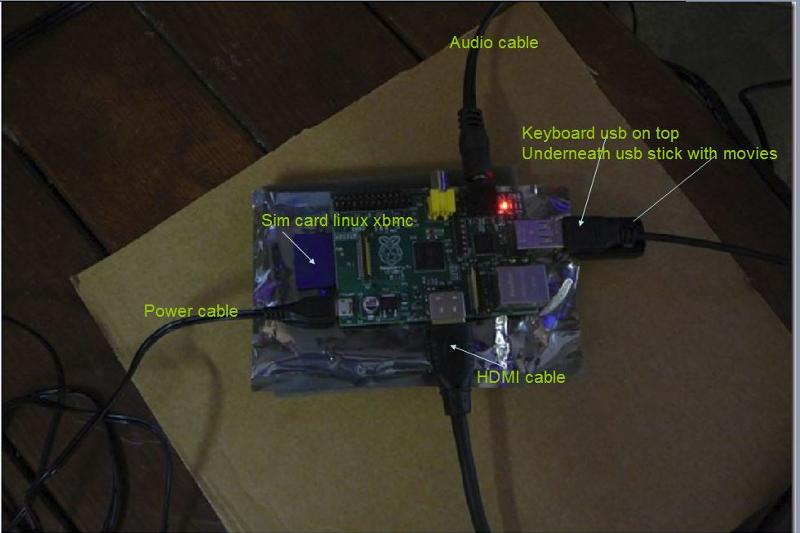
 The Hobbit an Unexpected Journey is more than 7 gig High Def mp4.
The Hobbit an Unexpected Journey is more than 7 gig High Def mp4.
 Example of The Hobbit An unexpected Journey
Example of The Hobbit An unexpected Journey
 ELEMENT14 - RPI-ACC/HDMI+ENET+XBMC-MM - BUNDLE XBMC, ENET, HDMI, KBOARD, MOUSE
ELEMENT14 - RPI-ACC/HDMI+ENET+XBMC-MM - BUNDLE XBMC, ENET, HDMI, KBOARD, MOUSE
http://au.element14.com/jsp/displayProduct.jsp?sku=2310263&CMP=KNC-GOO-PLA&gross_price=true&mckv=e7t77LL5|pcrid|53240689728
What I would do is make a 5 minute video and test that conversion with the three video formats on video editor
Pity it doesn't choose for TV or Ipad etc try Freemake which does. Or windows moviemaker.
Are you using windows 8?
If you have more questions or I missed anything ask away.
I'll simplify it now as we have nearly covered everything.
Regards Merete
Ok to round it off,
Lets choose between avi, mpeg 2(DVD) and mp4
Here is the three main types.
In my opinion MP4 is the best / highest smoothest quality,
the second is mpeg / vobs almost as good
last Divx avi, still pretty good but when you play each you'll understand that compression is the key with the video scale. and the codecs used. So all you need to choose between is size and what will work on what.
Divx 5 is excellent. and is the smallest size.
http://www.divx.com/
http://www.digitalpreservation.gov/formats/fdd/fdd000069.shtml
If you don't need high definition just a pretty good quality I have pretty much all my 600 hundred movies in Divx Avi with a video scale of stored on a 1 terrabyte HDD Western Digital from Buffalo.
Never use MY Book.
But the movies I download off YT are mp4 HD so I use my Raspberry Pi.
You can use any of them with different video scale and that will produce better quality when playing at full screen.
To drill them
mp4 is the best, big video scale or small for just about anything but it is not supported straight to TV via a SUB drive for example
It depends on your delivery method if you want to go with a TV, my TV is a AWA 68 CM digital flat screen
If you connected your PC to a TV you could install XBMC Media Center wow now it's called Kodi and play the movies straight from PC to TV it wont matter what format as your PC supports them all..
http://wiki.xbmc.org/index.php?title=XBMC_Media_Center
http://wiki.xbmc.org/
I bought raspberry pi board installed openelec and xbmc ( 3 years ago now) a rubber keyboard a hdmi cable and an audio cable
Now you can buy the PI already installed with XBMC/ and a remote control...
Mine has Raspbmc with XBMC onboard and now it has an enclosure
The beauty of this I just put my movies onto a 24 gig USB stick and plug that into the PI ,the PI is connected to my TV put the TV on Apps and presto there is my PI menu using the keyboard I select movies and there is the list.
If you want use mpeg on a PI you need to buy a lisense but it's only 2 dollars.
I used a flash when I took these and have not updated them
 Example of The Hobbit An unexpected Journey
Example of The Hobbit An unexpected Journey ELEMENT14 - RPI-ACC/HDMI+ENET+XBMC-MM - BUNDLE XBMC, ENET, HDMI, KBOARD, MOUSE
ELEMENT14 - RPI-ACC/HDMI+ENET+XBMC-MM - BUNDLE XBMC, ENET, HDMI, KBOARD, MOUSE http://au.element14.com/jsp/displayProduct.jsp?sku=2310263&CMP=KNC-GOO-PLA&gross_price=true&mckv=e7t77LL5|pcrid|53240689728
What I would do is make a 5 minute video and test that conversion with the three video formats on video editor
Pity it doesn't choose for TV or Ipad etc try Freemake which does. Or windows moviemaker.
Are you using windows 8?
If you have more questions or I missed anything ask away.
I'll simplify it now as we have nearly covered everything.
Regards Merete
My divx Avi are 640 x 480 4.3
Also you can adjust video playback in a lot of media players through their controls, such brightness hues colours etc.
Another thought I find over my many years of testing video editor these tools also pay to use the codecs of others, AVS's video editor is really avi, so inorder for it to offer mp4 etc it has bought the rights to use mp4, mpeg etc.
If you want true quality use the tools designed for those videos.
So Quicktime pro can convert to .Mov MP4 quality better than 'AVS Video Editor'
QT pro $29.99
https://www.apple.com/au/quicktime/extending/
http://www.wap.org/journal/quicktimepro/
I use video editors such CyberLink Power Director
http://www.cyberlink.com/products/powerdirector-ultra/features_en_AU.html?&r=1
Divx Converter
http://www.divx.com/en/software/converter
Freemake
Windows Moviemaker
Nero Video
Also you can adjust video playback in a lot of media players through their controls, such brightness hues colours etc.
Another thought I find over my many years of testing video editor these tools also pay to use the codecs of others, AVS's video editor is really avi, so inorder for it to offer mp4 etc it has bought the rights to use mp4, mpeg etc.
If you want true quality use the tools designed for those videos.
So Quicktime pro can convert to .Mov MP4 quality better than 'AVS Video Editor'
QT pro $29.99
https://www.apple.com/au/quicktime/extending/
http://www.wap.org/journal/quicktimepro/
I use video editors such CyberLink Power Director
http://www.cyberlink.com/products/powerdirector-ultra/features_en_AU.html?&r=1
Divx Converter
http://www.divx.com/en/software/converter
Freemake
Windows Moviemaker
Nero Video
ASKER
Thanks again! It's a new world for me but I'm starting to understand.
The PI looks great and it's amazing what it can do, ... maybe in the future I'll get one as well:)
1) I won't use AVI, ... which means I'm left with MP4, MPEG-1 or MPEG-2.
2) Do I understand correctly that you would recommend MP4 (for what I'm trying to do)? Do a lot of people use MP4 and is it very widely supported? Is the only disadvantage compared to MPEG1/2 that I can't plug my USB stick directly into the TV (which wouldn't be a big deal for me)?
NOTE: Being a novice and without your advice, ... I would have never chosen the MP4 format, because MP3s are very compressed and of much lesser sound quality than the original CD (or formats like AIFF or FLAC). Therefore I would have assumed that MP4 video clips are of much lesser quality than the original DVD. One would assume that MP4 is just the next version after MP3.
3) I just wanted to do the test which you recommended above (..."to make a 5 minute video and test that conversion with the three video formats on video editor...").
When I tried to save the 5 minute clip in 'AVS Video Editor', I first selected MP4 from the menu. From the drop-down menu I then selected:
Apple iPod / 3 / 4 / Air (H.264, 1920x1080, 30fps)
a) The '1920x1080' I assume are pixels? Should I use this setting because it's the highest number of pixels (meaning that I will loose the least amount of quality)?
b) Under Video compression it says H.264, which is just another name for 'MPEG-4 part 10'.
http://en.wikipedia.org/wiki/H.264/MPEG-4_AVC
Does this mean that MP4 is the same as H.264 and 'MPEG-4 part 10' ?
Many thanks!
H.A.
The PI looks great and it's amazing what it can do, ... maybe in the future I'll get one as well:)
1) I won't use AVI, ... which means I'm left with MP4, MPEG-1 or MPEG-2.
2) Do I understand correctly that you would recommend MP4 (for what I'm trying to do)? Do a lot of people use MP4 and is it very widely supported? Is the only disadvantage compared to MPEG1/2 that I can't plug my USB stick directly into the TV (which wouldn't be a big deal for me)?
NOTE: Being a novice and without your advice, ... I would have never chosen the MP4 format, because MP3s are very compressed and of much lesser sound quality than the original CD (or formats like AIFF or FLAC). Therefore I would have assumed that MP4 video clips are of much lesser quality than the original DVD. One would assume that MP4 is just the next version after MP3.
3) I just wanted to do the test which you recommended above (..."to make a 5 minute video and test that conversion with the three video formats on video editor...").
When I tried to save the 5 minute clip in 'AVS Video Editor', I first selected MP4 from the menu. From the drop-down menu I then selected:
Apple iPod / 3 / 4 / Air (H.264, 1920x1080, 30fps)
a) The '1920x1080' I assume are pixels? Should I use this setting because it's the highest number of pixels (meaning that I will loose the least amount of quality)?
b) Under Video compression it says H.264, which is just another name for 'MPEG-4 part 10'.
http://en.wikipedia.org/wiki/H.264/MPEG-4_AVC
Does this mean that MP4 is the same as H.264 and 'MPEG-4 part 10' ?
Many thanks!
H.A.
ASKER
I just realised where some of my confusion comes from:
I don't know if you have 'AVS Video Editor', but if want to save a movie in 'AVS Video Editor', it asks you to choose from these 'main options':
AVI
DVD
MOV
MP4
MPEG
WMV
MKV
M2TS
TS
This gives you the impression that MOV, MP4 and MPEG (as well as AVI, DVD, TS, WMV, MKV, ...) are all either "Containers" or "Video Codex's". But this is not the case. MP4 is a "Container" and MPEG is a "Video Codex".
In other words what we are really comparing is:
MPEG-1 and MPEG-2 (which they group into 'MPEG'
and
MPEG-4 (also called H.264) (which they group into 'MP4'
Do I understand this correctly or a I wrong? So the question should be MPEG-1, MPEG-2 or MPEG-4?
Please correct me if I'm wrong.
Many thanks,
H.A.
I don't know if you have 'AVS Video Editor', but if want to save a movie in 'AVS Video Editor', it asks you to choose from these 'main options':
AVI
DVD
MOV
MP4
MPEG
WMV
MKV
M2TS
TS
This gives you the impression that MOV, MP4 and MPEG (as well as AVI, DVD, TS, WMV, MKV, ...) are all either "Containers" or "Video Codex's". But this is not the case. MP4 is a "Container" and MPEG is a "Video Codex".
In other words what we are really comparing is:
MPEG-1 and MPEG-2 (which they group into 'MPEG'
and
MPEG-4 (also called H.264) (which they group into 'MP4'
Do I understand this correctly or a I wrong? So the question should be MPEG-1, MPEG-2 or MPEG-4?
Please correct me if I'm wrong.
Many thanks,
H.A.
ASKER CERTIFIED SOLUTION
membership
This solution is only available to members.
To access this solution, you must be a member of Experts Exchange.
ASKER
Many thanks Merete and have a nice weekend!
Thank you HA ditto on the week end.
Lets explore your terms>video editing or archiving movies
Video Editing is modifying teh clips into a movie or altering it somehow
What is that you want to achieve, the .Vob is just the name given to a video file on a DVD disc, it is really an mpeg2., The extension can be renamed from nameofmovie.vob to nameofmovie.mpeg without any conflicts.
Next step is the archiving, well you have obviously archived them for years, do you have a problem with the size of these vobs ie mpeg as they are quite large, DVD quality
You can convert them all to something smaller like mp4 most popular format and keeps a nice quality and reduces the size.
I can highly recommend the free FreeMake
http://www.freemake.com/
However with free tools always uncheck their offers toolbar etc.
Load your vob then select the video format then the quality, I choose TV quality
I made a word doc of the steps .
Is this the area you need to resolve.
Your thoughts?
Freemake.doc