sglee
asked on
Max Attachment Size Error in OUTLOOK 2010 / EXCH 2010
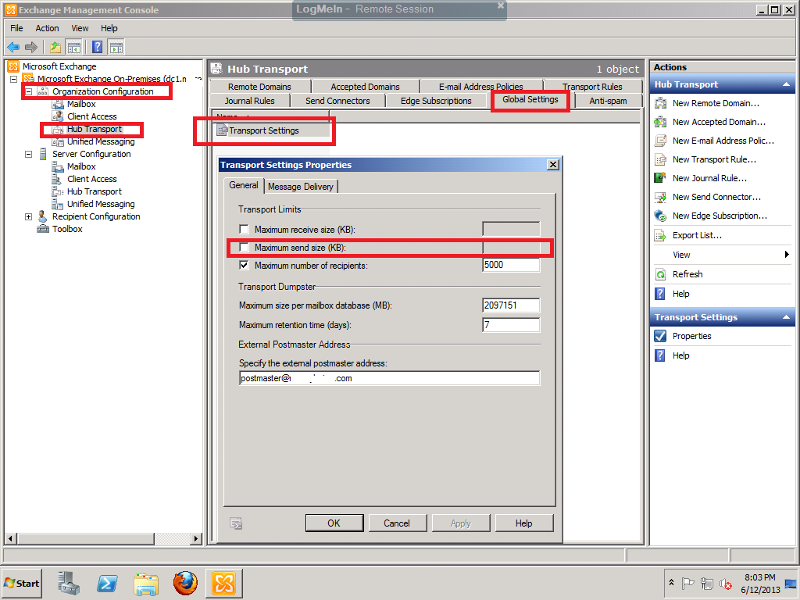
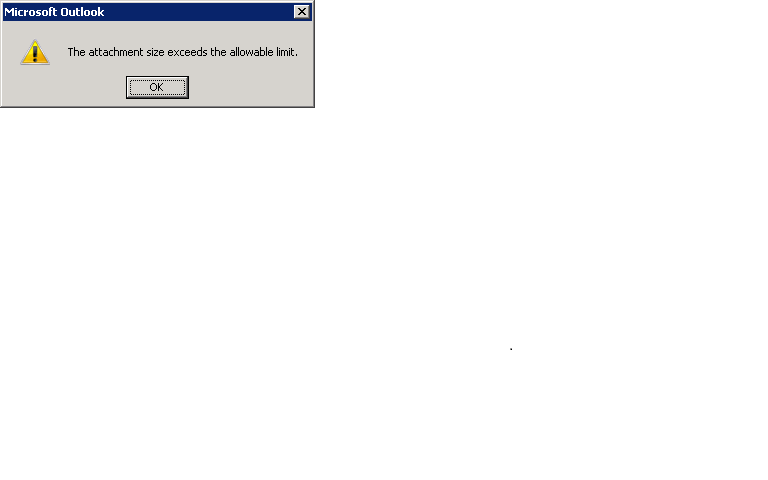 The user tried to attache 15MB PDF file in her OUTLOOK 2010 ( connected to SBS2011/EXCH 2010 and running on the Terminal Server), but got an Max size error. So I opened Exch Mgmt Console, Under Organization Configuration, click Hub Transport.On the Global Settings tab, click Transport Settings and unchecked the checkbox for "Maximum Send Size".
The user tried to attache 15MB PDF file in her OUTLOOK 2010 ( connected to SBS2011/EXCH 2010 and running on the Terminal Server), but got an Max size error. So I opened Exch Mgmt Console, Under Organization Configuration, click Hub Transport.On the Global Settings tab, click Transport Settings and unchecked the checkbox for "Maximum Send Size".However the OUTLOOK still generates an error when trying to attach file > 10MB.
I even restarted SBS2011 box, but to no avail.
Can you help?
U can change mesage limit with this command on send connector
Set-SendConnector connectorname -MaxMessageSize 15MB
Also check user mailbox message limit (it not enabled by default on users mailbox, but maybe it's your case)
Get-Mailbox v.pupkin | FT MaxSendSize, MaxReceiveSize
Set-SendConnector connectorname -MaxMessageSize 15MB
Also check user mailbox message limit (it not enabled by default on users mailbox, but maybe it's your case)
Get-Mailbox v.pupkin | FT MaxSendSize, MaxReceiveSize
First, please let us know the email server you are using. Is it Exchange and what’s the version? Also, does this issue occur on all the client computers or only one some of the computers?
As this issue might be related to some settings on the Exchange server side, you may also contact your network administrator to check the settings on the server side.
If there are no attachment limitation settings on the server side, we can troubleshoot the issue by the steps below:
Step 1: Disable background transfer of attachments to the Exchange server.
=============
Important This section, method, or task contains steps that tell you how to modify the registry. However, serious problems might occur if you modify the registry incorrectly. Therefore, make sure that you follow these steps carefully. For added protection, back up the registry before you modify it. Then, you can restore the registry if a problem occurs.
1. Run regedit on the outlook client computer that has the issue.
2. Locate the following registry key:
[HKEY_CURRENT_USER\Softwar
3. On the Edit menu, click Add Value, and then add the following registry value:
Value name: DisableBGSave
Data type: REG_DWORD
Radix: Hexadecimal
Value data: 1
Note: You will see the Policies key if policies are deployed in your environment. If so, add the registry key under the following registry key:
[HKEY_CURRENT_USER\Softwar
4. Restart Outlook and test the issue again. Is the issue resolved? If the problem persists, let’s continue.
Step 2: Start Outlook in online mode/safe mode.
=============
1. In Outlook, click File > Info > Account settings > Account settings.
2. Click your Exchange account, and click the Change button, then More settings, Advanced tab. Uncheck Use cached Exchange mode.
3. Exit Outlook . Click Start, point to All Programs, and then point to Microsoft Office.
4. Press and hold the CTRL key, and then click Microsoft Outlook.
Is the problem resolved? If not, let’s continue.
Step 3: Create a new Outlook profile.
=============
1. Exit Outlook.
2. Go to Start > Control Panel, click or double-click Mail.
Mail appears in different Control Panel locations depending upon the version of the Microsoft Windows operating system, Control Panel view selected, and whether a 32- or 64-bit operating system or version of Outlook is installed.
The easiest way to locate Mail is to open Control Panel in Windows, and then in the Search box at the top of window, type Mail. In Control Panel for Windows XP, type Mail in the Address box.
Note The Mail icon appears after Outlook starts for the first time.
The title bar of the Mail Setup dialog box contains the name of the current profile. To select a different existing profile, click Show Profiles, select the profile name, and then click Properties.
3. Click Show Profiles. Choose Prompt for a profile to be used.
4. Click Add.
5. Type a name for the profile, and then click OK.
6. Start Outlook, and choose this new profile.
If this problem does not occur in the new Outlook profile, the old Outlook is corrupted. We can delete that and use a new Outlook profile.
Step 4: If it still not resolved, create a new Outlook profile on another PC that does not have this issue, then check to see if it persists. This can help us to narrow down that if the issue is specific to the machines.
Please take your time to try the suggestions and let me know the results at your earliest convenience. If anything is unclear or if there is anything I can do for you, please feel free to let me know.
As this issue might be related to some settings on the Exchange server side, you may also contact your network administrator to check the settings on the server side.
If there are no attachment limitation settings on the server side, we can troubleshoot the issue by the steps below:
Step 1: Disable background transfer of attachments to the Exchange server.
=============
Important This section, method, or task contains steps that tell you how to modify the registry. However, serious problems might occur if you modify the registry incorrectly. Therefore, make sure that you follow these steps carefully. For added protection, back up the registry before you modify it. Then, you can restore the registry if a problem occurs.
1. Run regedit on the outlook client computer that has the issue.
2. Locate the following registry key:
[HKEY_CURRENT_USER\Softwar
3. On the Edit menu, click Add Value, and then add the following registry value:
Value name: DisableBGSave
Data type: REG_DWORD
Radix: Hexadecimal
Value data: 1
Note: You will see the Policies key if policies are deployed in your environment. If so, add the registry key under the following registry key:
[HKEY_CURRENT_USER\Softwar
4. Restart Outlook and test the issue again. Is the issue resolved? If the problem persists, let’s continue.
Step 2: Start Outlook in online mode/safe mode.
=============
1. In Outlook, click File > Info > Account settings > Account settings.
2. Click your Exchange account, and click the Change button, then More settings, Advanced tab. Uncheck Use cached Exchange mode.
3. Exit Outlook . Click Start, point to All Programs, and then point to Microsoft Office.
4. Press and hold the CTRL key, and then click Microsoft Outlook.
Is the problem resolved? If not, let’s continue.
Step 3: Create a new Outlook profile.
=============
1. Exit Outlook.
2. Go to Start > Control Panel, click or double-click Mail.
Mail appears in different Control Panel locations depending upon the version of the Microsoft Windows operating system, Control Panel view selected, and whether a 32- or 64-bit operating system or version of Outlook is installed.
The easiest way to locate Mail is to open Control Panel in Windows, and then in the Search box at the top of window, type Mail. In Control Panel for Windows XP, type Mail in the Address box.
Note The Mail icon appears after Outlook starts for the first time.
The title bar of the Mail Setup dialog box contains the name of the current profile. To select a different existing profile, click Show Profiles, select the profile name, and then click Properties.
3. Click Show Profiles. Choose Prompt for a profile to be used.
4. Click Add.
5. Type a name for the profile, and then click OK.
6. Start Outlook, and choose this new profile.
If this problem does not occur in the new Outlook profile, the old Outlook is corrupted. We can delete that and use a new Outlook profile.
Step 4: If it still not resolved, create a new Outlook profile on another PC that does not have this issue, then check to see if it persists. This can help us to narrow down that if the issue is specific to the machines.
Please take your time to try the suggestions and let me know the results at your earliest convenience. If anything is unclear or if there is anything I can do for you, please feel free to let me know.
ASKER
ASKER
I also get an error when I run:
[PS] C:\Users\Admin\Desktop>Get
The operation couldn't be performed because object 'v.pupkin' couldn't be found on 'DC1.Domain.local'.
+ CategoryInfo : NotSpecified: (:) [Get-Mailbox], ManagementObjectNotFoundEx
+ FullyQualifiedErrorId : B8493CB9,Microsoft.Exchang
[PS] C:\Users\Admin\Desktop>Get
The operation couldn't be performed because object 'v.pupkin' couldn't be found on 'DC1.Domain.local'.
+ CategoryInfo : NotSpecified: (:) [Get-Mailbox], ManagementObjectNotFoundEx
+ FullyQualifiedErrorId : B8493CB9,Microsoft.Exchang
ASKER
(1) let us know the email server you are using. Is it Exchange and what’s the version? ----> Exchange 2010 on SBS2011
(2) Also, does this issue occur on all the client computers ---> Every user logs on to one Terminal Server and uses OUTLOOK 2010. I logged in with two user accounts and I saw the same error.
(2) Also, does this issue occur on all the client computers ---> Every user logs on to one Terminal Server and uses OUTLOOK 2010. I logged in with two user accounts and I saw the same error.
sure u can not find my user in your domain
u should paste your own user
Get-Mailbox USERNAMEMAILBOXHERE | FT MaxSendSize, MaxReceiveSize
u should paste your own user
Get-Mailbox USERNAMEMAILBOXHERE | FT MaxSendSize, MaxReceiveSize
ASKER
it says "unlimited".
mb this will help
http://support.microsoft.com/kb/2222370
http://support.microsoft.com/kb/2222370
ASKER
I have already cleared the check boxes in Global Settings and Send Connector so that there is no limit.
what about client - Outlook?
What connection do Outlook use? POP3, MAPI, IMAP?
What connection do Outlook use? POP3, MAPI, IMAP?
ASKER
Client: Outlook 2010 connected to Exchange 2010 in SB.S2011.
Don't use any of POP3, MAPI, IMAP because Exchange handles email.
Don't use any of POP3, MAPI, IMAP because Exchange handles email.
create new user in AD and mail box then check.
did you applied any quota permission with terminal server.
what if user send email with OWA or his/her desktop (with out logged on terminal server)
did you applied any quota permission with terminal server.
what if user send email with OWA or his/her desktop (with out logged on terminal server)
ASKER
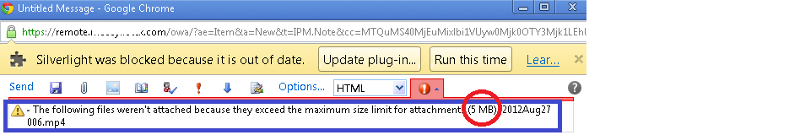 what if user send email with OWA ---> same error. please see attached.
what if user send email with OWA ---> same error. please see attached.did you applied any quota permission with terminal server ---> I don't recall applying any quota.
create new user in AD ---> I created myself on that domain, setup my account in OUTLOOK, was able to attach & send > 15MB file successfully and received it in my OUTLOOK.
So apparently the new user is subject to "Unlimited" size limit change that I made. However existing users are not benefiting from the change. Does this type of change take time? I made this change a few days ago.
Also when I logged in to my temp account using OWA and try to attach > 10MB file, I got the same error message (posted above).
So the summary is:
(1) New user account CAN send attachments > 10MB meaning the max size limit change is effective.
(2) However the change is NOT effective on existing user accounts
(3) The max size limit change is NOT effective OWA for both new and existing users.
ASKER CERTIFIED SOLUTION
membership
This solution is only available to members.
To access this solution, you must be a member of Experts Exchange.
ASKER
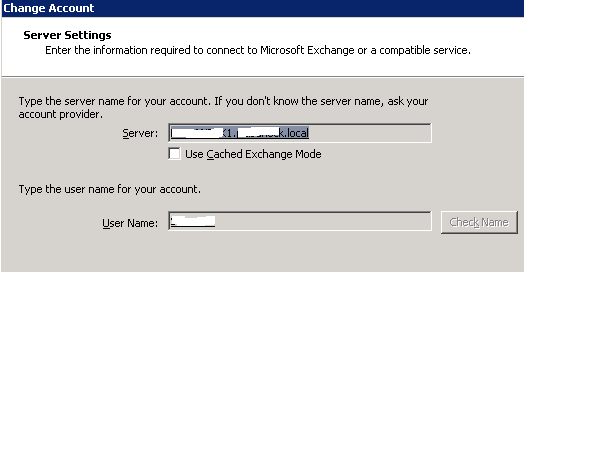 @dlSmlSS
@dlSmlSSWhen I created a new profile in OUTLOOK for an existing Exch Acct, I did not get an error. It turned out that, as you suspected, all users OUTLOOK were setup as "Cache" on the Terminal Server/Windows 2008 Server.
Immediately after removing "Cache" option, I stopped getting error message.
Thank you for your help and I appreciate it.
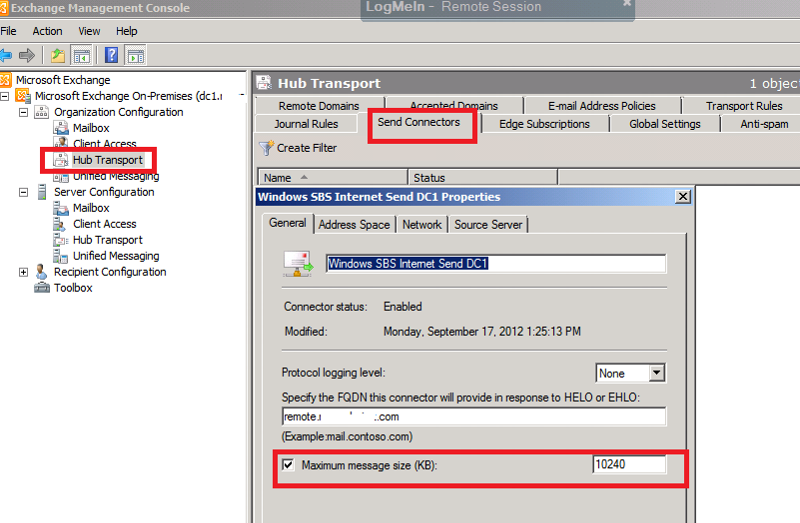
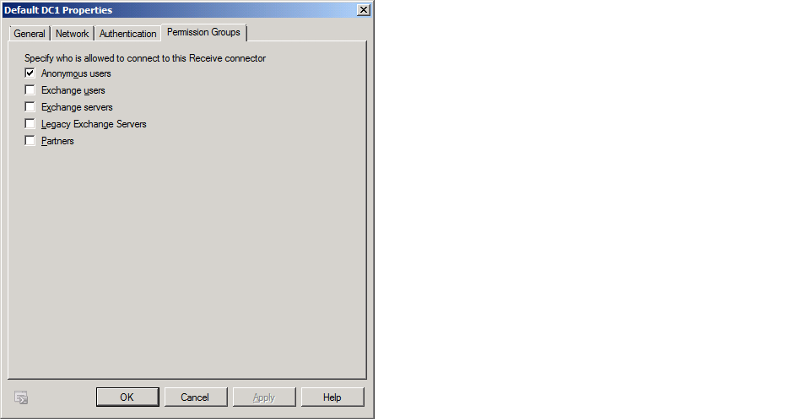
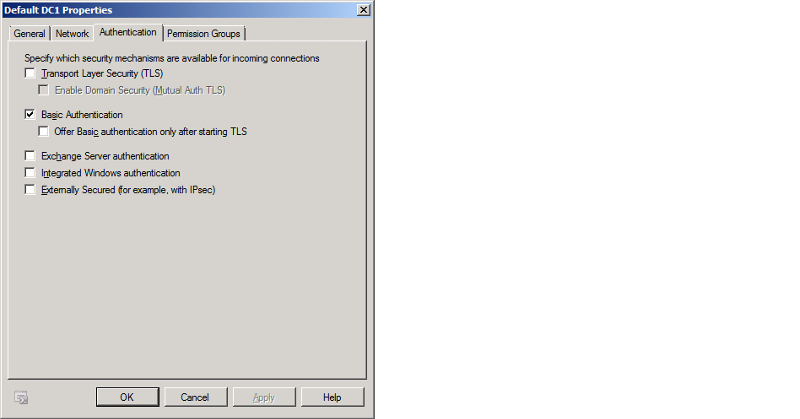
Another place to check is the Send Connectors, as these also have a max message size.