Outlook 2010 won't load
Hello,
What would cause MS Outlook 2010 application to be unable to load?
Everything else in my system seems to be functioning normally. This includes the other Office applications installed on my computer. However, whenever I attempt to launch Outlook, it brings up the following image but then doesn't progress any further:
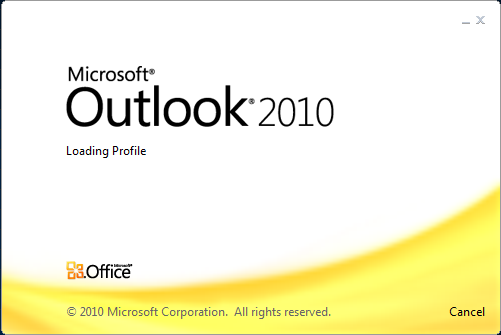 The problem started just yesterday but I cannot identify anything else that occurred then (ie new software installation, etc.) I tried restarting my system but that did not resolve the issue.
The problem started just yesterday but I cannot identify anything else that occurred then (ie new software installation, etc.) I tried restarting my system but that did not resolve the issue.
I would appreciate any thoughts as to what might be causing the problem and even more importantly, suggestions for fixing it.
Thanks
What would cause MS Outlook 2010 application to be unable to load?
Everything else in my system seems to be functioning normally. This includes the other Office applications installed on my computer. However, whenever I attempt to launch Outlook, it brings up the following image but then doesn't progress any further:
I would appreciate any thoughts as to what might be causing the problem and even more importantly, suggestions for fixing it.
Thanks
SOLUTION
membership
This solution is only available to members.
To access this solution, you must be a member of Experts Exchange.
SOLUTION
membership
This solution is only available to members.
To access this solution, you must be a member of Experts Exchange.
SOLUTION
membership
This solution is only available to members.
To access this solution, you must be a member of Experts Exchange.
SOLUTION
membership
This solution is only available to members.
To access this solution, you must be a member of Experts Exchange.
ASKER
>>Try a System Restore to a day before the problem started.
That sounds like a great idea but first, a confession:
• I've never done a system restore due to:
1) fear of losing data, and
2) not knowing how.
and a couple of questions:
• Is #1 a concern? Is there a possibility that data could be altered or lost?
• Re #2, can you explain how to do it or point me somewhere that will?
For your information, I'm running Windows 7 Ultimate and I first noticed the problem yesterday, September 16th.
Thanks
That sounds like a great idea but first, a confession:
• I've never done a system restore due to:
1) fear of losing data, and
2) not knowing how.
and a couple of questions:
• Is #1 a concern? Is there a possibility that data could be altered or lost?
• Re #2, can you explain how to do it or point me somewhere that will?
For your information, I'm running Windows 7 Ultimate and I first noticed the problem yesterday, September 16th.
Thanks
ASKER
Joe,
Regarding your first link, I believe everything it describes has been done.
And your second link (http://www.howto-outlook.com/faq/outlookdoesntstart.htm) includes the section I've included below. I responded (in bold) to some items but could you comment regarding which other items, based on the above chronology, may still apply or not apply?
--------------------------
We’ll start off this guide with 3 easy questions. Depending on the answers, you could possibly skip large portions of this guide or even directly get a solution to your startup issue.
Is Outlook up-to-date? >> Yes
Did Outlook ever work? >> Yes
Does Outlook still work for other users on the computer? >> I'm the only user.
Safe Mode Done
Reset dat-files
Cannot open the Outlook window
Disable add-ins
Use scanpst.exe to fix Outlook Data File errors
Recreate your mail profile
Run a Repair, Office Diagnostics or reinstall Office/Outlook
Check the Event Viewer and post in the Outlook forum for further help
--------------------------
Thanks
Regarding your first link, I believe everything it describes has been done.
And your second link (http://www.howto-outlook.com/faq/outlookdoesntstart.htm) includes the section I've included below. I responded (in bold) to some items but could you comment regarding which other items, based on the above chronology, may still apply or not apply?
--------------------------
We’ll start off this guide with 3 easy questions. Depending on the answers, you could possibly skip large portions of this guide or even directly get a solution to your startup issue.
Is Outlook up-to-date? >> Yes
Did Outlook ever work? >> Yes
Does Outlook still work for other users on the computer? >> I'm the only user.
Safe Mode Done
Reset dat-files
Cannot open the Outlook window
Disable add-ins
Use scanpst.exe to fix Outlook Data File errors
Recreate your mail profile
Run a Repair, Office Diagnostics or reinstall Office/Outlook
Check the Event Viewer and post in the Outlook forum for further help
--------------------------
Thanks
SOLUTION
membership
This solution is only available to members.
To access this solution, you must be a member of Experts Exchange.
Steve,
Our posts just crossed...after hitting Submit on my last one, I saw yours. Will take a look at it now. Cheers, Joe
Our posts just crossed...after hitting Submit on my last one, I saw yours. Will take a look at it now. Cheers, Joe
ASKER
>>Any chance you have a ShoreTel phone system (more to the point, the desktop software installed)?
I use a Vonage Companion soft phone but I don't know if that is similar to what you described.
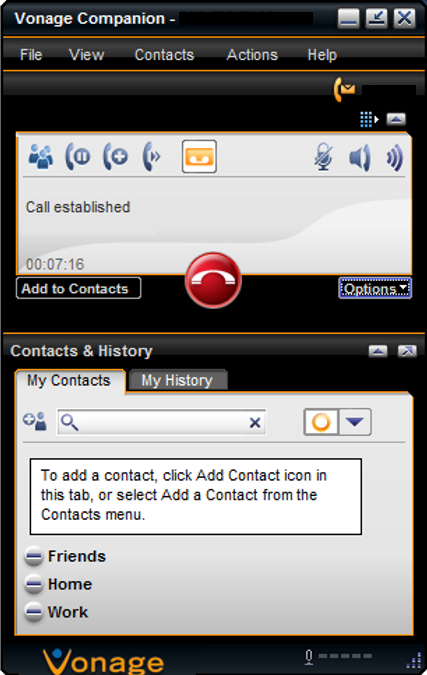 Try starting outlook in safemode, to see if one of the add-ons is causing the problem. Run outlook.exe /safe
Try starting outlook in safemode, to see if one of the add-ons is causing the problem. Run outlook.exe /safe
Done (see chronology above)
Thanks
I use a Vonage Companion soft phone but I don't know if that is similar to what you described.
Done (see chronology above)
Thanks
ASKER
>>Also this has been an issue in the past with the send-to-bluetooth option in office.
No Bluetooth.
Thanks
No Bluetooth.
Thanks
SOLUTION
membership
This solution is only available to members.
To access this solution, you must be a member of Experts Exchange.
ASKER
>>Joe: First, copy the PST to a safe location…
Copying underway.
This is interesting—at least to me: I commonly use the search utility, "Everything", to quickly locate files when I don't recall their precise location or even to save navigating time. In doing so this evening (in order to make copies), I used the search criteria:
.pst !zip !tmp !lnk
(! = "not") and then sorted by Date Modified to see the most recent files.
When the results appeared, there were five files with Date Modified = today (9/17). Three where the files I expected but the other two are backup files which were dragged into obscure folders over a month ago.
Is that strange?
Thanks
Copying underway.
This is interesting—at least to me: I commonly use the search utility, "Everything", to quickly locate files when I don't recall their precise location or even to save navigating time. In doing so this evening (in order to make copies), I used the search criteria:
.pst !zip !tmp !lnk
(! = "not") and then sorted by Date Modified to see the most recent files.
When the results appeared, there were five files with Date Modified = today (9/17). Three where the files I expected but the other two are backup files which were dragged into obscure folders over a month ago.
Is that strange?
Thanks
SOLUTION
membership
This solution is only available to members.
To access this solution, you must be a member of Experts Exchange.
Steve,
It's getting into the wee hours in my neck of the woods and I'm going to pack it in for the night. I'll check back into this thread first thing in the morning. Regards, Joe
It's getting into the wee hours in my neck of the woods and I'm going to pack it in for the night. I'll check back into this thread first thing in the morning. Regards, Joe
ASKER
I began to post some questions here about doing a System Restore. However, recognizing that to be a completely different topic, I opted to start a new or additional thread which is located here:
https://www.experts-exchange.com/questions/28243228/Questions-about-System-Restore-in-Windows-7.html
My Outlook app is still down however so I will continue dialogue on that topic in this thread.
https://www.experts-exchange.com/questions/28243228/Questions-about-System-Restore-in-Windows-7.html
My Outlook app is still down however so I will continue dialogue on that topic in this thread.
SOLUTION
membership
This solution is only available to members.
To access this solution, you must be a member of Experts Exchange.
Steve,
Our messages just crossed. I had your previous post with the System Restore questions open in a browser tab and I replied to them, and then I saw your updated post. Anyway, I'll also head on over to your new question. Regards, Joe
Our messages just crossed. I had your previous post with the System Restore questions open in a browser tab and I replied to them, and then I saw your updated post. Anyway, I'll also head on over to your new question. Regards, Joe
ASKER CERTIFIED SOLUTION
membership
This solution is only available to members.
To access this solution, you must be a member of Experts Exchange.
Steve,
Great detective work! Very glad you got it sorted. Regards, Joe
Great detective work! Very glad you got it sorted. Regards, Joe
Steve_Brady--
When did you install Copernic Desktop Search?
When did you install Copernic Desktop Search?
Steve,
Very nice of you to award points for our efforts – not everyone does that and it is much appreciated! Even more important than the points are your "hearty thanks" and calling us "my friends". This is what the EE community is all about and it means a great deal to hear such gratitude. Regards, Joe
Very nice of you to award points for our efforts – not everyone does that and it is much appreciated! Even more important than the points are your "hearty thanks" and calling us "my friends". This is what the EE community is all about and it means a great deal to hear such gratitude. Regards, Joe
Steve_Brady--Glad to have helped.
ASKER
Thanks for all the great responses. This was a frustrating situation and although I was the one who ended up determining the actual problem, it could have been any one of us. Furthermore, I doubt that I would have thought of that solution without first going through the various steps and suggestions posted in the thread. Thus, I once again give credit—along with another hearty thanks—to my friends at EE! :)
ASKER
Unfortunately, the problem persists. The chronology of steps is shown below.
FYI, Outlook (and Visio) are the only Office 2010 apps I'm running. All other apps (Excel, Word, PowerPoint, etc.) are Office 2013. The reason for continuing to use Outlook 2010 is another story but the important point is that this configuration of Office apps has been working great for several months.
Chronology
Before seeing any EE responses, I was able to reach a knowledgeable friend who suggested and walked me through the following:
01) make sure any external drives with active PST files are connected_RESULT >> OK
02) try starting Outlook in safe mode: Run outlook.exe /safe_RESULT >> same problem
03) profile probably corrupt, walked me through creating a new one
04) tick "Prompt for a profile to be used"
06) click "Create new profile without any email accounts"
07) tried launching Outlook again_RESULT >> no change & was not prompted for a profile
08) Is Drive C overfilled?_ANSWER >> Interestingly I noticed it was red earlier this morning but emptying the trash fixed that and gave me 19+ GB free.
09) uninstalled Office 2010
10) rebooted
11) reinstalled Office 2010 using custom install and configuring as shown here:
13) selected Default profile_RESULT >> took me to my normal inbox & folder tree
14) celebrated and sent thankyou-text to friend saying: "It was like reconnecting with a lost relative with whom I have a very strong love/hate relationship. :)"
15) clicked to Contacts screen, entered a name in the search bar & pressed Enter_RESULT >> Outlook froze, ie "Not Responding"
16) forced closure by clicking, "Close Program"
17) tried starting Outlook_RESULT >> same as original problem
18) felt anguish
19) texted friend again to ask if he could think of any other solutions_HIS REPLY >> "not off the top of my head, I have never heard of such a thing"
20) anguish increased
21) uninstalled Office 2010
22) rebooted
23) reinstalled Office 2010 using custom install and same configuration as shown above
24) installation now complete but fearful of relaunching Outlook until advised further by my good (and brilliant) friends at EE
Thanks again
PS I will reply to other posts shortly.