sglee
asked on
Outlook Anywhere on Outlook 2010
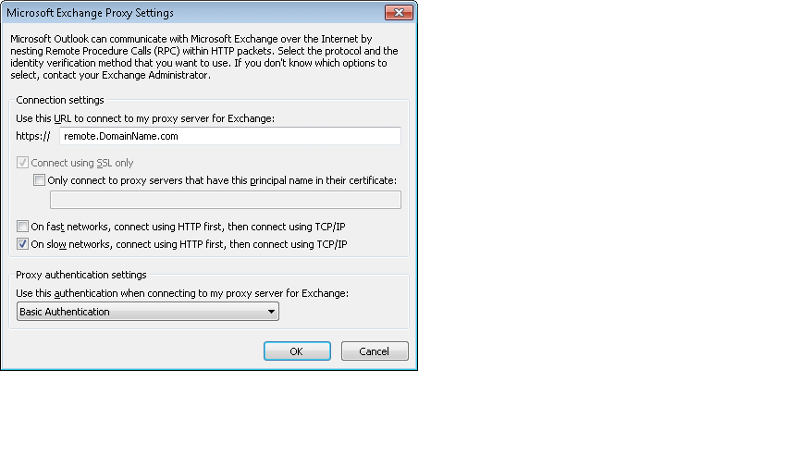
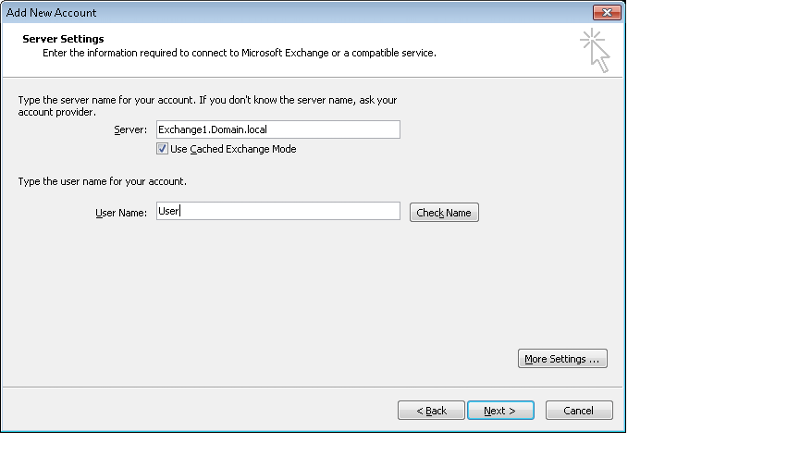 Hi,
Hi,I am trying to setup Outlook Anywhere in Outlook 2010. I can make it work if I keep VPN session to the network, but the moment I disconnect the VPN connection, then My Outlook fails to open.
Users can access outlook email on IE by "https://remote.DomainName.com/owa".
Users also can sync email on smartphones using server name "remote.DomainName.com".
How can I set up Outlook Anywhere w/o having to open a VPN connection?
As seen in the screenshot above, I entered "remote.DomainName.com" thinking that Outlook will try to connect to our Exchange Server via remote.DomainName.com and open the mailbox with Server name and User name.
Thanks.
ASKER CERTIFIED SOLUTION
membership
This solution is only available to members.
To access this solution, you must be a member of Experts Exchange.
SOLUTION
membership
This solution is only available to members.
To access this solution, you must be a member of Experts Exchange.
SOLUTION
membership
This solution is only available to members.
To access this solution, you must be a member of Experts Exchange.
ASKER
You were right. After posting the question, I continued to played with it and got it working finally after installing SBS2011 default certificate on the computer. I fount out that Certificate installation added "msstd:remote.domainname.c
Since we are on the subject, let me ask you this.
Initially I had to establish VPN connection to the network when creating Outlook Profile. Without VPN connection, Outlook did not recognize the Exchange Server Name because it simply did not exist outside of the network.
Is it possible to create Outlook Anywhere from the scratch without the VPN connection from outside of the network?