outlook crash
I restarted my computer and I got this error message I am unable to access I am afraid that I lost all my valuable emails tons of it.Please help me.
"C:\Program Files (x86)\Microsoft Office\Office12\outlook.ex
"C:\Program Files (x86)\Microsoft Office\Office12\outlook.ex
You can give JMH's solutions a try here(second post) http://www.sevenforums.com/microsoft-office/204839-outlook-2007-stops-working-windows-7-a.html
If your still having issues please post back.
If your still having issues please post back.
ASKER
Comment
Roshan Ejaz2014-10-30 at 13:54:52ID: 40414138
Can you try to repair the Office installation in Programs and Features?
Also try to create a new local profile.
I ran the Microsoft office ultimate 2007 repair from control panel I got a message that the configuration did not complete successfully,
how do you create a new local profile .will that damage my existing or not enable me to accessing all my previous emails??
Roshan Ejaz2014-10-30 at 13:54:52ID: 40414138
Can you try to repair the Office installation in Programs and Features?
Also try to create a new local profile.
I ran the Microsoft office ultimate 2007 repair from control panel I got a message that the configuration did not complete successfully,
how do you create a new local profile .will that damage my existing or not enable me to accessing all my previous emails??
Are you running the included diagnostics feature?
http://www.howtogeek.com/howto/microsoft-office/detect-and-repair-applications-in-microsoft-office-2007/
http://support.microsoft.com/kb/924611
http://www.howtogeek.com/howto/microsoft-office/detect-and-repair-applications-in-microsoft-office-2007/
http://support.microsoft.com/kb/924611
Basem before running any repairs take a look for the folders for Outlook the storage folders copy them out and you will have lost nothing.
C:\drive:\Users\user-name\
Is this from the start all programs menu Microsoft> Outlook?
What happened?
Did you get a virus? .exe could be flagged a nasty, why its saying these files types are not supported?
Could be your clicking on the wrong one to open?
Open from Start Menu All programs Microsoft>Outlook
Try a system restore/ start all programs assessors system tools system restore
Outlook-start-menu-all-programs.jpg
C:\drive:\Users\user-name\
Is this from the start all programs menu Microsoft> Outlook?
What happened?
Did you get a virus? .exe could be flagged a nasty, why its saying these files types are not supported?
Could be your clicking on the wrong one to open?
Open from Start Menu All programs Microsoft>Outlook
Try a system restore/ start all programs assessors system tools system restore
Outlook-start-menu-all-programs.jpg
ASKER
Merete
I am sorry for late reply , This is my last night I will be back in am and I have to get some rest after this long week. I will do what you suggested and let you know .quick note I opened outlook from my shortcut in the task bar on the bottom. I ran MSSE in safe mode full scan but it showed no infections. I restarted the computer and I prayed first Jesus answered my prayer and it is magically working again thank God, However when I tried to run Revo uninstaller ,UAC, and system restore they all gave me the same message Data of this type is not supported. I have not tried to run these programs again bc of time. But I still wanted to uninstall the Malwarebytes and do fresh install bc it was not working right and even now when I click on the .exe file in program files nothing happens, Please bear with me.
Thank you Merete
I am sorry for late reply , This is my last night I will be back in am and I have to get some rest after this long week. I will do what you suggested and let you know .quick note I opened outlook from my shortcut in the task bar on the bottom. I ran MSSE in safe mode full scan but it showed no infections. I restarted the computer and I prayed first Jesus answered my prayer and it is magically working again thank God, However when I tried to run Revo uninstaller ,UAC, and system restore they all gave me the same message Data of this type is not supported. I have not tried to run these programs again bc of time. But I still wanted to uninstall the Malwarebytes and do fresh install bc it was not working right and even now when I click on the .exe file in program files nothing happens, Please bear with me.
Thank you Merete
Hello Basem. No worries take your time
If I may I'd like to eliminate a few things,
Any events errors?
In your search type in reli wait a moment then at the top click on reliability Monitor. Any problems are recorded here with a red circle.
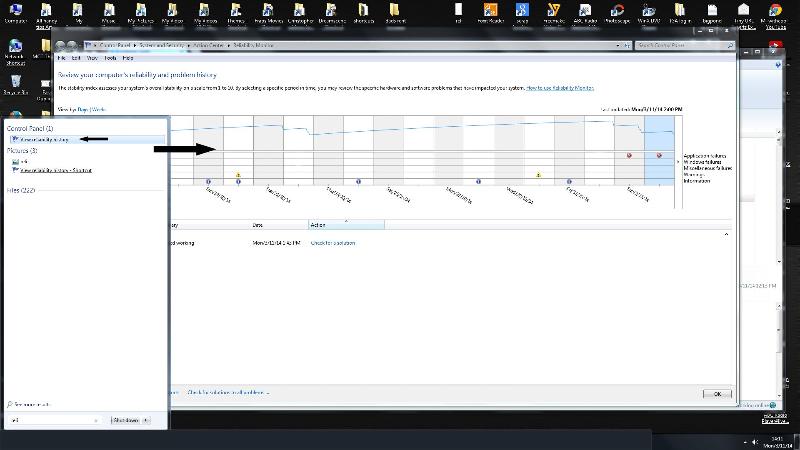 There is a few different methods to access stuff on our computer.
There is a few different methods to access stuff on our computer.
If for some reason the shortcuts get damaged or shortcuts on our Startup menu we can manually navigate to them.
MSSE I take it that means Microsoft Security Essentials.
And Malware bytes? Both running together?<< could cause a conflict.
Is this MWB full version?
Agree with uninstalling MWB for now.
There should be only one anti virus software onboard other than just just scanners that have no background services.
Please explain> However when I tried to run Revo uninstaller ,UAC, and system restore they all gave me the same message Data of this type is not supported.
You use the word Run! you mean open /run/start? You run a program you open UAC as it is in a folder, and same with system restore open it and select the system restore point windows runs it after you select a date.
Is this from your Start Menu All Programs or from a Desktop Shortcut?
Revo? uninstaller?
for what please? Full version or trial or free?
http://www.revouninstaller.com/
What are you trying to uninstall?
you mean you cannot access UAC?
Control Panel\User Accounts and Family Safety\User Accounts
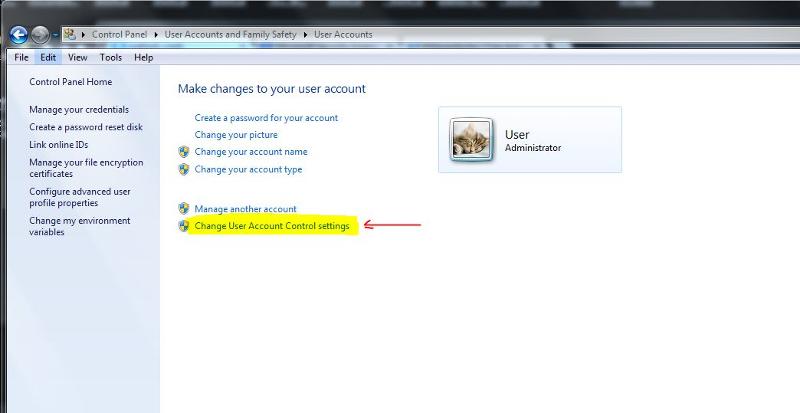
Your trying to use a run cmd for system restore?
Or you cannot open the system restore? from the Start All Programs>Accessories System Tools System Restore?
Is system restore enabled?
Rightclick computer>properties>click on the Advanced System Settings on the left>click on System Protection tab>System restore
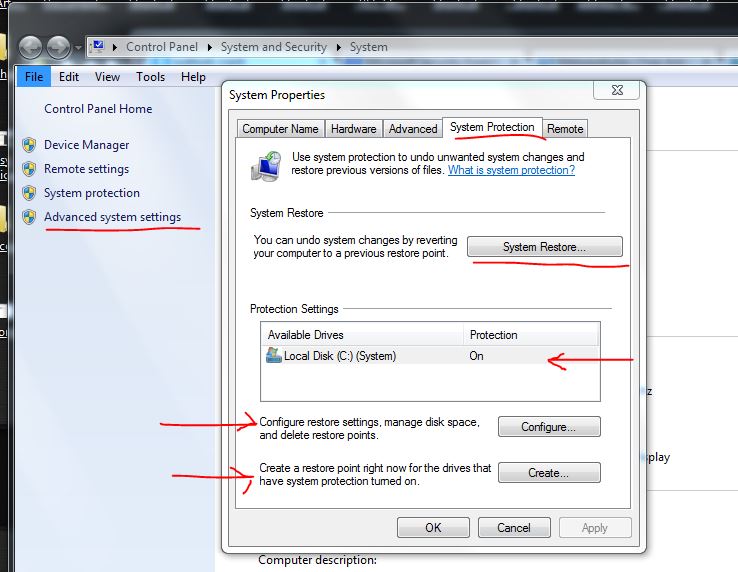 Thanks
Thanks
If I may I'd like to eliminate a few things,
Any events errors?
In your search type in reli wait a moment then at the top click on reliability Monitor. Any problems are recorded here with a red circle.
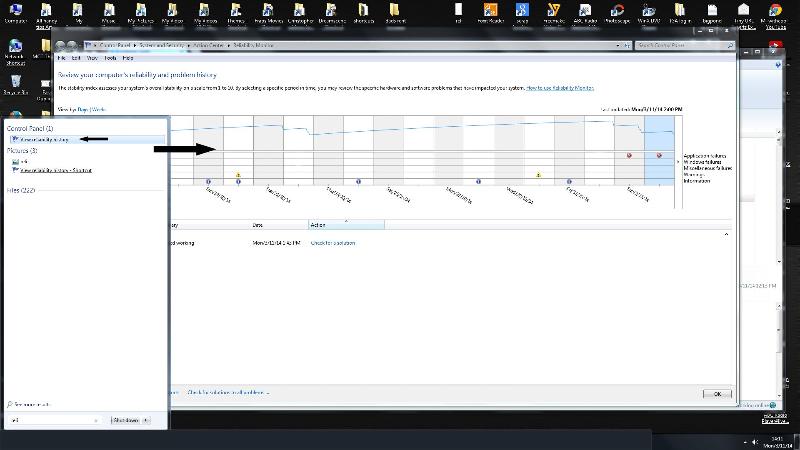 There is a few different methods to access stuff on our computer.
There is a few different methods to access stuff on our computer.If for some reason the shortcuts get damaged or shortcuts on our Startup menu we can manually navigate to them.
MSSE I take it that means Microsoft Security Essentials.
And Malware bytes? Both running together?<< could cause a conflict.
Is this MWB full version?
Agree with uninstalling MWB for now.
There should be only one anti virus software onboard other than just just scanners that have no background services.
Please explain> However when I tried to run Revo uninstaller ,UAC, and system restore they all gave me the same message Data of this type is not supported.
You use the word Run! you mean open /run/start? You run a program you open UAC as it is in a folder, and same with system restore open it and select the system restore point windows runs it after you select a date.
Is this from your Start Menu All Programs or from a Desktop Shortcut?
Revo? uninstaller?
for what please? Full version or trial or free?
http://www.revouninstaller.com/
What are you trying to uninstall?
you mean you cannot access UAC?
Control Panel\User Accounts and Family Safety\User Accounts
Your trying to use a run cmd for system restore?
Or you cannot open the system restore? from the Start All Programs>Accessories System Tools System Restore?
Is system restore enabled?
Rightclick computer>properties>click on the Advanced System Settings on the left>click on System Protection tab>System restore
ASKER
Merete
I am attaching the reliability monitor, yes msse is Microsoft security essentials.MWB is pro version but currently is not working bc I am trying to uninstall then reinstall it. I do not run them at them same time but separate schedule. I have webroots secure anywhere downloaded the revo uninstaller to uninstall MWB but it did not allow me to do so even when I tried to use F8 safe mode. I open programs from start menu like the UAC, System restore, but other revo, mwb, msse from desktop folder where I have short cut.
reliability-monitor.JPG
I am attaching the reliability monitor, yes msse is Microsoft security essentials.MWB is pro version but currently is not working bc I am trying to uninstall then reinstall it. I do not run them at them same time but separate schedule. I have webroots secure anywhere downloaded the revo uninstaller to uninstall MWB but it did not allow me to do so even when I tried to use F8 safe mode. I open programs from start menu like the UAC, System restore, but other revo, mwb, msse from desktop folder where I have short cut.
reliability-monitor.JPG
ASKER CERTIFIED SOLUTION
membership
This solution is only available to members.
To access this solution, you must be a member of Experts Exchange.
Also try to create a new local profile.