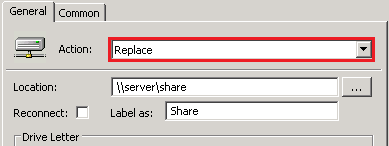Windows 8.1 Outlook 2013 MRXSMB 50
Hello,
I have multiple users running Windows 8.1 and Outlook 2013 32bit. We use cached-exchange mode and each user has a series of PST files stored on a network share.
I am seeing a number of mrxsmb 50 warnings in the event logs, and the end user's Outlook crashes when these events happen.
This is strictly an issue with Outlook 2013 and Windows 8.1, Clients using Windows 7 and Outlook 2013 are fine, as well as clients running Windows 8.1 with Outlook 2007.
I have multiple users running Windows 8.1 and Outlook 2013 32bit. We use cached-exchange mode and each user has a series of PST files stored on a network share.
I am seeing a number of mrxsmb 50 warnings in the event logs, and the end user's Outlook crashes when these events happen.
This is strictly an issue with Outlook 2013 and Windows 8.1, Clients using Windows 7 and Outlook 2013 are fine, as well as clients running Windows 8.1 with Outlook 2007.
This is a networking issue and Microsoft does not recommend that .pst files are on file shares they should be local. Why are not all the emails inside of exchange?
ASKER
I realize that PST are not recommended to be on a network share, however realistically I would say 99% of people store them there. The issue is specific to Windows 8.1 clients with Outlook 2013. Like I said previously the issue doesn't occur when you use Outlook 2007.
ASKER
Yes, I do have the drives mapped via GPP and replace.
I installed this patch last night, and hoping it will solve the issue.
http://support.microsoft.com/kb/2732673
I installed this patch last night, and hoping it will solve the issue.
http://support.microsoft.com/kb/2732673
ASKER CERTIFIED SOLUTION
membership
This solution is only available to members.
To access this solution, you must be a member of Experts Exchange.
ASKER
By changing the drive in question to Update instead of replace, the issue seems to be resolved. Thank you!
Glad I could help!
ASKER
I am having this issue again with a new wave of Windows 8.1 machines. I have tried changing the GPO drive mapping to Update and it is still occurring. Any thoughts?