How many folders in outlook is too much? How much ram to deal with that?
I am a newbie so these may sound like stupidly simple questions.. but they are ones I need to ask.
Working to move a user from hosted exchange to office 365. He has a PST with 7.5GB of data, about 2000 (2 thousand) folders under the inbox (and some of those are subfolders under the subfolders:
inbox
-> subfolder 1
-> subfolder A
-> subfolder 2
-> subfolder 3
he wants to run outlook 2013 on an i3 laptop with 4GB of ram for this OST.
any of this a red flag? Not enough ram on the laptop (should ram be > than OST file size, etc?) Too many folders under inbox (vs. some other folder)
too many folders?
Working to move a user from hosted exchange to office 365. He has a PST with 7.5GB of data, about 2000 (2 thousand) folders under the inbox (and some of those are subfolders under the subfolders:
inbox
-> subfolder 1
-> subfolder A
-> subfolder 2
-> subfolder 3
he wants to run outlook 2013 on an i3 laptop with 4GB of ram for this OST.
any of this a red flag? Not enough ram on the laptop (should ram be > than OST file size, etc?) Too many folders under inbox (vs. some other folder)
too many folders?
ASKER CERTIFIED SOLUTION
membership
This solution is only available to members.
To access this solution, you must be a member of Experts Exchange.
SOLUTION
membership
This solution is only available to members.
To access this solution, you must be a member of Experts Exchange.
SOLUTION
membership
This solution is only available to members.
To access this solution, you must be a member of Experts Exchange.
you can't directly compare the 2 technologies i.e. ost size compared to pst size or pst size to mailbox size there is no 1:1 relationship.. the only way is to do a count of the messages in the pst and in the mailbox
ASKER
david - ok, yeah, I figured numbers wouldn't be exact - sector size, OS, etc.. but I'm GB apart right now so I know things are missing : )
yeah, count the messages would be more accurate.... is there an easy way to do that? I can right click on folders and see the size in kb for what's in there. is there a non manual way to count number of messages?
alright, I can have it show number of items, not number of unread items and manually compare things from 1 outlook to another.
would you know what the 'total size', vs. 'size' means in the folder size window?
yeah, count the messages would be more accurate.... is there an easy way to do that? I can right click on folders and see the size in kb for what's in there. is there a non manual way to count number of messages?
alright, I can have it show number of items, not number of unread items and manually compare things from 1 outlook to another.
would you know what the 'total size', vs. 'size' means in the folder size window?
ASKER
would you know what the 'total size', vs. 'size' means in the folder size window?
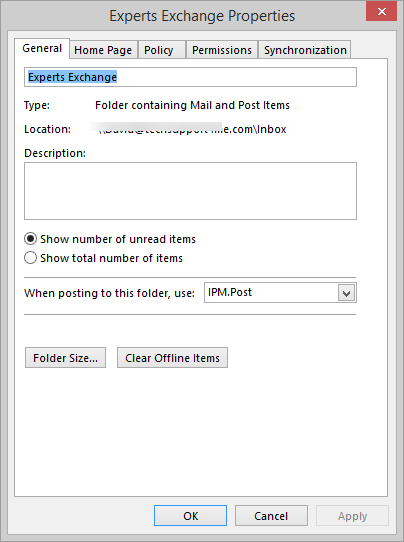
ASKER
but good to know - more folders makes it easier to index?!
Frustrating - trying to push up data from a PST imported into outlook up to office 365. the bottom of outlook says 'updating [foldername] this folder is up to date.
is it kinda a black box as to how far along it is for pushing all the data? I am comparing the o365 mailbox size in the admin screens vs. the PST. 4.11GB vs. 7.5GB, so it still has lots to go?