Exporting Lotus Notes Databases for Archive Purposes
Currently I am responsible for 55 Lotus Notes databases. These databases have not been active for some years now. Because the databases contain valid project data. The databases data must be retained for an extended period of time.
At the beginning of last year my company decided to stop using Lotus Notes and switch over to Google. The current initiative is getting the Lotus Notes / Domino servers out of business.
So I been assigned the task of finding a way to retain the database data, without it being within Lotus Notes. They want to export the databases to a platform like Excel or PDF. That way they can just import the Excel/PDF file in to their data retention application.
Requirement:
The main requirement is that he exported file must pertain all the essential data from databases.
About The Databases:
The databases are built basically from the same design template.
The field names should be the same on each of them.
The base form contains:
1. Text Fields
2. Dialog List
3. Radio Buttons
4. Rich Text Fields - used for Attachments
5. Table
6. 2 subforms
My idea of what I need a lotus script to do.
1. From Actions -> Start Export
2. Create a excel object to write to - Ask for desired name "something.xls"
3. Create a folder baseFolder = C:\Export
4. Create a folder attachFolder = C:\Export\Attachments
5. Open the first document
6. Parse through all the fields, checking field types
8. Or you could only get the Attachment names during the field type check loop.
Then parse the document again just looking for Rich Text and export the attachments then
When Agent Finishes:
You would have a .xls file in the export dir. The columns for the Rich Text fields, would only contain the text names for the attachments. No physical attachments.
All the actual attachments from the the database would be in the export\attachments folder under the export folder.
Attempts Made:
1. Created a agent that would export all the values from a view to excel
a. You can not display all the types of field values in a view. So much of the document data was still missing from the Excel Sheet.
b. Was not taking in consideration of values and the physical attachments in the Rich Text Fields.
2. An agent that exports attachments from the documents
a. Removes the attachments from the database. May still need to leave the nsf file intact. Don't want to change anything in database.
b. No Excel export.
3. An agent that would export to Word - Never got that one working too many script errors.
4. Downloaded Export View To Excel by Ken Pespisa.
Still only views and still no Rich Text
I am not 100% sure that Exporting to Excel is the right way to approach this issue. But I am not seeing to many other options. We can not have any instance of Notes / Domino in house. That is the reason I can not just simply create a VM with domino and copy all the nsf files there.
I am open for any ideas you may have. I need to get these databases migrated soon.
At the beginning of last year my company decided to stop using Lotus Notes and switch over to Google. The current initiative is getting the Lotus Notes / Domino servers out of business.
So I been assigned the task of finding a way to retain the database data, without it being within Lotus Notes. They want to export the databases to a platform like Excel or PDF. That way they can just import the Excel/PDF file in to their data retention application.
Requirement:
The main requirement is that he exported file must pertain all the essential data from databases.
About The Databases:
The databases are built basically from the same design template.
The field names should be the same on each of them.
The base form contains:
1. Text Fields
2. Dialog List
3. Radio Buttons
4. Rich Text Fields - used for Attachments
5. Table
6. 2 subforms
My idea of what I need a lotus script to do.
1. From Actions -> Start Export
2. Create a excel object to write to - Ask for desired name "something.xls"
3. Create a folder baseFolder = C:\Export
4. Create a folder attachFolder = C:\Export\Attachments
5. Open the first document
6. Parse through all the fields, checking field types
if (field type != rich text) {
excel column name = field name
excel cell value = field value
}
else {
excel column name = field name
excel cell value = get AttachmentNames as text
create a copy of physical attachment(s)
export the copy of attachment(s) to the attachFolder
}8. Or you could only get the Attachment names during the field type check loop.
Then parse the document again just looking for Rich Text and export the attachments then
When Agent Finishes:
You would have a .xls file in the export dir. The columns for the Rich Text fields, would only contain the text names for the attachments. No physical attachments.
All the actual attachments from the the database would be in the export\attachments folder under the export folder.
Attempts Made:
1. Created a agent that would export all the values from a view to excel
a. You can not display all the types of field values in a view. So much of the document data was still missing from the Excel Sheet.
b. Was not taking in consideration of values and the physical attachments in the Rich Text Fields.
2. An agent that exports attachments from the documents
a. Removes the attachments from the database. May still need to leave the nsf file intact. Don't want to change anything in database.
b. No Excel export.
3. An agent that would export to Word - Never got that one working too many script errors.
4. Downloaded Export View To Excel by Ken Pespisa.
Still only views and still no Rich Text
I am not 100% sure that Exporting to Excel is the right way to approach this issue. But I am not seeing to many other options. We can not have any instance of Notes / Domino in house. That is the reason I can not just simply create a VM with domino and copy all the nsf files there.
I am open for any ideas you may have. I need to get these databases migrated soon.
ASKER CERTIFIED SOLUTION
membership
This solution is only available to members.
To access this solution, you must be a member of Experts Exchange.
ASKER
Sorry about the Delay - Had to write a couple of enhancements for a different project.
I like this approach. I think it will work for me.
My question is formatting the RTF file. Any chance that you may know how to cut down on space between elements.
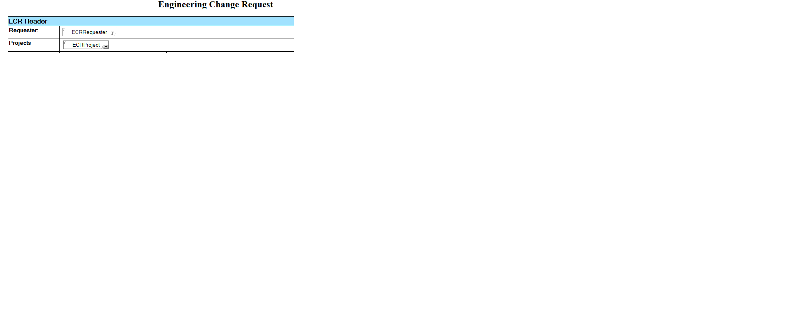
This is the RTF format
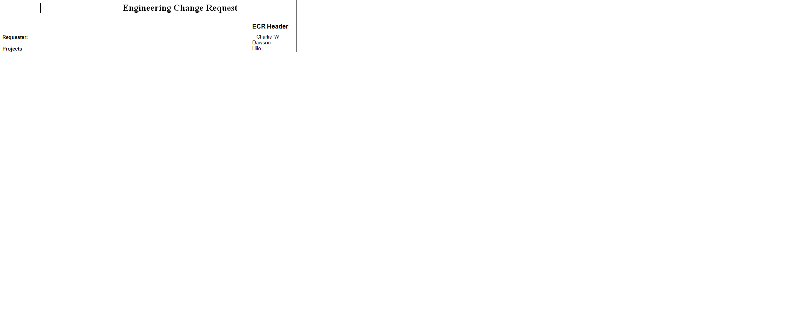
Looks like I need to adjust the space between "Requester:" and "ECRRequester"
Or just the spacing for all items.
Any Idea that that variable would need set in the script to make that adjustment?
I like this approach. I think it will work for me.
My question is formatting the RTF file. Any chance that you may know how to cut down on space between elements.
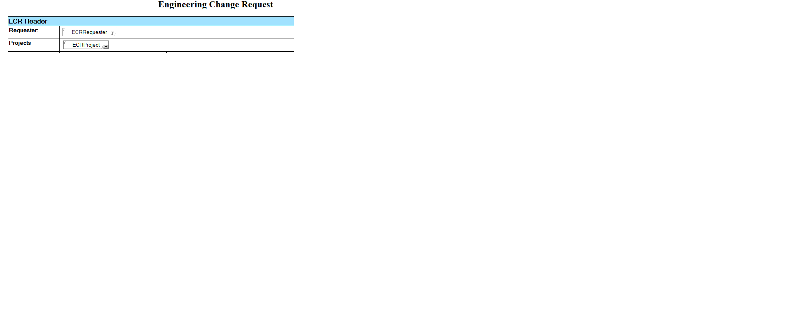
This is the RTF format
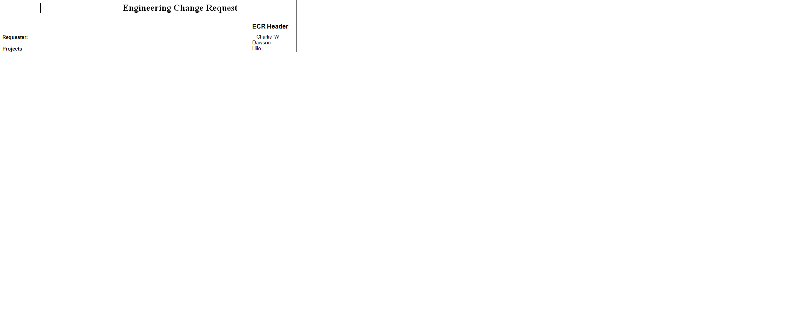
Looks like I need to adjust the space between "Requester:" and "ECRRequester"
Or just the spacing for all items.
Any Idea that that variable would need set in the script to make that adjustment?
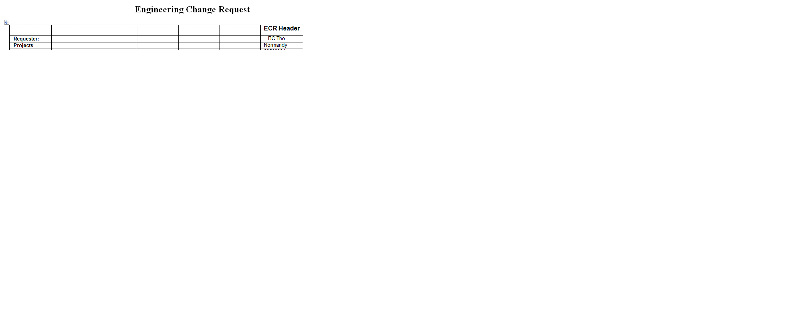
Why not? That is the best solution, it's free, and it does not violate the licensing for N/D.