Lotus Notes invalid pointer error
Hi All
Recently we have a DHL pickup form which is a pdf file, user will be able to fill in the DHL Pdf form and click on submit, after that the pdf will automatically attached to the new mail of Lotus Notes, but one of the pc has problem with that, it shows below error message after click on submit, i have google it and people said it related to location profile issue, i have tried to use a different notes id from other user on the same notes client it works well with the DHL form, any idea ?

Recently we have a DHL pickup form which is a pdf file, user will be able to fill in the DHL Pdf form and click on submit, after that the pdf will automatically attached to the new mail of Lotus Notes, but one of the pc has problem with that, it shows below error message after click on submit, i have google it and people said it related to location profile issue, i have tried to use a different notes id from other user on the same notes client it works well with the DHL form, any idea ?

ASKER
no luck , any other solution ?
What if the user moves to a different PC? Or a different user tries the same on the problem PC? That would help you find out whether the issue is user-related or PC-related.
Hi there,,,
How many users get this error ?? Is this a problem with all users or with some certain number of users ??
Please check the specs of the users who have this issue.
Best Wishes
How many users get this error ?? Is this a problem with all users or with some certain number of users ??
Please check the specs of the users who have this issue.
Best Wishes
ASKER
After tested I can confirm is related this specific notes user, I have tried to login to my notes id on the problem pc , the problem not appeared, any idea ?
As @bosman mentioned could you ask the same user to try on another PC and check . Moreover, Is there any rights or preveledges for users on this application for LN user . e.g a user is a manager , another one is an Editor etc. OR a user is allowed to send emails while the other one cannot etc.
Finally, who did develope this DHL application ?? Is there any way to ask him for an assistance to check this issue
Finally, who did develope this DHL application ?? Is there any way to ask him for an assistance to check this issue
ASKER
Actually the DHL is not a app from lotus notes, the DHL is just a PDF file, we need to fill in the PDF file n click on submit and it will direct attach in a new mail in lotus notes when it works probably, but this notes id user will have invalid pointer issue , I have tried to copy his notes id on my pc , it has the same problem
So, if it is not working on your PC also the problem is in the ID it self ...... can you intially ask your domino administrator to check his ID or re-certify it .
ASKER CERTIFIED SOLUTION
membership
This solution is only available to members.
To access this solution, you must be a member of Experts Exchange.
ASKER
I will post the screenshot tomorrow as the user already turn off the pc, any registry can modify for such issue ?
ASKER
Thanks. The tab you didn't show is the Mail tab, and that could be the important one here. What's interesting is that it seems to be a multi-user setup on this PC, where each user has his/her own Location document. Could you open the local Address Book, names.nsf, click Advanced, then Location, open the location for PHB, and make one more screen shot.
Is the local AB writeable for all users? Does PHB have sufficient access to all important databases, such as names.nsf, headline.nsf, mail.box, and a few more?
Is the local AB writeable for all users? Does PHB have sufficient access to all important databases, such as names.nsf, headline.nsf, mail.box, and a few more?
I am so sorry for mentioning this again but since it is a multi-user setup on this PC ... Do the other users shown in the snaps have the same issue with this DHL document ? additionally, could you please just delete the location document of the troubling user from this PC and create a new one for him/her with a different name then see what happens .
Yes under "basics" tab "location name" ,,, What did you get ?
ASKER
Yes,,, did you try after performing the change .?
ASKER
i did the change in location profile, to change the display name also , but i see get the same error
Actually, this is the recommended solution by IBM for such an issue .
http://www-01.ibm.com/support/docview.wss?uid=swg21605239
OK ,, just one more suggestion comes to my mind which may work ... Is there a way you can uninstall Lotus Notes Client and make a fresh installation on a new different path on the (C:) Derive ??
http://www-01.ibm.com/support/docview.wss?uid=swg21605239
OK ,, just one more suggestion comes to my mind which may work ... Is there a way you can uninstall Lotus Notes Client and make a fresh installation on a new different path on the (C:) Derive ??
ASKER
i did uninstall and install back lotus client, and i copied back the Data folder, and problem occur, i have planned to reinstall the OS, to see if this problem can be resolved, Thanks !
Can you please reply to my questions as well? Those in http:#a40228524 ?
ASKER
realized is the mail file name incorrect, corrected backup it works, thx !
:-)
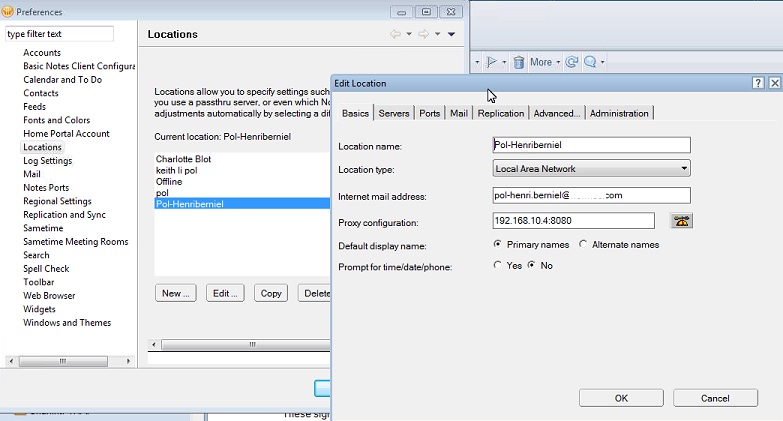

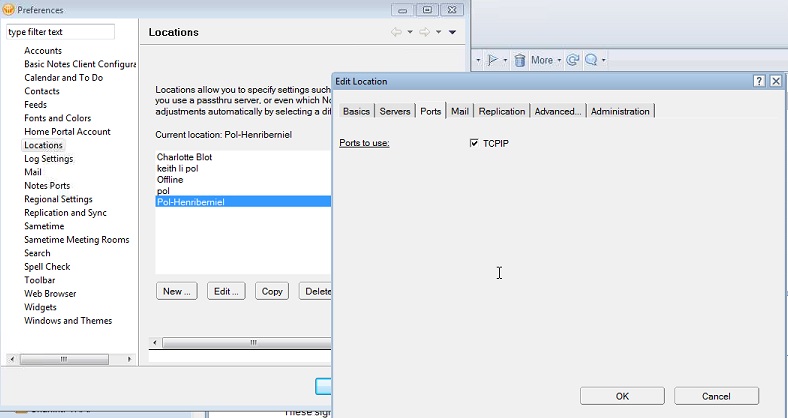
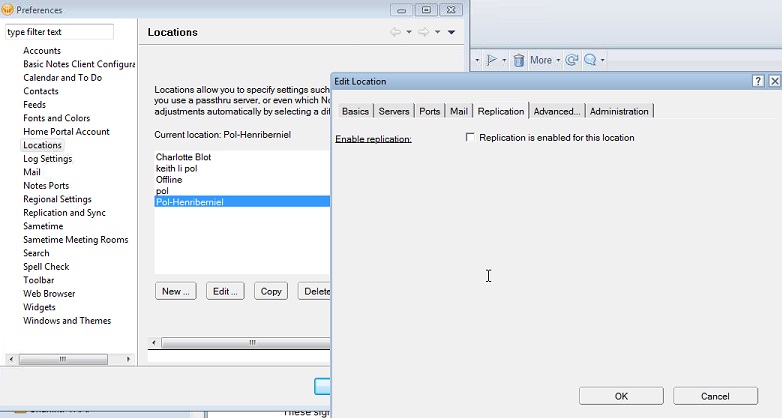
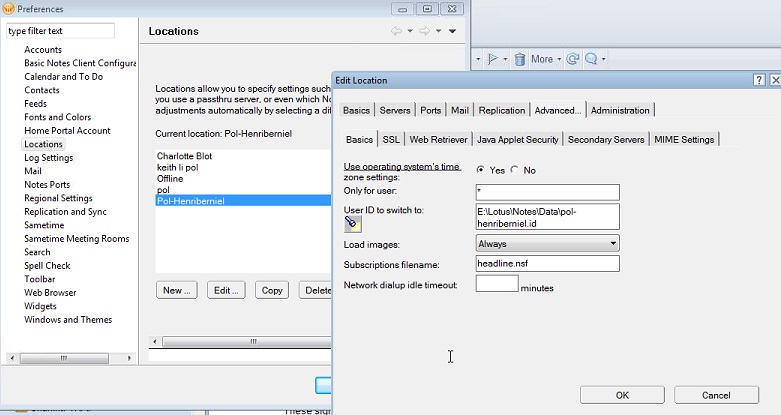
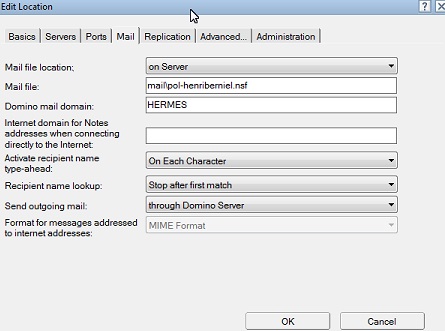

http://www-01.ibm.com/support/docview.wss?uid=swg21605239