Grey Area at bottom of Open/Save As Dialog - Excel 2010
Hello,
I have installed office 2010 and all good so far, but for one thing: I do not know what I did, the grey area at the bottom of the Open/Save As dialog is huge and I cannot find a way to reduce it's size (see attached sample screen shot). It was not like that when I first used XLS2010 and it only happens in XLS, word+powerpoint & co are fine...I cannot recall having done something "wrong".
Does someone have an idea how I could fix this?
Many thanks!
XLS2010-OpenSaveAs-Dialog.pdf
I have installed office 2010 and all good so far, but for one thing: I do not know what I did, the grey area at the bottom of the Open/Save As dialog is huge and I cannot find a way to reduce it's size (see attached sample screen shot). It was not like that when I first used XLS2010 and it only happens in XLS, word+powerpoint & co are fine...I cannot recall having done something "wrong".
Does someone have an idea how I could fix this?
Many thanks!
XLS2010-OpenSaveAs-Dialog.pdf
I mean drag it down. Sorry.
Sid
Sid
The size of the open/save dialogs are defined by windows, not by office.
You could try opening the dialog, resize it to a proper format, and then close the dialog using 'close' cross. If you are lucky, the new formatting will stick...
You could try opening the dialog, resize it to a proper format, and then close the dialog using 'close' cross. If you are lucky, the new formatting will stick...
ASKER
@ SiddharthRout: no, I do not see the double-headed arrow in this area. Something seems to have gone static in that grey area.
@ akoster: does not seem to be a general problem, only a XLS issue, as only XLS is affected by this.
when I try to resize the complete dialog box by dragging the bottom right edge, the complete navigation pane disappears, but the grey area remains in the same size.
Also, the "Browse/Hide Folders" option does not appear...maybe this is linked with my issue?
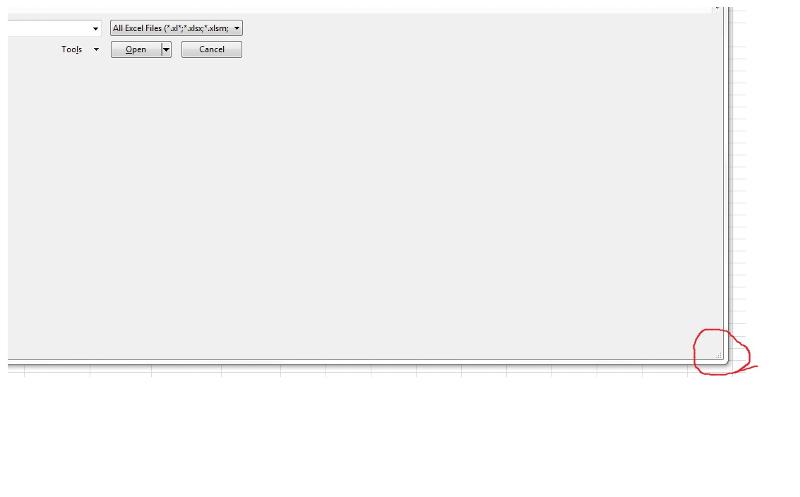
@ akoster: does not seem to be a general problem, only a XLS issue, as only XLS is affected by this.
when I try to resize the complete dialog box by dragging the bottom right edge, the complete navigation pane disappears, but the grey area remains in the same size.
Also, the "Browse/Hide Folders" option does not appear...maybe this is linked with my issue?
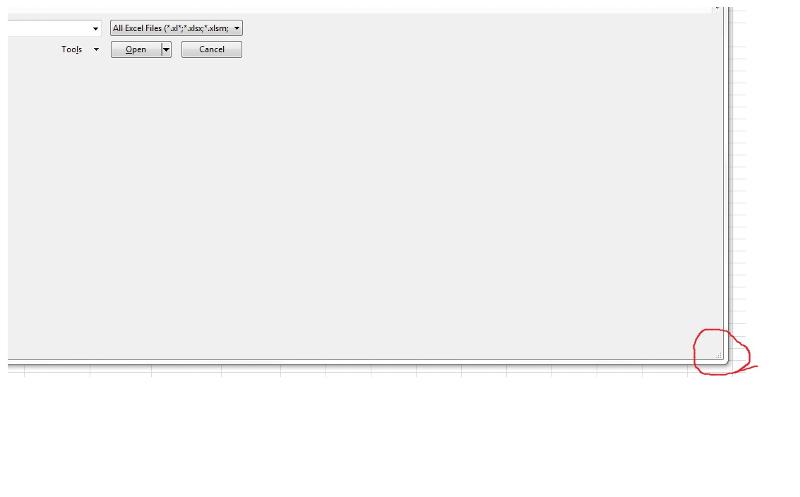
Have you checked my moving the mouse horizontally in that area? Your mouse cursor will automatically change to a double headed arrow...
Sid
Sid
ASKER
@Sid: unfortunatly the mouse course does not change to a vertical double headed arrow when moving horizontally in that area.....
If you double click on the title bar, what happens?
Sid
Sid
ASKER
it only maximises the Open/Save As dialog, but does not chagne the size of the grey area....
Even after it maximizes, you don't get a double headed arrow in that area?
Sid
Sid
ASKER
correct, still not double headed arrow in that area! I am using Office 2010 on a Win7 Ultimate 64bit, if that helps.
The only option hat I can think of now is "Repair". Try to repair/re-install the Office.
Sid
Sid
ASKER
@Sid: repair did not help!
Ok. I am requesting more experts to jump in.
Sid
Sid
SOLUTION
membership
This solution is only available to members.
To access this solution, you must be a member of Experts Exchange.
Rorya that is a nice lil trick :)
I searched the web for a registry hack but couldn't find one. Any particular place which has all these stuff listed?
Sid
I searched the web for a registry hack but couldn't find one. Any particular place which has all these stuff listed?
Sid
I have a few in my head, but beyond that I tend to search MSDN.
Yeah, msdn is my first choice as well but couldn't find that :(
Anyways, is there a way I can get into your head next time... That's a gold mine!!!! lolzzz
Sid
Anyways, is there a way I can get into your head next time... That's a gold mine!!!! lolzzz
Sid
I'll adjust the wireless security on my implant. ;)
ASKER
all very nice....but did not help either.....hhaaarrrr....gr
Are you saying that did nothing at all?
Wolfi007: Sorry to hack your thread with my conversations with Rorya ;)
Sorry to hear that it didn't work. Let's wait for what Rorya has to suggest and also what other experts suggest. I am expecting more experts to join us soon. If nothing helps then there is one last drastic option which we can save for the last. And that is
Format the drive and re-install win 7. After you install Win 7, install Office first before you install anything else... See if the problem persists.
Sid
Sorry to hear that it didn't work. Let's wait for what Rorya has to suggest and also what other experts suggest. I am expecting more experts to join us soon. If nothing helps then there is one last drastic option which we can save for the last. And that is
Format the drive and re-install win 7. After you install Win 7, install Office first before you install anything else... See if the problem persists.
Sid
ASKER
niente nada nothing, excepting resizing the complete dialog box to the default size, ie I only see a big grey area and need to expand it again to see something. Sorry for that !
OK, so it did have an effect (it would have been very odd if it did nothing at all). Did you say the SaveAs box looks exactly the same?
ASKER
yes, Save As is exactly the same issue and looks exactly the same
ASKER CERTIFIED SOLUTION
membership
This solution is only available to members.
To access this solution, you must be a member of Experts Exchange.
ASKER
f... that's it ! I added a few days after installing Office 2010 two add-ins for Hyperion (a financial consolidation monster from Oracle).
Just played around with them. It is the Hyperion Smart-View that creates this bug. I went to the Oracle support pages and downloaded the latest version. Now all is fine !
Many, Many thanks for the hint
Just played around with them. It is the Hyperion Smart-View that creates this bug. I went to the Oracle support pages and downloaded the latest version. Now all is fine !
Many, Many thanks for the hint
Glad it is sorted :) and thanks for the points even though I don't deserve it :)
Sid
Sid
I just noticed one more thing...
You should have accepted ID: 34751834 as the answer and not the current selection (ID: 34751727
). This will also guide other people who have similar queries to the right answer.
Sid
You should have accepted ID: 34751834 as the answer and not the current selection (ID: 34751727
). This will also guide other people who have similar queries to the right answer.
Sid
ASKER
Txs for that ! did not know how to do it myself
Sid
Untitled.jpg