looking for data in other worksheets in same workbook
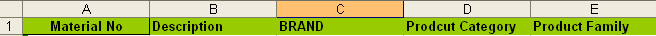
 excel 2003 vba code needed( if possible)
excel 2003 vba code needed( if possible)What I have:
"Sheet1" with column headers.
"Sheet2" Contains Data
"Sheet3" Contains Data
Sheet 2 and 3 contain the same amount of COLUMNS
with headers...ColumnA : E
Column A on both Sheet 2 and 3 will contain the lookup value posted on Sheet1 in ColumnA
ColumnA(Sheet1) will contain the data to look for in the other sheets
Column B:E will be additional data to return to the rows(on sheet1) if value found in ColumnA in Sheet2 and Sheet3
Thanks
fordraiders
ASKER
Here is a mock up..
Column A in Sheet1 looks into ColumnA on sheet 2 and 3 and returns B:E to Sheet1 in B:E
You can test by putting some numbers from Column A IN SHEET 2 OR 3 IN column A on sheet1
EE-Xref-Data-Pull.xls
Column A in Sheet1 looks into ColumnA on sheet 2 and 3 and returns B:E to Sheet1 in B:E
You can test by putting some numbers from Column A IN SHEET 2 OR 3 IN column A on sheet1
EE-Xref-Data-Pull.xls
So, you want a macro to populate the data on Sheet1, where the first column in sheet1 matches the first column in sheet2/sheet3. If the match occurrs, you want to pull column B:E from the sheet2/sheet3 sheets into B:E in sheet1?
Like the attached?
Are you sure you don't just want to use formulas?
Anyway, confirm what I've put there as correct and I can give you VBA that pastes these formulas in then converts to values for all Sheet1 column A.
You've got the ball ;)
Dave
EE-Xref-Data-Pull.xls
Like the attached?
Are you sure you don't just want to use formulas?
Anyway, confirm what I've put there as correct and I can give you VBA that pastes these formulas in then converts to values for all Sheet1 column A.
You've got the ball ;)
Dave
EE-Xref-Data-Pull.xls
ASKER
dlmille, Yes correct...I'll take alook at the sheet
Here's your code. Sorry, I couldn't integrate into your password protected VBA ;)
Dave
Option Explicit
Sub alignSheet1()
Dim wkb As Workbook
Dim wks1 As Worksheet
Dim wks2 As Worksheet
Dim wks3 As Worksheet
Dim rng As Range
Dim r As Range
Dim rFind As Range
Set wkb = ActiveWorkbook
Set wks1 = wkb.Worksheets("Sheet1")
Set wks2 = wkb.Worksheets("Sheet3")
Set wks3 = wkb.Worksheets("Sheet4")
Set rng = wks1.Range("A2", wks1.Range("A" & wks1.Rows.Count).End(xlUp))
For Each r In rng
Set rFind = wks2.Range("A:A").Find(what:=r.Value, LookIn:=xlValues, lookat:=xlWhole, searchorder:=xlByRows, searchdirection:=xlNext, MatchCase:=False)
If Not rFind Is Nothing Then
r.Offset(, 1).Resize(1, 4).Value = rFind.Offset(, 1).Resize(1, 4).Value 'copy B:E values
Else
Set rFind = wks3.Range("A:A").Find(what:=r.Value, LookIn:=xlValues, lookat:=xlWhole, searchorder:=xlByRows, searchdirection:=xlNext, MatchCase:=False)
If Not rFind Is Nothing Then
r.Offset(, 1).Resize(1, 4).Value = rFind.Offset(, 1).Resize(1, 4).Value 'copy B:E values
Else
r.Offset(, 1).Resize(1, 4).Value = vbNullString
End If
End If
Next r
End SubDave
ASKER
sorry about that, I thought I cleared it...
dlmille-EE-Xref-Data-Pull.xls
dlmille-EE-Xref-Data-Pull.xls
ASKER CERTIFIED SOLUTION
membership
This solution is only available to members.
To access this solution, you must be a member of Experts Exchange.
ASKER
Great Thanks !
ASKER
dimile, I have a question out like this one...but need to find...additiona matches if they exist.
ASKER
dimile, I hope you can help me.
I have a question re-posted on this same type of code.
Redmondd(Brian) has tried to help.
But does not fully undestand what I'm looking for in my opinion.
Can u please help !?
Thanks
fordraiders
I have a question re-posted on this same type of code.
Redmondd(Brian) has tried to help.
But does not fully undestand what I'm looking for in my opinion.
Can u please help !?
Thanks
fordraiders
Can you provide a non-sensitive mock-up to make it a bit easier on us to help you?
Dave