mytfein
asked on
Acccess 2003: Automating Mail merge (question 2)
Hi EE,
My colleague gave me a word doc that he used in his mail merge.
However, i needed to change the field names in his doc, to reflect the field names
of my excel data source.
When my vba runs the merge, the word doc STILL is looking for the old fields in the template.
i checked the template, and i do not see them there, however word is looking for them
as in the screen shot below.
do you have any ideas, how to find these fields?
tx, sandra
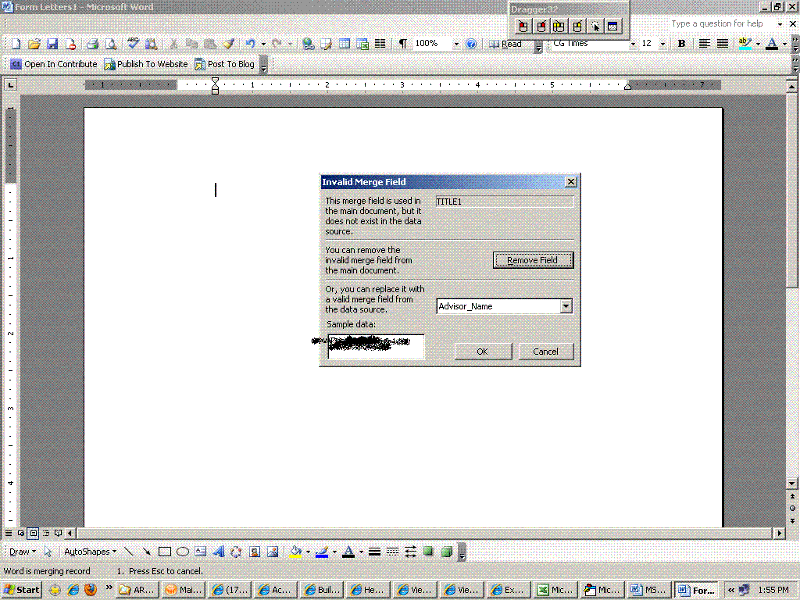
My colleague gave me a word doc that he used in his mail merge.
However, i needed to change the field names in his doc, to reflect the field names
of my excel data source.
When my vba runs the merge, the word doc STILL is looking for the old fields in the template.
i checked the template, and i do not see them there, however word is looking for them
as in the screen shot below.
do you have any ideas, how to find these fields?
tx, sandra
ASKER
Hi John,
tx for writing....
the tool bar buttons are mostly greyed out, so cannot attempt your idea
any way to use the tool bar?
tx, s
tx for writing....
the tool bar buttons are mostly greyed out, so cannot attempt your idea
any way to use the tool bar?
tx, s
It may be that the MergeField is nested in another field, such an IF field, so won't be visible.
Try using the Alt+F9 toggle to show the field codes instead of the field results.
Remember that the correct use of a Template (after it has been designed) should not involve changing it. It is used used to create (e.g. by File/New) a Document that is based on it and which has access to that Template's facilities such as the macro code and styles.
Incidentally, although not formally a Template in the Word sense, a mail merge main Document is also not changed during the execution of a mail merge, so is a template (with a small 't') in effect.
Try using the Alt+F9 toggle to show the field codes instead of the field results.
Remember that the correct use of a Template (after it has been designed) should not involve changing it. It is used used to create (e.g. by File/New) a Document that is based on it and which has access to that Template's facilities such as the macro code and styles.
Incidentally, although not formally a Template in the Word sense, a mail merge main Document is also not changed during the execution of a mail merge, so is a template (with a small 't') in effect.
ASKER
Hi John,
so i went to template and manually set the data source
my header in excel do not have hyphens, but when i insert the field into document
it comes along with hyphens for the spaces.... is that valid to happen?
Also, now i can view the toolbar, and if i click on field list, the fields are what i want with
embedded spaces as in the excel spreadsheet....
so i do not understand why when i import the spreadsheet, the spaces are being replaced with hyphens
and the field list does not show the fields that word says are in the document....
sigh....tx...s
so i went to template and manually set the data source
my header in excel do not have hyphens, but when i insert the field into document
it comes along with hyphens for the spaces.... is that valid to happen?
Also, now i can view the toolbar, and if i click on field list, the fields are what i want with
embedded spaces as in the excel spreadsheet....
so i do not understand why when i import the spreadsheet, the spaces are being replaced with hyphens
and the field list does not show the fields that word says are in the document....
sigh....tx...s
I wonder if you're now seeing 'codes' where the spaces are, that's possible if you have toggled field codes on. How about trying to print a page to see if it looks OK? Also, is the merged data what you actually want, in the right place?
You''ll get there!
John
You''ll get there!
John
ASKER CERTIFIED SOLUTION
membership
This solution is only available to members.
To access this solution, you must be a member of Experts Exchange.
ASKER
hi John,
u know what's weird:
if i copy <<clerkship title 1>> to another place and modify the 1 to a 2,
it does not bring in <<clerkship title 2>>, but clerkship title 1 again,
so i create a brand new doc, and am using the field list to insert
ist that the way it works, that i cannot copy and past and modify the pasted fields
name?
u know what's weird:
if i copy <<clerkship title 1>> to another place and modify the 1 to a 2,
it does not bring in <<clerkship title 2>>, but clerkship title 1 again,
so i create a brand new doc, and am using the field list to insert
ist that the way it works, that i cannot copy and past and modify the pasted fields
name?
ASKER
Hi Graham,
do u have any thoughts on copy/pasting a merge field and then modifying the name of the copied field.... it seems that it did "no take" and i hot to copy it from the clicking the field
list icon
also can u pls check out another new merge question that i posted.... tx, s
do u have any thoughts on copy/pasting a merge field and then modifying the name of the copied field.... it seems that it did "no take" and i hot to copy it from the clicking the field
list icon
also can u pls check out another new merge question that i posted.... tx, s
What happens if you select a field from the list that's shown ("...valid merge field from the data source...")? That list should be based on your excel source, or is it showing the old fields from your colleague?
Regards
John