buttons are distorting
Are you using the Zoom feature when viewing or printing? If so, try it without.
ASKER
ASKER CERTIFIED SOLUTION
membership
This solution is only available to members.
To access this solution, you must be a member of Experts Exchange.
ASKER
I don't want to apply this fix as there is a risk of damaging my computer as is stated in the solutions suggested. However, it probably works.
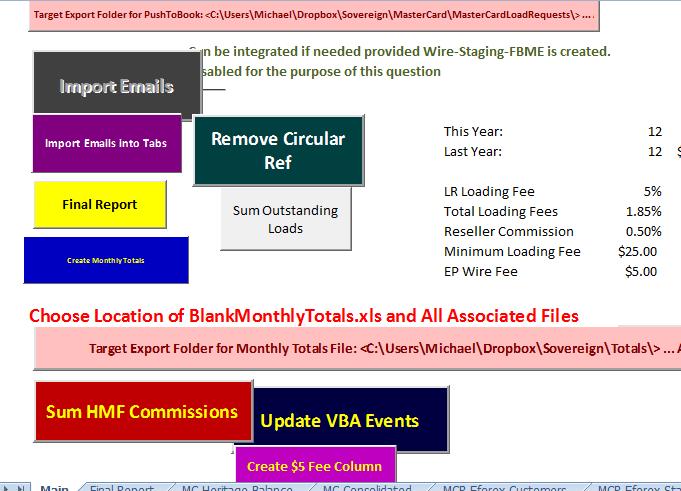
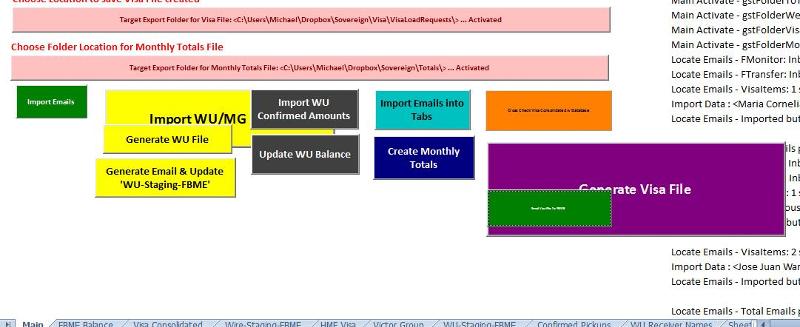
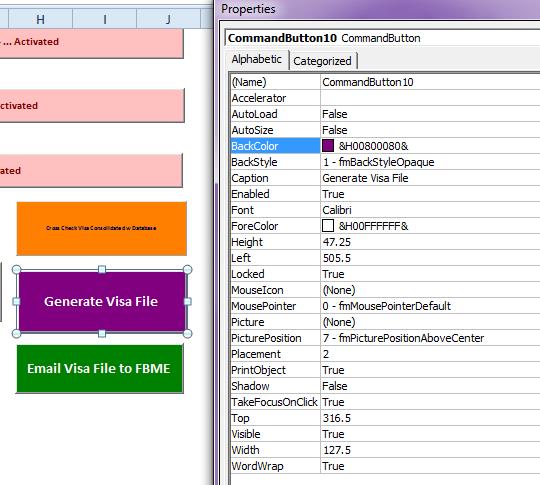
try to restore the buttons to the original size, then format each button and on the Properties tab select "Don't move or size with cells".
cheers, teylyn