Create a macro to compile data in multiple .txt files into one .xls file - Part 2 (extraction) - in Excel 2010
Refering to https://www.experts-exchange.com/questions/27291376/Create-a-macro-to-compile-data-in-multiple-txt-files-into-one-xls-file-Part-2-extraction.html,
I have upgraded from MS office 2000 to office 2010.
and there is an error at the following comment:
Set textFile = FSO.OpenTextFile(currentFi
see error message :
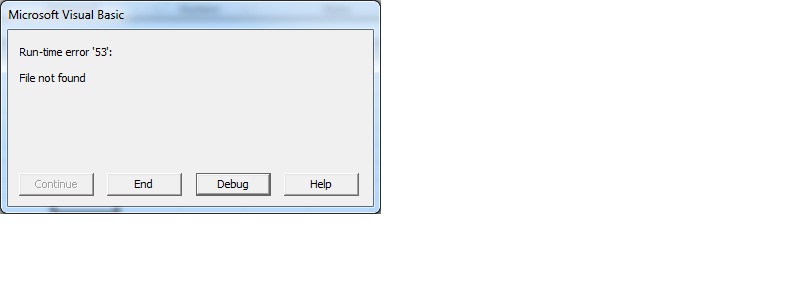
What has happened ?
I have upgraded from MS office 2000 to office 2010.
and there is an error at the following comment:
Set textFile = FSO.OpenTextFile(currentFi
see error message :
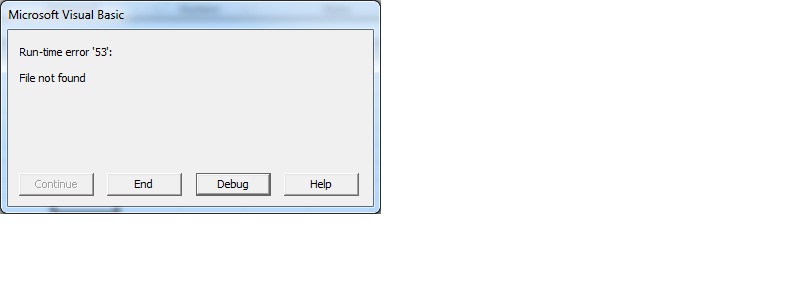
What has happened ?
ASKER CERTIFIED SOLUTION
membership
This solution is only available to members.
To access this solution, you must be a member of Experts Exchange.
Apparently, previously the default directory was where the files were present. On the new system the files were not in the default directory. This new syntax includes the path name of the file together with the file name.
ASKER
ok strange. i didn't change the default directory.
ASKER
May i understand why the change in code ?