yhoo chat via excel spread sheet
Hi Experts,
Is there any way to yahoo chat via excel spread sheet?
Thanks
Is there any way to yahoo chat via excel spread sheet?
Thanks
ASKER
Mr.MacroShadow,
will you provide me exact link for download office communicator, I had visited your link but I cant find any option for to download.
thanks
will you provide me exact link for download office communicator, I had visited your link but I cant find any option for to download.
thanks
ASKER
or is there any way to click on excel sheet button & some range data copy & past to yahoo messenger window which is on desktop & sent?
Thanks
Thanks
ASKER
apology as I am now off the desk for 9 hours.
thanks
thanks
ASKER
I am back online Sir
1. Microsoft Office Communicator 2007 R2 Trial is available to download from http://www.microsoft.com/en-us/download/details.aspx?id=8468
2. You can probably use the Yahoo! Messenger library, hit F2 in the VBE to see what functions and methods it made available to developers.
3. You can use Microsoft Spy++ to find the hwnd of yahoo chat application and its text box.
Then you can use the following APIs findwindow, findwindowx and sendmessage to send text to that text box.
2. You can probably use the Yahoo! Messenger library, hit F2 in the VBE to see what functions and methods it made available to developers.
3. You can use Microsoft Spy++ to find the hwnd of yahoo chat application and its text box.
Then you can use the following APIs findwindow, findwindowx and sendmessage to send text to that text box.
ASKER
ok got it let me check what can do as you suggested.
but still this is possible
Thanks
but still this is possible
or is there any way to click on excel sheet button & some range data copy & past to yahoo messenger window which is on desktop & sent?
Thanks
That was point #3.
ASKER
See Sir I am not IT guy or Programmer so it is beyond my understanding. I had installed
now what you suggest?
Thanks
1. Microsoft Office Communicator 2007 R2 Trial is available to download from
now what you suggest?
Thanks
Follow the steps outlined in my first post https://www.experts-exchange.com/questions/28355499/yhoo-chat-via-excel-spread-sheet.html?anchorAnswerId=39831136#a39831136
ASKER
"anything".
ASKER
ok done
Do u want me to add this code as module?
Thanks
Sub SendIM()
Dim msgr As CommunicatorAPI.IMessengerConversationWndAdvanced
Dim ToUser As String
Dim message As String
Application.ScreenUpdating = False
ToUser = "someone@somewhere.com”"
message = "test vba communicator”"
On Error Resume Next
Set msgr = Messenger.InstantMessage(ToUser)
'
'Send message to window
'
msgr.SendText (message)
msgr.Close
Application.ScreenUpdating = True
End SubDo u want me to add this code as module?
Thanks
Yes.
Change line 10 to the cell that holds the message to send. i.e. message = Range("A1")
Change line 10 to the cell that holds the message to send. i.e. message = Range("A1")
Did you follow steps 1-5?
ASKER
yes
What happens if you delete the following:
As CommunicatorAPI.IMessengerConversationWndAdvancedDim msgrASKER
nothing is happening. i had crated macro button & assigen this Code. but while clicking previously getting error message & after
Nothing happen..
Dim msgrNothing happen..
ASKER
?
How about this:
Instead of this:
Dim msgr As Object
Set msgr = CreateObject("CommunicatorAPI.IMessengerConversationWndAdvanced")Instead of this:
Dim msgr As CommunicatorAPI.IMessengerConversationWndAdvancedASKER CERTIFIED SOLUTION
membership
This solution is only available to members.
To access this solution, you must be a member of Experts Exchange.
ASKER
Excellent
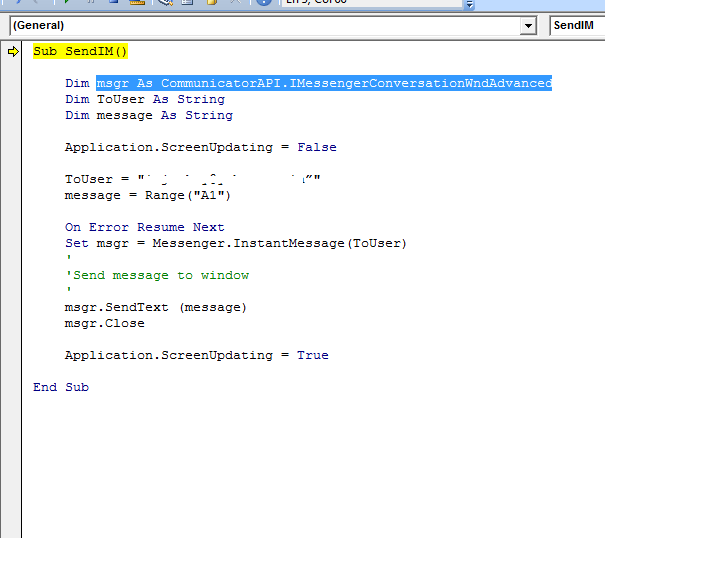
1) Install Office Communicator[
2) Alt-F11 (to open the VBE)
3) Tools > References
4 Check box of anything beginning with Microsoft Offcie Communicator
5) Save, Close Excel, Reopen, try again
Open in new window
from: http://vbaninja.wordpress.com/excel/how-to-send-an-instant-message-from-excel-using-communicator/