gkhanagov
asked on
Excel Copy To Clipboard
I want to create a button (or something that functions as a button) in Excel that will copy information to a clipboard. The catch is that it needs to copy a cell, followed by a space and the word "for", then another cell, followed by a dash and the word "funding", then another cell.
I've included a picture attachment to explain this better.
These buttons to be drag able and relative to their row, so that when I create one, I can just drag it to the cells below and it update the corresponding row numbers.
I hope this is descriptive enough, if not let me know & I'll ramble on some more
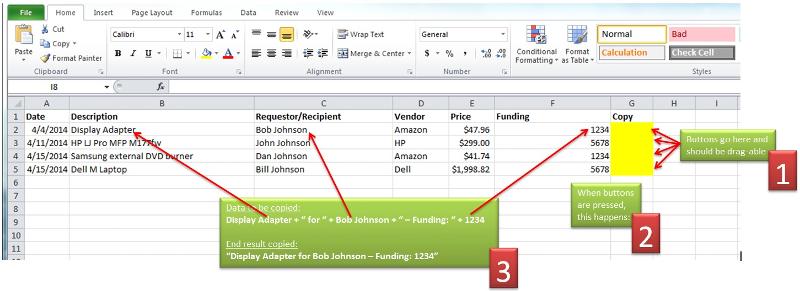
I've included a picture attachment to explain this better.
These buttons to be drag able and relative to their row, so that when I create one, I can just drag it to the cells below and it update the corresponding row numbers.
I hope this is descriptive enough, if not let me know & I'll ramble on some more
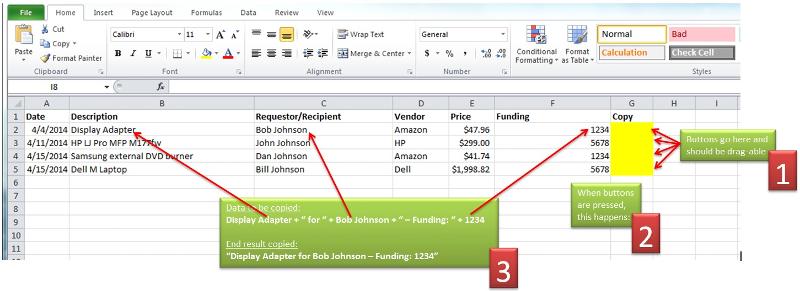
ASKER CERTIFIED SOLUTION
membership
This solution is only available to members.
To access this solution, you must be a member of Experts Exchange.
ASKER
Thank you very much!