Incorrect Written Down Value is calculated using the same formula for two different periods ?
Dear All,
I am trying to Calculate Depreciation using WDV method for two different periods. Whenever the period is in fraction i.e., Years and months, the rate of WDV is calculated incorrectly, wheras in case of complete years, it is correct. Couldn't find the reason.
I have attached the file. I am using Excel 2010.
Regards
Kanwal
WDV-Method.xlsx
I am trying to Calculate Depreciation using WDV method for two different periods. Whenever the period is in fraction i.e., Years and months, the rate of WDV is calculated incorrectly, wheras in case of complete years, it is correct. Couldn't find the reason.
I have attached the file. I am using Excel 2010.
Regards
Kanwal
WDV-Method.xlsx
ASKER
Thanks Glenn,
What you said is correct !
Kindly advise how to do monthly WDV breakouts ?
Regards
Kanwal
What you said is correct !
Kindly advise how to do monthly WDV breakouts ?
Regards
Kanwal
ASKER CERTIFIED SOLUTION
membership
This solution is only available to members.
To access this solution, you must be a member of Experts Exchange.
Hi,
Did you have any additional questions or issues with the solution I provided? If so, let me know.
Otherwise, please properly close this question by clicking the "Accept this solution" link above my previous post. That will ensure that the answer is available to others searching for a similar solution and that points are awarded.
With Thanks,
-Glenn
Did you have any additional questions or issues with the solution I provided? If so, let me know.
Otherwise, please properly close this question by clicking the "Accept this solution" link above my previous post. That will ensure that the answer is available to others searching for a similar solution and that points are awarded.
With Thanks,
-Glenn
ASKER
Hi Glenn,
Thanks a Lot for the Clarification and help. It was quite silly of me to have not responded earlier. Actually I was experimenting with DB Function. Have you any experience with that ? Do Share.
Thanks and Regards
Kanwaljit
Thanks a Lot for the Clarification and help. It was quite silly of me to have not responded earlier. Actually I was experimenting with DB Function. Have you any experience with that ? Do Share.
Thanks and Regards
Kanwaljit
ASKER
That was a very nice Explanation.
Thanks Again !
Thanks Again !
I'd forgotten about the DB function, but yes that would also work. The third argument in that function returns just the depreciation amount for that period only, so in order to see all periods you would need to show the function several times - one for each period - and then display deltas to show ending value after each period.
For example: If $100,000 cost, $10,000 scrap after 5 years:
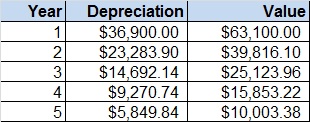
The formula in the second column is (copied down):
=DB(100000,10000,5,A2,12)
The right column calculates the value after each period by subtracting total depreciation from the cost ($100,000).
-Glenn
For example: If $100,000 cost, $10,000 scrap after 5 years:
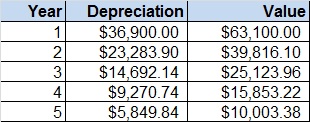
The formula in the second column is (copied down):
=DB(100000,10000,5,A2,12)
The right column calculates the value after each period by subtracting total depreciation from the cost ($100,000).
-Glenn
The issue with the item in row 2 is that you've extended the depreciation period shown in columns L and M past the Expiry Date shown in column B. You don't have this issue in row 3 since you have a 2017 expiry date for it.
Additionally, the label for column M is misleading since it doesn't follow the timelines shown in column I and K; you should revise it.
You may wish to consider changing to a monthly WDV breakout in this instance to show the proper results.
Regards,
-Glenn