Row Delete Via VBA For Numbers Of .CSV
Hi Experts,
Need a help on piece of code to delete rows from .csv files. please help me out.
I have numbers of .csv file in one location one folder, need to delete rows which is not fit in criteria.
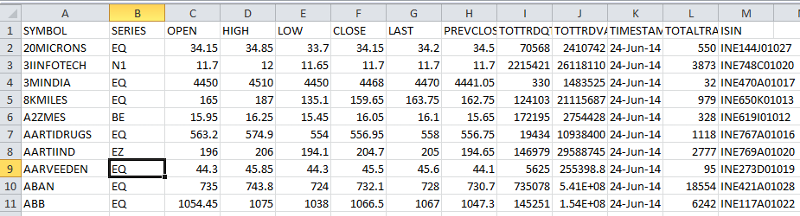 Above is one .csv file screen shot need to delete rows in which column is not equal to EQ or BE i.e. other than "EQ" or "BE" delete except header. there is number of .csv file in one location. need to do it for all that files.
Above is one .csv file screen shot need to delete rows in which column is not equal to EQ or BE i.e. other than "EQ" or "BE" delete except header. there is number of .csv file in one location. need to do it for all that files.
Thanks
Need a help on piece of code to delete rows from .csv files. please help me out.
I have numbers of .csv file in one location one folder, need to delete rows which is not fit in criteria.
Thanks
... and could you post one of them pls.
gowflow
gowflow
ASKER
Yes all are in column B.
attached is both files - raw file and after processing file which I needed.
Thank you & happy to see you again after very long time. :)
cm24JUN2014bhav.csv
cm24JUN2014bhav-after.csv
attached is both files - raw file and after processing file which I needed.
Thank you & happy to see you again after very long time. :)
cm24JUN2014bhav.csv
cm24JUN2014bhav-after.csv
ASKER
Sir. Gowflow,
do u need more clarification on this?
Thanks
do u need more clarification on this?
Thanks
ok here is it.
The below code is the main core of the routine. But in the workbook there is more than that there is the following:
1) Trace to see what files are being processed and in what directory.
2) a worksheet called Delete Row where we can put the criteria there you will see I put <>BE <>EQ you can put different but it goes 2 by 2. It will work in this case if you have more I need to test the behavior let me know.
3) You can choose a directory to process and even if it has SUBDIRECTORIES it will process them as well !!! quite powerful.
4) Also it has an Audit sheet where it will log all the delete items that it will process.
5) Select the directory you want to process from the Grey button then once done follow below before you activate the red button Delete Rows
MY SUGGESTION:
1) Either you make a copy of the current directory that you want to process and run the macro on it.
or
2) Change this line in the below code
from
'---> Save workbook
WB.Close savechanges:=True
to
'---> Save workbook
WB.Close savechanges:=False
Run the macro and look at the results in sheet audit it will put the rows that will be deleted in Column D and the total rows per file in Col C, if all is ok (after you run it it will not save the data in the original file ie the rows will not be deleted) so if all is ok then change it back to
'---> Save workbook
WB.Close savechanges:=True
and then run the macro.
here is the main code.
gowflow
DelSpecificRowCSV-V01.xlsm
The below code is the main core of the routine. But in the workbook there is more than that there is the following:
1) Trace to see what files are being processed and in what directory.
2) a worksheet called Delete Row where we can put the criteria there you will see I put <>BE <>EQ you can put different but it goes 2 by 2. It will work in this case if you have more I need to test the behavior let me know.
3) You can choose a directory to process and even if it has SUBDIRECTORIES it will process them as well !!! quite powerful.
4) Also it has an Audit sheet where it will log all the delete items that it will process.
5) Select the directory you want to process from the Grey button then once done follow below before you activate the red button Delete Rows
MY SUGGESTION:
1) Either you make a copy of the current directory that you want to process and run the macro on it.
or
2) Change this line in the below code
from
'---> Save workbook
WB.Close savechanges:=True
to
'---> Save workbook
WB.Close savechanges:=False
Run the macro and look at the results in sheet audit it will put the rows that will be deleted in Column D and the total rows per file in Col C, if all is ok (after you run it it will not save the data in the original file ie the rows will not be deleted) so if all is ok then change it back to
'---> Save workbook
WB.Close savechanges:=True
and then run the macro.
here is the main code.
Function DelSpecRowCSV() As String
On Error GoTo ErrHandler
Dim WB As Workbook
Dim WS As Worksheet
Dim WSDelRows As Worksheet
Dim WSAudit As Worksheet
Dim WSMain As Worksheet
Dim MaxRow As Long, MaxCol As Long, MaxRowA As Long, MaxRowE As Long, MaxRowM As Long, I As Long
Dim lUns As Long, lRows As Long
Dim Rng As Range, cRow As Range
Dim sFile As String, sDirName As String
Dim colFiles As New Collection
Dim vFile As Variant
'---> Set Variables
Set WSDelRows = Sheets("Delete Rows")
MaxRowE = WSDelRows.Range("A" & WSDelRows.Rows.Count).End(xlUp).Row
Set WSAudit = Sheets("Audit")
MaxRowA = WSAudit.Range("A" & WSAudit.Rows.Count).End(xlUp).Row
If MaxRowA = 1 Then MaxRowA = MaxRowA + 1
Set WSMain = ActiveSheet
'---> Get the Recursive Files and folders
RecursiveDir colFiles, gstDestinationFolder, "*.csv", True
'---> Clean Previous Trace
WSMain.Range("B14:I" & WSMain.Rows.Count).ClearContents
MaxRowM = 14
For Each vFile In colFiles
'---> Get full name
sFile = Dir(vFile)
sDirName = Mid(vFile, 1, InStrRev(vFile, "\"))
'---> Update Trace
WSMain.Cells(MaxRowM, "B") = sDirName
WSMain.Cells(MaxRowM, "C") = sFile
'---> Disable Events
With Application
.EnableEvents = False
.DisplayAlerts = False
.ScreenUpdating = False
End With
'---> Open workbook and affect variables
Set WB = Workbooks.Open(vFile)
Set WS = WB.ActiveSheet
MaxRow = WS.UsedRange.Rows.Count
MaxCol = WS.UsedRange.Columns.Count
WSMain.Activate
'---> enable Trace
With Application
.ScreenUpdating = True
End With
'---> Loop Thru all the Criteria
For I = 2 To MaxRowE Step 2
If WS.AutoFilterMode = True Then WS.ShowAllData
WS.Range("B1").AutoFilter field:=WSDelRows.Cells(I, "B"), Criteria1:=WSDelRows.Cells(I, "A"), Operator:=xlAnd, Criteria2:=WSDelRows.Cells(I + 1, "A")
'---> Set the Current Range
Set Rng = WS.Range(WS.Range("A2"), WS.Cells(MaxRow, MaxCol)).EntireRow.SpecialCells(xlCellTypeVisible)
'---> Count the number of Rows
lRows = 0
For Each cRow In Rng.EntireRow
lRows = lRows + 1
Next cRow
'---> Register the record found in Audit
WSAudit.Cells(MaxRowA, "A") = Now
WSAudit.Cells(MaxRowA, "B") = sFile
WSAudit.Cells(MaxRowA, "C") = lRows
WSAudit.Cells(MaxRowA, "D") = Rng.Address
MaxRowA = MaxRowA + 1
lUns = lUns + 1
'---> Update Trace Deleted row count
WSMain.Cells(MaxRowM, "E") = lRows
'---> Delete all Rows
Rng.Delete
WS.ShowAllData
WS.AutoFilterMode = False
WS.UsedRange.EntireColumn.AutoFit
'---> Update Trace rec count
WSMain.Cells(MaxRowM, "D") = I
DoEvents
Next I
'---> Update Trace Status
WSMain.Cells(MaxRowM, "F") = "Done"
'---> Save workbook
WB.Close savechanges:=True
'---> reset Variables
Set WS = Nothing
Set WB = Nothing
lUns = 0
lRows = 0
MaxRowM = MaxRowM + 1
'---> Enable Events
With Application
.EnableEvents = True
.DisplayAlerts = True
.ScreenUpdating = True
End With
Next vFile
'---> fix Layout
WSAudit.UsedRange.EntireColumn.AutoFit
'---> Set Flag to complete successful and exit
DelSpecRowCSV = ""
Exit Function
ErrHandler:
MsgBox (Error(Err))
DelSpecRowCSV = Error(Err)
On Error GoTo 0
End Function
Public Function RecursiveDir(colFiles As Collection, _
strFolder As String, _
strFileSpec As String, _
bIncludeSubfolders As Boolean)
Dim strTemp As String
Dim colFolders As New Collection
Dim vFolderName As Variant
'---> Add files in strFolder matching strFileSpec to colFiles
strFolder = TrailingSlash(strFolder)
strTemp = Dir(strFolder & strFileSpec)
Do While strTemp <> vbNullString
colFiles.Add strFolder & strTemp
strTemp = Dir
Loop
If bIncludeSubfolders Then
'---> Fill colFolders with list of subdirectories of strFolder
strTemp = Dir(strFolder, vbDirectory)
Do While strTemp <> vbNullString
If (strTemp <> ".") And (strTemp <> "..") Then
If (GetAttr(strFolder & strTemp) And vbDirectory) <> 0 Then
colFolders.Add strTemp
End If
End If
strTemp = Dir
Loop
'---> Call RecursiveDir for each subfolder in colFolders
For Each vFolderName In colFolders
Call RecursiveDir(colFiles, strFolder & vFolderName, strFileSpec, True)
Next vFolderName
End If
End Functiongowflow
DelSpecificRowCSV-V01.xlsm
ASKER
Sir.Gowflow,
Working Perfect & good interface .....really loving it...only Two thing need to add.
A) if there is not found any instance other than "EQ" or "BE" it come up with error "No Cells Found" & process stops. There is some files which have only "EQ & BE" only, need to by pass that file and go on for next.
B) Delete or say clear button which clear all data on main sheet as well as in Audit sheet.
Do I add more criteria on sheet "Delete Row"? if possible add 2 or 3 more .....not required right now but may be in future .....chances is so less ....so if it will take to much time to code this ...then ignore this.
Thank You Very Much
Working Perfect & good interface .....really loving it...only Two thing need to add.
A) if there is not found any instance other than "EQ" or "BE" it come up with error "No Cells Found" & process stops. There is some files which have only "EQ & BE" only, need to by pass that file and go on for next.
B) Delete or say clear button which clear all data on main sheet as well as in Audit sheet.
Do I add more criteria on sheet "Delete Row"? if possible add 2 or 3 more .....not required right now but may be in future .....chances is so less ....so if it will take to much time to code this ...then ignore this.
Thank You Very Much
Here it is
I added 2 buttons Clean Trace and Reset Audit and now it takes into consideration the items not found.
Pls chk and let me know.
For more than 2 criterias we will need a new question as need to elaborate and extend routine further and more tests.
Let me know
gowflow
DelSpecificRowCSV-V02.xlsm
I added 2 buttons Clean Trace and Reset Audit and now it takes into consideration the items not found.
Pls chk and let me know.
For more than 2 criterias we will need a new question as need to elaborate and extend routine further and more tests.
Let me know
gowflow
DelSpecificRowCSV-V02.xlsm
ASKER
can you post the file that generated the error please.
gowflow
gowflow
ASKER
Extremely Sorry For Delay, here is the file which generate error. This is untouched file.
Thanks
cm11NOV2012bhav.csv
Thanks
cm11NOV2012bhav.csv
I am not getting an error. What Excel version are you running ?
gowflow
gowflow
ASKER
Excel 2010
I also have 2010. Don't understand what you are doing to get the error.
1) Close all excel
2) Run the workbook
3) Enable macros
4) Select the folder
5) Press on Delete Rows.
Did the routine complete successfully ? any error when doing it in this order ?
BTW did you change anything to the criteria ? it should be maximum 2 criterias !!!! if more maybe it will not work (not tested)
gowflow
1) Close all excel
2) Run the workbook
3) Enable macros
4) Select the folder
5) Press on Delete Rows.
Did the routine complete successfully ? any error when doing it in this order ?
BTW did you change anything to the criteria ? it should be maximum 2 criterias !!!! if more maybe it will not work (not tested)
gowflow
ASKER
ASKER
BTW did you change anything to the criteria ? it should be maximum 2 criterias !!!! if more maybe it will not work (not tested)
Nope - as it is
Thanks
ASKER
Rerun the code for same directory but now no error...I don't know why?
ASKER
Mean while may I ask new question? if it relates to yours expertise ....then pls help me out.
Thanks
Thanks
ASKER
You highlighted the error but never told me what is the error !!! what does it say ? pls tell me the error that comes up on the msgbox says what ?
gowflow
gowflow
ASKER CERTIFIED SOLUTION
membership
This solution is only available to members.
To access this solution, you must be a member of Experts Exchange.
ASKER
I had investigated problem arise with those files which have only "EQ" and/or "BE" in column B. I had sorted all this files and put in different folder and run this macro on that folder ......surprisingly no error....I don't know why ? If run macro with all files then generat error for this kind of file but if we sort this kind of file in one folder and run macro for this kind of files ....no error.
ASKER
Let me check .....I had posted my comment and seen your post.
Thanks
Thanks
Then I think it is solved in version V03 as I was not resetting the variable Rng that hold the Rang filtered which presume was carrying over from last file that had other occurrences other than EQ or BE thus when it hit a file that does not have but these 2 occurrences instead of showing Nothing it is showing a value hence going into error !
Sorry for that.
gowflow
Sorry for that.
gowflow
ASKER
Perfect
ASKER
Sir.Gowflow,
I don't know why after 30 days of break ....all buttons are disabled i.e. doesn't work. regarding this I had raised new question please look in to this.Code Help
Thanks
I don't know why after 30 days of break ....all buttons are disabled i.e. doesn't work. regarding this I had raised new question please look in to this.Code Help
Thanks
ASKER
really need your assistance ...please
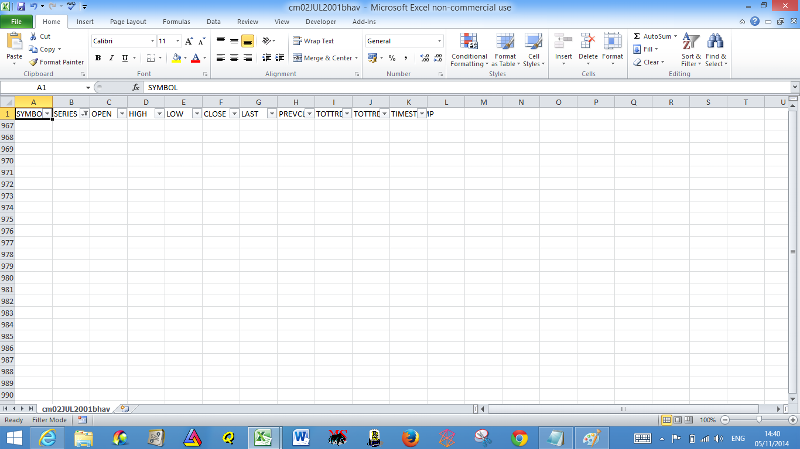
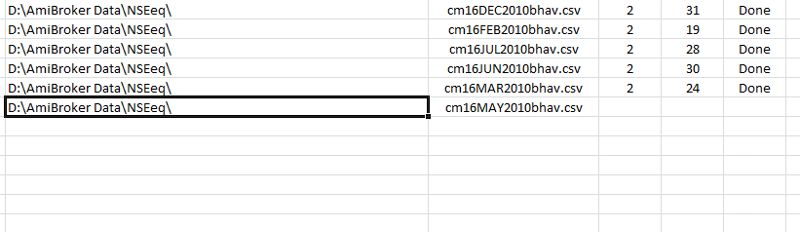
They are all in Col B ?
gowflow