Simple Excel VBAF
Hi Experts,
I have two piece of Code which I have in two different module . I want to run code 2 in code 1.At 2 stages (IF & Else) end. And add few more steps in code 1.
Copied data sort in oldest to newest date wise (Column A)
Run Sub FindValues() (Module – “ZigZag”)
Copy L3:W end row except last row & past to related sheet. But after shift row down data which is exist in sheet from A3.
& Clear Data (A1:F end row, L4:W till end, L3:N3)
It copies data from Data WB & put manually L3:N3 values via input box. I want in this flow.
I want on copied data sort oldest to newest date wise (Column A)
Manual entry of range L3:N3 via input box
Run Sub FindValues() (Module – “ZigZag”)
Copy data L1:W till end & past to new created sheet A1.
& Clear Data (A1:F end row, L4:W till end, L3:N3)
This is whole Code
Thanks & Any confusion revert me back. Sun FindValues is in attached WB Process.
Data.xlsm
Process.xlsm
Result.xlsm
I have two piece of Code which I have in two different module . I want to run code 2 in code 1.At 2 stages (IF & Else) end. And add few more steps in code 1.
If wbData.Sheets(1).Name = wbResult.Sheets(1).Name Then
wbData.Sheets(1).Range("A1:F" & Range("F1048576").End(xlUp).Row).Copy
wbCurrent.Activate
Range("A1").PasteSpecial
wbResult.Activate
wbResult.Sheets(1).Range("A3:C3").Copy
wbCurrent.Activate
Range("L3:N3").PasteSpecialCopied data sort in oldest to newest date wise (Column A)
Run Sub FindValues() (Module – “ZigZag”)
Copy L3:W end row except last row & past to related sheet. But after shift row down data which is exist in sheet from A3.
& Clear Data (A1:F end row, L4:W till end, L3:N3)
Else
wbData.Sheets(1).Range("A1:F" & Range("F1048576").End(xlUp).Row).Copy
wbCurrent.Activate
Range("A1").PasteSpecial
If IsArrayAllocated(arrSheetName) Then
i = 0
wbResult.Activate
For i = LBound(arrSheetName) To UBound(arrSheetName) - 1
If i + 1 > wbResult.Sheets("Finish").Index - 1 Then Exit For
varData = Split(InputBox("Please enter value for L3:N3 in sheet " & wbResult.Sheets(arrSheetName(i + 1)).Name & ", seperated by a space.", "Data input"), " ")
wbResult.Sheets(arrSheetName(i + 1)).Range("L3").Value = varData(0)
wbResult.Sheets(arrSheetName(i + 1)).Range("M3").Value = varData(1)
wbResult.Sheets(arrSheetName(i + 1)).Range("N3").Value = varData(2)It copies data from Data WB & put manually L3:N3 values via input box. I want in this flow.
I want on copied data sort oldest to newest date wise (Column A)
Manual entry of range L3:N3 via input box
Run Sub FindValues() (Module – “ZigZag”)
Copy data L1:W till end & past to new created sheet A1.
& Clear Data (A1:F end row, L4:W till end, L3:N3)
This is whole Code
Option Explicit
Sub Demo()
Dim wbCurrent As Workbook, wbData As Workbook, wbResult As Workbook
Dim ws As Worksheet, w As Worksheet
Dim varData() As String
Dim arrSheetName() As String
Dim i As Integer
Dim blnExists As Boolean
Set wbCurrent = ActiveWorkbook
Set wbData = Workbooks.Open(ActiveWorkbook.Path & "\Data.xlsx") '("H:\4.Trading Master\Thunderbolt\Simple Excel Formula\Data.xlsx")
wbData.Activate
SortWorksheets
Set wbResult = Workbooks.Open(ActiveWorkbook.Path & "\Result.xlsx") '("H:\4.Trading Master\Thunderbolt\Simple Excel Formula\Result.xlsx")
wbResult.Activate
SortWorksheets
For Each ws In wbData.Worksheets
If ws.Index > wbData.Sheets("Start").Index And ws.Index < wbData.Sheets("Finish").Index Then
If (wbResult.Sheets(ws.Index).Name <> ws.Name) Or (ws.Index > Sheets(Sheets.Count).Index - 1) Then
For Each w In wbResult.Worksheets
If w.Name = ws.Name Then blnExists = True
Next
If Not blnExists Then
wbResult.Sheets.Add.Name = ws.Name
i = i + 1
ReDim Preserve arrSheetName(0 To i)
arrSheetName(i) = ws.Name
End If
End If
End If
Next
wbData.Activate
If wbData.Sheets(1).Name = wbResult.Sheets(1).Name Then
wbData.Sheets(1).Range("A1:F" & Range("F1048576").End(xlUp).Row).Copy
wbCurrent.Activate
Range("A1").PasteSpecial
wbResult.Activate
wbResult.Sheets(1).Range("A3:C3").Copy
wbCurrent.Activate
Range("L3:N3").PasteSpecial
Else
wbData.Sheets(1).Range("A1:F" & Range("F1048576").End(xlUp).Row).Copy
wbCurrent.Activate
Range("A1").PasteSpecial
If IsArrayAllocated(arrSheetName) Then
i = 0
wbResult.Activate
For i = LBound(arrSheetName) To UBound(arrSheetName) - 1
If i + 1 > wbResult.Sheets("Finish").Index - 1 Then Exit For
varData = Split(InputBox("Please enter value for L3:N3 in sheet " & wbResult.Sheets(arrSheetName(i + 1)).Name & ", seperated by a space.", "Data input"), " ")
wbResult.Sheets(arrSheetName(i + 1)).Range("L3").Value = varData(0)
wbResult.Sheets(arrSheetName(i + 1)).Range("M3").Value = varData(1)
wbResult.Sheets(arrSheetName(i + 1)).Range("N3").Value = varData(2)
Next
End If
End If
wbData.Activate
SortWorksheets
wbResult.Activate
SortWorksheets
wbData.Close True
wbResult.Close True
End Sub
Private Sub SortWorksheets()
Dim N As Integer
Dim M As Integer
Dim FirstWSToSort As Integer
Dim LastWSToSort As Integer
Dim SortDescending As Boolean
SortDescending = False
If ActiveWindow.SelectedSheets.Count = 1 Then
FirstWSToSort = Worksheets("Start").Index + 1
LastWSToSort = Worksheets("Finish").Index - 1
Else
With ActiveWindow.SelectedSheets
For N = 2 To .Count
If .Item(N - 1).Index <> .Item(N).Index - 1 Then
MsgBox "You cannot sort non-adjacent sheets"
Exit Sub
End If
Next N
FirstWSToSort = .Item(1).Index
LastWSToSort = .Item(.Count).Index
End With
End If
For M = FirstWSToSort To LastWSToSort
For N = M To LastWSToSort
If SortDescending = True Then
If UCase(Worksheets(N).Name) > UCase(Worksheets(M).Name) Then
Worksheets(N).Move Before:=Worksheets(M)
End If
Else
If UCase(Worksheets(N).Name) < UCase(Worksheets(M).Name) Then
Worksheets(N).Move Before:=Worksheets(M)
End If
End If
Next N
Next M
End Sub
Function IsArrayAllocated(Arr As Variant) As Boolean
On Error Resume Next
IsArrayAllocated = IsArray(Arr) And _
Not IsError(LBound(Arr, 1)) And _
LBound(Arr, 1) <= UBound(Arr, 1)
End FunctionThanks & Any confusion revert me back. Sun FindValues is in attached WB Process.
Data.xlsm
Process.xlsm
Result.xlsm
ASKER CERTIFIED SOLUTION
membership
This solution is only available to members.
To access this solution, you must be a member of Experts Exchange.
How about sample files with data resembling the real data. It's a total waste of my time to try to figure out exactly what you want with the data I have!
ASKER
I give you full description with screen shots just tell me which part you dint understand?
ASKER
let first explain what mi achieving by this. I want High Low point of stock price. for that I have Code Sub FindValue().which do calculation & & find high low points from data provided. There is two types of data require for this exploration. historical data (Column A:F) & last point (L3:N3).
so 1st kind of data we can get it from Data WB (A:F) but 2nd type of data we can get two ways. A) if in past we done this exploration then we can copy last points from result WB (A3:C3) 2) but if we add new sheet in data WB then there is not match found in Result WB & we have to put manually 2nd type of data via input message box.
Note :- In Data WB data will be added every day for each sheet name.
Thanks
so 1st kind of data we can get it from Data WB (A:F) but 2nd type of data we can get two ways. A) if in past we done this exploration then we can copy last points from result WB (A3:C3) 2) but if we add new sheet in data WB then there is not match found in Result WB & we have to put manually 2nd type of data via input message box.
Note :- In Data WB data will be added every day for each sheet name.
Thanks
ASKER
Sub Demo()
Dim wbCurrent, wbData, wbResult As Workbook
Dim ws, w As Worksheet
Dim varData() As String
Dim arrSheetName() As String
Dim i As Integer
Dim blnExists As Boolean
Set wbCurrent = ActiveWorkbook
Set wbData = Workbooks.Open(ActiveWorkbook.Path & "\Data.xlsx") '("H:\4.Trading Master\Thunderbolt\Simple Excel Formula\Data.xlsx")
wbData.Activate
SortWorksheets
Set wbResult = Workbooks.Open(ActiveWorkbook.Path & "\Result.xlsx") '("H:\4.Trading Master\Thunderbolt\Simple Excel Formula\Result.xlsx")
wbResult.Activate
SortWorksheets
For Each ws In wbData.Worksheets
If ws.Index > wbData.Sheets("Start").Index And ws.Index < wbData.Sheets("Finish").Index Then
If (wbResult.Sheets(ws.Index).Name <> ws.Name) Or (ws.Index > Sheets(Sheets.Count).Index - 1) Then
For Each w In wbResult.Worksheets
If w.Name = ws.Name Then blnExists = True
Next
If Not blnExists Then
wbResult.Sheets.Add.Name = ws.Name
i = i + 1
ReDim Preserve arrSheetName(0 To i)
arrSheetName(i) = ws.Name
End If
End If
End If
Next
wbData.Activate
If wbData.Sheets(1).Name = wbResult.Sheets(1).Name Then
wbData.Sheets(1).Range("A1:F" & Range("F1048576").End(xlUp).Row).Copy
wbCurrent.Activate
Range("A1").PasteSpecial
SortData
wbResult.Activate
wbResult.Sheets(1).Range("A3:C3").Copy
wbCurrent.Activate
Range("L3:N3").PasteSpecial
FindValues
.Range("N3:W" & Range("W1048576").End(xlUp).Row).Offset(-1, 0).Copy
wbResult.Activate
wbResult.Sheets(1).Range("A3").Insert Shift:=xlDown
wbCurrent.Activate
.Range("L3:N3").ClearContents
.Range("A1:F" & Range("F1048576").End(xlUp).Row).ClearContents
.Range("N3:W" & Range("F1048576").End(xlUp).Row).ClearContentsI had added some line via online searching for IF Match found statement but it flashes error
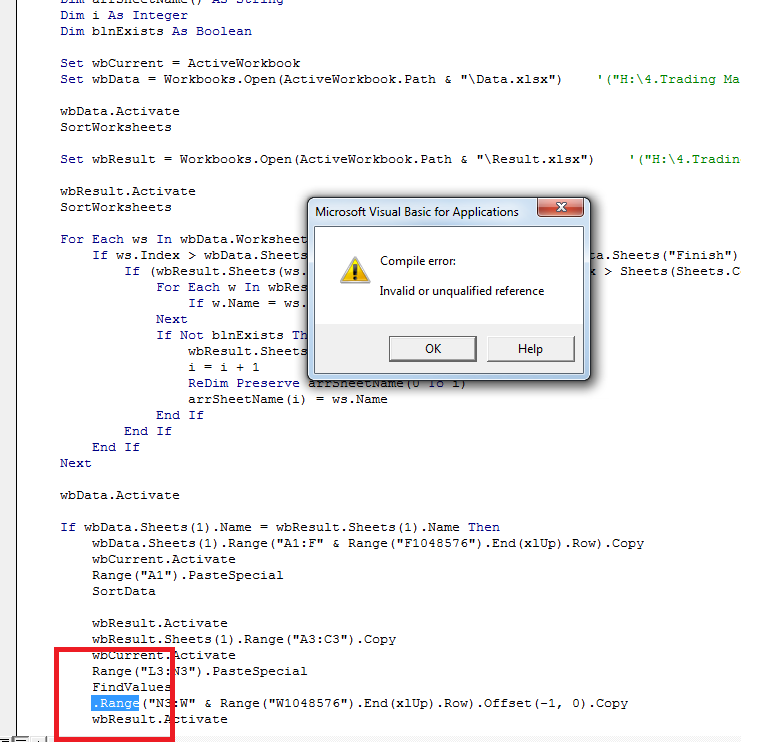 I had added this Sub for Sorting
I had added this Sub for Sorting
Sub SortData()
Dim oneRange As Range
Dim aCell As Range
Set oneRange = Range("A3:F" & Range("F1048576").End(xlUp).Row)
Set aCell = Range("A3")
oneRange.Sort Key1:=aCell, Order1:=xlAscending, Header:=xlNo
End SubThanks
Process.xlsm
remove the period before range
ASKER
Period...?
change
.Range("N3:W" & Range("W1048576").End(xlUp
to
Range("N3:W" & Range("W1048576").End(xlUp
.Range("N3:W" & Range("W1048576").End(xlUp
to
Range("N3:W" & Range("W1048576").End(xlUp
ASKER
Working - No error
But In data WB & Result WB I had make both sheet remain same between sheet Start - finish i.e. there is only 2 sheets in both WB with same name so no need to go for ELSE Code part to run..... only Match part to run but it is not working ...? any idea ? I had run through code step by step (F8) but it not executing IF Match found lines ....where mi wrong.?
This is the whole code
Thanks
But In data WB & Result WB I had make both sheet remain same between sheet Start - finish i.e. there is only 2 sheets in both WB with same name so no need to go for ELSE Code part to run..... only Match part to run but it is not working ...? any idea ? I had run through code step by step (F8) but it not executing IF Match found lines ....where mi wrong.?
This is the whole code
Option Explicit
Sub Demo()
Dim wbCurrent, wbData, wbResult As Workbook
Dim ws, w As Worksheet
Dim varData() As String
Dim arrSheetName() As String
Dim i As Integer
Dim blnExists As Boolean
Set wbCurrent = ActiveWorkbook
Set wbData = Workbooks.Open(ActiveWorkbook.Path & "\Data.xlsm") '("H:\4.Trading Master\Thunderbolt\Simple Excel Formula\Data.xlsx")
wbData.Activate
SortWorksheets
Set wbResult = Workbooks.Open(ActiveWorkbook.Path & "\Result.xlsm") '("H:\4.Trading Master\Thunderbolt\Simple Excel Formula\Result.xlsx")
wbResult.Activate
SortWorksheets
For Each ws In wbData.Worksheets
If ws.Index > wbData.Sheets("Start").Index And ws.Index < wbData.Sheets("Finish").Index Then
If (wbResult.Sheets(ws.Index).Name <> ws.Name) Or (ws.Index > Sheets(Sheets.Count).Index - 1) Then
For Each w In wbResult.Worksheets
If w.Name = ws.Name Then blnExists = True
Next
If Not blnExists Then
wbResult.Sheets.Add.Name = ws.Name
i = i + 1
ReDim Preserve arrSheetName(0 To i)
arrSheetName(i) = ws.Name
End If
End If
End If
Next
wbData.Activate
If wbData.Sheets(1).Name = wbResult.Sheets(1).Name Then
wbData.Sheets(1).Range("A1:F" & Range("F1048576").End(xlUp).Row).Copy
wbCurrent.Activate
Range("A1").PasteSpecial
SortData
wbResult.Activate
wbResult.Sheets(1).Range("A3:C3").Copy
wbCurrent.Activate
Range("L3:N3").PasteSpecial
FindValues
Range("N3:W" & Range("W1048576").End(xlUp).Row).Offset(-1, 0).Copy
wbResult.Activate
wbResult.Sheets(1).Range("A3").Insert Shift:=xlDown
wbCurrent.Activate
Range("L3:N3").ClearContents
Range("A1:F" & Range("F1048576").End(xlUp).Row).ClearContents
Range("L4:W" & Range("F1048576").End(xlUp).Row).ClearContents
Else
wbData.Sheets(1).Range("A1:F" & Range("F1048576").End(xlUp).Row).Copy
wbCurrent.Activate
Range("A1").PasteSpecial
SortData
If IsArrayAllocated(arrSheetName) Then
i = 0
wbResult.Activate
For i = LBound(arrSheetName) To UBound(arrSheetName) - 1
If i + 1 > wbResult.Sheets("Finish").Index - 1 Then Exit For
varData = Split(InputBox("Please enter value for L3:N3 in sheet " & wbResult.Sheets(arrSheetName(i + 1)).Name & ", seperated by a space.", "Data input"), " ")
wbResult.Sheets(arrSheetName(i + 1)).Range("L3").Value = varData(0)
wbResult.Sheets(arrSheetName(i + 1)).Range("M3").Value = varData(1)
wbResult.Sheets(arrSheetName(i + 1)).Range("N3").Value = varData(2)
Next
End If
End If
wbData.Activate
SortWorksheets
wbResult.Activate
SortWorksheets
wbData.Close True
wbResult.Close True
End Sub
Private Sub SortWorksheets()
Dim N As Integer
Dim M As Integer
Dim FirstWSToSort As Integer
Dim LastWSToSort As Integer
Dim SortDescending As Boolean
SortDescending = False
If ActiveWindow.SelectedSheets.Count = 1 Then
FirstWSToSort = Worksheets("Start").Index + 1
LastWSToSort = Worksheets("Finish").Index - 1
Else
With ActiveWindow.SelectedSheets
For N = 2 To .Count
If .Item(N - 1).Index <> .Item(N).Index - 1 Then
MsgBox "You cannot sort non-adjacent sheets"
Exit Sub
End If
Next N
FirstWSToSort = .Item(1).Index
LastWSToSort = .Item(.Count).Index
End With
End If
For M = FirstWSToSort To LastWSToSort
For N = M To LastWSToSort
If SortDescending = True Then
If UCase(Worksheets(N).Name) > UCase(Worksheets(M).Name) Then
Worksheets(N).Move Before:=Worksheets(M)
End If
Else
If UCase(Worksheets(N).Name) < UCase(Worksheets(M).Name) Then
Worksheets(N).Move Before:=Worksheets(M)
End If
End If
Next N
Next M
End Sub
Function IsArrayAllocated(Arr As Variant) As Boolean
On Error Resume Next
IsArrayAllocated = IsArray(Arr) And _
Not IsError(LBound(Arr, 1)) And _
LBound(Arr, 1) <= UBound(Arr, 1)
End Function
Sub SortData()
Dim oneRange As Range
Dim aCell As Range
Set oneRange = Range("A3:F" & Range("F1048576").End(xlUp).Row)
Set aCell = Range("A3")
oneRange.Sort Key1:=aCell, Order1:=xlAscending, Header:=xlNo
End SubThanks
ASKER
Did you got it what mi trying to achieve? I had added Sub SortData & Sub FindValues in between code which you have provided . & set WB as only match condition is founds. but I am getting no result.
Thanks
Data.xlsm
Process.xlsm
Result.xlsm
Thanks
Data.xlsm
Process.xlsm
Result.xlsm
ASKER
Date in Data WB is Newest to oldest so if we copy & past to Process WB it will remain same way but for Sub FindValues() it required Date in Oldest to newest. so sort date which is in column A oldest to newest.
Please 1st understand then write Code else it will leads to trial & error. need further clarification pls let me know.
Thanks