Excel Problem with selecting multiple sheets with array
Dear all,
I have written a simple program used to selecting multiple worksheets within a hundred sheets workbook. The program involves two functions, (1) list all worksheets in the listbox and then (2) select the pages by perform multiselect in the listbox.
The first parts works ok but an error " Subscript out of range" shown when executing the last line of the code. Can any expert help me to fix it?
As I am just a layman of programming, please also advise me if you spot any part of the code needs improvement.
out-of-range.jpg
I have written a simple program used to selecting multiple worksheets within a hundred sheets workbook. The program involves two functions, (1) list all worksheets in the listbox and then (2) select the pages by perform multiselect in the listbox.
The first parts works ok but an error " Subscript out of range" shown when executing the last line of the code. Can any expert help me to fix it?
As I am just a layman of programming, please also advise me if you spot any part of the code needs improvement.
Function UpdateListBox()
Dim i As Integer
Dim SHTCount As Integer
Dim SHT As Variant
SHTCount = Worksheets.Count
ReDim SHT(SHTCount)
For i = 1 To SHTCount
SHT(i) = Worksheets(i).Name
Debug.Print SHT(i)
Next
ListBox1.List() = SHT
End Function
Function CheckSelected()
Dim s As Integer
Dim SelePages As String
Dim digi As Integer
'Dim ws As Variant
For s = 0 To ListBox1.ListCount - 1
If ListBox1.Selected(s) = True Then
SelePages = SelePages & Chr(34) & Worksheets(s + 1).Name & Chr(34) & ", "
End If
Next s
digi = Len(SelePages)
SelePages = Mid(SelePages, 1, digi - 2)
SelePages = "Array(" & SelePages & ")"
'Debug.Print SelePages
Sheets(SelePages).Select <--- Error found here
End Functionout-of-range.jpg
You can't pass a string variable for the Array selection
You can do it if you build an actual array of sheets to be seleted
ie to select all odd sheets in the worbook by code you can use an array (shArray) like below
Cheers
Dave
You can do it if you build an actual array of sheets to be seleted
ie to select all odd sheets in the worbook by code you can use an array (shArray) like below
Cheers
Dave
Sub ShtSelect()
' credit to http://www.tushar-mehta.com/
Dim shArray()
Dim lngsht As Long
ReDim shArray(0)
For lngsht = 1 To Sheets.Count Step 2
shArray(UBound(shArray)) = Sheets(lngsht).Name
ReDim Preserve shArray(UBound(shArray) + 1)
Next
ReDim Preserve shArray(UBound(shArray) - 1)
Sheets(shArray).Select
End SubASKER CERTIFIED SOLUTION
membership
This solution is only available to members.
To access this solution, you must be a member of Experts Exchange.
ASKER
Thanks Dave and Chris,
Your idea is brilliant but the sheets we need to selecte would be more irregular in pattern as shown in the picture rather than odd or even pages issues. I think that has added much complexity to our case.
By the way, the SelePages appeared in my original code is the string to collect the name of the selected sheets and then convert to a sting somthing like Array("GFA" , "GPRS, "Main Roof") before sending to Sheet select procedure. It seems that is the stem of the problem.
frmSelectPages.frm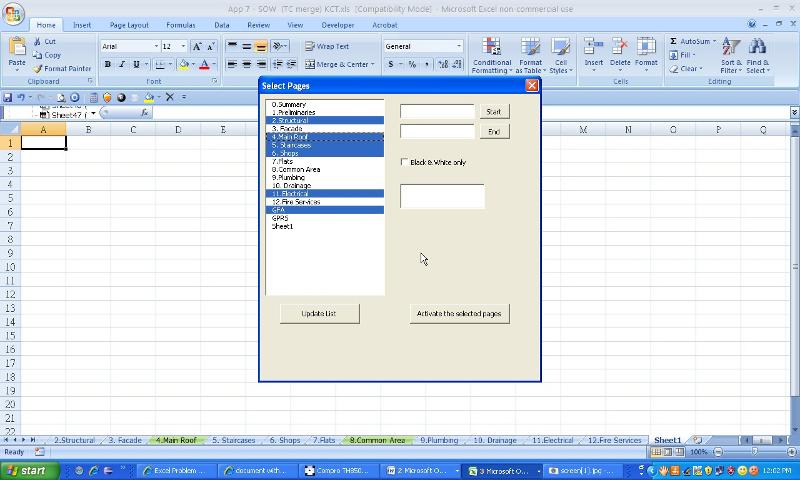
Your idea is brilliant but the sheets we need to selecte would be more irregular in pattern as shown in the picture rather than odd or even pages issues. I think that has added much complexity to our case.
By the way, the SelePages appeared in my original code is the string to collect the name of the selected sheets and then convert to a sting somthing like Array("GFA" , "GPRS, "Main Roof") before sending to Sheet select procedure. It seems that is the stem of the problem.
frmSelectPages.frm
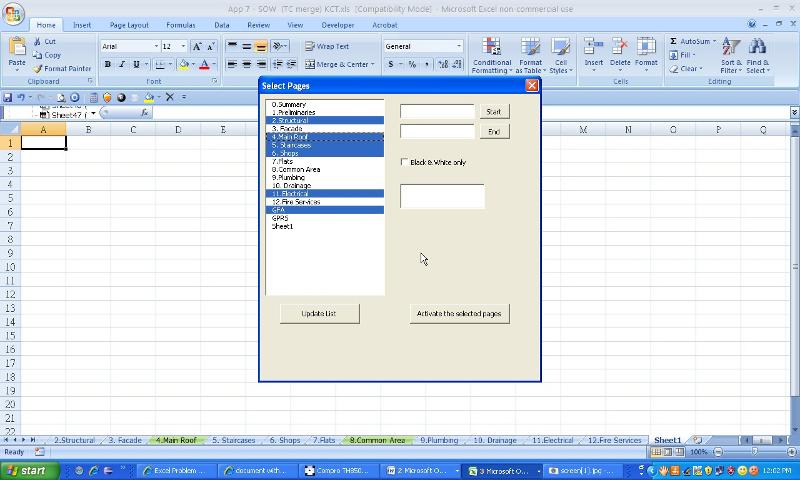
I think my last
CheckSelected()
should work for your problem (of irregular sheets). It uses your Listbox
My first post was more a worked example of a method that would work as I didnt have your file to test
Cheers
Dave
CheckSelected()
should work for your problem (of irregular sheets). It uses your Listbox
My first post was more a worked example of a method that would work as I didnt have your file to test
Cheers
Dave
ASKER
Thanks. That really my problem.
When you select the page it is taking it's name from the variable so assuming Selepages = "Sheet1" then the worksheet you are adressing is:
Array(Sheet1)
via
SelePages = "Array(" & SelePages & ")"
Do you really have a sheet so called?
Chris