Revitalizing inoperative URL shortcut links in docx files after batch conversion from .wps
This question is a continuation of a previously-closed question https://www.experts-exchange.com/questions/27983156/Editing-a-Word-Macro.html relating to batch conversion of .wps files to .docx The batch conversion code which was developed in response to the previous question did a wonderful job of finding and converting .wps files to .docx. However, URL hyperlink shortcuts which were embedded in the original .wps files did not work under Windows XP, after conversion to .docx. Experts who participated in the original question have kindly agreed to participate here, with the intention of developing another batch process for revitalizing these URL shortcuts.
Just marking this so that I get notifications by email for new comments.
ASKER
Terry: A moderator asked me if this question should still be active. No pressure, but can you let me know if you are still engaged with the question? Thanks.
Hi David yes I am still working on this a bit at a time. Thanks for the new document in the new question it is certainly a challenge. In particular, extraction of the title. I've been on site for the last week but back home now. Will have a response this evening!
...Terry
...Terry
ASKER
Thank you for the update. I was a little concerned whether you are OK, which is more relevant than the solution!
Ha thank you! There has been heavy rain at site lately and I thought my flight out was going to be cancelled, but all went well.
Ok at last I have something for you to test, this has been a challenge I can tell you! The real issue of course is that I can't access the required properties via VBA, instead they are scraped out of the text of the OLEObject picture, using trial and error. This works for all the URLs in the supplied document. It is just for testing still, and won't modify any files, however it has not error control so may crash under a number of circumstances.
Let me know how you go
...Terry
Replace-URLs.doc
Let me know how you go
...Terry
Replace-URLs.doc
ASKER
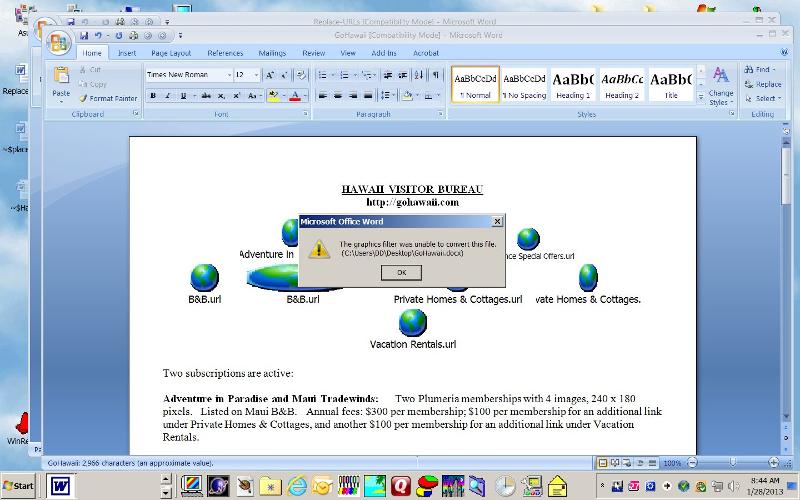
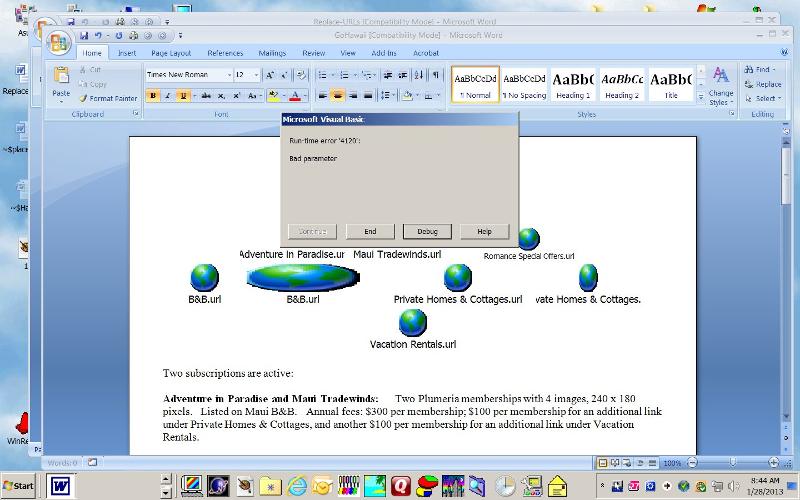 Hi Terry: Thank you for the test module, and I'm sorry for the exhaustive effort involved. A couple of messages appeared when I applied the module to the supplied file, and I've attached screenshots. Also, when navigating to the file which is to be processed, the first time the file is selected, nothing much happens -- a momentary flash on the screen, and then the dialog box for selecting the file still appears. The second time the file is selected, a process definitely happens, with text and unknown characters being highlighted and scrolled. And then the first message appears. Clicking OK, the second message appears. After clicking "End", the file to be processed behaves as it did before, i.e., the embedded URL shortcuts do not open the target.
Hi Terry: Thank you for the test module, and I'm sorry for the exhaustive effort involved. A couple of messages appeared when I applied the module to the supplied file, and I've attached screenshots. Also, when navigating to the file which is to be processed, the first time the file is selected, nothing much happens -- a momentary flash on the screen, and then the dialog box for selecting the file still appears. The second time the file is selected, a process definitely happens, with text and unknown characters being highlighted and scrolled. And then the first message appears. Clicking OK, the second message appears. After clicking "End", the file to be processed behaves as it did before, i.e., the embedded URL shortcuts do not open the target.
Hi David I should have explained, the first dialog asks for the file you wish to update eg the GoHawaii.docx, and the second dialog asks for the picture you will use to replace the URL picture eg Example-Link-Image.png . When it has those two files it will operate as expected. I hope.
You could hard code the files if you like by changing the following lines :
You could hard code the files if you like by changing the following lines :
Sub ReplaceURLs()
Dim NewURL As InlineShape, WPSLinks(50, 5) As Variant, URLCount As Integer, OriginalDoc As Document, testdoc As FileDialog
' Put test file name as Target file
Dim url1 As Range, url2 As Range, URLPosition As Range
' Select file to open (just one for the moment as this is in test mode)
TargetFile = FilePick("Select converted file containing Works URLs")
If TargetFile = vbCancel Then Exit Sub
' Location of picture to be used in place of icon
NewURLPicture = FilePick("Select picture to replace URL icon")
If NewURLPicture = vbCancel Then Exit SubSub ReplaceURLs()
Dim NewURL As InlineShape, WPSLinks(50, 5) As Variant, URLCount As Integer, OriginalDoc As Document, testdoc As FileDialog
' Put test file name as Target file
Dim url1 As Range, url2 As Range, URLPosition As Range
' Select file to open (just one for the moment as this is in test mode)
TargetFile = "C:\GoHawaii.docx" 'FilePick("Select converted file containing Works URLs")
'If TargetFile = vbCancel Then Exit Sub
' Location of picture to be used in place of icon
NewURLPicture = "C:\Example-Link-Image.png" 'FilePick("Select picture to replace URL icon")
'If NewURLPicture = vbCancel Then Exit SubASKER
Understood. I'll test the module again with a two-stage process, then post...
ASKER
Perfect! What a glorious result.
Whew! Can you also try it out with another couple of documents? There are likely to be more URLs that won't be converted, and if you can find a document that doesn't work can you send a sample of that?
ASKER
test.zipThere are more than two hundred converted docx files with embedded URL shortcuts and icons, distributed among dozens of folders. I've made copies of all of them and placed the copies in a single folder. So I'm wondering if there is a way to use your module to process those copied files, and then I could aggregate the ones which produce an error? If not, I will work on testing them one at a time, but that will take some time. In the meanwhile, I tried several files, and found around 50% of them had an issue. I've uploaded these.
ASKER
Terry: Do you still want to pursue this question?
Hi David, sorry I missed your last post, I'll check them out and get back to you shortly
...Terry
...Terry
David, the documents that had errors do not have the BASEURL= parameter embedded in the picture. The macro looks for that and if it is not found there is no error handling. However, for all except one (A1.docx which has no embedded package or hyperlink) they do have the URL= parameter so I can check for that in the next update.
I can update the routine to cycle through all the documents in the folder and flag those that don't produce the expected outcome.
...Terry
I can update the routine to cycle through all the documents in the folder and flag those that don't produce the expected outcome.
...Terry
ASKER
Hi Terry: If you are OK with doing that update, that's wonderful. Let me know what you need from my end.
ASKER
Terry: Just making sure you aren't waiting for some input from me. Thanks.
Hi David, apologies for the delay, I'm hoping to have an update for you tonight.
...Terry
...Terry
ASKER
No rush, Terry. I just wanted to make sure I didn't need to send you anything in order for you to take the next step. Thanks.
ASKER CERTIFIED SOLUTION
membership
This solution is only available to members.
To access this solution, you must be a member of Experts Exchange.
ASKER
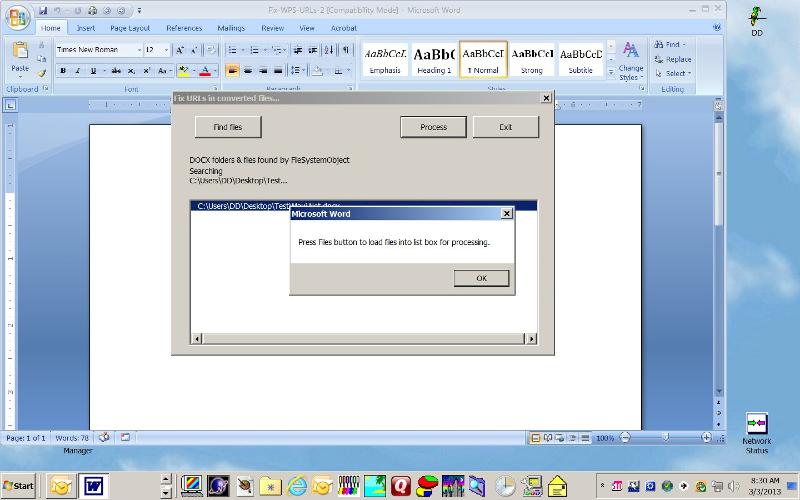 Hi Terry: Thank you for your persistence! I changed the path to the icon, as instructed, and then I tested the module on a folder with a single, converted docx file. There were a couple of unexpected behaviors. First, after pressing Find Files, and navigating to the folder containing the test file, there was a dialog box saying: "No items match your search." But if I clicked "OK", then the docx file appeared in the list box. Next, after clicking "Process" , a dialog box appeared (please see screen shot).
Hi Terry: Thank you for your persistence! I changed the path to the icon, as instructed, and then I tested the module on a folder with a single, converted docx file. There were a couple of unexpected behaviors. First, after pressing Find Files, and navigating to the folder containing the test file, there was a dialog box saying: "No items match your search." But if I clicked "OK", then the docx file appeared in the list box. Next, after clicking "Process" , a dialog box appeared (please see screen shot).
ASKER
Further test results: I added a few more docx files to the test folder, and then the dialog box which appeared in the first test did not appear. It seems there must be more than one file in the search location, in order to avoid that dialog appearing. All but one of the files were converted, and the saved files had the appropriate URL icon and the links work! There was a runtime error related to a single docx file which did not contain a hyperlink. Initial tests are very promising. I'll post again after further testing...
Ha I meant to fix that. Should press Find files... button first, then Process button, and the initial message was for when the Process button was pushed first. But there should just be one button that perfroms all the functions.
Can you send the file that had the error and I'll have a look at that, I would prefer you don't get a run time error!
Can you send the file that had the error and I'll have a look at that, I would prefer you don't get a run time error!
ASKER
Twitter.docxMicrosoft-AdCenter.docxJust for clarification, I did press Find Files first. After navigating to the folder containing the docx files, there was the message "No items matched your search", and the folder appeared to be empty. But clicking "OK" added the docx files to the list box. Two files which triggered a run time error are attached.
ASKER
Hi Terry: My wife and I are about to leave on vacation, returning home on Mar. 24. So if you post something, there could be a delay before I can respond.
Hi David, I have been buried in work lately so have not addressed this as yet, however I will have a response for you on your return. In the meantime, have a wonderful vacation!
ASKER
Hi Terry: We had a great time, but it's good to be home. Please post when time allows.
David glad you had a good holiday, I have just come back home myself. Unfortunately I haven't any more ideas on how to proceed with the remainder of the recalcitrant files. So I have to admit defeat. My apologies it has taken so long. Maybe a thought will strike later on and I can come back to it but I think it is probably time to close this question off.
It has been an interesting journey!
All the best
...Terry
It has been an interesting journey!
All the best
...Terry
ASKER
No worries, Terry. The module you invented is already way beyond the call of duty. When there are exceptions, I can manually replace the icon. You've been a great help.
ASKER
GoHawaii.docx