Modifying the style in one paragraph affects the style in another paragraph in Word
This question is a follow-up to another thread which can be found here:
https://www.experts-exchange.com/questions/28266641/Configure-a-Word-document-into-3-Columns-with-very-small-margins.html
Hello,
The following screenshot (Fig. 1) shows a Word (2013) document which was formatted into three columns by an expert in the previous thread.
Now, I am trying to determine how/why defining a style for one paragraph affects the style in an adjacent paragraph. The issue is illustrated in the following sequence of screenshots:
Fig. 2 shows the tab settings for the first paragraph:
The tab settings for the second paragraph are shown in Fig. 3:
Figs. 4 & 5 show the Heading 1 style being modified to match the formatting in the first paragraph:
Figs. 6 & 7 show the Normal style being modified to match the formatting in second paragraph:
but notice in Fig. 7 that changing or modifying the style for the second paragraph caused a spacing change in the first paragraph. Fig. 8 shows that the tab settings in the first paragraph have indeed been altered even though it still is assigned to the Heading 1 style.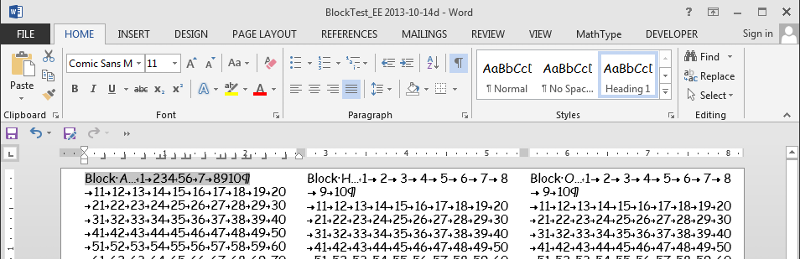 Why would changing the style in one paragraph affect the style in an adjacent paragraph?
Why would changing the style in one paragraph affect the style in an adjacent paragraph?
Thanks
BlockTest-EE-2013-10-14a--downlo.docx
https://www.experts-exchange.com/questions/28266641/Configure-a-Word-document-into-3-Columns-with-very-small-margins.html
Hello,
The following screenshot (Fig. 1) shows a Word (2013) document which was formatted into three columns by an expert in the previous thread.
Now, I am trying to determine how/why defining a style for one paragraph affects the style in an adjacent paragraph. The issue is illustrated in the following sequence of screenshots:
Fig. 2 shows the tab settings for the first paragraph:
The tab settings for the second paragraph are shown in Fig. 3:
Figs. 4 & 5 show the Heading 1 style being modified to match the formatting in the first paragraph:
Figs. 6 & 7 show the Normal style being modified to match the formatting in second paragraph:
but notice in Fig. 7 that changing or modifying the style for the second paragraph caused a spacing change in the first paragraph. Fig. 8 shows that the tab settings in the first paragraph have indeed been altered even though it still is assigned to the Heading 1 style.
Thanks
BlockTest-EE-2013-10-14a--downlo.docx
ASKER CERTIFIED SOLUTION
membership
This solution is only available to members.
To access this solution, you must be a member of Experts Exchange.
SOLUTION
membership
This solution is only available to members.
To access this solution, you must be a member of Experts Exchange.
ASKER