chima
asked on
MS WORD Find function within the word document
Hello,
Once upon a time there was a word document....
When I would use Ctrl-F for the find function, the pop up window would appear as a column to the left of the word document. Now it pops up as a floating window, which I hate.
I really don't like the column at the left, but it is a better option.
My question is; how can I get the column back. I have looked at the options settings, and I do not see any changes that would help.
Thanks
Once upon a time there was a word document....
When I would use Ctrl-F for the find function, the pop up window would appear as a column to the left of the word document. Now it pops up as a floating window, which I hate.
I really don't like the column at the left, but it is a better option.
My question is; how can I get the column back. I have looked at the options settings, and I do not see any changes that would help.
Thanks
SOLUTION
membership
This solution is only available to members.
To access this solution, you must be a member of Experts Exchange.
You don't have Navigation Pane in Word 2007.
You have Document Map, but it's not the same thing.
HTH,
Dan
You have Document Map, but it's not the same thing.
HTH,
Dan
ASKER
Paul S, I looked and searched, yet do not see such settings. Might you be able to be specific.
http://patkay.hubpages.com/hub/How-to-use-the-Microsoft-Office-Word-2007-Home-Ribbon-Tab#slide7622752
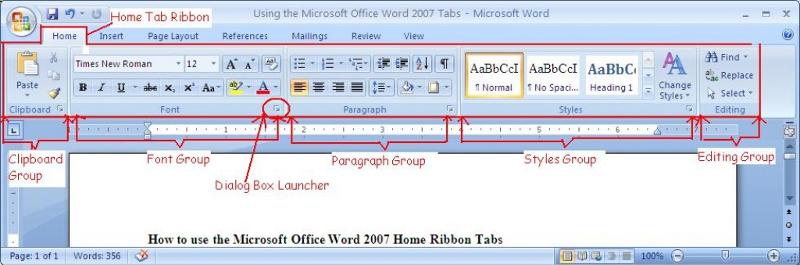 As you can see, on the right hand side of the Home ribbon, there is the Editing group. If you click on the Find arrow, you will see available options.
As you can see, on the right hand side of the Home ribbon, there is the Editing group. If you click on the Find arrow, you will see available options.
In your comment above (39956988), you are in the View tab. Please open the Home tab...
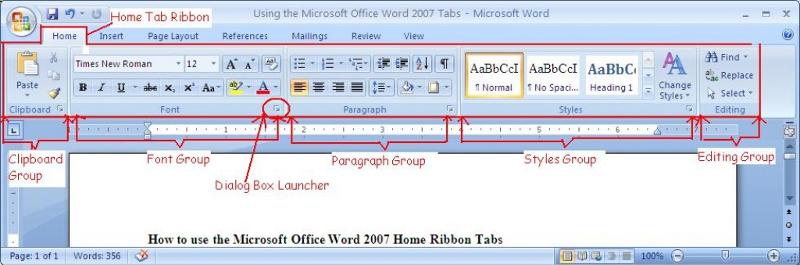 As you can see, on the right hand side of the Home ribbon, there is the Editing group. If you click on the Find arrow, you will see available options.
As you can see, on the right hand side of the Home ribbon, there is the Editing group. If you click on the Find arrow, you will see available options.In your comment above (39956988), you are in the View tab. Please open the Home tab...
ASKER
Paul S, still can't find it. Please see attached video and add comments.
thanks
Word-Find---Right-Click.swf
thanks
Word-Find---Right-Click.swf
http://www.learningcomputer.com/microsoft-word-tutorial/word-home-tab.html - couldn't find a decent video...
If your Windows pane is not large enough, you may only see Editing with no details. Click on the editing arrow: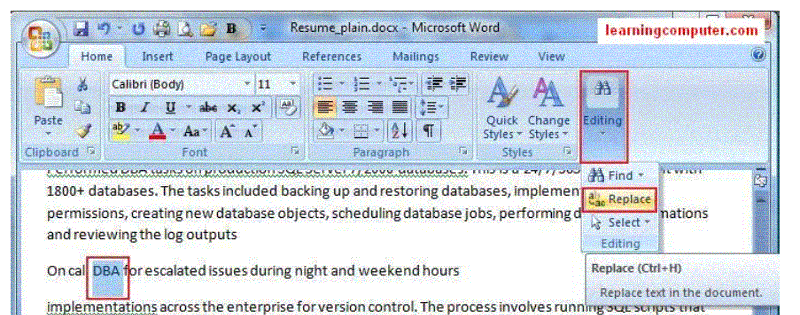
If your Windows pane is not large enough, you may only see Editing with no details. Click on the editing arrow:
ASKER
Paul S. very interesting, I still don't see it. I'm at 100%. I stretched it out and tried making it longer by pulling it downward and I am as wide as it gets.
ASKER
Paul S, we are to two separate worlds, lol. I do not have the screenshots that you display.
What you mean is that you don't know HOW to find them!
Word 2007 - Start button (first button on LEFT) -> Options -> Customize Ribbon....
Word 2007 - Start button (first button on LEFT) -> Options -> Customize Ribbon....
ASKER
Paul S, let's try one more time. If we can't get it, then I'll just give the points.
Please watch the video I have attached. The "Start Button" to my knowledge is the round button at the upper left corner of the word document. You will see from the video that I do not have the "Edit arrow" on the ribbon at the far right.
It could be that the "IT Dept" has disabled this, but I do not see why they would do this.
Word-Editing-settings.swf
Please watch the video I have attached. The "Start Button" to my knowledge is the round button at the upper left corner of the word document. You will see from the video that I do not have the "Edit arrow" on the ribbon at the far right.
It could be that the "IT Dept" has disabled this, but I do not see why they would do this.
Word-Editing-settings.swf
SOLUTION
membership
This solution is only available to members.
To access this solution, you must be a member of Experts Exchange.
I have done a thorough search and found that the Navigation pane (on left) was added in the Word 2010 version, Word 2007 does not have this feature!
ASKER CERTIFIED SOLUTION
membership
This solution is only available to members.
To access this solution, you must be a member of Experts Exchange.
ASKER
Paul and Dan, that is strange! The only reason why I was/am asking is that I had this functionality at one time. Then it changed for having the find column on the left to getting the floating find.
I'll issue the points shortly. Thank you for hammering on this. Next I have an Excel question.
I'll issue the points shortly. Thank you for hammering on this. Next I have an Excel question.
ASKER
Thank you all.
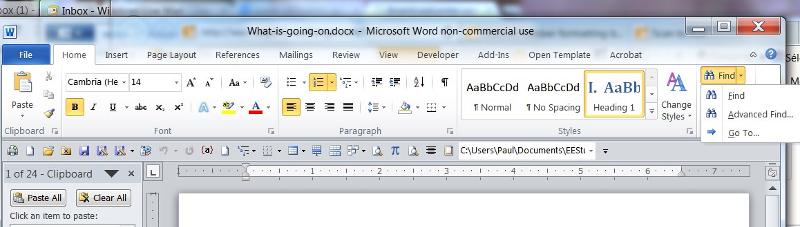
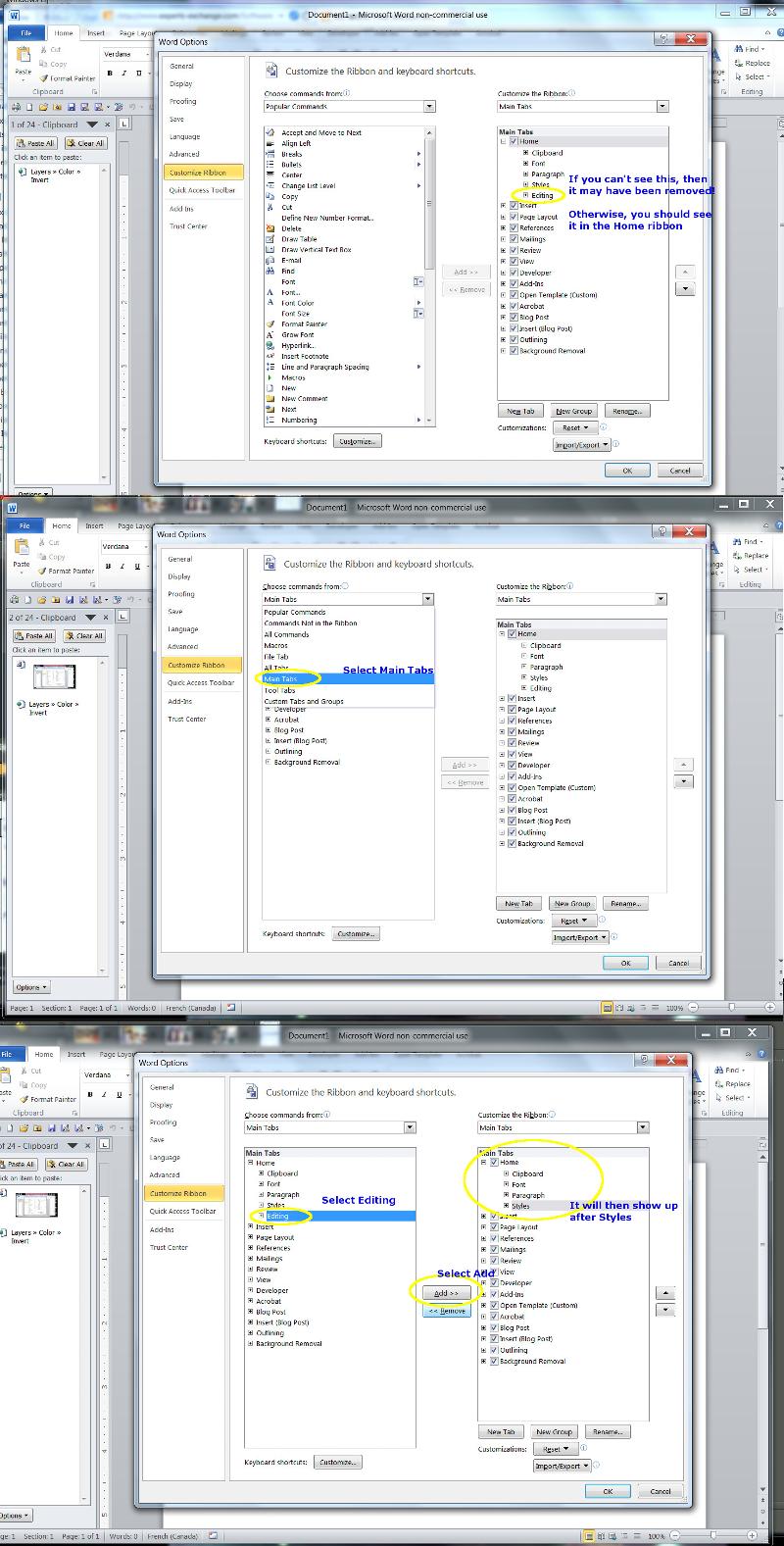
ASKER