Hotmail and Outlook Access
Hotmail-Login-failing-Redacted.pdf
I can log in via the web to my hotmail account, but when I try and access it with MS Outlook 2013 on the Desktop it does not seem to accept the password.
How do I reset the password so that it works with outlook on the desktop
I can log in via the web to my hotmail account, but when I try and access it with MS Outlook 2013 on the Desktop it does not seem to accept the password.
How do I reset the password so that it works with outlook on the desktop
ASKER
I do that and while I can log in via the web I can't from Outlook.
If you check out the image attached to the first post, it looks as if it is going to something with a m. in front of it, might that mean mobile?
If you check out the image attached to the first post, it looks as if it is going to something with a m. in front of it, might that mean mobile?
My understanding is that you are using MS Office Outlook and that you are trying to access your Hotmail account using Outlook.
Please have a look here to see if this helps: How to Change an Outlook Password. Scroll down to the version of Outlook you are using.
Please have a look here to see if this helps: How to Change an Outlook Password. Scroll down to the version of Outlook you are using.
ASKER
Good Link but I have done that and Microsoft still says that I have an invalid password. Is there a way to contact Hotmail.com support?
You mentioned in your question that you can logon to your Hotmail account from a browser over the Internet.
If only Outlook says that you have an invalid password, then delete the existing Hotmail account in Outlook and add the correct one.
If this is NOT the case, then logon to your Hotmail account and click on Can't access your account to recover your password.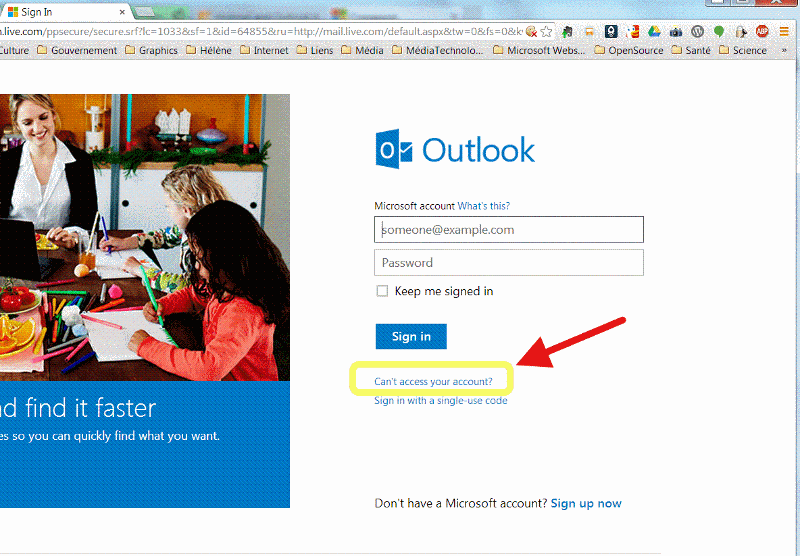
If only Outlook says that you have an invalid password, then delete the existing Hotmail account in Outlook and add the correct one.
If this is NOT the case, then logon to your Hotmail account and click on Can't access your account to recover your password.
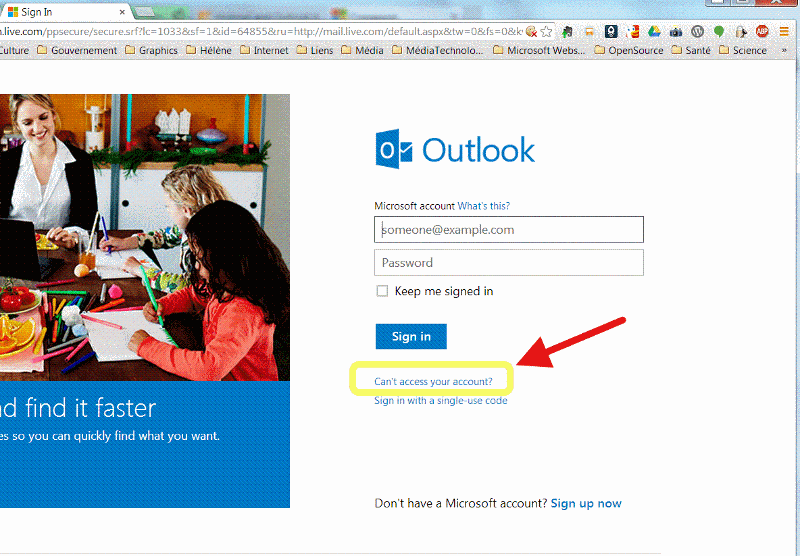
ASKER
I did that to get the password for web browser access to hotmail.com but even thought I cut and paste the password into Outlook I still am unable to access it via Outlook
ASKER CERTIFIED SOLUTION
membership
This solution is only available to members.
To access this solution, you must be a member of Experts Exchange.
ASKER
Will Try
ASKER
Not really working yet, will try and contact Microsoft.
Enter the password... click Save...