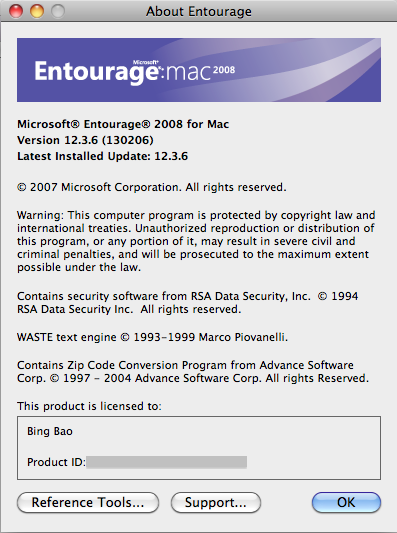Entourage failed to establish secure connection to outlook.com
hi EE folks
as the title summarised, my Entourage 2008 for Mac prompts the following error message at start up saying it is unable to establish a secure connection to a Microsoft server because a certificate on the server's certificate chain has expired or is not valid.
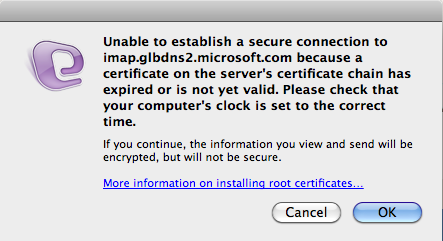
the Entourage 2008 worked well before. it is running on Snow Leopard (OSX 10.6.8) on my iMac. the iMac was powered off for months until recently i started using it for casual web surfing and PDF reading.
i tried checking where i can import the required root certificate but didn't find any thing I can do with Keychain Access. i also checked the help given by the error message, it is for Tiger and Leopard only.
i also tried removing all email accounts, and reconfigured it to access outlook.com with IMAP (imap-mail.outlook.com) and STMP (smtp-mail.outlook.com). the same error persists.
any suggestion and comments please?
regards and thanks,
bbao
as the title summarised, my Entourage 2008 for Mac prompts the following error message at start up saying it is unable to establish a secure connection to a Microsoft server because a certificate on the server's certificate chain has expired or is not valid.
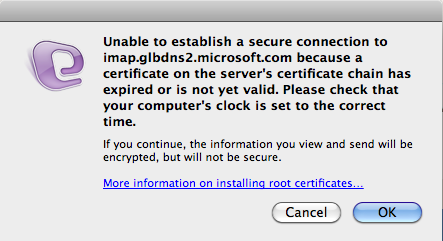
the Entourage 2008 worked well before. it is running on Snow Leopard (OSX 10.6.8) on my iMac. the iMac was powered off for months until recently i started using it for casual web surfing and PDF reading.
i tried checking where i can import the required root certificate but didn't find any thing I can do with Keychain Access. i also checked the help given by the error message, it is for Tiger and Leopard only.
i also tried removing all email accounts, and reconfigured it to access outlook.com with IMAP (imap-mail.outlook.com) and STMP (smtp-mail.outlook.com). the same error persists.
any suggestion and comments please?
regards and thanks,
bbao
Have you verified that the date and time are correct on the computer as suggested in the error message? If you haven't used this computer for a long time, the battery on the motherboard may have died and the clock may have reset to the wrong year.
ASKER
the iMac's date and time are correct, also the OS is fully patched and updated as of that date.
it was just 3 or 4 months, not a that long time, and the computer was still plugged with power cord during the period.
it was just 3 or 4 months, not a that long time, and the computer was still plugged with power cord during the period.
Can you verify what the version is that you're running of Entourage 2008?
("Latest Installed Update" from the About Entourage dialogue)
("Latest Installed Update" from the About Entourage dialogue)
So, you definitely want to be using imap-mail.outlook.com as the incoming server name.
Then, if you are going to enable SSL use port 993.
But you can disable SSL and use port 143 instead if you want for your incoming messages. This will definitely solve the problem, and if you aren't worried about keeping the data encrypted it would be the quickest fix for you.
Then, if you are going to enable SSL use port 993.
But you can disable SSL and use port 143 instead if you want for your incoming messages. This will definitely solve the problem, and if you aren't worried about keeping the data encrypted it would be the quickest fix for you.
ASKER
> if you aren't worried about keeping the data encrypted
i do worry about data encryption mate. all email communication must encrypted.
> if you are going to enable SSL use port 993.
do you mean changing port number can help? BTW, i think for IMAP of SSL the default port should be already 993 instead of 143...
i do worry about data encryption mate. all email communication must encrypted.
> if you are going to enable SSL use port 993.
do you mean changing port number can help? BTW, i think for IMAP of SSL the default port should be already 993 instead of 143...
Yes, it should default to 993 if you enable SSL.
I just want to verify--- this is for an email account that is at one of the following domains:
@hotmail.com
@live.com
@msn.com
@outlook.com
Since you stated that all email communication must be encrypted, I wonder if you ever set up Two-step verification on your Microsoft Account? If so, then you would enter the App Password in Entourage's Settings instead.
FYI, here's the how-to for MacMail. Maybe a good test would be to see if you can get the account to work with that?
http://www.cnet.com/how-to/how-to-set-up-mac-mail-to-use-imap-for-outlook-com/
I just want to verify--- this is for an email account that is at one of the following domains:
@hotmail.com
@live.com
@msn.com
@outlook.com
Since you stated that all email communication must be encrypted, I wonder if you ever set up Two-step verification on your Microsoft Account? If so, then you would enter the App Password in Entourage's Settings instead.
FYI, here's the how-to for MacMail. Maybe a good test would be to see if you can get the account to work with that?
http://www.cnet.com/how-to/how-to-set-up-mac-mail-to-use-imap-for-outlook-com/
ASKER
> if you ever set up Two-step verification on your Microsoft Account?
not really. the same account can be successfully accessed using Outlook for Mac 2011, Outlook 20123 for Windows, and my mobile phones all over IMAP connection.
thanks for the link. i will try Mac Mail and its configuration once get back on the old iMac.
not really. the same account can be successfully accessed using Outlook for Mac 2011, Outlook 20123 for Windows, and my mobile phones all over IMAP connection.
thanks for the link. i will try Mac Mail and its configuration once get back on the old iMac.
Yeah... I think that testing on Mac Mail will at least let you know if there is something else blocking things on that particular machine.
ASKER
sorry for replying late. just got a chance to test Mac Mail against the same email account on outlook.com.
it was successful. Mac Mail not only had no difficulty to receive and send emails but also automatically recognised the account and correctly determined the IMAP and SMTP servers. the whole process was extremely smooth though it was done by an aged mail client on an aged OS,
so that basically means it was not a certificate issue caused by the OS?
it was successful. Mac Mail not only had no difficulty to receive and send emails but also automatically recognised the account and correctly determined the IMAP and SMTP servers. the whole process was extremely smooth though it was done by an aged mail client on an aged OS,
so that basically means it was not a certificate issue caused by the OS?
Right. It's more than likely that Entourage is missing some of the latest updates which solve problems like this. But to be truthful, Entourage has been discontinued for a number of reasons and I wouldn't spend much time trying to get it to work -- since you have Mac Mail working on that machine you should use that or just use OWA.
ASKER
> since you have Mac Mail working on that machine you should use that or just use OWA.
mmm... every Mac comes with its Mail but it's not a mail client i prefer. i have got used to using the Entourage on my aged iMac...
mmm... every Mac comes with its Mail but it's not a mail client i prefer. i have got used to using the Entourage on my aged iMac...
ASKER CERTIFIED SOLUTION
membership
This solution is only available to members.
To access this solution, you must be a member of Experts Exchange.
ASKER
sounds great. will try! thanks!