Turning still images into a time-lapse movie (tool to align images)
Hello all,
I am looking for a tool that will help automatically align over 100 images that I will use to make a time-lapse video. I will consider any good suggestion, free or pay.
Thank you
I am looking for a tool that will help automatically align over 100 images that I will use to make a time-lapse video. I will consider any good suggestion, free or pay.
Thank you
Hi
If you have taken the stills correctly then all you need do is make them into a movie.
You can't really align them so to speak if you want a make a slow motion video, aligning them would create a panorama not a video.
It would be stitching them together.
Microsoft Ice
Microsoft Image Composite Editor is an advanced panoramic image stitcher.
http://research.microsoft.com/en-us/um/redmond/groups/ivm/ICE/
x64 bit
http://research.microsoft.com/en-us/downloads/69699e5a-5c91-4b01-898c-ef012cbb07f7/
Use your Windows Live Movie Maker if you don't have an authoring tool like Power Director, Nero Vision,
http://windows.microsoft.com/en-au/windows-live/essentials
I have a set of stills taken on my Nikon camera in slow motion of Butterfly World I visited at Christmas last year
I can play them in windows photo viewer as is
Rightclick an image in your stills and preview then press play then rightclick the screen and adjust the speed

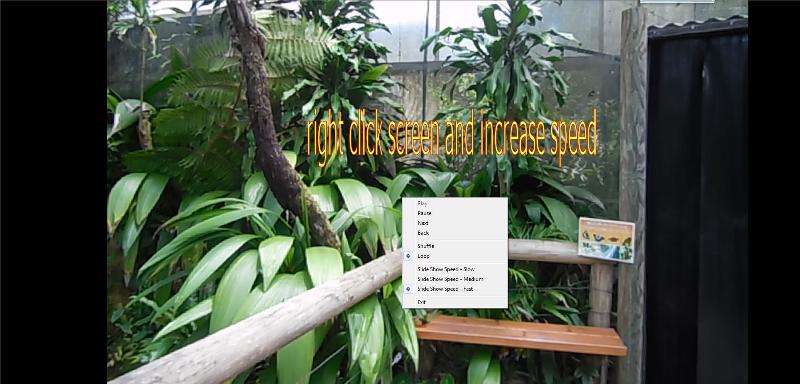 or make a small movie
or make a small movie
Here I'll show you using my stills
first Drop all your stills on then in WMM then Edit at the top
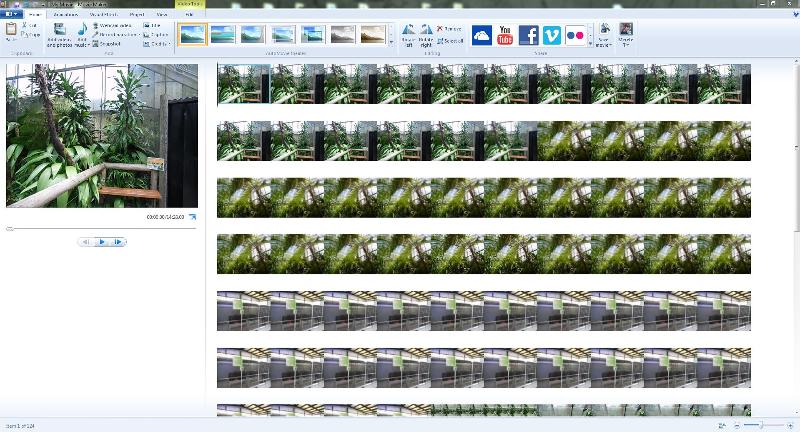 click Ctrl+A to select all and then change the duration to 1 sec
click Ctrl+A to select all and then change the duration to 1 sec
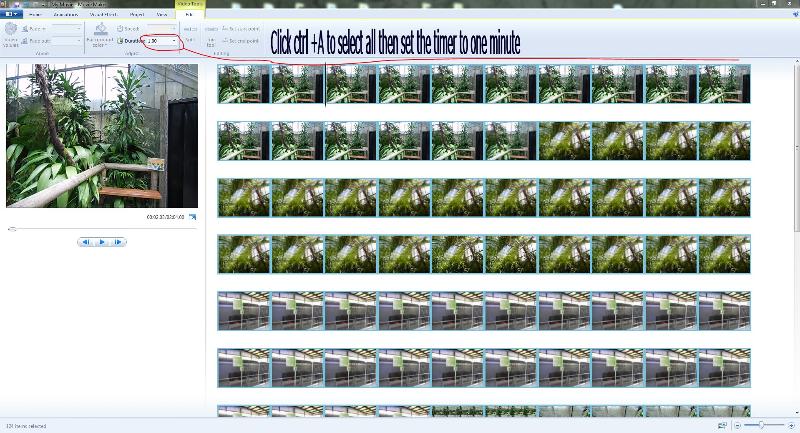 Play it to test, 1 sec is usually right.
Play it to test, 1 sec is usually right.
Speed is important but most good video players will include a speed option. even WMP you can increase the speed.
Then if your happy simply save movie for> of your choice.
Go to the top left expand the arrow and save movie for. Computer!
WMM will show the output video scale and size
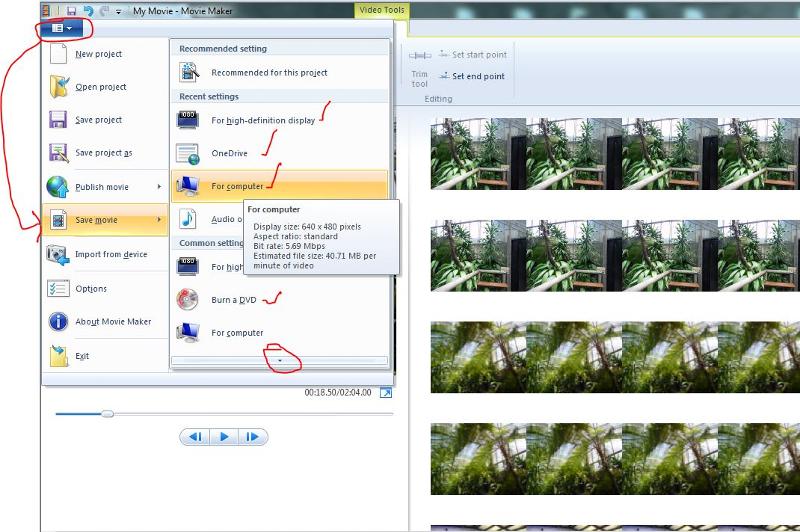 for email
for email
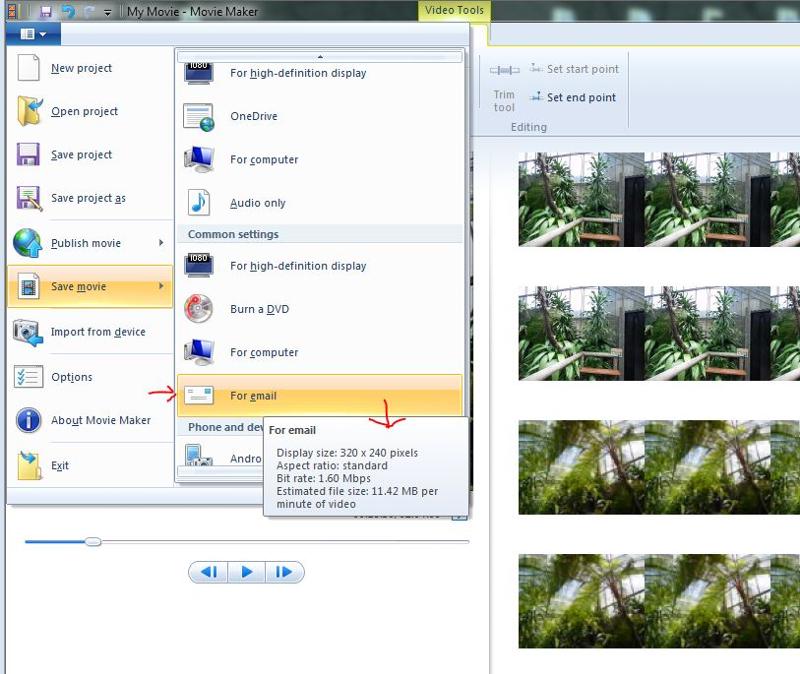
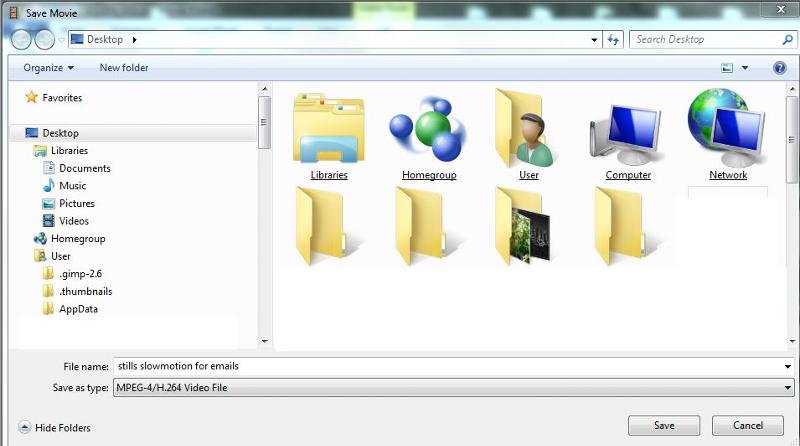 WMM will then show a progress bar and will offer to play it when done.
WMM will then show a progress bar and will offer to play it when done.
Done
If you have taken the stills correctly then all you need do is make them into a movie.
You can't really align them so to speak if you want a make a slow motion video, aligning them would create a panorama not a video.
It would be stitching them together.
Microsoft Ice
Microsoft Image Composite Editor is an advanced panoramic image stitcher.
http://research.microsoft.com/en-us/um/redmond/groups/ivm/ICE/
x64 bit
http://research.microsoft.com/en-us/downloads/69699e5a-5c91-4b01-898c-ef012cbb07f7/
Use your Windows Live Movie Maker if you don't have an authoring tool like Power Director, Nero Vision,
http://windows.microsoft.com/en-au/windows-live/essentials
I have a set of stills taken on my Nikon camera in slow motion of Butterfly World I visited at Christmas last year
I can play them in windows photo viewer as is
Rightclick an image in your stills and preview then press play then rightclick the screen and adjust the speed

Here I'll show you using my stills
first Drop all your stills on then in WMM then Edit at the top
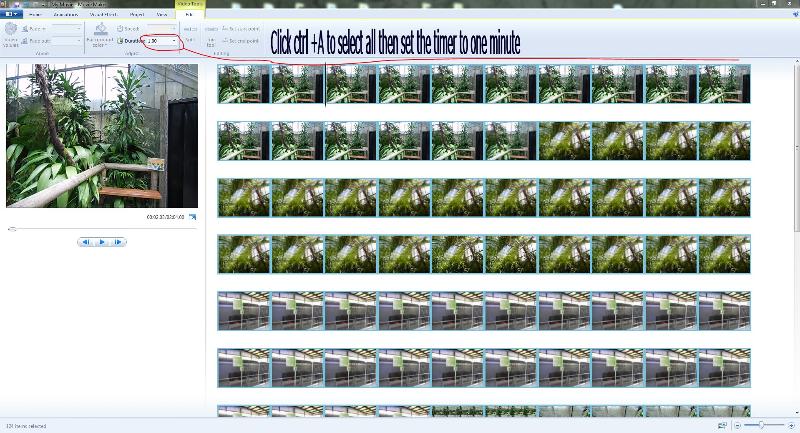 Play it to test, 1 sec is usually right.
Play it to test, 1 sec is usually right.Speed is important but most good video players will include a speed option. even WMP you can increase the speed.
Then if your happy simply save movie for> of your choice.
Go to the top left expand the arrow and save movie for. Computer!
WMM will show the output video scale and size
Done
ASKER
>tailoreddigital
Thanks, I will look at that.
>Merete:
>If you have taken the stills correctly then all you need do is make them into a movie.
?? What is correctly?
That photos were taken over a period of two months. It wasn't as though I could lock my camera down in one position for every photo.
>You can't really align them so to speak if you want a make a slow motion video, aligning
>them
That isn't true. As a astrophotographer, I have used photo stacking s/w for years. These tools will automatically and precisely align photos and 'stack' them on each other to vastly improve sn ratio. The problem is, such a tool can't be applied to my purpose.
Ideally, I am looking for a tool that I can align to specified anchor points (objects that do not change over time).
Manually, I could use the transparency function in Photoshop and layer one photo at a time over a master photo. But that would take many hours. There must be an automated tool to do this. If not, it might be faster to code this myself.
Thanks, I will look at that.
>Merete:
>If you have taken the stills correctly then all you need do is make them into a movie.
?? What is correctly?
That photos were taken over a period of two months. It wasn't as though I could lock my camera down in one position for every photo.
>You can't really align them so to speak if you want a make a slow motion video, aligning
>them
That isn't true. As a astrophotographer, I have used photo stacking s/w for years. These tools will automatically and precisely align photos and 'stack' them on each other to vastly improve sn ratio. The problem is, such a tool can't be applied to my purpose.
Ideally, I am looking for a tool that I can align to specified anchor points (objects that do not change over time).
Manually, I could use the transparency function in Photoshop and layer one photo at a time over a master photo. But that would take many hours. There must be an automated tool to do this. If not, it might be faster to code this myself.
Thanks sconnell, that's a bit different than my interpretation of your comment details and is outside of my experience range, but appreciate the updated insight, sounds pretty
interesting.
Maybe Adobe In-design
How to Anchor Objects in InDesign
http://www.wikihow.com/Anchor-Objects-in-InDesign
Hope you find some real solutions.
Regards Merete
interesting.
Maybe Adobe In-design
How to Anchor Objects in InDesign
http://www.wikihow.com/Anchor-Objects-in-InDesign
Hope you find some real solutions.
Regards Merete
ASKER
>Merete
>How to Anchor Objects in InDesign
Nope... wrong tool and application. :)
No worries, you've been awesome in your answers in the past. But I still appreciate your participation. :)
Honestly, I didn't think this was a difficult problem... in fact, I considered myself being lazy for posting this EEq before doing a comprehensive Google search.
>How to Anchor Objects in InDesign
Nope... wrong tool and application. :)
No worries, you've been awesome in your answers in the past. But I still appreciate your participation. :)
Honestly, I didn't think this was a difficult problem... in fact, I considered myself being lazy for posting this EEq before doing a comprehensive Google search.
Lol thanks sconnell
I enjoy your humour as well.
for sure yes you can do the Google comprehensive searches just as good as me ;)
Might be a good idea to request attention see if that helps..
At least your question will be added to a few more zones.
Good Luck and Happy Easter
I enjoy your humour as well.
for sure yes you can do the Google comprehensive searches just as good as me ;)
Might be a good idea to request attention see if that helps..
At least your question will be added to a few more zones.
Good Luck and Happy Easter
ASKER CERTIFIED SOLUTION
membership
This solution is only available to members.
To access this solution, you must be a member of Experts Exchange.
ASKER
Merete: OMG, this could be the greatest find in the history of finding stuff. And it's Source Forge, so I have an opportunity to customize the code.
I'm on my phone now but I'm looking forward to testing this tomorrow.
Thank you.
I'm on my phone now but I'm looking forward to testing this tomorrow.
Thank you.
Cool!! ;)
Hi Sconnell any progress?
Our moderators are pretty swamped with abandoned questions.
regards Merete
Our moderators are pretty swamped with abandoned questions.
regards Merete
ASKER
I apologize for the late reply. Business trip didn't allow time to log in.
Thank you again Merete. You always offer excellent advice. :)
The Hugin tool (http://hugin.sourceforge.net/) doesn't quite work as I require (but still very slick for open source)... *but* the 2013.0.0 source code is available, I can tweak it to suit my requirements. This is so cool.
Thank you again and sorry for being so slow to respond.
Thank you again Merete. You always offer excellent advice. :)
The Hugin tool (http://hugin.sourceforge.net/) doesn't quite work as I require (but still very slick for open source)... *but* the 2013.0.0 source code is available, I can tweak it to suit my requirements. This is so cool.
Thank you again and sorry for being so slow to respond.
ASKER
Excellent EE answer!
Thank you very much sconnel,
Always happy to help where I can.
All the best
Always happy to help where I can.
All the best
http://magictimelapse.blogspot.com/2009/02/deshake-time-lapse-sequence-taken-in.html
Good luck