Improve resolution of image
This image was located on google images and I kept the name the same as it was. I need some help if possible in improving the resolution of the attached image so that it can be placed in the middle of an 4' x 6' banner.
Assistance is greatly appreciated.
CloudConceptsLogoLarge.png
Assistance is greatly appreciated.
CloudConceptsLogoLarge.png
SOLUTION
membership
This solution is only available to members.
To access this solution, you must be a member of Experts Exchange.
SOLUTION
membership
This solution is only available to members.
To access this solution, you must be a member of Experts Exchange.
SOLUTION
membership
This solution is only available to members.
To access this solution, you must be a member of Experts Exchange.
SOLUTION
membership
This solution is only available to members.
To access this solution, you must be a member of Experts Exchange.
ASKER
It is to go on a sign in front of a building. See the brackets in mine and the cloud. Mine is much more on point with my message.
ASKER
It does show up here https://www.google.com/search?newwindow=1&site=&tbm=isch&source=hp&biw=1366&bih=600&q=CloudConceptsLogoLarge.png&oq=CloudConceptsLogoLarge.png&gs_l=img.3...1397.1397.0.2298.1.1.0.0.0.0.43.43.1.1.0.ernk_timepromotiona...0...1.1.32.img..1.0.0.LeRwYMB1IYs but I don't see how to get or find a better copy suitable for a 4' x 6' outdoor sign.
>have is nearly square and can be used vertically, encompasses, cloud solutions and programming which precisely targets the market I am after
I did not expect you to find the exact image. It is easy to see somebody has merged multiple images to make one. It is up to your own creativity to pick the best main image and enhance/add on to it.
As I mentioned before, you need to make sure you have rights to what you find. Just because you found something on google does not mean you have rights to it any more than if you find a cash drawer at a bank - you don't have rights to it.
A logo is unique to a business and can be part of the trademark. Some people throw these things together very quickly and others spend a huge amount of time and money on their logo and branding.
In this case, the image you are after is from http://www.cloudconceptsinc.com/ and you can clearly see the copyright at the bottom of the page and you can see how they have incorporated a light bulb, added the cloud image inside and added the brackets. Therefore, you can't simply use this image to start with.
Back to istockphoto (and there are plenty of other sites like them) when you read the licensing, you will find you can not use any of the images in a logo without significantly changing/modifying.
Good luck on your project.
I did not expect you to find the exact image. It is easy to see somebody has merged multiple images to make one. It is up to your own creativity to pick the best main image and enhance/add on to it.
As I mentioned before, you need to make sure you have rights to what you find. Just because you found something on google does not mean you have rights to it any more than if you find a cash drawer at a bank - you don't have rights to it.
A logo is unique to a business and can be part of the trademark. Some people throw these things together very quickly and others spend a huge amount of time and money on their logo and branding.
In this case, the image you are after is from http://www.cloudconceptsinc.com/ and you can clearly see the copyright at the bottom of the page and you can see how they have incorporated a light bulb, added the cloud image inside and added the brackets. Therefore, you can't simply use this image to start with.
Back to istockphoto (and there are plenty of other sites like them) when you read the licensing, you will find you can not use any of the images in a logo without significantly changing/modifying.
Good luck on your project.
SOLUTION
membership
This solution is only available to members.
To access this solution, you must be a member of Experts Exchange.
ASKER
Interesting site. I don't that image itself is copywritten and making it does not copyright it. Unless they have a legal copyright prior to now, it won't hold up.
At any rate, I'm still trying to figure out how to enhance it.
At any rate, I'm still trying to figure out how to enhance it.
SOLUTION
membership
This solution is only available to members.
To access this solution, you must be a member of Experts Exchange.
ASKER
Thanks Merete,
That is an encouraging start. I don't have any tools outside of MS Essentials (a free product). Unfortunately for me, my graphic editing skills are minimal.
That is an encouraging start. I don't have any tools outside of MS Essentials (a free product). Unfortunately for me, my graphic editing skills are minimal.
SOLUTION
membership
This solution is only available to members.
To access this solution, you must be a member of Experts Exchange.
ASKER
GREAT idea!!
I used your suggestion with clip-art in MS Publisher. Since it is Microsoft, the same options appeared. Now I am working on replicating the nice gray brackets. I am having trouble getting that right.
I used your suggestion with clip-art in MS Publisher. Since it is Microsoft, the same options appeared. Now I am working on replicating the nice gray brackets. I am having trouble getting that right.
frugalmule, I think you are confusing copyright with trademarking and patents. You say:
"...making it does not copyright it. Unless they have a legal copyright prior to now, it won't hold up."
If I create an image that is unique, I automatically have the copyright to that image unless I specifically choose to make it freely available for other people to use for free in any way they wish.
A good non-technical breakdown of the legalities involved with Stock Photos and image copyright in general:
http://www.stockphotorights.com/
http://www.stockphotorights.com/faq/#copy
Q: What is copyright?
A: Copyright is a form of protection provided by the law to the authors of “original works of authorship.” By virtue of the Berne Convention for the Protection of Literary and Artistic Works, works are protected in all 160 countries that are party to the Convention, as well as various other laws such as the US copyright act.
Q: Does this apply to all images?
A: Yes, this applies to all images. From the time it is created, a photo or other image is automatically protected by copyright.
Q: What is copyright infringement?
A: Infringement can include a violation of the rights of the creator or rights holder. Examples of imagery infringement may include:
• Use of whole or part of an image without permission
• Use beyond the scope of a license or permission
• Adapting an image without permission (art rendering)
• Asking another photographer to identically recreate the image.
Read also:
http://www.stockphotorights.com/faq/#ficc
Go to http://www.tineye.com and upload the image you saved from the http://www.cloudconceptsinc.com site. You should get 19 results which will clearly show that the same base image of a crappy black and white clipart bulb (as attached by Merete) has been "personalised" and used for loads of other websites.
Whether or not it was legal for all those people/companies to use that particular image for their own purposes after modifying it is only something you would only know if you ever found out who held the copyright to that original clipart image, but you have no more rights to download and use any images from the results pages of tineye.com than you have downloading and using the image you have from the site on which it was used.
Anyway, as Merete (and others) have already said, the image is too poor in definition to enlarge for a print-out on a standard sheet of paper let alone on a 6' x 4' banner outside a shop.
"...making it does not copyright it. Unless they have a legal copyright prior to now, it won't hold up."
If I create an image that is unique, I automatically have the copyright to that image unless I specifically choose to make it freely available for other people to use for free in any way they wish.
A good non-technical breakdown of the legalities involved with Stock Photos and image copyright in general:
http://www.stockphotorights.com/
http://www.stockphotorights.com/faq/#copy
Q: What is copyright?
A: Copyright is a form of protection provided by the law to the authors of “original works of authorship.” By virtue of the Berne Convention for the Protection of Literary and Artistic Works, works are protected in all 160 countries that are party to the Convention, as well as various other laws such as the US copyright act.
Q: Does this apply to all images?
A: Yes, this applies to all images. From the time it is created, a photo or other image is automatically protected by copyright.
Q: What is copyright infringement?
A: Infringement can include a violation of the rights of the creator or rights holder. Examples of imagery infringement may include:
• Use of whole or part of an image without permission
• Use beyond the scope of a license or permission
• Adapting an image without permission (art rendering)
• Asking another photographer to identically recreate the image.
Read also:
http://www.stockphotorights.com/faq/#ficc
Go to http://www.tineye.com and upload the image you saved from the http://www.cloudconceptsinc.com site. You should get 19 results which will clearly show that the same base image of a crappy black and white clipart bulb (as attached by Merete) has been "personalised" and used for loads of other websites.
Whether or not it was legal for all those people/companies to use that particular image for their own purposes after modifying it is only something you would only know if you ever found out who held the copyright to that original clipart image, but you have no more rights to download and use any images from the results pages of tineye.com than you have downloading and using the image you have from the site on which it was used.
Anyway, as Merete (and others) have already said, the image is too poor in definition to enlarge for a print-out on a standard sheet of paper let alone on a 6' x 4' banner outside a shop.
frugalmule,
TommyBoy has give you some great advice on what needed to be done and Merete has gone above and beyond to show how it works in detail.
For your own reference and you can take this however you want....
http://www.copyright.gov/help/faq/faq-general.html#mywork
When is my work protected?
Your work is under copyright protection the moment it is created and fixed in a tangible form that it is perceptible either directly or with the aid of a machine or device.
Do I have to register with your office to be protected?
No. In general, registration is voluntary. Copyright exists from the moment the work is created. You will have to register, however, if you wish to bring a lawsuit for infringement of a U.S. work. See Circular 1, Copyright Basics, section “Copyright Registration.”
From microsoft http://windows.microsoft.com/en-us/windows-live/microsoft-services-agreement 8.1 You may copy and use the media elements in projects and documents. item You may not iii)license or distribute for commercial purposes media elements that include the representation of identifiable individuals, governments, logos, trademarks, or emblems
We are not trying to beat you on this, just to educate. I have been in the print/design industry for a long time and it is very common for people to wrongly assume it is ok to use protected items for the sole reason they are easily available.
TommyBoy and Merete have given you some great direction that you can use.
Again, good luck on your project.
TommyBoy has give you some great advice on what needed to be done and Merete has gone above and beyond to show how it works in detail.
For your own reference and you can take this however you want....
http://www.copyright.gov/help/faq/faq-general.html#mywork
When is my work protected?
Your work is under copyright protection the moment it is created and fixed in a tangible form that it is perceptible either directly or with the aid of a machine or device.
Do I have to register with your office to be protected?
No. In general, registration is voluntary. Copyright exists from the moment the work is created. You will have to register, however, if you wish to bring a lawsuit for infringement of a U.S. work. See Circular 1, Copyright Basics, section “Copyright Registration.”
From microsoft http://windows.microsoft.com/en-us/windows-live/microsoft-services-agreement 8.1 You may copy and use the media elements in projects and documents. item You may not iii)license or distribute for commercial purposes media elements that include the representation of identifiable individuals, governments, logos, trademarks, or emblems
We are not trying to beat you on this, just to educate. I have been in the print/design industry for a long time and it is very common for people to wrongly assume it is ok to use protected items for the sole reason they are easily available.
TommyBoy and Merete have given you some great direction that you can use.
Again, good luck on your project.
SOLUTION
membership
This solution is only available to members.
To access this solution, you must be a member of Experts Exchange.
ASKER
Merete, Thank you. It's getting very close. The original image has just the right amt of gray in the bracket. Can you by chance tell what color code that is?
ASKER CERTIFIED SOLUTION
membership
This solution is only available to members.
To access this solution, you must be a member of Experts Exchange.
frugalmule
Just for your info, the original clipart is from Microsoft's office.com and can be fetched into your clip organiser in MS Office applications by allowing the application to search installed clipart as well as online images at office.com
Office clip art is definitely not public domain. What you're allowed to do with it is determined by what it says in the End-User License Agreement (EULA) for the version of Office you use.
A couple of pages that may be generally useful, although they don't mention blogs specifically, are
http://www.microsoft.com/About/Legal/EN/US/IntellectualProperty/Permissions/Default.aspx
http://office.microsoft.com/en-us/powerpoint-help/what-uses-of-photos-clip-art-and-font-images-are-prohibited-HP003090087.aspx

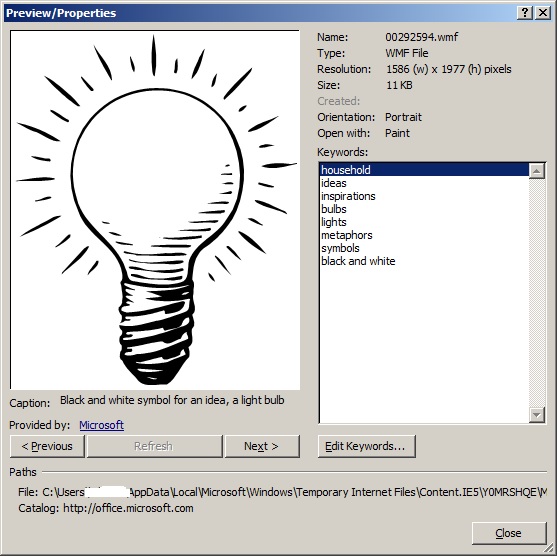
Just for your info, the original clipart is from Microsoft's office.com and can be fetched into your clip organiser in MS Office applications by allowing the application to search installed clipart as well as online images at office.com
Office clip art is definitely not public domain. What you're allowed to do with it is determined by what it says in the End-User License Agreement (EULA) for the version of Office you use.
A couple of pages that may be generally useful, although they don't mention blogs specifically, are
http://www.microsoft.com/About/Legal/EN/US/IntellectualProperty/Permissions/Default.aspx
http://office.microsoft.com/en-us/powerpoint-help/what-uses-of-photos-clip-art-and-font-images-are-prohibited-HP003090087.aspx

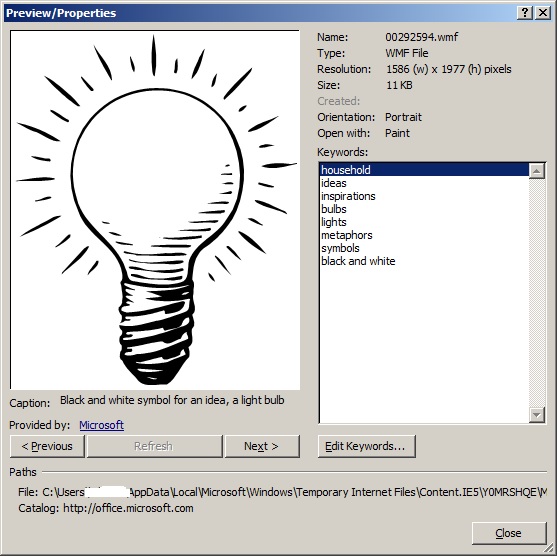
ASKER
However, with this one, the image I have is nearly square and can be used vertically, encompasses, cloud solutions and programming which precisely targets the market I am after. I think we will take our chances and stick with it. I thumbed through all of 30 pages on that site and didn't find anything that quite hit the mark.
Assistance in enhancing that image so that it could be used on the attached 4' x 6' banner would be very very appreciated.
Thank you again for every suggestion.
Sign-ee.pub.txt