TerribleTonyH
asked on
Unable to view/open photos recorded onto CD from Brazilian Laptop
We were visiting my wife’s family in Brazil when we ran out of space on the memory card we were using on the digital camera (Sony DSC-W800). My brother-in-law took out the card and recorded the images onto a CD, so that we could take more photos.
Back in the UK and we are unable to view or open most of the images from the CD. The files we can see are in one directory and were taken before the trip on a different camera (Canon EOS 1100D), which are recorded as jpeg and CR2 files. The Sony photos are in a different directory on the CD (all .jpeg files) and none of them can be edited/viewed/opened on my laptop (windows 8.1 O/S)
Looking at the CD, the files are there, the properties for any file show their size.
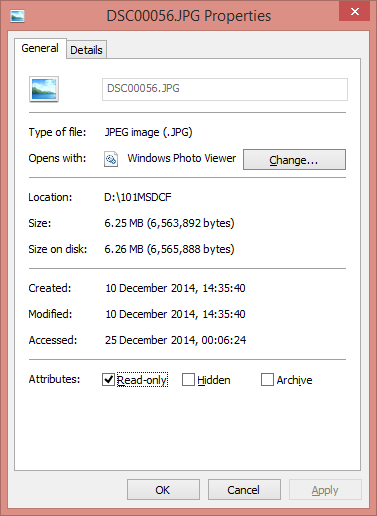
However trying to copy a file from the disc to my hard-drive with the intention of saving it with a different suffix didn’t work since I got the following message.
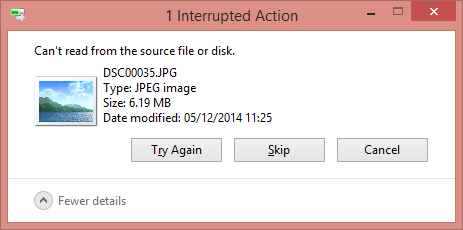
My brother-in-law deleted the files from his computer after recording them onto the CD (so that avenue is closed). I’m wondering what we can do in order to recover our photos?
TIA
Back in the UK and we are unable to view or open most of the images from the CD. The files we can see are in one directory and were taken before the trip on a different camera (Canon EOS 1100D), which are recorded as jpeg and CR2 files. The Sony photos are in a different directory on the CD (all .jpeg files) and none of them can be edited/viewed/opened on my laptop (windows 8.1 O/S)
Looking at the CD, the files are there, the properties for any file show their size.
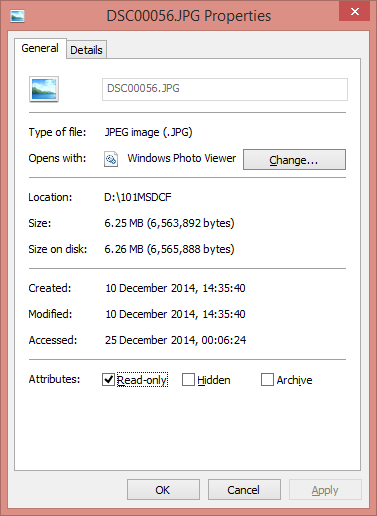
However trying to copy a file from the disc to my hard-drive with the intention of saving it with a different suffix didn’t work since I got the following message.
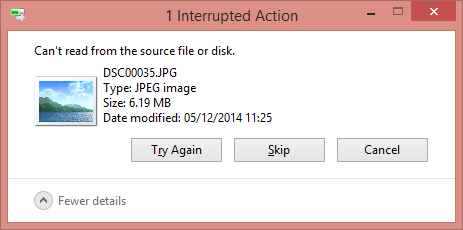
My brother-in-law deleted the files from his computer after recording them onto the CD (so that avenue is closed). I’m wondering what we can do in order to recover our photos?
TIA
Have you tried copying any of the other photos off of the disk, or just the DSC00035.JPG that you showed in your example screenshot?
ASKER
Yes, I've tried various files in the folder.
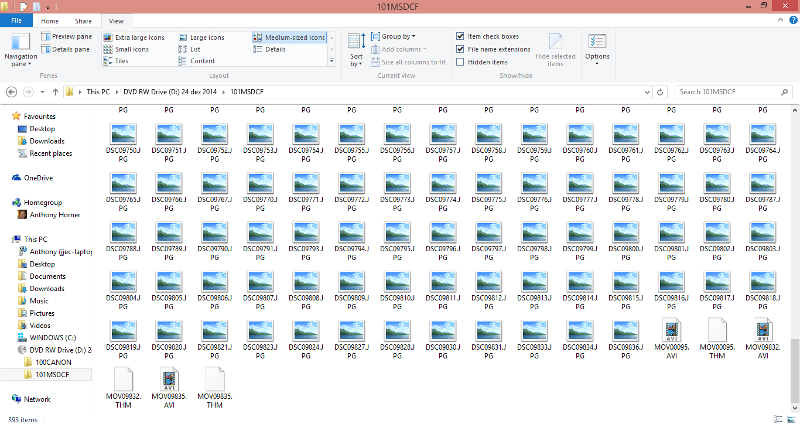
There are 393 in this folder and none of the photos display a thumbnail. I've also double-clicked on the avi files and they do nothing either.
Going up and down into the other folder on this DVD (apologies I said CD earlier) and all the photos are viewable on disc.
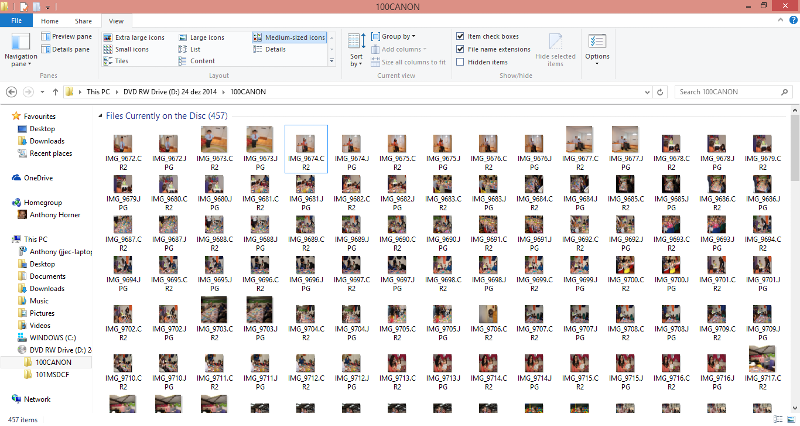
These photos were taken with a canon, the memory card was then taken out of the canon and put into the sony for travelling to Brazil.
The whole contents of the card were then recorded to disk at the same time, but the canon photos are viewable the sony ones aren't.
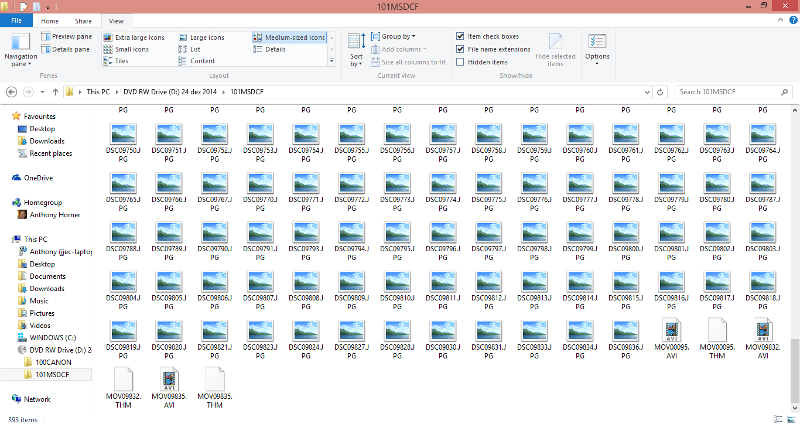
There are 393 in this folder and none of the photos display a thumbnail. I've also double-clicked on the avi files and they do nothing either.
Going up and down into the other folder on this DVD (apologies I said CD earlier) and all the photos are viewable on disc.
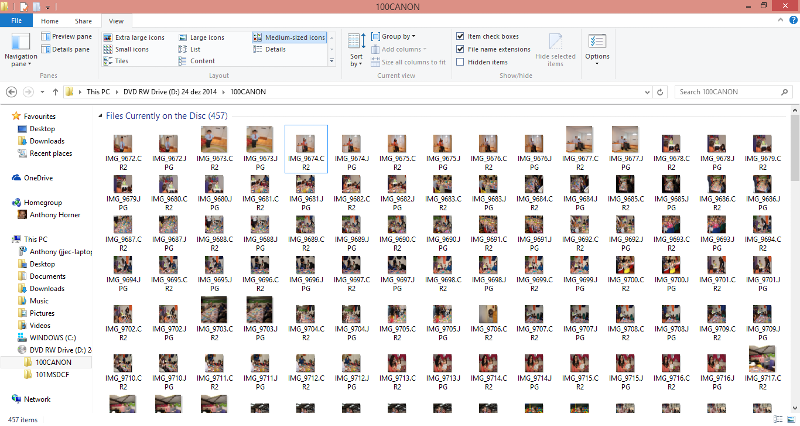
These photos were taken with a canon, the memory card was then taken out of the canon and put into the sony for travelling to Brazil.
The whole contents of the card were then recorded to disk at the same time, but the canon photos are viewable the sony ones aren't.
Thanks for the additional information. My first thought had been that there might have been something wrong with the CD or your CD drive, but since the Canon images are fine, that seems less likely.
I'm a bit worried that the problem may be this right here:
The Sony camera might have had problems dealing with the Canon RAW files that were already on the card (that's what the .CR2 files are). I'm also assuming that the card was formatted for use with the Canon, since that's where it started.
Do you know if the images from the Sony camera were view-able on your brother-in-law's computer when he copied the files?
I'm a bit worried that the problem may be this right here:
These photos were taken with a canon, the memory card was then taken out of the canon and put into the sony for travelling to Brazil.
The Sony camera might have had problems dealing with the Canon RAW files that were already on the card (that's what the .CR2 files are). I'm also assuming that the card was formatted for use with the Canon, since that's where it started.
Do you know if the images from the Sony camera were view-able on your brother-in-law's computer when he copied the files?
ASKER
Were the photos viewable on my brother-in-law's laptop? I can't say for sure, he either checked some of the photos and there was no problem (could have been the photos from the canon directory though) or he didn't check.
We are tempted to send him the dvd and ask him to see if he can view the photos.
We are tempted to send him the dvd and ask him to see if he can view the photos.
Were the photos viewable on my brother-in-law's laptop? I can't say for sure, he either checked some of the photos and there was no problem (could have been the photos from the canon directory though) or he didn't check.
Yeah, if he never checked, it's quite possible that the Sony images were corrupted on the memory card itself. That'd be my biggest concern and possible reason for this.
Doesn't mean hope is lost though. Sending it back to your brother-in-law might be very helpful. But if you've got to ship it, you might first want to rule out any issues with your CD drive. Can you take this CD to a different computer to find out if it can read those images? Also, check the CD for any scratches just to help rule that out as a possible problem.
ASKER CERTIFIED SOLUTION
membership
This solution is only available to members.
To access this solution, you must be a member of Experts Exchange.
Your brother in law has copied the Master Folder>101MSDCF, he should have left that and gone inside and in there is probably two more folders deeper inside , the main photo folder is the last , copied these out only.
I think he has exceeded the capacity of the Disc, Over Burnt..
If as you say it is a CD then it holds 700 megs. Now it depends if he burn it as a mixed mode data disc.
Ask your brother in law what he used to burn the images and video? Did he burn a data disc?
A CD has a capacity of 700 megs,
There is over 457 files including video??
If each image is around 6.25 megs multiply that by 457 files @ 6megs 25 equates to more than 2 gigs.
CD-ROM capacities are normally expressed with binary prefixes, subtracting the space used for error correction data. A standard 120 mm, 700 MB CD-ROM can actually hold about 737 MB (703 MiB) of data with error correction (or 847 MB total).
http://en.wikipedia.org/wiki/CD-ROM
I'd day the disc has exceeded it's capacity. Can you check the capacity used by looking at it in Computer RW drive.
It should show the disc capacity and how much spaced used.
When burning a data CD or DVD leave a couple of megs for the lead in and lead out otherwise the contents may not be able to loaded in memory as in sufficient space to perform function. You only have preview.
If is the case use a tool to create an image of this disc.
IMGBurn
http://www.imgburn.com/
How to Copy a DVD using Imgburn
https://www.youtube.com/watch?v=PwscW45h2YU
Nero Recode. If you have it
What are you using to view these files?
I see there is preview pane, You could use this to capture screenshot of each image.
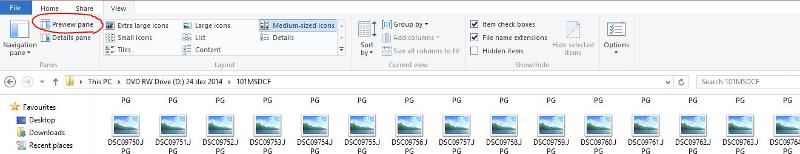 if you can get windows explorer preview pane enabled then dragging the center line to the left increases the preview size
if you can get windows explorer preview pane enabled then dragging the center line to the left increases the preview size
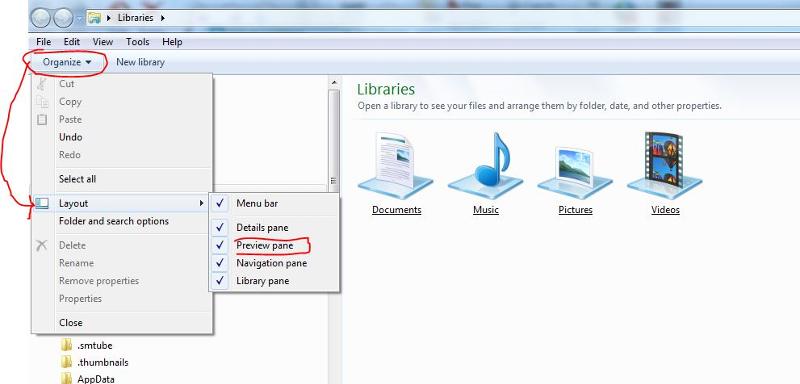
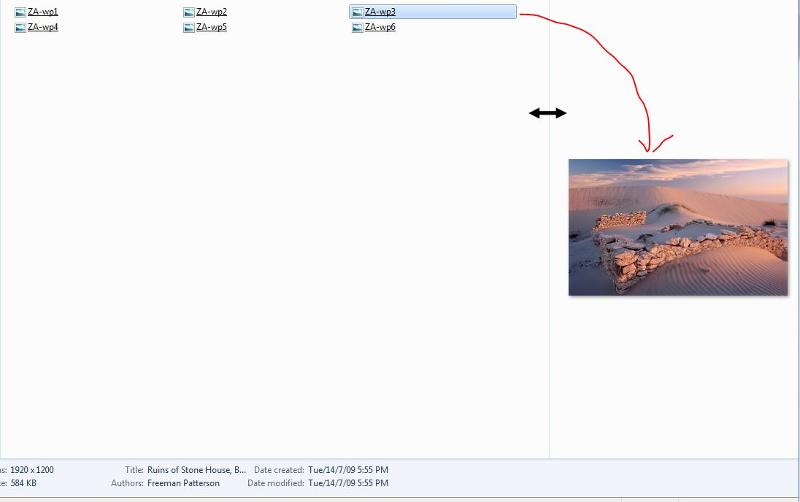 Was this a CD-RW?
Was this a CD-RW?
Did he test it on his computer fist?
ISOBUSTER is a software that can recover you files
http://www.isobuster.com/isobuster.php
I think he has exceeded the capacity of the Disc, Over Burnt..
If as you say it is a CD then it holds 700 megs. Now it depends if he burn it as a mixed mode data disc.
Ask your brother in law what he used to burn the images and video? Did he burn a data disc?
A CD has a capacity of 700 megs,
There is over 457 files including video??
If each image is around 6.25 megs multiply that by 457 files @ 6megs 25 equates to more than 2 gigs.
CD-ROM capacities are normally expressed with binary prefixes, subtracting the space used for error correction data. A standard 120 mm, 700 MB CD-ROM can actually hold about 737 MB (703 MiB) of data with error correction (or 847 MB total).
http://en.wikipedia.org/wiki/CD-ROM
I'd day the disc has exceeded it's capacity. Can you check the capacity used by looking at it in Computer RW drive.
It should show the disc capacity and how much spaced used.
When burning a data CD or DVD leave a couple of megs for the lead in and lead out otherwise the contents may not be able to loaded in memory as in sufficient space to perform function. You only have preview.
If is the case use a tool to create an image of this disc.
IMGBurn
http://www.imgburn.com/
How to Copy a DVD using Imgburn
https://www.youtube.com/watch?v=PwscW45h2YU
Nero Recode. If you have it
What are you using to view these files?
I see there is preview pane, You could use this to capture screenshot of each image.
Did he test it on his computer fist?
ISOBUSTER is a software that can recover you files
http://www.isobuster.com/isobuster.php
Hi Merete. The disc is a DVD, not a CD. Tony corrected his earlier mention of CD and updated the fact that it is a DVD. I almost missed this also. See the paragraph in between the screenshots in this comment:
https://www.experts-exchange.com/questions/28665097/Unable-to-view-open-photos-recorded-onto-CD-from-Brazilian-Laptop.html?anchorAnswerId=40751529#a40751529
Good suggestion about enabling the Preview Pane. That was my first thought on seeing that the *.JPG files aren't showing the thumbnails even though all the other Windows Explorer view settings are set the same. I would also be curious to see whether the files display a preview or not.
Tony. Do you happen to know what Operating System was used when burning the DVD, and whether Windows own built-in disc burning process was used or some 3rd-party disc burning software?
https://www.experts-exchange.com/questions/28665097/Unable-to-view-open-photos-recorded-onto-CD-from-Brazilian-Laptop.html?anchorAnswerId=40751529#a40751529
Good suggestion about enabling the Preview Pane. That was my first thought on seeing that the *.JPG files aren't showing the thumbnails even though all the other Windows Explorer view settings are set the same. I would also be curious to see whether the files display a preview or not.
Tony. Do you happen to know what Operating System was used when burning the DVD, and whether Windows own built-in disc burning process was used or some 3rd-party disc burning software?
Thanks BillDl, now that is cleared up, very good
I'd like to ask Tony is the DVD -R or +R or +RW or -RW
Try opening the DVD in your TV DVD rom, test in another computer.
Some DVD rom do not like DVD+r, personal files I always use DVD-R
If he has used DVD+RW that again may have problem and my system doesnt like DVD+RW I have to format them every time.
Also if the disc is not finalised could stop you from opening them.
cheers
I'd like to ask Tony is the DVD -R or +R or +RW or -RW
Try opening the DVD in your TV DVD rom, test in another computer.
Some DVD rom do not like DVD+r, personal files I always use DVD-R
If he has used DVD+RW that again may have problem and my system doesnt like DVD+RW I have to format them every time.
Also if the disc is not finalised could stop you from opening them.
cheers
ASKER
Hi all,
Sorry for taking y time getting back, I'm trying to use photorec as mentioned above however it is a very slow process. I think that this is due to the DVD being very slow (I don't know if that is the fault of the drive or how the data is organised on the disk).
It's a DVD RW (I don't know if it is + or -, could someone point out how to find out?)
The issue about the preview pane mentioned was that it works fine for one directory (the canon one but not the sony one)
I'm currently copying the 453 photos Canon photos from the disk onto my hard drive with the intention of then deleting that directory. The problem with photorec was that it found the drive and started copying photos over but only the ones the canon directory first.
I did notice that there were 2 thumbnails from the Sony folder that were copied over too, so that gives me hope that photorec might be the answer.
I'll be speaking to my brother-in-law today to find out about the OS and SW he used to record the images. In the mean-time thanks for the interest and help.
Regards,
Sorry for taking y time getting back, I'm trying to use photorec as mentioned above however it is a very slow process. I think that this is due to the DVD being very slow (I don't know if that is the fault of the drive or how the data is organised on the disk).
It's a DVD RW (I don't know if it is + or -, could someone point out how to find out?)
The issue about the preview pane mentioned was that it works fine for one directory (the canon one but not the sony one)
I'm currently copying the 453 photos Canon photos from the disk onto my hard drive with the intention of then deleting that directory. The problem with photorec was that it found the drive and started copying photos over but only the ones the canon directory first.
I did notice that there were 2 thumbnails from the Sony folder that were copied over too, so that gives me hope that photorec might be the answer.
I'll be speaking to my brother-in-law today to find out about the OS and SW he used to record the images. In the mean-time thanks for the interest and help.
Regards,
why not copy the dvd to the disk - then recover?? that's a lot faster
Tony the DVD type is written on the disc like this
http://almaty.freeads.kz/content/root/users/2012/20121023/for-best-mail-ru/images/201210/f20121023110442-dvd_rw_verbatim.jpg
DVD-R
http://images.meritline.com/images/product/1/0/2/-/5/full/102-591_1_.jpg
http://almaty.freeads.kz/content/root/users/2012/20121023/for-best-mail-ru/images/201210/f20121023110442-dvd_rw_verbatim.jpg
DVD-R
http://images.meritline.com/images/product/1/0/2/-/5/full/102-591_1_.jpg
Tony, just in case you are wondering, the MOVxxxxx.THM files in the "Sony" folder are files created by the camera that allow you to see thumbnail images of each video file using the camera's viewer. There's no harm in preserving them though.
I mention this only in case you were wondering whether they might be used as a thumbnail cache for Windows Explorer, but because of the read-only nature of the disc the database file wasn't being updated. The *.THM files in that folder have nothing to do with Windows Explorer thumbnail caching, and are only of use to the camera. Windows maintains an independent thumbnail cache as described HERE.
The absence of a thumbnail image in a JPG image most often indicates a corrupt image, but not always. There is separate data in the file for the thumbnail image and for the main image in a JPG file. Let's wait with baited breath and see if the images are recovered intact to the computer's hard drive.
I mention this only in case you were wondering whether they might be used as a thumbnail cache for Windows Explorer, but because of the read-only nature of the disc the database file wasn't being updated. The *.THM files in that folder have nothing to do with Windows Explorer thumbnail caching, and are only of use to the camera. Windows maintains an independent thumbnail cache as described HERE.
The absence of a thumbnail image in a JPG image most often indicates a corrupt image, but not always. There is separate data in the file for the thumbnail image and for the main image in a JPG file. Let's wait with baited breath and see if the images are recovered intact to the computer's hard drive.
ASKER
Hi all,
Thanks for the tip about the discs. The DVD I have is a DVD +R. As mentioned earlier the preview only works with the canon photos.
I'm in the process of copying the disc completely onto my hard drive and trying photorec. At the moment it is slowly copying the photos from the canon folder, when I tried to copy an individual file from the Sony folder (as opposed to the whole disk) I got the error I posted mentioned in the first post so I'll see what happens when the laptop reaches the sony folder.
The trouble is I leave the laptop running over night to copy the disc and I come back and it has been waiting for 8 hours asking whether I want to copy a certain file (only the canon files which are OK to view I'd say). I'll have the files
Thanks all, I appreciate your time and effort.
Regards,
Thanks for the tip about the discs. The DVD I have is a DVD +R. As mentioned earlier the preview only works with the canon photos.
I'm in the process of copying the disc completely onto my hard drive and trying photorec. At the moment it is slowly copying the photos from the canon folder, when I tried to copy an individual file from the Sony folder (as opposed to the whole disk) I got the error I posted mentioned in the first post so I'll see what happens when the laptop reaches the sony folder.
The trouble is I leave the laptop running over night to copy the disc and I come back and it has been waiting for 8 hours asking whether I want to copy a certain file (only the canon files which are OK to view I'd say). I'll have the files
Thanks all, I appreciate your time and effort.
Regards,
I know how you feel lol, try and wait till a few of these errors occur then instead of just clicking allow you'll get the option to what do you want to do> click apply this to all future errors/messages of this kind I cant remember the exact words but applies to all. ok to view
Good Luck
Merete
Good Luck
Merete
ASKER
I've just left the laptop on for 24 hours to copy the disk, it hasn't moved from where it was in terms of folders/files copied over, only 287 from the Canon folder have been brought over. I an hear the disk reading, but no progress, I think that it's time to pull the plug.
I might have another look in the future but the closest it came to be being sorted was the solution from photorec.
I might have another look in the future but the closest it came to be being sorted was the solution from photorec.
I agree, have your friend send you the files from the default folder not including the camera folders.
Then you just get the images, ask him to use DVD-R data disc the DVD-R is compatible with all DVD players and regions.
Then you just get the images, ask him to use DVD-R data disc the DVD-R is compatible with all DVD players and regions.
SOLUTION
membership
This solution is only available to members.
To access this solution, you must be a member of Experts Exchange.
ASKER
Unable to read the photos, but this may be due to the DVD itself.
Thank you Tony.
I also think that the problem lies with the DVD itself, but I will post here if I have any other ideas.
I also think that the problem lies with the DVD itself, but I will post here if I have any other ideas.