frabus
asked on
Change, "Address Range for Distribution" DHCP manager
Hi,
I want to reclaim some addresses with dhcp manager. My Range for Distribution is now 192.168.100.112 - 192.168.100.215 as depicted in the attached pic, and I want to add some at the lower end. I can't seem to make any changes to the Address Range for Distribution. Right click ad I get, "Refresh" and "Help" there doesn't seem to be a way to make an adjustment to it. Anybody have any ideas? Thanks - Gary
DHCP-Address-Range.jpg
I want to reclaim some addresses with dhcp manager. My Range for Distribution is now 192.168.100.112 - 192.168.100.215 as depicted in the attached pic, and I want to add some at the lower end. I can't seem to make any changes to the Address Range for Distribution. Right click ad I get, "Refresh" and "Help" there doesn't seem to be a way to make an adjustment to it. Anybody have any ideas? Thanks - Gary
DHCP-Address-Range.jpg
ASKER CERTIFIED SOLUTION
membership
This solution is only available to members.
To access this solution, you must be a member of Experts Exchange.
SOLUTION
membership
This solution is only available to members.
To access this solution, you must be a member of Experts Exchange.
ASKER
I have tried every type of clicking on the thing you have highlighted and get either Refresh or Help, when right clicking, and nothing comes up when I double click. Very frustrating. Are you able to make changes when you right click on yours?
ASKER
Right clicking on Scope I get: Display Statistics, reconcile, Deactivate, Delete, Refresh, Properties, and Help. Now I see when I click on Properties, it gives me the option! MS could have done a little better job of making this more available. Oh well, Thanks!
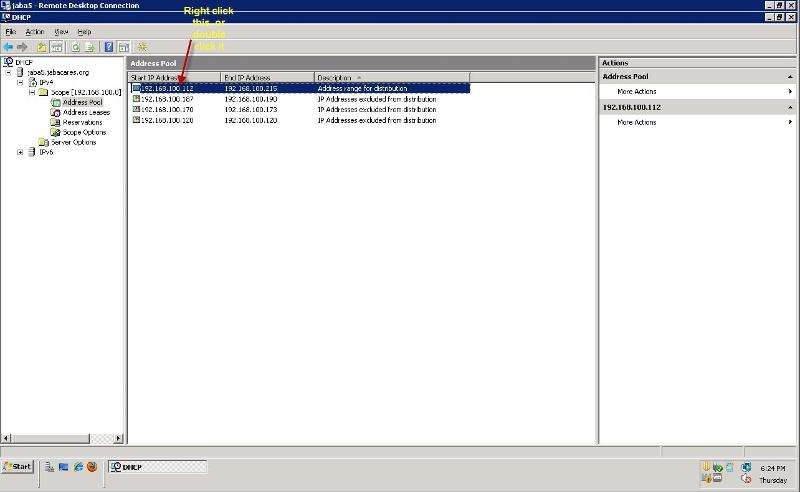
And here is an edited screenshot (about editing the Scope, rather than the pool)