Exchange 2003 to 2010 - Default Global Addresslist
Hi,
Im migrating from Exchange 2003 to 2010. Everything has run smoothly, except the replication of public folder.
What i have done so far. On the 2003 server, i have add the 2010 server as a replica for both (see picture below)
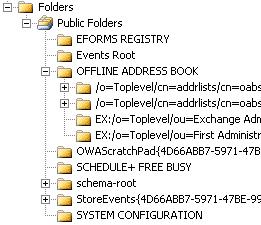
After that i went to the 2010 server, opened the public folder management console, and here i can only see one of them.
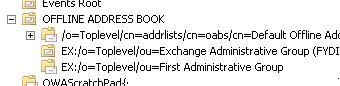
I has been like this for a couple of days now, so i shoud have been replicated. In Outlook, when i want to download the addressbook, it comes up with a error "0x8004010F". Plus in a new mail, when i press to, i get an error that says invalid bookmark.
In the eventlog on the 2010 server, i get these errors about this:
OABGen encountered an error while generating the changes.oab file for version 2 and 3 differential downloads of address list '\Global Address List'. The offline address book has not been updated so clients will not be able to download the current set of changes. Check other logged events to find the cause of this error.
If the cause of the problem was intentional or cannot be resolved, OABGen can be forced to post a full offline address book by creating the DWORD registry key 'HKEY_LOCAL_MACHINE\SYSTEM
- \Default Offline Address List
Are there anyone who has experienced this problem? I have no clue how to solve it.
Im migrating from Exchange 2003 to 2010. Everything has run smoothly, except the replication of public folder.
What i have done so far. On the 2003 server, i have add the 2010 server as a replica for both (see picture below)
After that i went to the 2010 server, opened the public folder management console, and here i can only see one of them.
I has been like this for a couple of days now, so i shoud have been replicated. In Outlook, when i want to download the addressbook, it comes up with a error "0x8004010F". Plus in a new mail, when i press to, i get an error that says invalid bookmark.
In the eventlog on the 2010 server, i get these errors about this:
OABGen encountered an error while generating the changes.oab file for version 2 and 3 differential downloads of address list '\Global Address List'. The offline address book has not been updated so clients will not be able to download the current set of changes. Check other logged events to find the cause of this error.
If the cause of the problem was intentional or cannot be resolved, OABGen can be forced to post a full offline address book by creating the DWORD registry key 'HKEY_LOCAL_MACHINE\SYSTEM
- \Default Offline Address List
Are there anyone who has experienced this problem? I have no clue how to solve it.
ASKER CERTIFIED SOLUTION
membership
This solution is only available to members.
To access this solution, you must be a member of Experts Exchange.
ASKER
I added that registry key right after I posted this thread. How often does it generate the addresslist?
ASKER
AshwinRaj111: Sorry i didnt see your message, but you are correct, none of our databases had an offline addresslist. I have done that to all of them now.
Great now you can Open the EMC -> Organization Configuration -> Offline Address Book Tab.
Right Click on the your Offline Address List.
Choose Update.
Then in the Services Console -> Restart the Microsoft Exchange Address Book Service &
Microsoft Exchange File Distribution Service.
Close the Outlook Client and Open it again.
Try Clicking on Send and Recieve.
The error message will be gone.
Right Click on the your Offline Address List.
Choose Update.
Then in the Services Console -> Restart the Microsoft Exchange Address Book Service &
Microsoft Exchange File Distribution Service.
Close the Outlook Client and Open it again.
Try Clicking on Send and Recieve.
The error message will be gone.
ASKER
It still gives me that error in Outlook and in the event viewer on our exchange server, is show up with these errors:
EventID: 9320
OABGen could not generate full details for some entries in the offline address list for address list '\Global Address List'. To see which entries are affected, set event logging for the offline address list generator to at least medium.
EventID: 2913
Process Microsoft.Exchange.Address
EventID: 9320
OABGen could not generate full details for some entries in the offline address list for address list '\Global Address List'. To see which entries are affected, set event logging for the offline address list generator to at least medium.
EventID: 2913
Process Microsoft.Exchange.Address
See if the System Attendant Service is Started on the Exchange Server.
ASKER
Hi again.
The service Microsoft Exchange System Attendant is running already.
The service Microsoft Exchange System Attendant is running already.
Exchange 2003 Mailbox store and public store should be mounted.
ASKER
Hi R--R, everything is still mounted on the 2003 server.
Check this Location.
C:\Program Files\Microsoft\Exchange Server\V14\ExchangeOAB.
See if a Folder With some GUID Values are created.
Then See if the .LZX Files are created there.
Then Check
C:\Program Files\Microsoft\Exchange Server\V14\ClientAccess\OA
See if a Folder With some GUID Values are created.
Then See if the .LZX Files are created there.
C:\Program Files\Microsoft\Exchange Server\V14\ExchangeOAB.
See if a Folder With some GUID Values are created.
Then See if the .LZX Files are created there.
Then Check
C:\Program Files\Microsoft\Exchange Server\V14\ClientAccess\OA
See if a Folder With some GUID Values are created.
Then See if the .LZX Files are created there.
ASKER
AshwinRaj111: There are a lot of LZX files in ...\V14\ExchangeOAB\...\, but there aint a folder with GUID value in ...\V14\ClientAccess\OAV.
Ok.
Restart the Microsoft Exchange File Distribution Service.
And then check again -> ClientAccess\OAB
Restart the Microsoft Exchange File Distribution Service.
And then check again -> ClientAccess\OAB
ASKER
Hi again.
Now there is LZX files in ClientAccess\OAB, but it still doesnt work.
Now there is LZX files in ClientAccess\OAB, but it still doesnt work.
What is the Version of the Outlook Clients.
Does it happen to both Outlook 2007 and Outlook 2003.
Does it happen to both Outlook 2007 and Outlook 2003.
ASKER
Hi AshwinRaj111:
Well we had a consultant looking on it, and there was multiple errors. I'm sorry that I cant explain what he has done.
But thanks for your help anyway!
Well we had a consultant looking on it, and there was multiple errors. I'm sorry that I cant explain what he has done.
But thanks for your help anyway!
just wanted to chime in and say I, too, was having the above issue after an Exchange 2003 to 2010 migration. Although I'm technically not finished yet (just have to remove the public folder replications and move mailboxes), I was getting frustrated with the Outlook clients on the 2010 server not being able to download the OAB data. AshwinRaj111's 07/11/10 07:01 AM, ID: 33180455 comment above was my problem! Thanks experts-exchange!
add the registery key as suggested by the eventv and update the offline address book.. once OAB is sucessfully generated remove the registery key..
oab version 2 and 3 are only needed if you have pre outlook 2003 SP2 clients.
once you have done the steps you will not get the warning again
this event occur as the offline address book in 2010 has never been generated..
diffrential is calculated by changes in yesterday' and the one beeing generated now
and once oab is generated and published.. on the client access sever role restart the file distribution service
clients should be able to download then onwards
Thank you