Pkafkas
asked on
Change the Display Name for a user account in Exchange 2007 and Global Address List.
Hello:
I would like to change the Display name a specific user account in our system. There is a user account 'engineer' and the e-mail is 'engineer@domain.com'. However the display name has always been 'WCD Engineer'. The problem is that there is an e-mail group names 'Wcd Engineers'. As a result some users do not send an e-mail to the correct group or person. Please see the attachment.
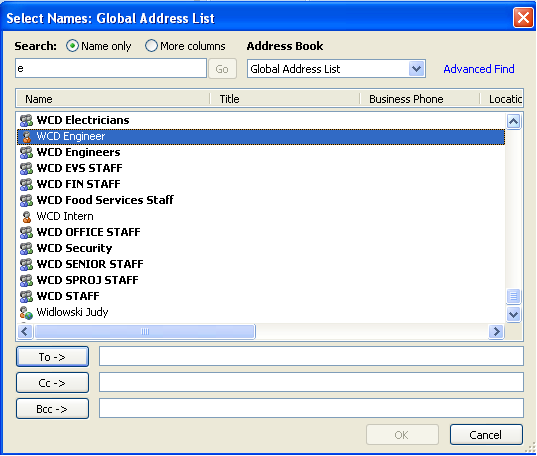
The users logon as 'engineer' . I only want to change the display name. I believe i have doen that in Active Directory.
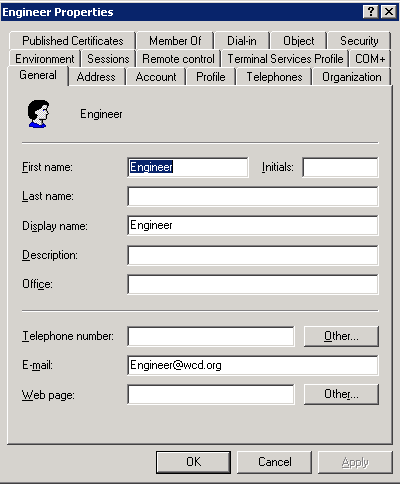
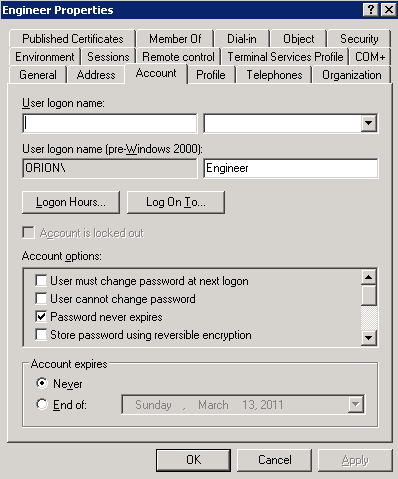
And on the Exchange Server
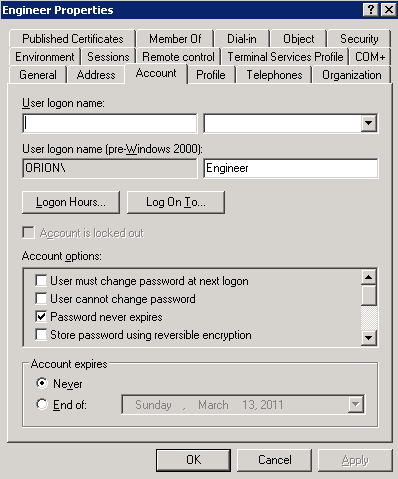
It used to show 'WCD Engineer'. But, whenever I pull of the 'Global Address List' in Out look 2007 it still show 'WCD Engineer'. If I search for 'Engineer' it does not come up. Please see screen shot below.
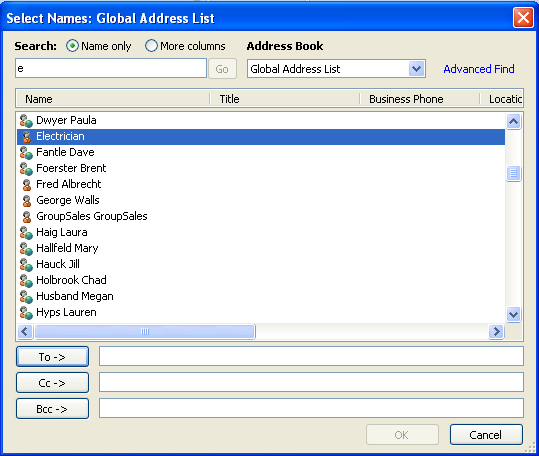
What should I do. I feel like I am close.
exchangesettings.PNG
I would like to change the Display name a specific user account in our system. There is a user account 'engineer' and the e-mail is 'engineer@domain.com'. However the display name has always been 'WCD Engineer'. The problem is that there is an e-mail group names 'Wcd Engineers'. As a result some users do not send an e-mail to the correct group or person. Please see the attachment.
The users logon as 'engineer' . I only want to change the display name. I believe i have doen that in Active Directory.
And on the Exchange Server
It used to show 'WCD Engineer'. But, whenever I pull of the 'Global Address List' in Out look 2007 it still show 'WCD Engineer'. If I search for 'Engineer' it does not come up. Please see screen shot below.
What should I do. I feel like I am close.
exchangesettings.PNG
You may have to wait until the server updates the address list. This could take up to 24 hours I believe unless you have changed the settings. I'm not sure if or how you can force it to update the list.
ASKER CERTIFIED SOLUTION
membership
This solution is only available to members.
To access this solution, you must be a member of Experts Exchange.
ASKER
OK, I did run the above commands. Please see screen shot.
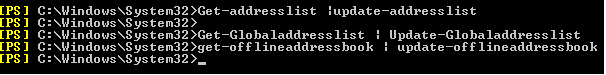
I can now look up engineers in OWA. Please see screen shot.
I tried to update the outlook client address book. 'Tools' - 'Send/Receive' - 'Download Address Book'. then I clciked on 'ok' to download the 'off-line outlook address Book'. The 'Global Address List'.
I can now look up engineers in OWA. Please see screen shot.
I tried to update the outlook client address book. 'Tools' - 'Send/Receive' - 'Download Address Book'. then I clciked on 'ok' to download the 'off-line outlook address Book'. The 'Global Address List'.
ASKER
Still no change yet in the outlook client address book. Does it take some time to update after the download?
ASKER
Active Directory has been replicated to the 2 A.D./Global Catelog Servers.
SOLUTION
membership
This solution is only available to members.
To access this solution, you must be a member of Experts Exchange.
ASKER
but the users will have to manually update the 'offline address book' correct? This will not update on its own will it? Even after a littel time one will have to forcce the update on the client correct?
It does update on it's own, i am not exactly sure of what schedule it uses but we could look that up. It might be when Outlook is opened and the initial connection with exchange is established.
ASKER
So why would closing outlook and then re-opening outlook to re-initiate that initial connection work to force the update in the offline address book?
It might be important to mention that a copy of the user's outlook acocunt is pulled io the pc's profile. It is not an online setup with Outlook and the exchange server. Menaing that a copy of the exchange user's mailbox is pulled from the server ot the client pc.
It might be important to mention that a copy of the user's outlook acocunt is pulled io the pc's profile. It is not an online setup with Outlook and the exchange server. Menaing that a copy of the exchange user's mailbox is pulled from the server ot the client pc.
If you are in Cached mode then yes you have an .ost file and the offline address book is cached. So all email is available along with the address book for offline use. But when you regain connectivity to your exchange server and open outlook it syncronizes when it connects to exchange. It sends any email sitting in the Outbox and retrieves or delivers any email waiting for the client on the exchange. The Address Book is normally in the default send and recieve groups.
In Outlook you can look at the Send and Recieve groups, in Outlook 2007 download the address book is selected to sync by default. I think it is the same with Outlook 2003 but do not have a copy to check.
In Outlook you can look at the Send and Recieve groups, in Outlook 2007 download the address book is selected to sync by default. I think it is the same with Outlook 2003 but do not have a copy to check.
ASKER
I guess I will wait to see if anyhting changes on Monday morning.
Thank you,
Thank you,
If you see the Mailbox displayed properly in OWA then the only thing left is for the offline address book on the Outlook clients to update. I see it taking 10 to 20 minutes for the changes to be downloadable on some of our clients after the above procedures. Maybe a little longer for remote sites depending on the GC they are pointing to. And how fast replication occurs etc.
ASKER
Thank you every thing looks great now. The name 'Engineer' is listed in the 'Global Address Book'. it just needed a little time.