PowerShell Virtual Directory issues cause problems with Exchange Management tools
I have an Exchange 2010 with SP1 running on Windows Server 2008 with SP2. Today I received an error message when I try to connect to management console:
The following error occurred while attempting to connect to the specified Exchange server 'exchange2.xxxx.local':
The attempt to connect to
http://exchange2.xxxx.local/PowerShell
using "Kerberos" authentication failed: Connecting to remote server failed
with the following error message : The WS-Management service does not support the request.. For more information, see the about_Remote_Troubleshooti
I'm referring this article at TechNet: http://technet.microsoft.com/en-us/library/ff607221(EXCHG.80).aspx
But I can't find a way to Register that module! In the 6th line of above link,
If Kerbauth is not listed in the Configure Native Modules dialog box, click Register. In the Register Native Module dialog box, type the name and path of the Kerbauth module, and then click OK.
I can't find any option to Register it!
Any further help would be greatly appreciated. Thank you.
The following error occurred while attempting to connect to the specified Exchange server 'exchange2.xxxx.local':
The attempt to connect to
http://exchange2.xxxx.local/PowerShell
using "Kerberos" authentication failed: Connecting to remote server failed
with the following error message : The WS-Management service does not support the request.. For more information, see the about_Remote_Troubleshooti
I'm referring this article at TechNet: http://technet.microsoft.com/en-us/library/ff607221(EXCHG.80).aspx
But I can't find a way to Register that module! In the 6th line of above link,
If Kerbauth is not listed in the Configure Native Modules dialog box, click Register. In the Register Native Module dialog box, type the name and path of the Kerbauth module, and then click OK.
I can't find any option to Register it!
Any further help would be greatly appreciated. Thank you.
ASKER CERTIFIED SOLUTION
membership
This solution is only available to members.
To access this solution, you must be a member of Experts Exchange.
ASKER
Unfortunately nothing worked. After adding WinRM to the PowerShell module list, I'm getting a new error message:
Connecting to remote server failed with the following error message: The WinRM client received an HTTP server error status (500), but the remote service did not include any other information about the cause of the failure. For more information, see the about_Remote_Troubleshooti
I attached the screenshot of PowerShell Advanced Settings Window and View Virtual Directory Window.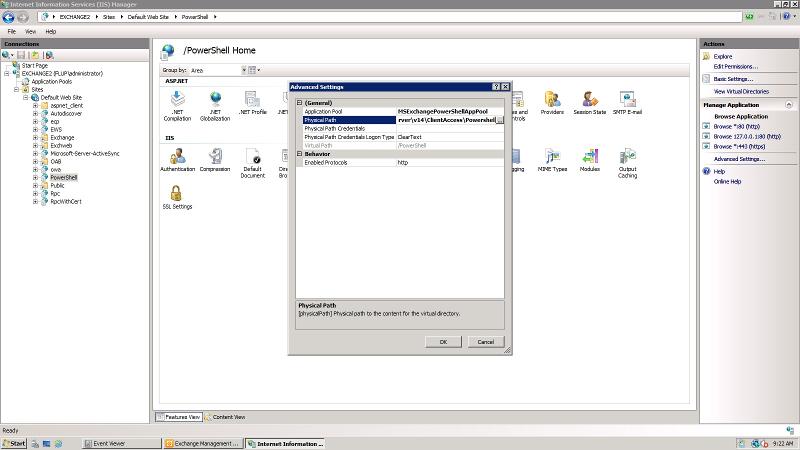
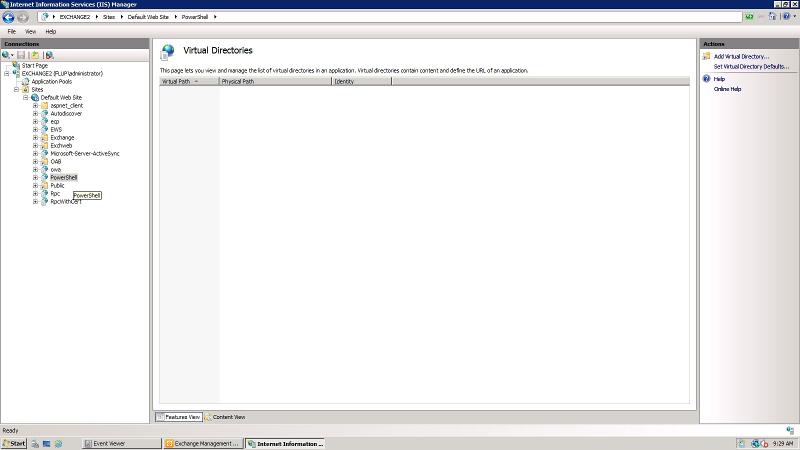
Connecting to remote server failed with the following error message: The WinRM client received an HTTP server error status (500), but the remote service did not include any other information about the cause of the failure. For more information, see the about_Remote_Troubleshooti
I attached the screenshot of PowerShell Advanced Settings Window and View Virtual Directory Window.
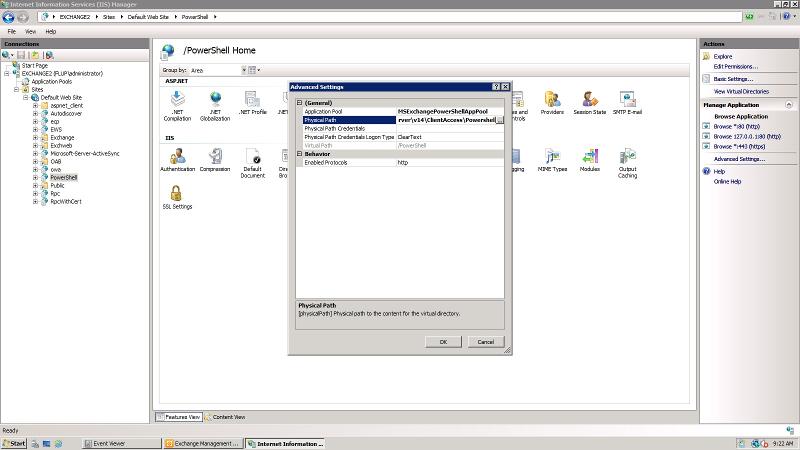
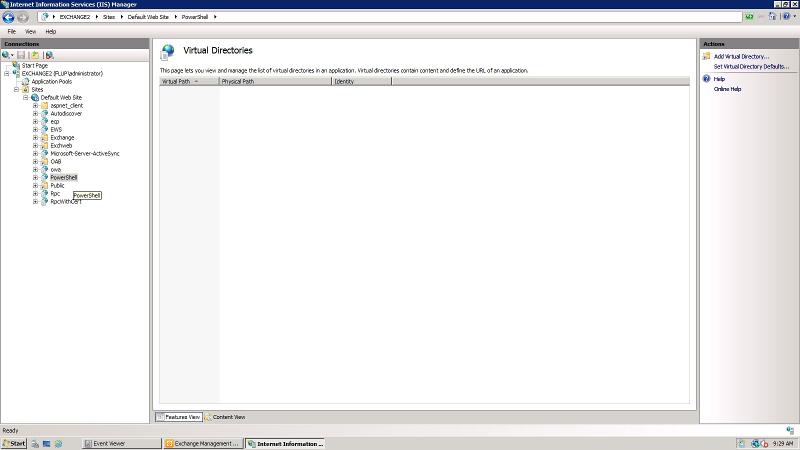
ASKER