Teknikl1
asked on
Scanner SMTP communication error
Just completed a server migration from sbs2003 to sbs2011. All went pretty well for the most part except for an smtp communication issue with a scanner. (Konica Minolta 4690mf).
Scan to email (internal only) worked fine until the migration at which point the exchange server IP address was change to new machine. Manually updated IP address info of new exchange server on scanner but still receive a "0113 [smtp] communication error". Not having much luck finding anything in the event log on the server either. Can anyone point me in the right direction??
Scan to email (internal only) worked fine until the migration at which point the exchange server IP address was change to new machine. Manually updated IP address info of new exchange server on scanner but still receive a "0113 [smtp] communication error". Not having much luck finding anything in the event log on the server either. Can anyone point me in the right direction??
ASKER CERTIFIED SOLUTION
membership
This solution is only available to members.
To access this solution, you must be a member of Experts Exchange.
Still you need to create Recevie Connector to allow scanner to send mail.
Also refer this:
http://zahirshahblog.com/2010/08/14/14-august-2010-1624/
Also refer this:
http://zahirshahblog.com/2010/08/14/14-august-2010-1624/
SBS 2003 prevented external mail relaying but SBS 2008/2011 protects internally as well. As shreedhar stated you need to add an receive connector to permit that device to send mail via Exchange. It is a common problem. Another link below outlining, skip down to the receive connector section.
http://blog.mpecsinc.ca/2009/09/sbs-2008-mfpcopier-to-scan-to-e-mail.html
http://blog.mpecsinc.ca/2009/09/sbs-2008-mfpcopier-to-scan-to-e-mail.html
ASKER
Thanks for your help guys but i'm still having issues. I have created a new receive connector as instructed and also ran the specified command from Exchange command console to adjust Anonymous perms but still no luck. Scanner is still returning a "0113 [smtp] communication error."
Nothing has changed on the scanner itself except the IP address of the smtp server.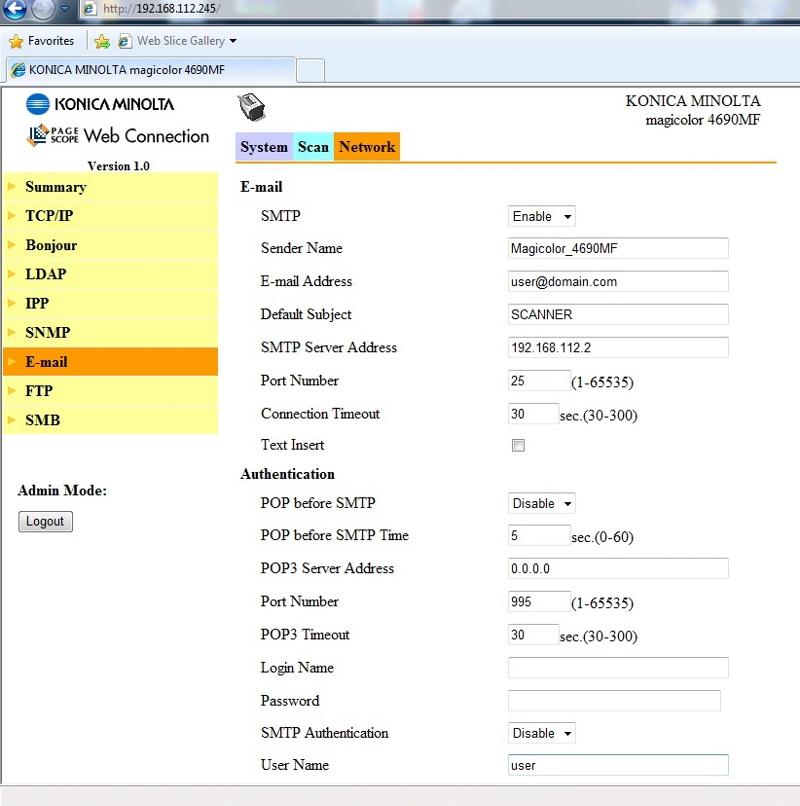
Nothing has changed on the scanner itself except the IP address of the smtp server.
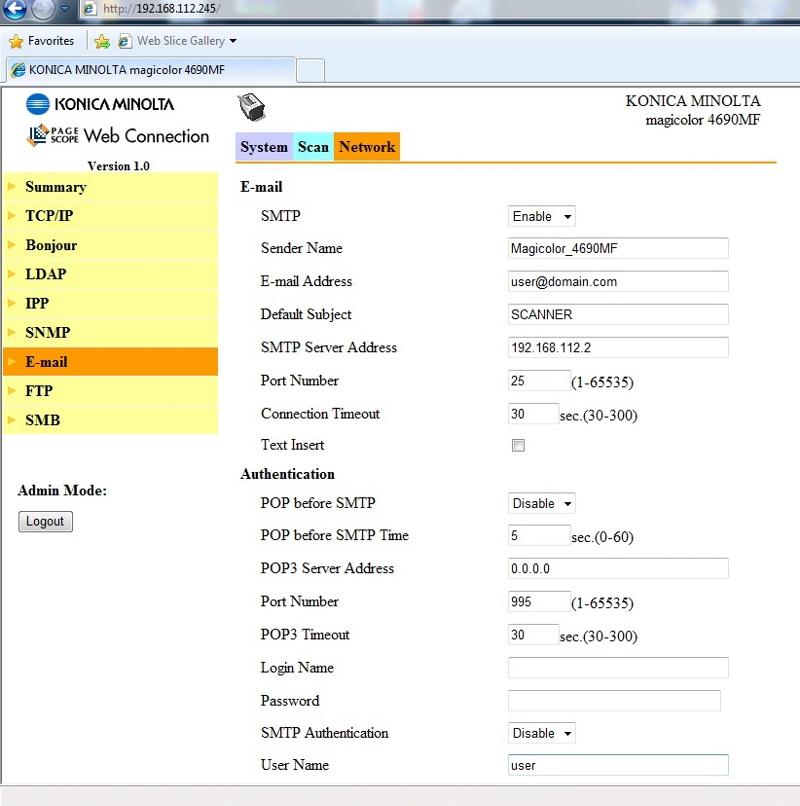
- Are you able to telnet on port 25 from the desktop to exchange server?
- Also change the SMTP Server Address to FQDN name of the exchange server?
- Also change the SMTP Server Address to FQDN name of the exchange server?
ASKER
I am able to telnet to port 25 yes.
Also changed IP address to FQDN in scanner settings
Email is flowing in and out, Exchange seems to be working fine except for communications with this D#*% scanner.
Also changed IP address to FQDN in scanner settings
Email is flowing in and out, Exchange seems to be working fine except for communications with this D#*% scanner.
- Please post the snapshot of the Connector you have created for the Scanner communication.
ASKER
Thanks for the help guys. After turning on verbose logging on the new receive connector, scanning a few documents abd reviewing the log, I found that the Exchange content filter was blocking the transmission. Have made the necessary adjustments and all is workiing well now.
ASKER
Thanks!!!