telefunken
asked on
Exchange 2003 SP1: No Incoming Mail, Outgoing Mail works
Hello.
Last Tuesday we experienced a catastrophic failure of our servers raid array (one drive failed the other corrupt 1+0). This necessitated reinstalling the OS (Win Server SBS 2003) and it's subsequent Service Packs, then restoring the latest backup using ntbackup. After restoring the backup seems to be working fine except for incoming mail from outside the company, and local mail. I sent test e-mails to both an outside web based account, and to a local account. The outside account received it's e-mail within a few minutes. I replied to my e-mail from the web based account, and 24 hours later I haven't received either the local mail or the reply on my local account. I also haven't received a bounce back on my web based mail.
I have very limited experience with the Exchange server so any help will be appreciated. including the hardware failure it's been 5 days since we've had any functional mail services.
Telefunken
Last Tuesday we experienced a catastrophic failure of our servers raid array (one drive failed the other corrupt 1+0). This necessitated reinstalling the OS (Win Server SBS 2003) and it's subsequent Service Packs, then restoring the latest backup using ntbackup. After restoring the backup seems to be working fine except for incoming mail from outside the company, and local mail. I sent test e-mails to both an outside web based account, and to a local account. The outside account received it's e-mail within a few minutes. I replied to my e-mail from the web based account, and 24 hours later I haven't received either the local mail or the reply on my local account. I also haven't received a bounce back on my web based mail.
I have very limited experience with the Exchange server so any help will be appreciated. including the hardware failure it's been 5 days since we've had any functional mail services.
Telefunken
ASKER
Alan,
Thanks for the quick reply. Yes I have plans to update to SP2 the middle of the month, however I want to get a few good backup points before I make that change. Also I want to make sure everything else is working well. With the exception of connecting some of the newer smart phones to the exchange server SP1 has been OK until now.
I ran the Microsoft Exchange Troubleshooting Assistant and captured two screenshots relating to it's findings. Take a look and see if this helps.
Telefunken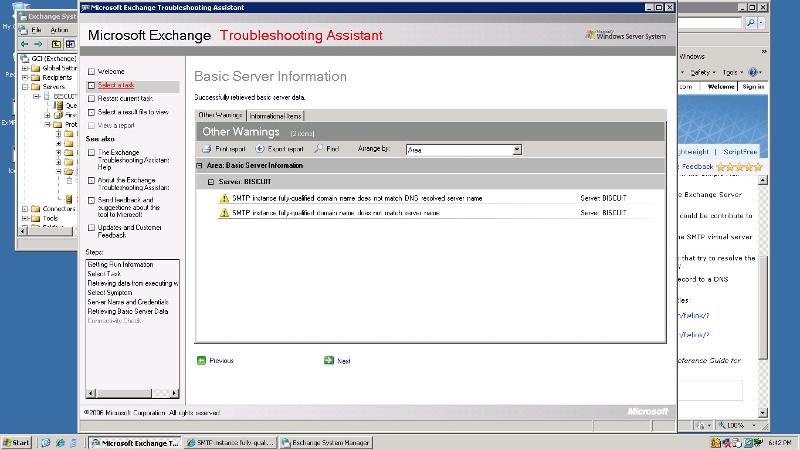
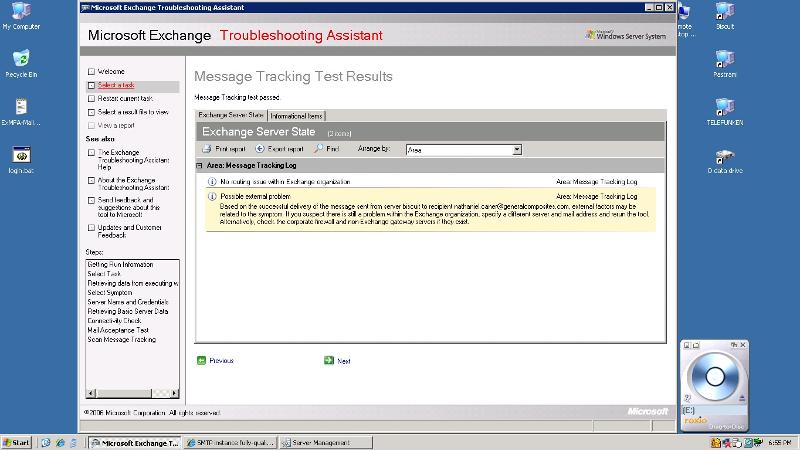
Thanks for the quick reply. Yes I have plans to update to SP2 the middle of the month, however I want to get a few good backup points before I make that change. Also I want to make sure everything else is working well. With the exception of connecting some of the newer smart phones to the exchange server SP1 has been OK until now.
I ran the Microsoft Exchange Troubleshooting Assistant and captured two screenshots relating to it's findings. Take a look and see if this helps.
Telefunken
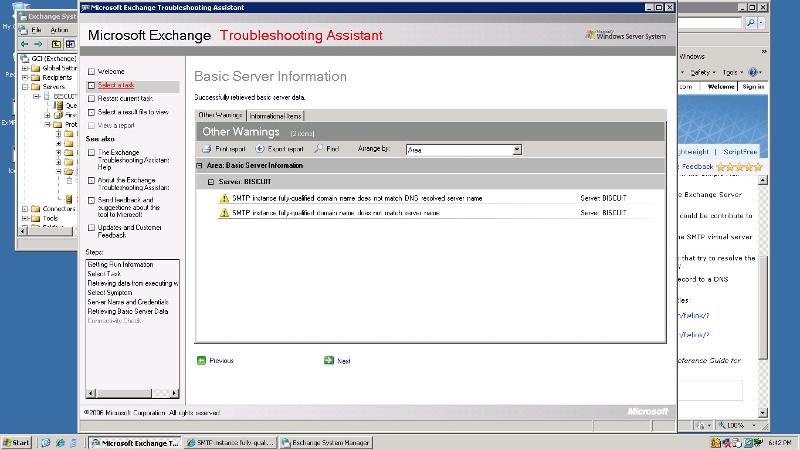
I would be running the Connect to the Internet Wizard right now and make sure that it completes happily. If it fails, run it again - it usually works 2nd time around.
I would also not wait to install SP2 - it fixes plenty of things and there is no good reason to hold back on installing it.
I would also not wait to install SP2 - it fixes plenty of things and there is no good reason to hold back on installing it.
ASKER
I ran the wizard and it completed without any errors. Nothing changed however. I would consider installing SP2. however I'm not on sight right now, I am using a Remote connection to the server and although I could download SP2 again. I hesitate installing SP2 until I have things stable again and have the opportunity to make a complete backup. If I've tried all other suggestions without result I will certainly install SP2, but for now I would like to try other things first.
Regards,
Telefunken
Regards,
Telefunken
SP2 isn't going to make things worse, but it could make things a whole lot better.
What Errors are displaying in the Application / System Event Logs?
What Errors are displaying in the Application / System Event Logs?
ASKER
The only error in the application event log since the completion of the restore is as follows:
"The DSRestore Filter failed to connect to local SAM server. Error returned is <id:997>."
If you think It won't complicate the I will apply SP2, I just didn't want to cloud the issue. Since I haven't been able to successfully establish the incoming mail I didn't want to be unsure of what the problems were related to.
Telefunken
"The DSRestore Filter failed to connect to local SAM server. Error returned is <id:997>."
If you think It won't complicate the I will apply SP2, I just didn't want to cloud the issue. Since I haven't been able to successfully establish the incoming mail I didn't want to be unsure of what the problems were related to.
Telefunken
Okay - how did you perform the restore?
Did you do an Authoritative AD Restore>
Did you do an Authoritative AD Restore>
Worth checking the following EE Question regarding the error you are getting:
https://www.experts-exchange.com/questions/24091338/The-DSRestore-Filter-failed-to-connect-to-local-SAM-server-Error-returned-is-id-997.html
https://www.experts-exchange.com/questions/24091338/The-DSRestore-Filter-failed-to-connect-to-local-SAM-server-Error-returned-is-id-997.html
ASKER
The restore was made of my last complete backup using ntbackup while in Directory Services Restore Mode.
Telefunken
Telefunken
ASKER
Thanks for the link I will check that out on the DSrestore issue.
Do you have any other Domain Controllers on your network (other than the SBS server).
Have you checked your Recipient Policies to verify the default domain is correct?
Do external people receive an error message when trying to send your server an email?
Have you checked your Recipient Policies to verify the default domain is correct?
Do external people receive an error message when trying to send your server an email?
ASKER
I just applied SP2 and restarted the server, I will check the recipient policy as soon as I can get logged in.
As far as external people receiving an error message, I sent several test messages since the server has been back up and running, and I haven't received a bounce back yet.
Regards,
Telefunken
As far as external people receiving an error message, I sent several test messages since the server has been back up and running, and I haven't received a bounce back yet.
Regards,
Telefunken
ASKER
OK I sent a test e-mail from my yahoo account to my domain e-mail account and no change as of yet. I thought I knew what I was looking for to check the recipient policy with respect to the default domain, but I can't seem to find it. Can you give me the correct path?
Telefunken
Telefunken
ASKER
Sorry missed this one.....no there are no other domain controllers. The SBS server is the only one.
Telefunken
Telefunken
Okay - can you please divulge your domain name (which I can hide) - it will sped up testing / resolution.
I am going out today in a couple of hours (for most of the day), so time is short to help you.
Thanks
Alan
I am going out today in a couple of hours (for most of the day), so time is short to help you.
Thanks
Alan
Is there any Anti-Virus / Anti-Spam software installed on the server at the moment?
If there is - would be good to remove it (uninstall not disable) so that this can also be ruled out.
If there is - would be good to remove it (uninstall not disable) so that this can also be ruled out.
Please check the email flow through testexchangeconnectivity.c
ASKER
Ran the inbound SMTP test at testexchangeconnectivity.c
Sorry Alan I'm on the east coast and it was late, I haven't gotten much sleep in the last 3 days. If your still around I can get that information for you.
Regards,
Telefunken
Sorry Alan I'm on the east coast and it was late, I haven't gotten much sleep in the last 3 days. If your still around I can get that information for you.
Regards,
Telefunken
ASKER
UPDATE: I have now begun to get bouncebacks on test e-mail I sent from a yahoo account to the domain e-mail address 24 hours later.
Regards,
Telefunken
Regards,
Telefunken
Okay - I'm back near a laptop. If you feel more comfortable, drop me an email with your domain name in to alan @ it-eye.co.uk
ASKER
Alan,
Thanks I sent you the information.
Regards,
Telefunken
Thanks I sent you the information.
Regards,
Telefunken
Received and tests run.
All seems good externally.
Tried a manual telnet test to your server and sent administrator a message. Can you see it?
Do you see anything in message tracking.
All seems good externally.
Tried a manual telnet test to your server and sent administrator a message. Can you see it?
Do you see anything in message tracking.
ASKER
Alan,
Yes that's affirmative I did receive the message! As far as the message tracking goes, I'm not 100% sure how to check, but I'll look.
Telefunken
Yes that's affirmative I did receive the message! As far as the message tracking goes, I'm not 100% sure how to check, but I'll look.
Telefunken
Okay - so you just replied to my test message, which suggests mail-flow is fine!
Trying one from Outlook now!
Trying one from Outlook now!
No need to check message tracking - as you received the message - it will only advise that the message was delivered :)
ASKER
Alan,
I'm not sure if the message I replied to was the one from Outlook. Can you send one with the subject line indicating test from Outlook?
Thanks,
Telefunken
I'm not sure if the message I replied to was the one from Outlook. Can you send one with the subject line indicating test from Outlook?
Thanks,
Telefunken
Duly sent.
Well - the emails are leaving my server to your server happily - so not sure where the problem is now.
Sent you a test email to your personal account as Administrator account is receiving just fine.
ASKER
Alan,
OK this is getting interesting. Perhaps this will shed some light on what's going on. I sent an e-mail from my web account to my domain account, at the same time I sent a message to the admin account. The admin account received the message no problem, my domain account didn't receive the message.
That brings to mind one difference. My domain account, and several other accounts, do not apply to standard policy, ie the format of the default policy is firstname@domain.com and firstname@doman.local
my address is first.last@domain.com and first.last@domain.local. Does this bring to mind any possible causes?
Regards,
Telefunken
OK this is getting interesting. Perhaps this will shed some light on what's going on. I sent an e-mail from my web account to my domain account, at the same time I sent a message to the admin account. The admin account received the message no problem, my domain account didn't receive the message.
That brings to mind one difference. My domain account, and several other accounts, do not apply to standard policy, ie the format of the default policy is firstname@domain.com and firstname@doman.local
my address is first.last@domain.com and first.last@domain.local. Does this bring to mind any possible causes?
Regards,
Telefunken
The format of the email addresses should not make any difference to receiving mail or not.
Did you get my email to your personal account?
Did you get my email to your personal account?
ASKER
Alan,
I all the e-mails you sent to the admin account but not to the personal domain account. I checked several other users whose e-mail addresses follow the default policy, and they are all receiving mail. That's why I was questioning the format of the address.
Telefunken
I all the e-mails you sent to the admin account but not to the personal domain account. I checked several other users whose e-mail addresses follow the default policy, and they are all receiving mail. That's why I was questioning the format of the address.
Telefunken
Is your check box ticked in your email addresses tab that updates your email address based on the policy?
ASKER
Alan,
No. For the e-mail addresses that do not follow the default policy, IE the ones that follow first.last@domain.com, the check box is not checked. This is as you know necessary for it to be the default e-mail address. I was thinking of deleting my current e-mail address from my account and forcing it to follow the default policy, then testing again. If that works I was going to try adding the new e-mail address again with the first.last@domain.com. but that doesn't explain the problem with local mail delivery.
What do you think?
Telefunken
No. For the e-mail addresses that do not follow the default policy, IE the ones that follow first.last@domain.com, the check box is not checked. This is as you know necessary for it to be the default e-mail address. I was thinking of deleting my current e-mail address from my account and forcing it to follow the default policy, then testing again. If that works I was going to try adding the new e-mail address again with the first.last@domain.com. but that doesn't explain the problem with local mail delivery.
What do you think?
Telefunken
Sounds like we are thinking along similar lines.
Let me know how that goes with your account, then test and see what happens.
Do you have any other address in any format listed in your account, or just the name.surname@domain.com one?
Let me know how that goes with your account, then test and see what happens.
Do you have any other address in any format listed in your account, or just the name.surname@domain.com one?
ASKER
Alan,
I sent you a response to your e-mail with the above requested information. I outlined the results of the test I performed and detailed the rusult, which I will basically repeat here. Deleting the current non standard e-mail address and replacing it with one that follows the current default policy didn't change the result. I still can't receive mail from internal or external recipients.
I sent a company wide e-mail out to all users and requested a delivery receipt. With the exception of any disabled user accounts (of which there are 5) I received an e-mail from the system indicating the message was delivered to all users (including my user).
Any thoughts?
Telefunken
I sent you a response to your e-mail with the above requested information. I outlined the results of the test I performed and detailed the rusult, which I will basically repeat here. Deleting the current non standard e-mail address and replacing it with one that follows the current default policy didn't change the result. I still can't receive mail from internal or external recipients.
I sent a company wide e-mail out to all users and requested a delivery receipt. With the exception of any disabled user accounts (of which there are 5) I received an e-mail from the system indicating the message was delivered to all users (including my user).
Any thoughts?
Telefunken
Got your email - thanks.
Are there any messages in the queues for local delivery that are not delivered? Might be mailstore corruption issues going on.
Did you get my telnet test to your personal account? Your server suggested that it was accepted and delivered to the queue!
Are there any messages in the queues for local delivery that are not delivered? Might be mailstore corruption issues going on.
Did you get my telnet test to your personal account? Your server suggested that it was accepted and delivered to the queue!
ASKER
Okay - not sure if you answered the Anti-Virus / Anti-Spam question yet? What have you got installed on the server (if anything) that does spam filtering etc?
Just sent a test message to your personal account and asked for a delivery receipt and got the receipt. So mail is being delivered.
Can you log in to OWA and check your account please.
Can you log in to OWA and check your account please.
ASKER
Sorry missed that question. Yes there is a Symantec Antivirus v10.0.2000.2. And no there aren't any spam filtering products on the server. (I wish)
Telefunken
Telefunken
Okay - please uninstall the Symantec AV and reboot the server.
ASKER
Uninstalled the AV and connected to the Exchange account, but still no change. Still not receiving incoming mail to the account.
Telefunken
Telefunken
ASKER
OK new twist to add, I connected to my exchange account from another computer and guess what? All the test emails you sent are getting through to my account. In fact every account I have checked appears to have full connectivity. So the problem appears to be localized to my computer, not to the Exchange delivery system. I don't know what is going on but I'm releived to find it appears to be limited to my desktop. I've restarted my desktop a few times but it doesn't seem to change anything.
Any suggestions?
Telefunken
Any suggestions?
Telefunken
I was thinking it sounds more like an issue locally not with the server as mails are getting delivered.
Not sure exactly why - but that's why I suggested using OWA as it will show you what is live on the Exchange server.
Not sure exactly why - but that's why I suggested using OWA as it will show you what is live on the Exchange server.
ASKER
I applies an update to the Exchange Server and lost my RDC connection. I'll have to do a restart when I get in tomorrow. I'll let you know what I find.
Thanks,
Telefunken
Thanks,
Telefunken
No problems - sounds like things are okay though.
ASKER
UPDATE: OK I have a little more information to provide. It appears that all users who were logged in AFTER the date of the restored Exchange database. Can send but not receive mail to their inbox, unless.....I remove the check box on their profile for "cached exchange mode." If that check box is left unchecked, bingo you've got mail. Unfortunately some users mailboxes are quite large so this isn't a practical option. Also if I create a new profile that works in "cached Exchange mode". I would prefer not to have to create a new profile for each user if possible, since that would mean having to recreate each users personal archive, search and user folders.
Any ideas on how I can achieve the cached Exchange mode" without having to create a new profile?
Regards,
Telefunken
Any ideas on how I can achieve the cached Exchange mode" without having to create a new profile?
Regards,
Telefunken
No - you will need to splat the Outlook Profile and create a new one.
If you keep the existing one and create a new one alongside, you should be able to Export new mail not on the server in the new profile, then import it to the new profile so you don't lose anything.
This is quite normal after database issues and a restore.
Not sure of a more elegant solution to this.
FYI - I'm travelling shortly, so on iPhone / iPad and then in a meeting, so I'll be about as much as I can.
If you keep the existing one and create a new one alongside, you should be able to Export new mail not on the server in the new profile, then import it to the new profile so you don't lose anything.
This is quite normal after database issues and a restore.
Not sure of a more elegant solution to this.
FYI - I'm travelling shortly, so on iPhone / iPad and then in a meeting, so I'll be about as much as I can.
ASKER
Alan,
Just to be sure I understand. Create a new profile called say "Outlook2", in the old profile export my mail to a file. In the new profile I will be importing the newly created file correct. Is there anyway to keep intact the users personal search folders, contacts,calendar, etc. from the old profile? Also what type of file will I be creating, a PST?
Thanks again for all the help,
Telefunken
Just to be sure I understand. Create a new profile called say "Outlook2", in the old profile export my mail to a file. In the new profile I will be importing the newly created file correct. Is there anyway to keep intact the users personal search folders, contacts,calendar, etc. from the old profile? Also what type of file will I be creating, a PST?
Thanks again for all the help,
Telefunken
ASKER CERTIFIED SOLUTION
membership
This solution is only available to members.
To access this solution, you must be a member of Experts Exchange.
ASKER
So am I importing the pst into the new mailbox then dragging the effected mail items back into the inbox?
Telefunken
Telefunken
No - don't import the .PST - just drag / drop anything that is in the .PST that isn't in Outlook after splatting the .OST as the .OST may contain data that was in the mailbox on the server prior to the restore and you will not want to lose it.
Do you use any relay service or spam filtering service through ISP for incomming mails?
I
I
ASKER
Thanks for all the help we're back up and running now. Only minor problems with a few applications and services to deal with. I do have one troubling issue for which I have opened a new thread here https://www.experts-exchange.com/questions/27378842/Exchange-database-grows-by-50-after-restore-C-dirve-ready-to-burst-low-on-space.html
Any help would be appreciated.
Special thanks to you Alan for sticking with it from across the pond!
Thanks again,
Regards
Telefunken
Any help would be appreciated.
Special thanks to you Alan for sticking with it from across the pond!
Thanks again,
Regards
Telefunken
Glad things are nearly 100% working again. Thanks for the points and you are very welcome.
Checking out your other question.
Best wishes
Alan
Checking out your other question.
Best wishes
Alan

Also - as you have SBS 2003 - re-run the Connect to the Internet Wizard (Start> Server Management> To-Do-List> Connect To The Internet).
Alan