Exchange 2010, Event 1040 MSExchange ActiveSync - Android Devices
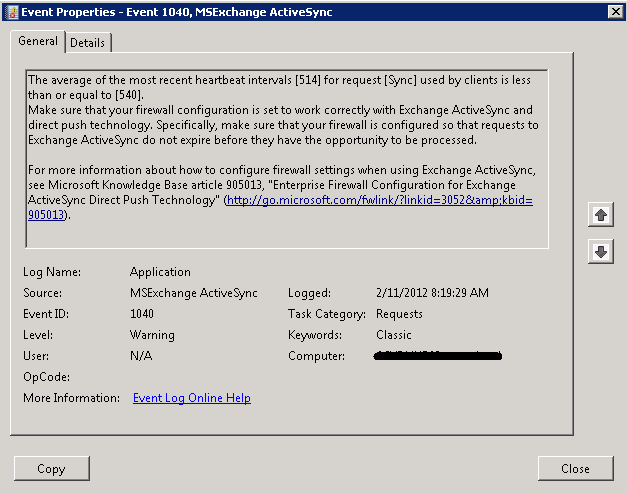
Hi,
Since we allowed access for Android devices to sync with our Exchange environment we have received a large number of warnings in the server events (see attachment).
I have read an article that suggests that I should modify the following file on our Exchange: web.config - changes in Bold below.
Program Files>MicrosoftExchange> ServerClientAccess>Sync
Search for and modify the following values as needed:
<add key=”MinHeartbeatInterval”
Has anyone else had this issue? What do you think the best approach is?
Please do not just reply with links. Real suggestions is much appreciated.
ASKER CERTIFIED SOLUTION
membership
This solution is only available to members.
To access this solution, you must be a member of Experts Exchange.
ASKER
Excellent reply. Thank you.
And you change the timeout on the sonicwall withing the LAN > WAN and WAN > LAN firewall rule for the respective ports. If you've grouped the services within the same firewall rule, then you only need to change that firewall rule. It's under the advanced tab.