Outlooks 2007 cant print attached PDFs from a right click: Application not found
Hi folks,
I have an Outlook 2007 user who has recently been given a new workstation running Windows 7 64bit. It also has Adobe Reader XI installed for viewing and printing PDFs.
She is able to preview attached PDF in Outlook without opening the attachment in Adobe Reader but she is unable to print the PDF from the attachment by right clicking the attachment in Outlook and choosing Print from the context menu.
She can print the PDF if she opens the attachment in Adobe Reader but this extra step used to be unnecessary on her old workstation. Her colleague has an identical workstation with the same software and configuration yet the right click > Print works on her colleagues so I think we can rule out a compatibility issue.
I have reinstalled Reader in an attempt to fix it and I have tried running Outlook in safe mode. Neither have proven successful.
Reinstall Outlook?
I have an Outlook 2007 user who has recently been given a new workstation running Windows 7 64bit. It also has Adobe Reader XI installed for viewing and printing PDFs.
She is able to preview attached PDF in Outlook without opening the attachment in Adobe Reader but she is unable to print the PDF from the attachment by right clicking the attachment in Outlook and choosing Print from the context menu.
She can print the PDF if she opens the attachment in Adobe Reader but this extra step used to be unnecessary on her old workstation. Her colleague has an identical workstation with the same software and configuration yet the right click > Print works on her colleagues so I think we can rule out a compatibility issue.
I have reinstalled Reader in an attempt to fix it and I have tried running Outlook in safe mode. Neither have proven successful.
Reinstall Outlook?
I might also check they are both on the same office 2007 service pack
SP3
http://www.microsoft.com/en-us/download/details.aspx?id=27838
Also check that both are using the same version of Internet Explorer
Could you post a screen shot of what happens when they try to right click on print
Is there any error?
SP3
http://www.microsoft.com/en-us/download/details.aspx?id=27838
Also check that both are using the same version of Internet Explorer
Could you post a screen shot of what happens when they try to right click on print
Is there any error?
ASKER
But if Outlook can preview the file (which requires Adobe Reader to do so) it must be able to find the app.
Unless (and I just thought of this) its trying to use a different app to open the file. But i have already made sure the file association for PDF works. Maybe the "print" association is broken rather than the "open" which already works fine?
Unless (and I just thought of this) its trying to use a different app to open the file. But i have already made sure the file association for PDF works. Maybe the "print" association is broken rather than the "open" which already works fine?
defecta, you did not leave it out - it's in BIG letters in the title
look if the solution from Aimon ATS works : http://forums.adobe.com/message/3480850
look if the solution from Aimon ATS works : http://forums.adobe.com/message/3480850
ASKER
@nobus: aah, thats a relief!
yeah the Adobe forums tip is not working for me. For starters its taking about Acrobat which isn't applicable to this case. And the DLL they are working with doesn't exist with Reader. I tried Acrord32.dll because I couldn't find contextmenu64.dll but that resulted in an error when trying to register it. =/
yeah the Adobe forums tip is not working for me. For starters its taking about Acrobat which isn't applicable to this case. And the DLL they are working with doesn't exist with Reader. I tried Acrord32.dll because I couldn't find contextmenu64.dll but that resulted in an error when trying to register it. =/
ASKER CERTIFIED SOLUTION
membership
This solution is only available to members.
To access this solution, you must be a member of Experts Exchange.
Hrm
How many printers do you have installed on your machine?
If more than one, can you try changing to a different default printer, then testing
Might alos try closing outlook and re-opening using
Start>Run>Outlook.exe /safe
Try it here and see if theres a difference
If there is its likley related to an add-in or reminance there of in the registry
We can then look in the registry to see if we can disable/remove it
How many printers do you have installed on your machine?
If more than one, can you try changing to a different default printer, then testing
Might alos try closing outlook and re-opening using
Start>Run>Outlook.exe /safe
Try it here and see if theres a difference
If there is its likley related to an add-in or reminance there of in the registry
We can then look in the registry to see if we can disable/remove it
ASKER
yeah i tried Outlook safe mode first.
Thanks for your help but I found my answer. see above.
Thanks for your help but I found my answer. see above.
ASKER
see my answer for the reason.
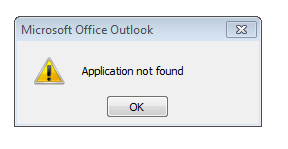
Have you tried an earlier version of Adobe Reader?
http://www.adobe.com/support/downloads/product.jsp?platform=windows&product=10