sglee
asked on
How to re-create expired Certificate on SBS2011
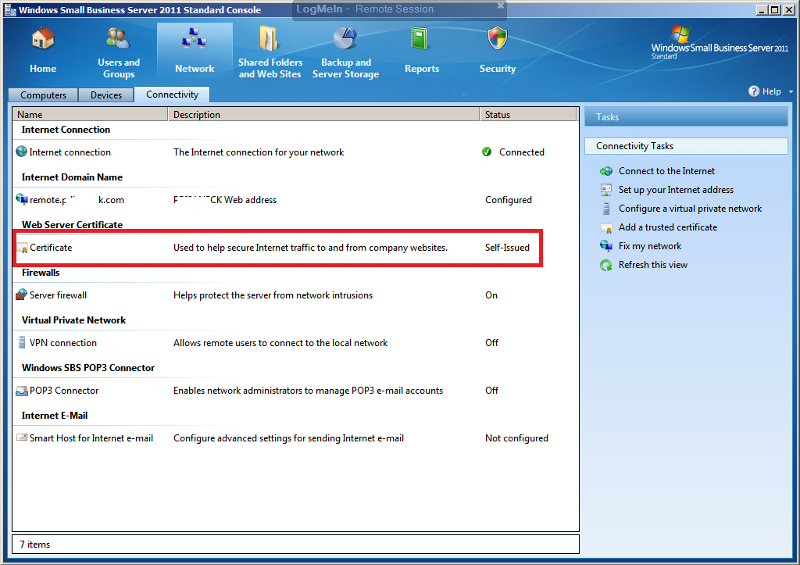
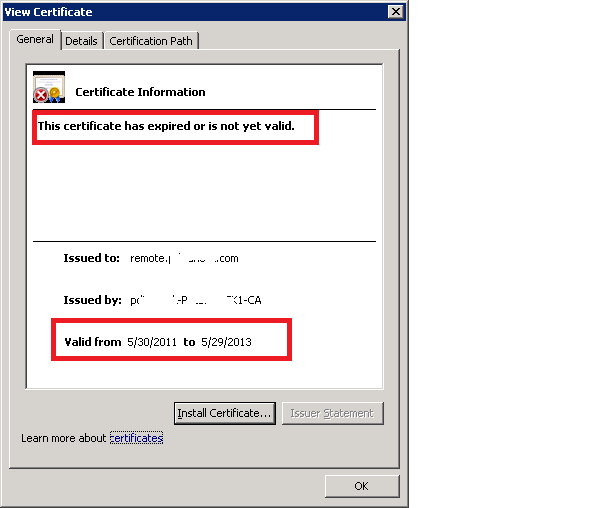 Hi,
Hi,As seen attached screenshots, I have SBS2011 where Certificate has expired. This happened after applying Exchange Service Pack 3 for some reason.
(1) Anyway how can I re-generate the certificate so that I am good for another 2 years?
(2) Out of curiosity, if the certificate expired in May of 2013, why do I experience Certificate problem (in OUTLOOK and Active Sync) now instead of the day after the expiration date?
Thanks.
ASKER CERTIFIED SOLUTION
membership
This solution is only available to members.
To access this solution, you must be a member of Experts Exchange.
ASKER
ChrisHanna_MVP,
I ran the Fix My Network wizard, but it still shows "This certificate has expired or is not yet valid",
Thanks,
Sung
I ran the Fix My Network wizard, but it still shows "This certificate has expired or is not yet valid",
Thanks,
Sung
I have never seen the fix my network wizard recreate the SSL certificate.
The only way I have seen it happen is to re-run the Configure Internet Domain name wizard. However as I have just written in your other question, this will recreate the self signed certificate but nothing will trust it. You will need to import it on to mobile devices etc. It would be better to switch to a trusted certificate for US$60/year and not have the headache.
Simon.
The only way I have seen it happen is to re-run the Configure Internet Domain name wizard. However as I have just written in your other question, this will recreate the self signed certificate but nothing will trust it. You will need to import it on to mobile devices etc. It would be better to switch to a trusted certificate for US$60/year and not have the headache.
Simon.
ASKER
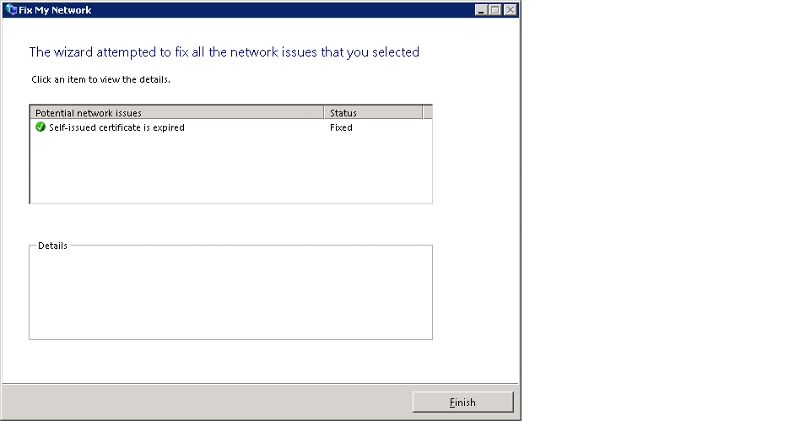
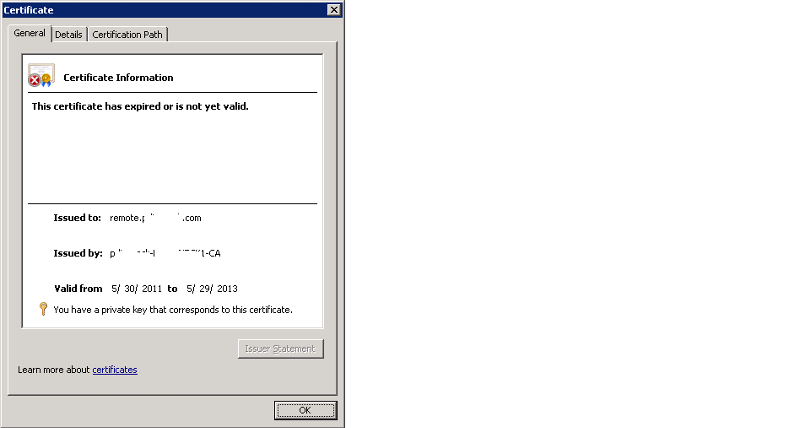
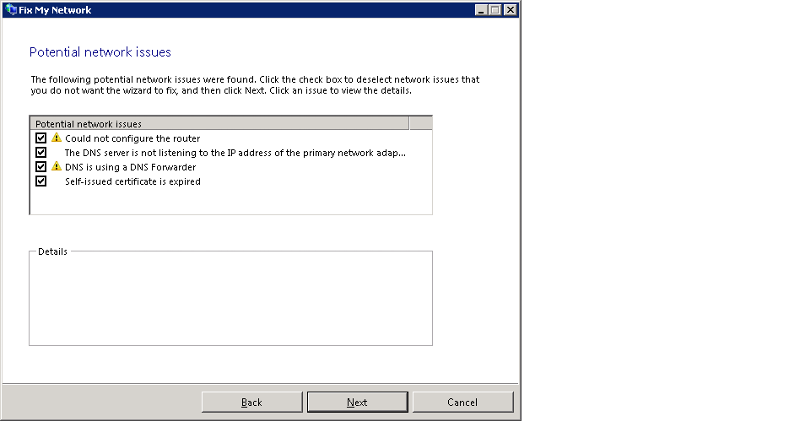 @ChrisHanna_MVP
@ChrisHanna_MVPI ran "Fix My Network" wizard twice. At each run I saw "Self-issued certificate is expired" and at the end of the wizard run, it showed "Fixed" in Status. However when I view "Certificate properties", it shows "Expired".
Why does it say "Fixed", but then it shows up as a problem as potential network issue and still shows expired date on the certificate?
Just curious...have you rebooted the box since you ran the wizard...and the workstations?
ASKER
No I have not rebooted the box after running the Wizard.
Should I?
Should I?
Yes...server and workstations
ASKER
Got it. I will restart them this evening.
ASKER
If I may ask, why is it necessary to reboot workstations?
To insure they pick up the change in date....
http://social.technet.microsoft.com/Forums/en-US/6ba91ebb-dffa-4211-b193-30d9f7a32949/creating-sbs-2011-selfissued-certificate
Also check how many certificate is on the server.