infedonetwork
asked on
Exchange 2013 invalid certificate
Hi Guys
I just installed an Exchange 2013 and I install an 3 party certificate that point to mail.extdomain.com and I create a zone on DNS called extdoamin.com the I create an A record on that zone called mail.extdomain.com pointing to the internal IP of the Exchange server and an autodiscover.extdomain.com
For some reason when I start to configure Outlook 2013 on the clients PC's I get he certificate error bellow.
Any idea why?
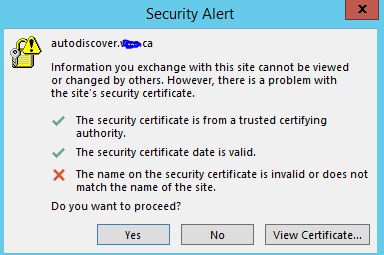
I just installed an Exchange 2013 and I install an 3 party certificate that point to mail.extdomain.com and I create a zone on DNS called extdoamin.com the I create an A record on that zone called mail.extdomain.com pointing to the internal IP of the Exchange server and an autodiscover.extdomain.com
For some reason when I start to configure Outlook 2013 on the clients PC's I get he certificate error bellow.
Any idea why?
ASKER
Can I do this from the ECP?
I already set all the externals URL from ECP under virtual directory.
I can try to do it but lust time I did it from there it mess-up.
I already set all the externals URL from ECP under virtual directory.
I can try to do it but lust time I did it from there it mess-up.
Do you not have the exchange cmdlets available ?
That would make it much easier for you, you can validate the command here before you run, however the first command I gave you would give you the EXACT urls under both Internal and External - the first command makes no changes it only gives you the detailed info on current configuration.
That would make it much easier for you, you can validate the command here before you run, however the first command I gave you would give you the EXACT urls under both Internal and External - the first command makes no changes it only gives you the detailed info on current configuration.
ASKER
ASKER
If you look at the certificate error on top right it say autodiscover.domain.ca
That's when I create the A record for Autodiscover on DNS.
If I delete that record and leave on DNS only mail.domain.com then I 'm getting on the certificate the exchange name instead of the autodiscover.doamain.ca
That's when I create the A record for Autodiscover on DNS.
If I delete that record and leave on DNS only mail.domain.com then I 'm getting on the certificate the exchange name instead of the autodiscover.doamain.ca
ASKER CERTIFIED SOLUTION
membership
This solution is only available to members.
To access this solution, you must be a member of Experts Exchange.
ASKER
I did all that and 2 out of 5 outlook profiles was not giving me the certificate error.
So I delete from DNS the autodiscover.domain.ca and left only mail.domain.com and now I did 3 profiles and no more cert error.
I will let you know how that goes once I'm done with everything.
Also I was wondering if I did something wrong on the deployment or this is something that needs to be done every time after Exchange is installed. I have the felling that I did something wrong with the 3th party certificate when I did the cert request.
I'm just assuming.
So I delete from DNS the autodiscover.domain.ca and left only mail.domain.com and now I did 3 profiles and no more cert error.
I will let you know how that goes once I'm done with everything.
Also I was wondering if I did something wrong on the deployment or this is something that needs to be done every time after Exchange is installed. I have the felling that I did something wrong with the 3th party certificate when I did the cert request.
I'm just assuming.
I was just the mapping of the names to the certificates.
Now that is resolved I think you should be ok.
Now that is resolved I think you should be ok.
ASKER
So this is something that I can do to make sure it does not happen next time or I have to do this every exchange I deploy?
Once you deploy with the internal and External URLs matching then you will not run into this issue.
Get-ActiveSyncVirtualDirec
Get-AutodiscoverVirtualDir
Get-ClientAccessServer | ft name, *lur* -AutoSize
Get-EcpVirtualDirectory | ft server,*lur* -AutoSize
Get-OabVirtualDirectory | ft server,*lur* -AutoSize
Get-OwaVirtualDirectory | ft server,*lur* -AutoSize
Get-WebServicesVirtualDire
Then change your internal urls to match the external urls:
Set-ClientAccessServer -Identity HostName -AutodiscoverServiceIntern
Set-WebServicesVirtualDire
Set-OABVirtualDirectory -Identity "HostName\oab (Default Web Site)" -InternalUrl https://mail.yourdomain.com/oab