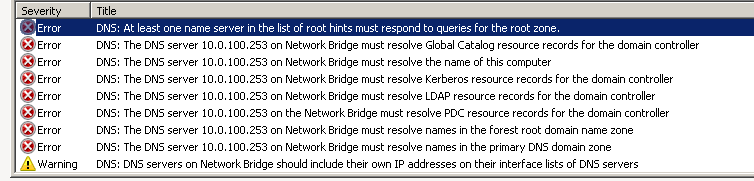Active Directory Domain Services was unable to establish a connection with the global catalog
We had a Blue Screen of Death on our server 2 days ago, so we decided to do boot from windows server 2008 r2 dvd and do a system restore from the previous night’s backup. Restore took around 6 hours, restore seemed ok until we checked the events and we got this error:
‘Active Directory Domain Services was unable to establish a connection with the global catalog.
Additional Data
Error value:
1355 The specified domain either does not exist or could not be contacted.
Internal ID:
3200e25
User Action:
Make sure a global catalog is available in the forest, and is reachable from this domain controller. You may use the nltest utility to diagnose this problem.’
Event id: 1126
Tried to resolve over the course of several hours, but just couldn’t resolve. So ran a restore over night to a previous months backup, in the hope that we could get the domain back up and running, then we could restore the previous days data backup. But unfortunately after the restore we got the same error.
Any help on this would be greatly, greatly appreciated.
Thanks in advance
David
‘Active Directory Domain Services was unable to establish a connection with the global catalog.
Additional Data
Error value:
1355 The specified domain either does not exist or could not be contacted.
Internal ID:
3200e25
User Action:
Make sure a global catalog is available in the forest, and is reachable from this domain controller. You may use the nltest utility to diagnose this problem.’
Event id: 1126
Tried to resolve over the course of several hours, but just couldn’t resolve. So ran a restore over night to a previous months backup, in the hope that we could get the domain back up and running, then we could restore the previous days data backup. But unfortunately after the restore we got the same error.
Any help on this would be greatly, greatly appreciated.
Thanks in advance
David
How many DC's do you have?
ASKER
2 DC's, 1 just replicates active directory, but thats not working either....it's shutdown at the moment.
- first can you confirm that which server is this ?? was this machine carrying some roles ?? if yes then what ?? and are you sure that other DC was GC ?? - also do not restore more than 60 days old, because thats a maximum you can go back -
if this lost DC was actual (only) Global Catalog then you have to make sure where were those 5 FSMO roles are residing ??
if this lost DC was actual (only) Global Catalog then you have to make sure where were those 5 FSMO roles are residing ??
Both DC's are down. Can you log on? If so can you do the following:
Dcdiag /v /f:dcdiag.txt
Dcdiag /v /f:dcdiag.txt
ASKER
Thank you both for replying...it is the main server that is down, we have 1 rds server (powered off) also a replicatared server which is also powered off. Not sure if the other domain controller is a GC.
The server which is down carrys 8 roles:
Active directory
Application server
dhcp
dns
file services
print and document services
webserver
windows deployment services.
Vinchenzo here is what is contained in the output file you asked me to run:
Directory Server Diagnosis
Performing initial setup:
Trying to find home server...
* Verifying that the local machine DAVE, is a Directory Server.
Home Server = DAVE
* Connecting to directory service on server DAVE.
* Identified AD Forest.
Collecting AD specific global data
* Collecting site info.
Calling ldap_search_init_page(hld,
The previous call succeeded
Iterating through the sites
Looking at base site object: CN=NTDS Site Settings,CN=Default-First-
Getting ISTG and options for the site
* Identifying all servers.
Calling ldap_search_init_page(hld,
The previous call succeeded....
The previous call succeeded
Iterating through the list of servers
Getting information for the server CN=NTDS Settings,CN=DAVE,CN=Server
objectGuid obtained
InvocationID obtained
dnsHostname obtained
site info obtained
All the info for the server collected
Getting information for the server CN=NTDS Settings,CN=AGMICROSERVER1
objectGuid obtained
InvocationID obtained
dnsHostname obtained
site info obtained
All the info for the server collected
* Identifying all NC cross-refs.
* Found 2 DC(s). Testing 1 of them.
Done gathering initial info.
Doing initial required tests
Testing server: Default-First-Site-Name\DA
Starting test: Connectivity
* Active Directory LDAP Services Check
The host 8008278a-aefc-4862-b511-6e
could not be resolved to an IP address. Check the DNS server, DHCP,
server name, etc.
Got error while checking LDAP and RPC connectivity. Please check your
firewall settings.
......................... DAVE failed test Connectivity
Doing primary tests
Testing server: Default-First-Site-Name\DA
Skipping all tests, because server DAVE is not responding to directory
service requests.
Test omitted by user request: Advertising
Test omitted by user request: CheckSecurityError
Test omitted by user request: CutoffServers
Test omitted by user request: FrsEvent
Test omitted by user request: DFSREvent
Test omitted by user request: SysVolCheck
Test omitted by user request: KccEvent
Test omitted by user request: KnowsOfRoleHolders
Test omitted by user request: MachineAccount
Test omitted by user request: NCSecDesc
Test omitted by user request: NetLogons
Test omitted by user request: ObjectsReplicated
Test omitted by user request: OutboundSecureChannels
Test omitted by user request: Replications
Test omitted by user request: RidManager
Test omitted by user request: Services
Test omitted by user request: SystemLog
Test omitted by user request: Topology
Test omitted by user request: VerifyEnterpriseReferences
Test omitted by user request: VerifyReferences
Test omitted by user request: VerifyReplicas
Test omitted by user request: DNS
Test omitted by user request: DNS
Running partition tests on : ForestDnsZones
Starting test: CheckSDRefDom
......................... ForestDnsZones passed test CheckSDRefDom
Starting test: CrossRefValidation
......................... ForestDnsZones passed test
CrossRefValidation
Running partition tests on : DomainDnsZones
Starting test: CheckSDRefDom
......................... DomainDnsZones passed test CheckSDRefDom
Starting test: CrossRefValidation
......................... DomainDnsZones passed test
CrossRefValidation
Running partition tests on : Schema
Starting test: CheckSDRefDom
......................... Schema passed test CheckSDRefDom
Starting test: CrossRefValidation
......................... Schema passed test CrossRefValidation
Running partition tests on : Configuration
Starting test: CheckSDRefDom
......................... Configuration passed test CheckSDRefDom
Starting test: CrossRefValidation
......................... Configuration passed test CrossRefValidation
Running partition tests on : ashgrove
Starting test: CheckSDRefDom
......................... ashgrove passed test CheckSDRefDom
Starting test: CrossRefValidation
......................... ashgrove passed test CrossRefValidation
Running enterprise tests on : ashgrove.int
Test omitted by user request: DNS
Test omitted by user request: DNS
Starting test: LocatorCheck
Warning: DcGetDcName(GC_SERVER_REQU
A Global Catalog Server could not be located - All GC's are down.
PDC Name: \\DAVE.ashgrove.int
Locator Flags: 0xe00033fd
Warning: DcGetDcName(TIME_SERVER) call failed, error 1355
A Time Server could not be located.
The server holding the PDC role is down.
Warning: DcGetDcName(GOOD_TIME_SERV
1355
A Good Time Server could not be located.
Warning: DcGetDcName(KDC_REQUIRED) call failed, error 1355
A KDC could not be located - All the KDCs are down.
......................... ashgrove.int failed test LocatorCheck
Starting test: Intersite
Skipping site Default-First-Site-Name, this site is outside the scope
provided by the command line arguments provided.
......................... ashgrove.int passed test Intersite
Thank you both again
David
The server which is down carrys 8 roles:
Active directory
Application server
dhcp
dns
file services
print and document services
webserver
windows deployment services.
Vinchenzo here is what is contained in the output file you asked me to run:
Directory Server Diagnosis
Performing initial setup:
Trying to find home server...
* Verifying that the local machine DAVE, is a Directory Server.
Home Server = DAVE
* Connecting to directory service on server DAVE.
* Identified AD Forest.
Collecting AD specific global data
* Collecting site info.
Calling ldap_search_init_page(hld,
The previous call succeeded
Iterating through the sites
Looking at base site object: CN=NTDS Site Settings,CN=Default-First-
Getting ISTG and options for the site
* Identifying all servers.
Calling ldap_search_init_page(hld,
The previous call succeeded....
The previous call succeeded
Iterating through the list of servers
Getting information for the server CN=NTDS Settings,CN=DAVE,CN=Server
objectGuid obtained
InvocationID obtained
dnsHostname obtained
site info obtained
All the info for the server collected
Getting information for the server CN=NTDS Settings,CN=AGMICROSERVER1
objectGuid obtained
InvocationID obtained
dnsHostname obtained
site info obtained
All the info for the server collected
* Identifying all NC cross-refs.
* Found 2 DC(s). Testing 1 of them.
Done gathering initial info.
Doing initial required tests
Testing server: Default-First-Site-Name\DA
Starting test: Connectivity
* Active Directory LDAP Services Check
The host 8008278a-aefc-4862-b511-6e
could not be resolved to an IP address. Check the DNS server, DHCP,
server name, etc.
Got error while checking LDAP and RPC connectivity. Please check your
firewall settings.
......................... DAVE failed test Connectivity
Doing primary tests
Testing server: Default-First-Site-Name\DA
Skipping all tests, because server DAVE is not responding to directory
service requests.
Test omitted by user request: Advertising
Test omitted by user request: CheckSecurityError
Test omitted by user request: CutoffServers
Test omitted by user request: FrsEvent
Test omitted by user request: DFSREvent
Test omitted by user request: SysVolCheck
Test omitted by user request: KccEvent
Test omitted by user request: KnowsOfRoleHolders
Test omitted by user request: MachineAccount
Test omitted by user request: NCSecDesc
Test omitted by user request: NetLogons
Test omitted by user request: ObjectsReplicated
Test omitted by user request: OutboundSecureChannels
Test omitted by user request: Replications
Test omitted by user request: RidManager
Test omitted by user request: Services
Test omitted by user request: SystemLog
Test omitted by user request: Topology
Test omitted by user request: VerifyEnterpriseReferences
Test omitted by user request: VerifyReferences
Test omitted by user request: VerifyReplicas
Test omitted by user request: DNS
Test omitted by user request: DNS
Running partition tests on : ForestDnsZones
Starting test: CheckSDRefDom
......................... ForestDnsZones passed test CheckSDRefDom
Starting test: CrossRefValidation
......................... ForestDnsZones passed test
CrossRefValidation
Running partition tests on : DomainDnsZones
Starting test: CheckSDRefDom
......................... DomainDnsZones passed test CheckSDRefDom
Starting test: CrossRefValidation
......................... DomainDnsZones passed test
CrossRefValidation
Running partition tests on : Schema
Starting test: CheckSDRefDom
......................... Schema passed test CheckSDRefDom
Starting test: CrossRefValidation
......................... Schema passed test CrossRefValidation
Running partition tests on : Configuration
Starting test: CheckSDRefDom
......................... Configuration passed test CheckSDRefDom
Starting test: CrossRefValidation
......................... Configuration passed test CrossRefValidation
Running partition tests on : ashgrove
Starting test: CheckSDRefDom
......................... ashgrove passed test CheckSDRefDom
Starting test: CrossRefValidation
......................... ashgrove passed test CrossRefValidation
Running enterprise tests on : ashgrove.int
Test omitted by user request: DNS
Test omitted by user request: DNS
Starting test: LocatorCheck
Warning: DcGetDcName(GC_SERVER_REQU
A Global Catalog Server could not be located - All GC's are down.
PDC Name: \\DAVE.ashgrove.int
Locator Flags: 0xe00033fd
Warning: DcGetDcName(TIME_SERVER) call failed, error 1355
A Time Server could not be located.
The server holding the PDC role is down.
Warning: DcGetDcName(GOOD_TIME_SERV
1355
A Good Time Server could not be located.
Warning: DcGetDcName(KDC_REQUIRED) call failed, error 1355
A KDC could not be located - All the KDCs are down.
......................... ashgrove.int failed test LocatorCheck
Starting test: Intersite
Skipping site Default-First-Site-Name, this site is outside the scope
provided by the command line arguments provided.
......................... ashgrove.int passed test Intersite
Thank you both again
David
Can you do a netdom query fsmo? Also confirm in ADSS the DC is a GC? If not enable it
i think - check in DNS - and see if you have your IP Address and dns entry is proper ?? as it looks its not resolving names to any IP - so looks a DNS issue in first place, confirm and need answer to netdom query fsmo
Just do an nltest /dsregdns. This will re register all the srv records in dns and put the host record back that is missing.
I need to know if the DC knows who the holders are for fsmo
I need to know if the DC knows who the holders are for fsmo
ASKER
OK, I ran netdom, result is:
C:\Users\Administrator>net
The specified domain either does not exist or could not be contacted.
The command failed to complete successfully.
Sorry for being dense, but where do I check in DNS for the IP address and DNS. also cound not find the option to enable GC in DC .
C:\Users\Administrator>net
The specified domain either does not exist or could not be contacted.
The command failed to complete successfully.
Sorry for being dense, but where do I check in DNS for the IP address and DNS. also cound not find the option to enable GC in DC .
Open up Sites and Services, expand sites, the DC, and goto the properties of the ntds settings. make sure Global Catalogue is checked.
Can you open up DNS? Can you browse the zone? Also what's the errors in the DNS event log?
Can you open up DNS? Can you browse the zone? Also what's the errors in the DNS event log?
i would rather suggest to check eve if LAN card is working ??? looks IP Address and DNS entry on LAN card is not present even, probably every thing was coming from a DHCP, and DHCP itself might be down as well, better start from a single point,
1. make your list of IP Addresses - as
DC 1 IP = XXX.XXX.XXX.XXX
DC 2 IP = XXX.XXX.XXX.XXX
and other known IP Addresses
and start from LAN card check you have right ip addresses enter on your server, secondly check if that lan card is connected to some switch - so as make sure that lan is up and when you start your computer the services are starting properly
then check your DNS Console - and see if thats giving you right information - if there is no any proper entries you have to manually create them and restart dns service
then check DHCP - if that is started well and see if there are any leases going now ?? - i would suggest to reconcile your leases, but donot remove if there are any reservations defined
after these two steps run the above commands again for netdom query fsmo and other one and give results again
1. make your list of IP Addresses - as
DC 1 IP = XXX.XXX.XXX.XXX
DC 2 IP = XXX.XXX.XXX.XXX
and other known IP Addresses
and start from LAN card check you have right ip addresses enter on your server, secondly check if that lan card is connected to some switch - so as make sure that lan is up and when you start your computer the services are starting properly
then check your DNS Console - and see if thats giving you right information - if there is no any proper entries you have to manually create them and restart dns service
then check DHCP - if that is started well and see if there are any leases going now ?? - i would suggest to reconcile your leases, but donot remove if there are any reservations defined
after these two steps run the above commands again for netdom query fsmo and other one and give results again
ASKER
just gone into ADUC under active directory domain servces and there is no Directory server running, so i attempted to change the the domain controller by entering ashgrove.int (left port out as turned off the firewal). saying pending the unavailable.
DNS looks down. What error messages is there in dNS event log?
Also do confirm what samsaleem said. Your ip details are correct. Dns pointing to itself.
Also do confirm what samsaleem said. Your ip details are correct. Dns pointing to itself.
ASKER
ASKER
I restarted the active directory service, now I have a new error:
Active Directory Domain Services could not resolve the following DNS host name of the source domain controller to an IP address. This error prevents additions, deletions and changes in Active Directory Domain Services from replicating between one or more domain controllers in the forest. Security groups, group policy, users and computers and their passwords will be inconsistent between domain controllers until this error is resolved, potentially affecting logon authentication and access to network resources.
Source domain controller:
AGMICROSERVER1
Failing DNS host name:
4a9b875f-46d7-45c4-aa08-70
NOTE: By default, only up to 10 DNS failures are shown for any given 12 hour period, even if more than 10 failures occur. To log all individual failure events, set the following diagnostics registry value to 1:
Registry Path:
HKLM\System\CurrentControl
User Action:
1) If the source domain controller is no longer functioning or its operating system has been reinstalled with a different computer name or NTDSDSA object GUID, remove the source domain controller's metadata with ntdsutil.exe, using the steps outlined in MSKB article 216498.
2) Confirm that the source domain controller is running Active Directory Domain Services and is accessible on the network by typing "net view \\<source DC name>" or "ping <source DC name>".
3) Verify that the source domain controller is using a valid DNS server for DNS services, and that the source domain controller's host record and CNAME record are correctly registered, using the DNS Enhanced version of DCDIAG.EXE available on http://www.microsoft.com/dns
dcdiag /test:dns
4) Verify that this destination domain controller is using a valid DNS server for DNS services, by running the DNS Enhanced version of DCDIAG.EXE command on the console of the destination domain controller, as follows:
dcdiag /test:dns
5) For further analysis of DNS error failures see KB 824449:
http://support.microsoft.com/?kbid=824449
Additional Data
Error value:
11004 The requested name is valid, but no data of the requested type was found.
Event ID : 2087
Active Directory Domain Services could not resolve the following DNS host name of the source domain controller to an IP address. This error prevents additions, deletions and changes in Active Directory Domain Services from replicating between one or more domain controllers in the forest. Security groups, group policy, users and computers and their passwords will be inconsistent between domain controllers until this error is resolved, potentially affecting logon authentication and access to network resources.
Source domain controller:
AGMICROSERVER1
Failing DNS host name:
4a9b875f-46d7-45c4-aa08-70
NOTE: By default, only up to 10 DNS failures are shown for any given 12 hour period, even if more than 10 failures occur. To log all individual failure events, set the following diagnostics registry value to 1:
Registry Path:
HKLM\System\CurrentControl
User Action:
1) If the source domain controller is no longer functioning or its operating system has been reinstalled with a different computer name or NTDSDSA object GUID, remove the source domain controller's metadata with ntdsutil.exe, using the steps outlined in MSKB article 216498.
2) Confirm that the source domain controller is running Active Directory Domain Services and is accessible on the network by typing "net view \\<source DC name>" or "ping <source DC name>".
3) Verify that the source domain controller is using a valid DNS server for DNS services, and that the source domain controller's host record and CNAME record are correctly registered, using the DNS Enhanced version of DCDIAG.EXE available on http://www.microsoft.com/dns
dcdiag /test:dns
4) Verify that this destination domain controller is using a valid DNS server for DNS services, by running the DNS Enhanced version of DCDIAG.EXE command on the console of the destination domain controller, as follows:
dcdiag /test:dns
5) For further analysis of DNS error failures see KB 824449:
http://support.microsoft.com/?kbid=824449
Additional Data
Error value:
11004 The requested name is valid, but no data of the requested type was found.
Event ID : 2087
you don need to do a tick on IP 6 . just get it done on IP 4, now - focus on bringing up your DNS first, and can you confirm that your DNS was running on this machine ?? if yes - do you remember IP Addresses ?? if yes enter them in LAN CARD and point to your local host and restart dns service
ASKER
Sorry the AGMICROSERVER1 listed is the replicated server which I have powered off, as if the main server is down, all users can do is login and browse the internet. As all their data is on the main server DAVE
Can you browse the dNS zone? We need to know if DNS is up.
now this situation says something :: (may be i m wrong do correct me)
current machine that you are working is not a master domain controller, its a secondary DC, and it got replicated from the master one, and we need to work on master, reason is, your machines can logon for max of 1 week, after that tokens will be reset and they will need to authenticate again and for that you must have GC running if there is no GC then it wont help you any more, so target it like this,
1. Correct your DNS first, and clear your network paths
2. Correct your DHCP,
3. Work on to recovering GC, if you think and can verify that in absence of your GC new users can be added to AD then switch that machine to GC, but before that - we need to make sure where are those FSMO roles ?? we need to move them to a stable server -
now i would suggest you - when you correct your DNS, and DHCP - locate your GC and start working to recover it, and itdentify FSMO roles and start moving them to another stable server
current machine that you are working is not a master domain controller, its a secondary DC, and it got replicated from the master one, and we need to work on master, reason is, your machines can logon for max of 1 week, after that tokens will be reset and they will need to authenticate again and for that you must have GC running if there is no GC then it wont help you any more, so target it like this,
1. Correct your DNS first, and clear your network paths
2. Correct your DHCP,
3. Work on to recovering GC, if you think and can verify that in absence of your GC new users can be added to AD then switch that machine to GC, but before that - we need to make sure where are those FSMO roles ?? we need to move them to a stable server -
now i would suggest you - when you correct your DNS, and DHCP - locate your GC and start working to recover it, and itdentify FSMO roles and start moving them to another stable server
ASKER
IP4 wasnt previously running, but is now. Yes DNS was previoulsy running with the IP address of 10.35.10.195.
The server is a HP ml330 and has 2 network adaptors which are bridged, how do I the brigdge to the local host?
The server is a HP ml330 and has 2 network adaptors which are bridged, how do I the brigdge to the local host?
If they are not teamed disable one of them?
You need DNS for AD. You need AD for DHCP.
Can you browse the DNS zone?
You need DNS for AD. You need AD for DHCP.
Can you browse the DNS zone?
i wud rather get a remote desktop and get some details - this looks a much cluttered scenario, many things interconnected, and you need work as a string, catch one point and workout your path - you already got starting point
ASKER
We must have done something wrong, Our original server DAVE has been running for around 18months and we brought the AGMICROSERVER1 online about 1 month ago. As we were told we needed replication. How can I make DAVE the master domain controller again, will this resolve our issues, or at least go towards resolving them?
Vinchenzo, DNS appears to be up and running..
samsaleem, we cant really move the rolses to another server, as our other AGMICROSERVER1 , is a HP MICROSERVER with a 250gb hd and only 1gb ram.
David
Vinchenzo, DNS appears to be up and running..
samsaleem, we cant really move the rolses to another server, as our other AGMICROSERVER1 , is a HP MICROSERVER with a 250gb hd and only 1gb ram.
David
what is the result of query :: netdom query fsmo
On DAVE.
Make sure IP address is correct and DNS is pointing to itself.
can DAVE resolve itself in DNS?
run nltest /dsregdns
Open ADUC
Make sure IP address is correct and DNS is pointing to itself.
can DAVE resolve itself in DNS?
run nltest /dsregdns
Open ADUC
see if you were told that you needed second server for the purpose of replication, then may be your old server is still keeping some roles, if it is gracefully demoted then you cant switch back or if OS on old is different that new, then we can face some issues, else, in a scenario of Replication was enabled, may be old machine was GC - we need to confirm that part - also i can see that your old server DAVE is still working as a DC, and there is surely some roles running on that, and if you were explicitly told to shutdown old one, then keep it shut down, and if you were not better bring that machine online and see if you can get connected to that one - and then on DAVE check sites and services if you can see that out there and check which one is schema master
why these questions are being asked >>>
i want to make sure that there is some Global Catalog existing in current scenario, even if new machine was clicked to be GC and replication was not done, still we can manually tell this machine to become GC, now importantly we need to verify all roles are on new server before doing any thing further, - or where ever they are existing .. that machine should be identified and bring online
if we fail to locate any GC and/or location of FSMO roles and schema master - then we need to work from scratch :( and thats the worst situation -
i want to make sure that there is some Global Catalog existing in current scenario, even if new machine was clicked to be GC and replication was not done, still we can manually tell this machine to become GC, now importantly we need to verify all roles are on new server before doing any thing further, - or where ever they are existing .. that machine should be identified and bring online
if we fail to locate any GC and/or location of FSMO roles and schema master - then we need to work from scratch :( and thats the worst situation -
ASKER
Vinchenzo, im not sure what you mean by browsing the dns zone sorry.
I have deleted the network bridge nd restarted dns.
samsaleem you are more than welcome the rd into the server, I cant tell how much I appreciate you both helping me on this.
David
I have deleted the network bridge nd restarted dns.
samsaleem you are more than welcome the rd into the server, I cant tell how much I appreciate you both helping me on this.
David
Further to this ::::
see if you are trying to go back by recovering to an older date on one server while the second is running will never help as the version stamp from other DC will always overwrite restored DC, so if you want to do something like that you better take off all DCs and then do recovery - and then in that case you will loose most of changes during that time - and then you need to redo all the work of publishing new server and then move forward :)
see if you are trying to go back by recovering to an older date on one server while the second is running will never help as the version stamp from other DC will always overwrite restored DC, so if you want to do something like that you better take off all DCs and then do recovery - and then in that case you will loose most of changes during that time - and then you need to redo all the work of publishing new server and then move forward :)
Can you open DNS, do you see the zone? Can you see the host records?
ASKER
Vinchenzo, yes can pen DNS and there are zones listed.
samsaleem: 3 491 474
samsaleem: 3 491 474
ASKER
For some reason, the active directory, sites and services and active directory users and computers are now running, dont think its working correctly though
you dont seem to be connected, did you pressed that START button ??
do a dcdiag /v /f:dcdiag.txt and attach the file
ASKER
Although it AD is now running, users still cannot login
yoru dns was not working fine due to ur IP address that was issued by DHCP, so once they are fine, and on cycle update things will start falling back to proper place but needs to propagate
ASKER
ammyy now running
We now need to know if it knows who the fsmo holders are. Do the dcdiag?
run ipconfig /renew - i forgot to tell u before
check hosts file if something added accidentally
under c:\windows\system32\driver
you can try to move fsmo roles by seizing with ntdsutil command onto a dc that hasn't been restored.
http://www.petri.co.il/seizing_fsmo_roles.htm
if it works then install a new dc, before that be sure you get a proper answer from "netdom query fsmo" command.
under c:\windows\system32\driver
you can try to move fsmo roles by seizing with ntdsutil command onto a dc that hasn't been restored.
http://www.petri.co.il/seizing_fsmo_roles.htm
if it works then install a new dc, before that be sure you get a proper answer from "netdom query fsmo" command.
ASKER CERTIFIED SOLUTION
membership
This solution is only available to members.
To access this solution, you must be a member of Experts Exchange.
ASKER
samsaleem, thank you so much for the time you spent on this....so good to meet people like yourself in the world.
David
David