How Can I Get Stereo Mix to Work in Windows 7?
I am using a new Toshiba Satellite S55 laptop with 64-bit Windows 7 Pro.
Recently I installed Adobe Audition 3. Yes, it's an old program, but it does just what I need to do, and I'm very comfortable with its features and controls. It records fine with a USB microphone plugged directly into the computer, but will not record any computer audio, off the Internet.
For the record: we are NOT talking about illegal recording of copyrighted material. We're talking about material such as seminars and live audio feeds that have been O.K.'d for direct recording. (And, for the record, I am a licensee of ASCAP, BMI, SESAC, and Sound Exchange.)
The computer came with Conexant Smart Audio HD. (Is that the Sound Card or something else?)
The Playback tab in the Sound Folder lists Speakers Conexant Smart Audio HD as the default device.. The Recording tab lists Microphone Conexant Smart Audio HD as the default device.
I have determined that this refers to the computer's built-in microphone.
After doing a LOT of research to try to resolve this problem, I downloaded and installed the latest version of the Conextant drivers from the support section of Toshiba's website (May of 2014). This did not change anything.
I tried the same with Realtek and ASIO4All and they did not change anything either.
A lot of the forum postings regarding this problem showed many trial-and-error attempts to fix it on various computers, most of which were laptops of various brands. Some worked, some did not, and what put Stereo Mix on one machine did not install it on others.
Last night, I downloaded the free trial of Audio Record Wizard. It installed quickly and easily and I was able to record off the Net as well as from the USB microphone without any problem. The solution?
Well, unless the pros on Expert-Exchange have a way to get Stereo Mix installed and working, it will be. As you may surmise, I would much prefer to do the recording, editing, tweaking, and fine-tuning all in the same audio editing program, rather than having to record a part or parts of it in one program, save them, and then open them in another program to complete the work.
I would like to ask that anyone who chooses to give me a hand have some hands-on experience and familiarity with Stereo Mix and audio in computers. Directing me to a web page that "seems" to have information or a solution won't help. Been there, done that. This looks like a real challenge to me.
Thanks for your time and attention in reading this necessarily long explanation.
Recently I installed Adobe Audition 3. Yes, it's an old program, but it does just what I need to do, and I'm very comfortable with its features and controls. It records fine with a USB microphone plugged directly into the computer, but will not record any computer audio, off the Internet.
For the record: we are NOT talking about illegal recording of copyrighted material. We're talking about material such as seminars and live audio feeds that have been O.K.'d for direct recording. (And, for the record, I am a licensee of ASCAP, BMI, SESAC, and Sound Exchange.)
The computer came with Conexant Smart Audio HD. (Is that the Sound Card or something else?)
The Playback tab in the Sound Folder lists Speakers Conexant Smart Audio HD as the default device.. The Recording tab lists Microphone Conexant Smart Audio HD as the default device.
I have determined that this refers to the computer's built-in microphone.
After doing a LOT of research to try to resolve this problem, I downloaded and installed the latest version of the Conextant drivers from the support section of Toshiba's website (May of 2014). This did not change anything.
I tried the same with Realtek and ASIO4All and they did not change anything either.
A lot of the forum postings regarding this problem showed many trial-and-error attempts to fix it on various computers, most of which were laptops of various brands. Some worked, some did not, and what put Stereo Mix on one machine did not install it on others.
Last night, I downloaded the free trial of Audio Record Wizard. It installed quickly and easily and I was able to record off the Net as well as from the USB microphone without any problem. The solution?
Well, unless the pros on Expert-Exchange have a way to get Stereo Mix installed and working, it will be. As you may surmise, I would much prefer to do the recording, editing, tweaking, and fine-tuning all in the same audio editing program, rather than having to record a part or parts of it in one program, save them, and then open them in another program to complete the work.
I would like to ask that anyone who chooses to give me a hand have some hands-on experience and familiarity with Stereo Mix and audio in computers. Directing me to a web page that "seems" to have information or a solution won't help. Been there, done that. This looks like a real challenge to me.
Thanks for your time and attention in reading this necessarily long explanation.
Hi RadioGeorge stereomix is in your recording tab, maybe hidden..
The stereomix is "what you hear"
go to your speaker icon ( yellow) on the bottom righthand corner of your desktop rightlick it
open recording devices>rightclick anywhere in here and you'll see several items one being the stereomix, rightclick stereomix and make default.
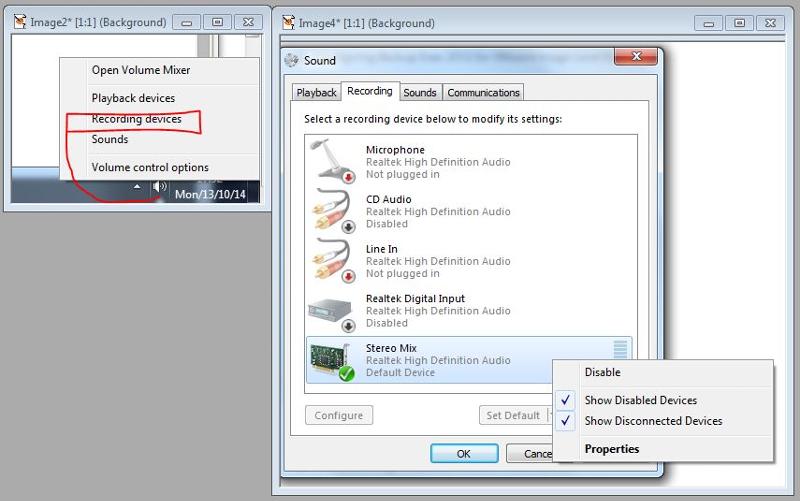 If you would like to try Audacity you will need to install the lame.dll if you want save your recordings in the mp3 format
If you would like to try Audacity you will need to install the lame.dll if you want save your recordings in the mp3 format
Here's how to
http://audacity.sourceforge.net/help/faq_i18n?s=install&i=lame-mp3
Enabling the soundcard's stereo mixer plus configuring Audition's audio hardware for using the mixer as input device in edit mode should solve it.
How to record what u hear Windows 7 and Adobe Audition 3 youtube may help give you a picture
https://www.youtube.com/watch?v=2wDenD-IKNo
Does that help you
The stereomix is "what you hear"
go to your speaker icon ( yellow) on the bottom righthand corner of your desktop rightlick it
open recording devices>rightclick anywhere in here and you'll see several items one being the stereomix, rightclick stereomix and make default.
Here's how to
http://audacity.sourceforge.net/help/faq_i18n?s=install&i=lame-mp3
Enabling the soundcard's stereo mixer plus configuring Audition's audio hardware for using the mixer as input device in edit mode should solve it.
How to record what u hear Windows 7 and Adobe Audition 3 youtube may help give you a picture
https://www.youtube.com/watch?v=2wDenD-IKNo
Does that help you
ASKER
nobus - we're not talking editing software here. We're talking about a system problem that affects the audio itself. Tried Audacity, am familiar with it, and it acts the same as Adobe Audition. Not the solution.
Merete - maybe I did not make myself perfectly clear. "Stereo Mix" does not appear ANYWHERE on my system. Checking/unchecking, etc, makes no difference, it is simply not there.
Next....?
the youtube video refers to enabling/disabling the setting for Stereo Mix, so it doesn't apply to this problem.
Merete - maybe I did not make myself perfectly clear. "Stereo Mix" does not appear ANYWHERE on my system. Checking/unchecking, etc, makes no difference, it is simply not there.
Next....?
the youtube video refers to enabling/disabling the setting for Stereo Mix, so it doesn't apply to this problem.
RadioGeorge that's a bit harsh you made yourself very clear and I read your question properly, it is not an exact science here as we don't have eyes on,
To quote you> It records fine with a USB microphone plugged directly into the computer, but will not record any computer audio, off the Internet. I am answering this.
You need to use the stereomix in order to record " what you hear" off the internet.
So if Audacity records what you hear ?and it acts the same as Adobe Audition.
then your stereomix is working? yes no?
If it is still not available in your recording tab after showing hidden devices that are disabled then your system may have an outdated audio card driver,
Toshiba Satellite S55 laptop with 64-bit Windows 7 Pro I would have thought should have a full duplex.
Whether or not a laptop has stereo mix depends on the audio driver. It depends on how the driver was written, its particular files.
You say> I downloaded and installed the latest version of the Conextant drivers from the support section of Toshiba's website (May of 2014).
Please check in your device manager under sounds video game controllers do you have the WDM
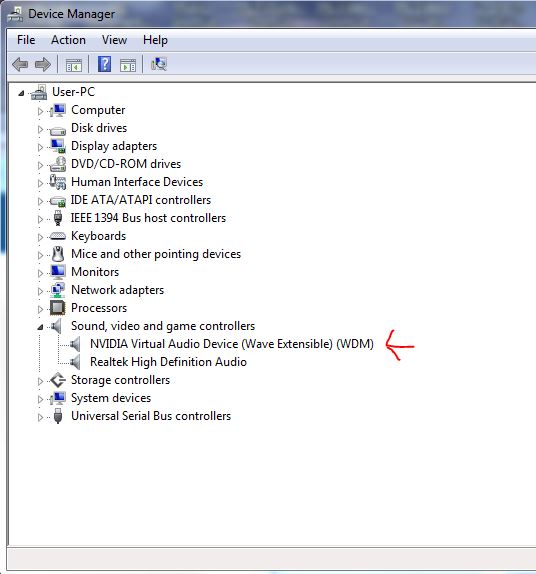 Ensure you have the Conexant SmartAudio HD driver installed.
Ensure you have the Conexant SmartAudio HD driver installed.
In the old days laptops were limited with space hense the sound card (inbuilt speakers) and mic shared the same resources. There was no stereomix.
There are three kinds of WDM drivers: bus drivers, function drivers, and filter drivers.
A bus driver drives an individual I/O bus device and provides per-slot functionality that is device-independent.
Bus drivers also detect and report child devices that are connected to the bus.
A function driver drives an individual device.
A filter driver filters I/O requests for a device, a class of devices, or a bus.
WDM Driver Layers: An Example
http://msdn.microsoft.com/en-us/library/windows/hardware/ff565644(v=vs.85).aspx
The work around was a virtual soundcard.
e2eSoft VSC is a Sound Card Emulator,
http://www.e2esoft.cn/vsc/
As you have a conextant audio driver
The work around was a hack.
I'm going to share a quote from DEL, but should apply to your Toshiba Satellite S55 laptop with 64-bit Windows 7 Pro>>
quote>
Of the many Dell laptop models, some of the ones with Sigmatel or Realtek drivers had or have stereo mix, and the models with IDT audio have Rec.Playback which is about the same thing as stereo mix.
Not all had it because they use different drivers and some just left out that capability.
My knowledge of the Conexant systems is somewhat limited because Dell does not use it as much as the other ones.
If it has stereo mix no one has ever mentioned it as far as I know.
If you google How to get stereo mix on Conexant you will find that there is a hack available. That is a way to edit a file in the driver to allow stereo mix.
I have no way of knowing if that will work on your model.
If you have to have stereo mix and you don't want to do the hack or it does not work, you might consider getting one of the models with Realtek or IDT.
For those who might want to implement the hack and need more instructions, google "How to get stereo mix on Conexant sound card solution" (without quotes) and the first result should be>>
How get Stereo Mix on Conexant sound card SOLUTION
http://forums.toshiba.com/t5/Audio-Sound/How-get-Stereo-Mix-on-Conexant-sound-card-SOLUTION/td-p/174656
First check the Conexant SmartAudio HD driver installed. You should see it under Sound, Video and Game Controllers in Device Manager.
With the Conexant driver already installed and working the key is finding the exact location of the driver file. It might vary from one computer to another and also be called something else. Mine was called chdrt.inf and it was located in: C:\Windows\System32\Driver
If you are not sure where your .inf file is located you could do a windows search for text in files of the string: EpSettings\StereoMixEnable
SOURCE of my quote
All the Best
Merete
To quote you> It records fine with a USB microphone plugged directly into the computer, but will not record any computer audio, off the Internet. I am answering this.
You need to use the stereomix in order to record " what you hear" off the internet.
So if Audacity records what you hear ?and it acts the same as Adobe Audition.
then your stereomix is working? yes no?
If it is still not available in your recording tab after showing hidden devices that are disabled then your system may have an outdated audio card driver,
Toshiba Satellite S55 laptop with 64-bit Windows 7 Pro I would have thought should have a full duplex.
Whether or not a laptop has stereo mix depends on the audio driver. It depends on how the driver was written, its particular files.
You say> I downloaded and installed the latest version of the Conextant drivers from the support section of Toshiba's website (May of 2014).
Please check in your device manager under sounds video game controllers do you have the WDM
In the old days laptops were limited with space hense the sound card (inbuilt speakers) and mic shared the same resources. There was no stereomix.
There are three kinds of WDM drivers: bus drivers, function drivers, and filter drivers.
A bus driver drives an individual I/O bus device and provides per-slot functionality that is device-independent.
Bus drivers also detect and report child devices that are connected to the bus.
A function driver drives an individual device.
A filter driver filters I/O requests for a device, a class of devices, or a bus.
WDM Driver Layers: An Example
http://msdn.microsoft.com/en-us/library/windows/hardware/ff565644(v=vs.85).aspx
The work around was a virtual soundcard.
e2eSoft VSC is a Sound Card Emulator,
http://www.e2esoft.cn/vsc/
As you have a conextant audio driver
The work around was a hack.
I'm going to share a quote from DEL, but should apply to your Toshiba Satellite S55 laptop with 64-bit Windows 7 Pro>>
quote>
Of the many Dell laptop models, some of the ones with Sigmatel or Realtek drivers had or have stereo mix, and the models with IDT audio have Rec.Playback which is about the same thing as stereo mix.
Not all had it because they use different drivers and some just left out that capability.
My knowledge of the Conexant systems is somewhat limited because Dell does not use it as much as the other ones.
If it has stereo mix no one has ever mentioned it as far as I know.
If you google How to get stereo mix on Conexant you will find that there is a hack available. That is a way to edit a file in the driver to allow stereo mix.
I have no way of knowing if that will work on your model.
If you have to have stereo mix and you don't want to do the hack or it does not work, you might consider getting one of the models with Realtek or IDT.
For those who might want to implement the hack and need more instructions, google "How to get stereo mix on Conexant sound card solution" (without quotes) and the first result should be>>
How get Stereo Mix on Conexant sound card SOLUTION
http://forums.toshiba.com/t5/Audio-Sound/How-get-Stereo-Mix-on-Conexant-sound-card-SOLUTION/td-p/174656
First check the Conexant SmartAudio HD driver installed. You should see it under Sound, Video and Game Controllers in Device Manager.
With the Conexant driver already installed and working the key is finding the exact location of the driver file. It might vary from one computer to another and also be called something else. Mine was called chdrt.inf and it was located in: C:\Windows\System32\Driver
If you are not sure where your .inf file is located you could do a windows search for text in files of the string: EpSettings\StereoMixEnable
SOURCE of my quote
All the Best
Merete
ASKER
Merete,
Sorry if my being blunt sounded harsh. It was not meant to be. I rewrote my question twice in an effort to make it as clear as possible but apparently did not make it clear that Stereo Mix does not appear anywhere and is not working.
I've dabbled with Audacity, but I do not care much for the program. I do not find it to be well-organized and really dislike the layout.
Now, with regards to the WDM, no, there is no device listed. The only thing listed is "Conexant Smart Audio HD."
With regards to the "How to get Stereo Mix on Conexant sound card SOLUTION," I found that link in my searching before I posted to EE, and the link is broken--"the requested resource is not found."
I appreciate your very detailed explanation, but I have to say that I have reached the limit of my ability to fully understand the technical stuff, from definitions of WDM drivers to being able to search for the .inf file and then knowing what to do afterwards. I'm very much put off (overwhelmed is probably the right word) by what appears to me to be a very large amount of uncertainty in already unfamiliar territory--and again, this is not from anything that you have said.
My experience with audio and computers has been a struggle and has challenged local techies to their limits, although at one time, with much help, I configured a computer to use TWO sound cards to implement a program used as an audio delay to prevent profanity from being broadcast on an Internet talk show--and that involved analog telephone audio as well! (http://www.profanitydelay.com)
I am very much leaning toward simply using the Audio Record Wizard software I mentioned, as the tradeoff I described in my posting is starting to appear as more of an acceptable one in view of its greater convenience.
I'll leave this post up for another day or so and then wrap it up.
Sorry if my being blunt sounded harsh. It was not meant to be. I rewrote my question twice in an effort to make it as clear as possible but apparently did not make it clear that Stereo Mix does not appear anywhere and is not working.
I've dabbled with Audacity, but I do not care much for the program. I do not find it to be well-organized and really dislike the layout.
Now, with regards to the WDM, no, there is no device listed. The only thing listed is "Conexant Smart Audio HD."
With regards to the "How to get Stereo Mix on Conexant sound card SOLUTION," I found that link in my searching before I posted to EE, and the link is broken--"the requested resource is not found."
I appreciate your very detailed explanation, but I have to say that I have reached the limit of my ability to fully understand the technical stuff, from definitions of WDM drivers to being able to search for the .inf file and then knowing what to do afterwards. I'm very much put off (overwhelmed is probably the right word) by what appears to me to be a very large amount of uncertainty in already unfamiliar territory--and again, this is not from anything that you have said.
My experience with audio and computers has been a struggle and has challenged local techies to their limits, although at one time, with much help, I configured a computer to use TWO sound cards to implement a program used as an audio delay to prevent profanity from being broadcast on an Internet talk show--and that involved analog telephone audio as well! (http://www.profanitydelay.com)
I am very much leaning toward simply using the Audio Record Wizard software I mentioned, as the tradeoff I described in my posting is starting to appear as more of an acceptable one in view of its greater convenience.
I'll leave this post up for another day or so and then wrap it up.
Thank you RadioGeorge, I'm sure we can do better than some of the techheads out there.
Does Audacity record ok on this system?
Then your stereomix is working?
The reason you have difficulties is your trying to do something your system doesn't support. A carpenter never blames his tools ;)
I agree with Audacity it has it's good and bad suitability.
This Toshiba Satellite S55 laptop with 64-bit Windows 7 Pro. Did it have the same OS when you bought it?
You didn't upgrade it?
The contextant is your problem unfortunately OEM laptops can have near enough software on-board, Low end drivers that is.
Since it is a chipset it's part of the mainboard drivers
the fact you don't have the WDM driver with the>Conexant SmartAudio HD driver installed is the problem.
that says to me these drivers you now have are not the right one
Getting them is the main goal.
Don"t give up just yet as we are now on the problem.
Here they are and they explain with great detail, check your model number is listed first
Add Stereo Mix Device for Toshiba (and more) laptops with Conexant HD Audio chipset!
These are the actual drivers for WINDOWS 7 64 bit for the above models WITH STEREO MIX ENABLED.
Again, I repeat, ONLY FOR WINDOWS 7 64 BIT.
To install these drivers you need to do the following:
1) Download the zip file from one of the following locations:
http://adf.ly/9iWt3
http://cur.lv/xzd<< remember where possible run as administrator
Follow the rest of the steps here
You could also consider buying a newer sound card that would solve all your problems.
Or as you say use a trade off.
Did I mention in the old days we used install a virtual sound card.
I used Total recorder on my old Acer Laptop
Most recordings can be performed through a sound card's “loop back” line.
http://www.totalrecorder.com/capture_sound.htm
http://www.totalrecorder.com/
All the Best
Merete
Does Audacity record ok on this system?
Then your stereomix is working?
The reason you have difficulties is your trying to do something your system doesn't support. A carpenter never blames his tools ;)
I agree with Audacity it has it's good and bad suitability.
This Toshiba Satellite S55 laptop with 64-bit Windows 7 Pro. Did it have the same OS when you bought it?
You didn't upgrade it?
The contextant is your problem unfortunately OEM laptops can have near enough software on-board, Low end drivers that is.
Since it is a chipset it's part of the mainboard drivers
the fact you don't have the WDM driver with the>Conexant SmartAudio HD driver installed is the problem.
that says to me these drivers you now have are not the right one
Getting them is the main goal.
Don"t give up just yet as we are now on the problem.
Here they are and they explain with great detail, check your model number is listed first
Add Stereo Mix Device for Toshiba (and more) laptops with Conexant HD Audio chipset!
These are the actual drivers for WINDOWS 7 64 bit for the above models WITH STEREO MIX ENABLED.
Again, I repeat, ONLY FOR WINDOWS 7 64 BIT.
To install these drivers you need to do the following:
1) Download the zip file from one of the following locations:
http://adf.ly/9iWt3
http://cur.lv/xzd<< remember where possible run as administrator
Follow the rest of the steps here
You could also consider buying a newer sound card that would solve all your problems.
Or as you say use a trade off.
Did I mention in the old days we used install a virtual sound card.
I used Total recorder on my old Acer Laptop
Most recordings can be performed through a sound card's “loop back” line.
http://www.totalrecorder.com/capture_sound.htm
http://www.totalrecorder.com/
All the Best
Merete
ASKER
OK, Merete, let's see what we can come up with....
Audacity does not record on this computer.
The computer I am using is out-of-the-box, with the same Windows 7 Pro operating system that was on it when I bought it. I did not upgrade it. Outside of this audio problem, the computer exceeded my expectations and I like it a lot.
http://adf.ly/9iWt3 at first opened up a dating website, then a page for "open download software." No mention of any audio drivers at all. I bailed out on it.
http://cur.lv/xzd opened a page of digital camera reviews.
The JSS Tripler Review (http://makeveryeasymoney.blogspot.com.au/p/stereo-mix-fix-for-some-toshiba-laptops.html) I had visited previously. My computer model does not appear on his list.
Total Recorder rings a distant bell, to coin and mangle a phrase. I'm pretty sure I used that on a computer a LONG time ago. I'm not sure if it affords an advantage over Audio Record Wizard.
I remain optimistic and open for still more suggestions.
Oh, yeah, a question: when you refer to a new sound card, just to make sure, we are talking about buying and installing a physical component in this case, right? For some reason, i find myself thinking that somehow a virtual type thing (software?) enters into this scenario somehow.
Audacity does not record on this computer.
The computer I am using is out-of-the-box, with the same Windows 7 Pro operating system that was on it when I bought it. I did not upgrade it. Outside of this audio problem, the computer exceeded my expectations and I like it a lot.
http://adf.ly/9iWt3 at first opened up a dating website, then a page for "open download software." No mention of any audio drivers at all. I bailed out on it.
http://cur.lv/xzd opened a page of digital camera reviews.
The JSS Tripler Review (http://makeveryeasymoney.blogspot.com.au/p/stereo-mix-fix-for-some-toshiba-laptops.html) I had visited previously. My computer model does not appear on his list.
Total Recorder rings a distant bell, to coin and mangle a phrase. I'm pretty sure I used that on a computer a LONG time ago. I'm not sure if it affords an advantage over Audio Record Wizard.
I remain optimistic and open for still more suggestions.
Oh, yeah, a question: when you refer to a new sound card, just to make sure, we are talking about buying and installing a physical component in this case, right? For some reason, i find myself thinking that somehow a virtual type thing (software?) enters into this scenario somehow.
Hi radio George Chrome browser is amazing if you occidentally close all the tabs one being EE and have typed up heaps just go to recently closed and open it again. everything is still intact all my typing fantastic :)
Sorry if it's too lengthy
this a laptop right? actually you can buy USB sound card ( hold that thought)
You plug it and then plug in a set of speakers into the rear of the USB audio dongle
http://www.misco.co.uk/product/153842/Startech-Virtual-7-1-USB-Audio-Adapter
read the feedback on Amazon
NRG Tech External USB Stereo Audio Adapter, C-Media Chipset, ROHS compliant, For Windows and Mac, Plug and Play and LED activity Indicator.
http://www.amazon.com/Best-Sellers-Electronics-External-Sound-Cards/zgbs/electronics/3015427011
http://www.amazon.com/product-reviews/B00KDJ7FGU/ref=pd_lpo_sbs_dp_ss_2?pf_rd_p=1944687522&pf_rd_s=lpo-top-stripe-1&pf_rd_t=201&pf_rd_i=B001MSS6CS&pf_rd_m=ATVPDKIKX0DER&pf_rd_r=0BKXAP371YKWVTAP0VFX
--------------------------
I do apologise the one time I didn't check the URL please forgive me as I put you in a possible risk.
I did try and take the html out of them by pasting them into my windows live and r/click it remove html but when I posted them here in the EE comments box it came back as I just wanted illustrate them.
Testing them myself the first states the file is nolonger available, btw both of them you have to skip add top right several times and I landed here
http://depositfiles.com/files/ga8pwzivu
I selected standard download well I shall test it for you to make amends, but nothing happens I'd say it scam damn it!!
BUT!!
I took your system specs to have a look at the onboard teck specs
Toshiba Satellite S55 laptop with 64-bit Windows 7 Pro.
System Model
-TOSHIBA Satellite S55-A PSKK2U-04G08J
Operating System
-Windows 7 Professional (x64) Service Pack 1 (build 7601)
-Installed: 1/2/2014 8:28:18 PM
-Boot Mode: Legacy BIOS in UEFI (Secure Boot not supported)
Processor
-2.40 gigahertz Intel Core i7-4700MQ
-256 kilobyte primary memory cache
-1024 kilobyte secondary memory cache
-6144 kilobyte tertiary memory cache
-64-bit ready
-Multi-core (4 total)
-Hyper-threaded (8 total)
Main Circuit Board
-Board: TOSHIBA VG10S
-Bus Clock: 100 megahertz
-UEFI: TOSHIBA 1.40 10/11/2013
Memory Modules
-8104 Megabytes Usable Installed Memory
-Slot 'ChannelA-DIMM0' has 4096 MB
-Slot 'ChannelB-DIMM0' has 4096 MB
Display
-Intel(R) HD Graphics 4600 [Display adapter]
-Generic PnP Monitor (15.3"vis)
Controllers
-Intel(R) 8 Series Chipset Family SATA AHCI Controller
Bus Adapters
-Intel(R) 8 Series/C220 Series USB EHCI #1 - 8C26
-Intel(R) 8 Series/C220 Series USB EHCI #2 - 8C2D
-Intel(R) USB 3.0 eXtensible Host Controller
-Intel(R) USB 3.0 Root Hub
Multimedia
-IDT High Definition Audio CODEC<<< LOOK!!!
Communications
-Microsoft ISATAP Adapter
-Qualcomm Atheros AR8171/8175 PCI-E Gigabit Ethernet Controller (NDIS 6.20)
-Realtek RTL8188E Wireless LAN 802.11n PCI-E NIC
Sigh now I have read this and it looks as if the stereomix is disabled on your computer by default !! even though you have a HD ITD audio driver
What's the reason behind “Stereo Mix” becoming a missing option?
This is like going back to half duplex sound cards and the sound can only travel oneway on laptops
Ok remembering that hold thought!!
Back to the laptop patch cable idea.
Have you heard of this?
which will work 100% for sure
Get an Audio Splitter (one audio jack on one end and two audio jack inputs at the other end). Check the below image.
 Get a double ended audio jack cable ( 3.5mm 2 male pin audio stereo plug). Check the below image.
Get a double ended audio jack cable ( 3.5mm 2 male pin audio stereo plug). Check the below image.
3.5mm 2 male pin audio stereo plug
 You plug this into one of the audio input jacks from the splitter then plug the other end into your mic input (usually pink). Then plug some headphones into the other input jack from the splitter or your external speakers
You plug this into one of the audio input jacks from the splitter then plug the other end into your mic input (usually pink). Then plug some headphones into the other input jack from the splitter or your external speakers
This works and by passes the shared resources of the internal speakers and mic
If that's not quite your cup of tea coffeee there is newer technology these days, the virtual patch cable. VAC!!!
How to FIX Crippled Stereo Mix on a Laptop
Introduction
Recently some manufacturers of notebook computers, particularly those produced or based in China, have been shipping laptops with the stereo mix feature disabled in firmware. A lot of discussion can be found online about it. On my particular ThinkPad, it can be enabled somewhat by a registry hack, but you have to disable the onboard microphone in order to use stereo mix, so it's not a great fix.<< read on
Here we're taking a more direct approach. We'll talk about what we need to set up VAC on a laptop that lacks the stereo mix feature and how to use it to record one or more sound sources, including "what u hear" and microphone mix, on a notebook.
Installation
VAC is a compact 272 KB download. You can find the download link here. You can read the entire page if you wish, or you can scroll down and click the link to download the 32-bit or 64-bit version. The version we tested was 4.09 32-bit, and the ThinkPad is running Vista Home Premium.
http://www.brighthub.com/computing/windows-platform/articles/19005.aspx
coffee time
cheers
Sorry if it's too lengthy
this a laptop right? actually you can buy USB sound card ( hold that thought)
You plug it and then plug in a set of speakers into the rear of the USB audio dongle
http://www.misco.co.uk/product/153842/Startech-Virtual-7-1-USB-Audio-Adapter
read the feedback on Amazon
NRG Tech External USB Stereo Audio Adapter, C-Media Chipset, ROHS compliant, For Windows and Mac, Plug and Play and LED activity Indicator.
http://www.amazon.com/Best-Sellers-Electronics-External-Sound-Cards/zgbs/electronics/3015427011
http://www.amazon.com/product-reviews/B00KDJ7FGU/ref=pd_lpo_sbs_dp_ss_2?pf_rd_p=1944687522&pf_rd_s=lpo-top-stripe-1&pf_rd_t=201&pf_rd_i=B001MSS6CS&pf_rd_m=ATVPDKIKX0DER&pf_rd_r=0BKXAP371YKWVTAP0VFX
--------------------------
I do apologise the one time I didn't check the URL please forgive me as I put you in a possible risk.
I did try and take the html out of them by pasting them into my windows live and r/click it remove html but when I posted them here in the EE comments box it came back as I just wanted illustrate them.
Testing them myself the first states the file is nolonger available, btw both of them you have to skip add top right several times and I landed here
http://depositfiles.com/files/ga8pwzivu
I selected standard download well I shall test it for you to make amends, but nothing happens I'd say it scam damn it!!
BUT!!
I took your system specs to have a look at the onboard teck specs
Toshiba Satellite S55 laptop with 64-bit Windows 7 Pro.
System Model
-TOSHIBA Satellite S55-A PSKK2U-04G08J
Operating System
-Windows 7 Professional (x64) Service Pack 1 (build 7601)
-Installed: 1/2/2014 8:28:18 PM
-Boot Mode: Legacy BIOS in UEFI (Secure Boot not supported)
Processor
-2.40 gigahertz Intel Core i7-4700MQ
-256 kilobyte primary memory cache
-1024 kilobyte secondary memory cache
-6144 kilobyte tertiary memory cache
-64-bit ready
-Multi-core (4 total)
-Hyper-threaded (8 total)
Main Circuit Board
-Board: TOSHIBA VG10S
-Bus Clock: 100 megahertz
-UEFI: TOSHIBA 1.40 10/11/2013
Memory Modules
-8104 Megabytes Usable Installed Memory
-Slot 'ChannelA-DIMM0' has 4096 MB
-Slot 'ChannelB-DIMM0' has 4096 MB
Display
-Intel(R) HD Graphics 4600 [Display adapter]
-Generic PnP Monitor (15.3"vis)
Controllers
-Intel(R) 8 Series Chipset Family SATA AHCI Controller
Bus Adapters
-Intel(R) 8 Series/C220 Series USB EHCI #1 - 8C26
-Intel(R) 8 Series/C220 Series USB EHCI #2 - 8C2D
-Intel(R) USB 3.0 eXtensible Host Controller
-Intel(R) USB 3.0 Root Hub
Multimedia
-IDT High Definition Audio CODEC<<< LOOK!!!
Communications
-Microsoft ISATAP Adapter
-Qualcomm Atheros AR8171/8175 PCI-E Gigabit Ethernet Controller (NDIS 6.20)
-Realtek RTL8188E Wireless LAN 802.11n PCI-E NIC
Sigh now I have read this and it looks as if the stereomix is disabled on your computer by default !! even though you have a HD ITD audio driver
What's the reason behind “Stereo Mix” becoming a missing option?
This is like going back to half duplex sound cards and the sound can only travel oneway on laptops
Ok remembering that hold thought!!
Back to the laptop patch cable idea.
Have you heard of this?
which will work 100% for sure
Get an Audio Splitter (one audio jack on one end and two audio jack inputs at the other end). Check the below image.
3.5mm 2 male pin audio stereo plug
This works and by passes the shared resources of the internal speakers and mic
If that's not quite your cup of tea coffeee there is newer technology these days, the virtual patch cable. VAC!!!
How to FIX Crippled Stereo Mix on a Laptop
Introduction
Recently some manufacturers of notebook computers, particularly those produced or based in China, have been shipping laptops with the stereo mix feature disabled in firmware. A lot of discussion can be found online about it. On my particular ThinkPad, it can be enabled somewhat by a registry hack, but you have to disable the onboard microphone in order to use stereo mix, so it's not a great fix.<< read on
Here we're taking a more direct approach. We'll talk about what we need to set up VAC on a laptop that lacks the stereo mix feature and how to use it to record one or more sound sources, including "what u hear" and microphone mix, on a notebook.
Installation
VAC is a compact 272 KB download. You can find the download link here. You can read the entire page if you wish, or you can scroll down and click the link to download the 32-bit or 64-bit version. The version we tested was 4.09 32-bit, and the ThinkPad is running Vista Home Premium.
http://www.brighthub.com/computing/windows-platform/articles/19005.aspx
coffee time
cheers
ASKER
Merete,
WHEW! I guess you are now a certified expert on solutions for the missing Stereo Mix!
At first glance, the least inviting solution is the use of the double jack cable and audio splitter (both of which I already have in a collection of such for various other audio applications). The most inviting is the NRG Tech External USB Stereo Audio Adapter or one like it, since it seems like the most simple. I had already looked at the Virtual Audio Cable but was put off by what appeared to be a very cumbersome installation routine. The link you provided simplifies that a lot but still leaves open the possibility that I might get stuck with a setup that insists on using the internal microphone and that's no good. Also, the various listings of software (free, to boot) that seem to grab "what you hear" has possibilities, so I'll be experimenting later in the day to see what the ultimate solution will be. Will get back to you on all your good research work.
One other thought: while the NRG thingy appeals a lot, I will have to think about how I would integrate it, I have a total of two USB inputs on the computer, its least desirable physical feature. I input one input from a hub with many many storage devices (all with wonderful on-off push button switches so as not to overload the system), two printers, and a dongle-requiring program with a separate portable external hard drive for certain files.
Are we having fun yet?
WHEW! I guess you are now a certified expert on solutions for the missing Stereo Mix!
At first glance, the least inviting solution is the use of the double jack cable and audio splitter (both of which I already have in a collection of such for various other audio applications). The most inviting is the NRG Tech External USB Stereo Audio Adapter or one like it, since it seems like the most simple. I had already looked at the Virtual Audio Cable but was put off by what appeared to be a very cumbersome installation routine. The link you provided simplifies that a lot but still leaves open the possibility that I might get stuck with a setup that insists on using the internal microphone and that's no good. Also, the various listings of software (free, to boot) that seem to grab "what you hear" has possibilities, so I'll be experimenting later in the day to see what the ultimate solution will be. Will get back to you on all your good research work.
One other thought: while the NRG thingy appeals a lot, I will have to think about how I would integrate it, I have a total of two USB inputs on the computer, its least desirable physical feature. I input one input from a hub with many many storage devices (all with wonderful on-off push button switches so as not to overload the system), two printers, and a dongle-requiring program with a separate portable external hard drive for certain files.
Are we having fun yet?
ASKER
PS FYI
Where did you get that info for my laptop? It does not look 100% correct, but I could be wrong.
According to the label on the bottom, here are the numbers that apply to it:
Part: Satellite S-55-B-5292
Part: PSP RBU-003002
Where did you get that info for my laptop? It does not look 100% correct, but I could be wrong.
According to the label on the bottom, here are the numbers that apply to it:
Part: Satellite S-55-B-5292
Part: PSP RBU-003002
ASKER CERTIFIED SOLUTION
membership
This solution is only available to members.
To access this solution, you must be a member of Experts Exchange.
ASKER
Merete,
First, let me go you one better: I have a 37-port adapter!
I had a 12 port like you, but found that with my two-computer setup, it took a very long time for switching the plugged-in devices from one to the other. And there were times when I simply need some, but not all, devices routed to one or the other. So I found this one from Manhattan online and nabbed it, as it has a separate on/off pushbutton for each port! A little labeling and I have a most convenient "switching center" that does not require everything to always be on and powered at the same time to use.
I have already seen the Toshiba pages you sent along and the "how to" one scares me a little bit, in that I am concerned about screwing something up big time. I have, with specific step-by-step instructions, successfully modified registry settings on this laptop (mostly a matter of preferred appearance changes). But perhaps i will revisit the page when I'm fully awake later.
I bought the computer from Micro Center, a U.S. chain of stores in about a dozen states. I have bought a lot of computer things from them, including their own "Power Spec" brand computers, and except for anything labeled 'refurbished' their items and service have been excellent. I would be willing to bet that this unit was not assembled in the U.S., as you suggested.
Latest update: I found the NRG mini-plug for $9.99 on Amazon Prime and popped for it. I plugged it in with high expectations and ....nothing. I'll revisit that later today.
Last night, I used the Audio Record Wizard software to record some online audio I needed to complete a project, and it worked very well. The extra step of opening it in Audition to tweak and edit is still a bit of an annoyance, but the recording quality is very good, so I do have a fallback solution if all else ultimately fails, not taking any decision I may make to hire some local super-tech to use an electronic sledgehammer to beat the computer into submission and accept a sound card.
More to come.
First, let me go you one better: I have a 37-port adapter!
I had a 12 port like you, but found that with my two-computer setup, it took a very long time for switching the plugged-in devices from one to the other. And there were times when I simply need some, but not all, devices routed to one or the other. So I found this one from Manhattan online and nabbed it, as it has a separate on/off pushbutton for each port! A little labeling and I have a most convenient "switching center" that does not require everything to always be on and powered at the same time to use.
I have already seen the Toshiba pages you sent along and the "how to" one scares me a little bit, in that I am concerned about screwing something up big time. I have, with specific step-by-step instructions, successfully modified registry settings on this laptop (mostly a matter of preferred appearance changes). But perhaps i will revisit the page when I'm fully awake later.
I bought the computer from Micro Center, a U.S. chain of stores in about a dozen states. I have bought a lot of computer things from them, including their own "Power Spec" brand computers, and except for anything labeled 'refurbished' their items and service have been excellent. I would be willing to bet that this unit was not assembled in the U.S., as you suggested.
Latest update: I found the NRG mini-plug for $9.99 on Amazon Prime and popped for it. I plugged it in with high expectations and ....nothing. I'll revisit that later today.
Last night, I used the Audio Record Wizard software to record some online audio I needed to complete a project, and it worked very well. The extra step of opening it in Audition to tweak and edit is still a bit of an annoyance, but the recording quality is very good, so I do have a fallback solution if all else ultimately fails, not taking any decision I may make to hire some local super-tech to use an electronic sledgehammer to beat the computer into submission and accept a sound card.
More to come.
ASKER
This is MORE TO COME.....
I decided to sit my butt down and wander through all the "Settings" stuff in the Control Panel.
While doing this, I spotted something I had not seen or noticed before labelled "Smart Audio." I clicked on it to see what it was and up popped an unusual control screen. Doing a quick copy, here's what Smart Audio says about itself:
--------------------------
The audio functions on your computer are controlled by SmartAudio, a powerful software program that allows you to configure your audio software to enhance and personalize your listening experience.
Icons and Features
SmartAudio offers several pages to configure specific features/effect on your computer. Navigation between these pages is done by clicking the icons associated with each feature set. These icons are displayed at the bottom of each page and the active page is denoted by a highlighted icon.
The Volume Mixer icon below is present in all configurations. Volume Mixer
Depending on your system configuration, additional icons may be displayed from the list below.
Voice Effects
Audio Director
Smart EQ / 3D Settings
Speaker Setup
Jack
--------------------------
I did a quick search for Smart audio and it seems that this is specifically for Conexant! I have not looked at the available info exhaustively, but I wanted to let you know about this so that while I do some digging, perhaps you can too and let me know if the ultimate answer is closer at hand than originally appeared.
I decided to sit my butt down and wander through all the "Settings" stuff in the Control Panel.
While doing this, I spotted something I had not seen or noticed before labelled "Smart Audio." I clicked on it to see what it was and up popped an unusual control screen. Doing a quick copy, here's what Smart Audio says about itself:
--------------------------
The audio functions on your computer are controlled by SmartAudio, a powerful software program that allows you to configure your audio software to enhance and personalize your listening experience.
Icons and Features
SmartAudio offers several pages to configure specific features/effect on your computer. Navigation between these pages is done by clicking the icons associated with each feature set. These icons are displayed at the bottom of each page and the active page is denoted by a highlighted icon.
The Volume Mixer icon below is present in all configurations. Volume Mixer
Depending on your system configuration, additional icons may be displayed from the list below.
Voice Effects
Audio Director
Smart EQ / 3D Settings
Speaker Setup
Jack
--------------------------
I did a quick search for Smart audio and it seems that this is specifically for Conexant! I have not looked at the available info exhaustively, but I wanted to let you know about this so that while I do some digging, perhaps you can too and let me know if the ultimate answer is closer at hand than originally appeared.
ASKER
More to Come, continued....
Well, here's an interesting twist.
I plugged the NRG adapter into a USB port on the computer by itself (as opposed to 1 of 4 slots in a small hub) and cranked up Adobe Audition. Clicked on a sort of reset button (easy description to save time here) in AA and the audio meter started bouncing. indicating it was "seeing" audio input for recording!
But when I tried to make a test recording and also to increase the recording level, no go on both counts.
Close but no cigar, eh?
Well, here's an interesting twist.
I plugged the NRG adapter into a USB port on the computer by itself (as opposed to 1 of 4 slots in a small hub) and cranked up Adobe Audition. Clicked on a sort of reset button (easy description to save time here) in AA and the audio meter started bouncing. indicating it was "seeing" audio input for recording!
But when I tried to make a test recording and also to increase the recording level, no go on both counts.
Close but no cigar, eh?
The audio functions on your computer are controlled by SmartAudio<< yep I knew that. HD audio drivers.
Now I wish I had not taken out my comments with the Smart audio in my last comment I wanted to shorten my comment as they maybe too much.
I sourced these drivers yesterday and decided to keep a bookmark
This package installs the software (Audio Software) to enable the following device.
Conexant 20672 SmartAudio HD
http://support.lenovo.com/us/en/downloads/ds014918
RadioGeorge
In my computer I have the windows sound icon( speaker) on task bar a yellow speaker, I can rightclick this there is the Volume mixer playback devices, recording devices /sounds/and volume control options
above that is a red one which belongs to my Realtek HD Audio Manager
Nvidia Control Panel. I'd say this is the same thing with your SmartAudio
The thing is we need to determin if you have the IDT control panel.
See this
Record conversation
http://support.lenovo.com/us/en/downloads/ds014918
Last year I was tasked to install a virtual DJ on a Laptop for an illiterate person
and they actually mailed the laptop to me, I think it was a HP
he had an IDT audio manager, my problem was getting the Virtual DJ to hear me talking.I installed dragon Naturally speaking.
The first problem I found was the headset was USB and that didn't work, I had to buy a headset with mic
quote from the email I sent them of my progress>
changed headset back to Logitech,
they are non USB) and has two plugs..mic and headset
Green and red
then ran the inbuilt IDT Audio Control in windows 7 control panel / it’s the program for the onboard sound card.
got the headphones working and tested, yellow colour on left then right headset
confirmed, then setup the mic, got it working tested.
IDT audio manager snaps I took of his IDT Audio Manager, is this what you see RadioGeorge
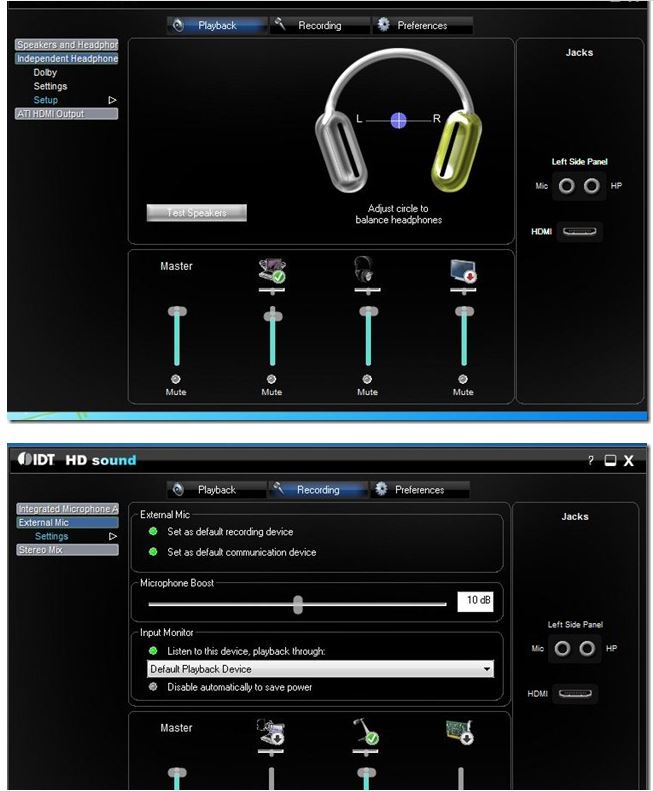
Now I wish I had not taken out my comments with the Smart audio in my last comment I wanted to shorten my comment as they maybe too much.
I sourced these drivers yesterday and decided to keep a bookmark
This package installs the software (Audio Software) to enable the following device.
Conexant 20672 SmartAudio HD
http://support.lenovo.com/us/en/downloads/ds014918
RadioGeorge
In my computer I have the windows sound icon( speaker) on task bar a yellow speaker, I can rightclick this there is the Volume mixer playback devices, recording devices /sounds/and volume control options
above that is a red one which belongs to my Realtek HD Audio Manager
Nvidia Control Panel. I'd say this is the same thing with your SmartAudio
The thing is we need to determin if you have the IDT control panel.
See this
Record conversation
http://support.lenovo.com/us/en/downloads/ds014918
Last year I was tasked to install a virtual DJ on a Laptop for an illiterate person
and they actually mailed the laptop to me, I think it was a HP
he had an IDT audio manager, my problem was getting the Virtual DJ to hear me talking.I installed dragon Naturally speaking.
The first problem I found was the headset was USB and that didn't work, I had to buy a headset with mic
quote from the email I sent them of my progress>
changed headset back to Logitech,
they are non USB) and has two plugs..mic and headset
Green and red
then ran the inbuilt IDT Audio Control in windows 7 control panel / it’s the program for the onboard sound card.
got the headphones working and tested, yellow colour on left then right headset
confirmed, then setup the mic, got it working tested.
IDT audio manager snaps I took of his IDT Audio Manager, is this what you see RadioGeorge
ASKER
Merete gets all the points for her amazing dedication to finding answers to problems! The amount of research, detail, and ideas she offered to help show that she is one of the best on Experts Exchange.
Technically, my original mystery sound card problem still remains, and appears to be an extremely tricky one to solve. However, the suggestions Merete offered did in fact lead me to a software solution that works 100% (Audio Record Wizard). When you're up against a mountain of a problem, finding a tunnel that leads you through to the other side is flat out good enough. Saves a lot of time, thinking and grief!
Thanks, Merete.
Technically, my original mystery sound card problem still remains, and appears to be an extremely tricky one to solve. However, the suggestions Merete offered did in fact lead me to a software solution that works 100% (Audio Record Wizard). When you're up against a mountain of a problem, finding a tunnel that leads you through to the other side is flat out good enough. Saves a lot of time, thinking and grief!
Thanks, Merete.
Wow!! thank you RadioGeorge I feel revitalized, "with a huge grin"
helping you resolve your problem after all you went through.and seeing your joy with a solution makes me feel very happy and satisfied, job well done to you too.
All the Best ;)
helping you resolve your problem after all you went through.and seeing your joy with a solution makes me feel very happy and satisfied, job well done to you too.
All the Best ;)
try it !