sglee
asked on
Enabling Direct3D Acceleration
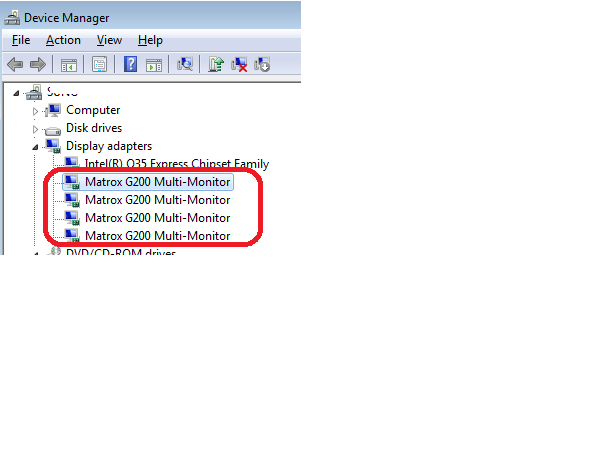
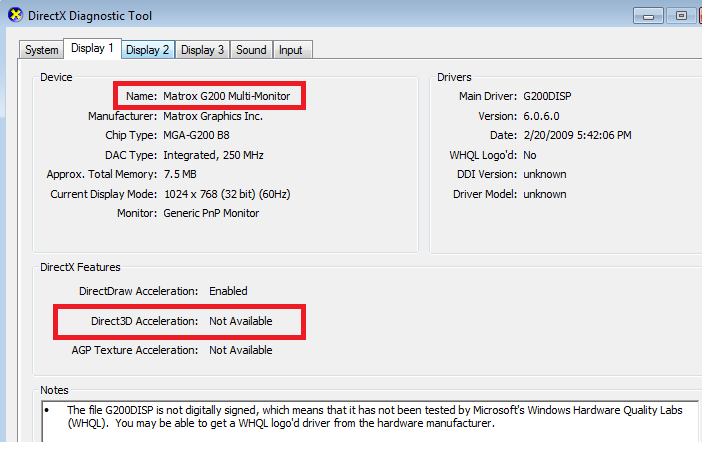 Hi,
Hi,I have a Matrox G200 Multi-Monitor PCI Video card on Windows 7 64bit OS. I have three monitors connected and they all work fine except when I use SplashTop (Remote connection software like Teamviewer or Logmein) to connect to the remote computers, it fails to connect with the message "Failed to initialize video device".
On Splashtop support website, they suggested that I run DirectX Diiagnostic Tool and make sure that Direct3D accleration is "Enabled", but as seen above, it says "Not Available".
On Matrox website, there is no Win7 64bit driver available, but when I bought this card from Ebay, the ebay seller was nice enough to include Win 7 32/64 bit drivers, so I have been using the video card without a problem except until I started using SpashTop.
Here is the link to the article that discusses the error message:
https://support-splashtopbusiness.splashtop.com/entries/21582875-Why-do-I-get-Failed-to-initialize-video-device-when-using-the-Windows-client-app-
Can you help?
ASKER CERTIFIED SOLUTION
membership
This solution is only available to members.
To access this solution, you must be a member of Experts Exchange.
ASKER
When I tried to run Platform update, it said this computer already has the updates.
What type of computer? Model number.
You may have to bite the bullet on this one and get yourself a newer video card.
You may have to bite the bullet on this one and get yourself a newer video card.
ASKER
Dell optiplex 755.
Since no solution is found, I will get a new card.
Since no solution is found, I will get a new card.
SOLUTION
membership
This solution is only available to members.
To access this solution, you must be a member of Experts Exchange.
It's interesting to me that your Display 1 is showing monitor instead of the video card name
Here's what my dxdiag looks like
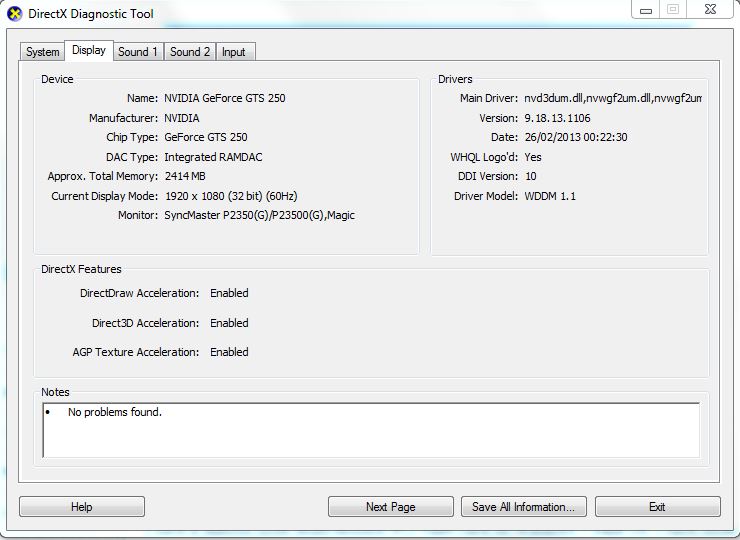 What is under your monitor in device manager?
What is under your monitor in device manager?
The driver for your video card is not there and kind of looks like a monitor driver was installed and it is not digally signed
Take a look at your system technical specs/page 16
https://www.dell.com/downloads/global/products/optix/en/opti_755_techspecs.pdf
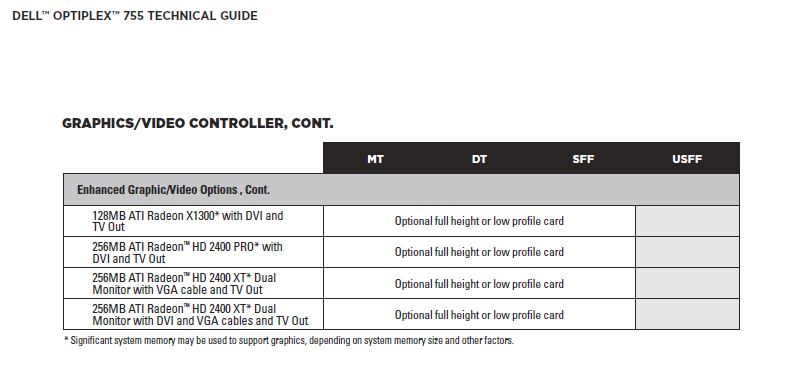
Here's what my dxdiag looks like
The driver for your video card is not there and kind of looks like a monitor driver was installed and it is not digally signed
Take a look at your system technical specs/page 16
https://www.dell.com/downloads/global/products/optix/en/opti_755_techspecs.pdf
@Merete.There is a Matrox G200 video card installed in the expansion slot thats why you see a different video card installed.
ASKER
I don't understand what you guys are discussing.
Is there a possibility that I can Enable "Direct 3D Acceleration"?
Is there a possibility that I can Enable "Direct 3D Acceleration"?
SOLUTION
membership
This solution is only available to members.
To access this solution, you must be a member of Experts Exchange.
ASKER
I have decided to not use Splashtop software due to a couple of issues. Therefore I don't need to resolve this issue.
Thank you for your help.
Thank you for your help.
Thankyou sglee
ASKER
I will try Win7 Platform update and post the result.