HOW TO: P2V, V2V for FREE - VMware vCenter Converter Standalone 5.5
EE Fellow, MVE, Expert of the Year 2021,2017-11, Scribe 2016-2012, Author of the Year 2018-6,2013-2012 VMware vExpert Pro, vExpert 2022-2011
Published:
Browse All Articles > HOW TO: P2V, V2V for FREE - VMware vCenter Converter Standalone 5.5
HOW TO: P2V, V2V for FREE - VMware vCenter Converter Standalone 5.5
If you need to complete a Physical to Virtual (P2V), Virtual to Virtual (V2V) conversion to a VMware product (VMware Workstation, Player or vSphere) for FREE, then there is some good news...
VMware vCenter Converter Standalone 5.5 was released on 22 October 2013, and this latest version has new support for the following:-
Also fixes numerous issues with crashing and conversion issues, when converting physical or virtual computers to VMware vSphere vCenter Server 5.5 and VMware Hypervisor ESXi 5.5.
![VMware vCenter Converter Standalone v5.5]()
![VMware vCenter Converter Standalone v5.5]()
While I would recommend and use VMware vCenter Converter Standalone 5.5, there are other commercial products that do exist, and I have used.
If you have a large estate of physical machines to migrate, these products have a scheduler and can perform automated workflows, but these are commercial products and not FREE like VMware vCenter Converter Standalone 5.5
NETIQ Platespin Migrate
Acronis vmProtect
Storagecraft Shadow Protect
Symantec System Recovery Server Edition
If the operating system is Windows 2003, Windows 2000 or Windows NT 4.0, select and earlier version of VMware vCenter Converter Standalone version 3.0.3 or 4.0, support for early operating systems has been removed now from v5.5.
if you have recently upgraded to vSphere vCenter Server 5.5, and are looking for the Convert/Import vCenter plugin which existed with 4.x, it's now longer available, and has been removed, and you will need to use VMware vCenter Converter Standalone 5.5 for your conversions.
and if you do use VMware vCenter Converter Standalone 5.5, and you want to make your transfers 60% faster checkout my EE article here
HOW TO: Improve the transfer rate of a Physical to Virtual (P2V), Virtual to Virtual Conversion (V2V) using VMware vCenter Converter Standalone 5.0
Download VMware vCenter Converter 5.5 here
VMware vCenter Converter Standalone 5.5 Documentation
VMware vCenter Converter Standalone 5.5 User Guide
If you have issues, you may want to consult the following articles and guides
Read fellow Expert Bestway's article.
Best Practice Video Guide here
Some Videos I've develeoped for Experts Exchange members to show the VMware vCenter Converter process.
A Tutorial video by me:- Restore a Virtual Machine using the FREE VMware vCenter Converter to VMware vSphere 4.x, 5.0 ESXi 4.x, ESXi 5.0, ESX 4.0
A Tutorial video by me:- Backup VMware vSphere 4.x, 5.0 ESXi 4.x, ESXi 5.0, ESX 4.0 for FREE using VMware vCenter Converter
A Tutorial video by me:- VMware vCenter Converter Standalone Process at work
A Tutorial video by me:- VMware vCenter Converter Standalone 5.0 Convert monolithic sparse to monolithic flat for use with VMware vSphere 4.x 5.0 ESXi 4.x 5.0
****************************************************************************
Thank you for reading my article, please leave valuable feedback. If you liked my VMware article and would like to see more Articles from me, please click the Yes button near the: Was this article helpful? at the bottom of this article just below and to the right of this information. Thank You. Do not forget if you have a question about this article or another VMware, Virtualisation, Windows Server 2012 question, why not post a Question for me and the other Experts Exchange Experts in the VMware, Virtualisation, Windows 2008, Windows 2012 Zones. I look forward to hearing from you. - Andy
****************************************************************************
If you need to complete a Physical to Virtual (P2V), Virtual to Virtual (V2V) conversion to a VMware product (VMware Workstation, Player or vSphere) for FREE, then there is some good news...
VMware vCenter Converter Standalone 5.5 was released on 22 October 2013, and this latest version has new support for the following:-
Support for virtual machine hardware version 10
62TB disks, virtual SATA controllers, etc.
Support for RedHat KVM virtual machines as a source
A new option for selecting the network adapter for the target virtual machine
Support for additional guest operating systems
Parallel disk conversions
Virtual SAN support
Also fixes numerous issues with crashing and conversion issues, when converting physical or virtual computers to VMware vSphere vCenter Server 5.5 and VMware Hypervisor ESXi 5.5.
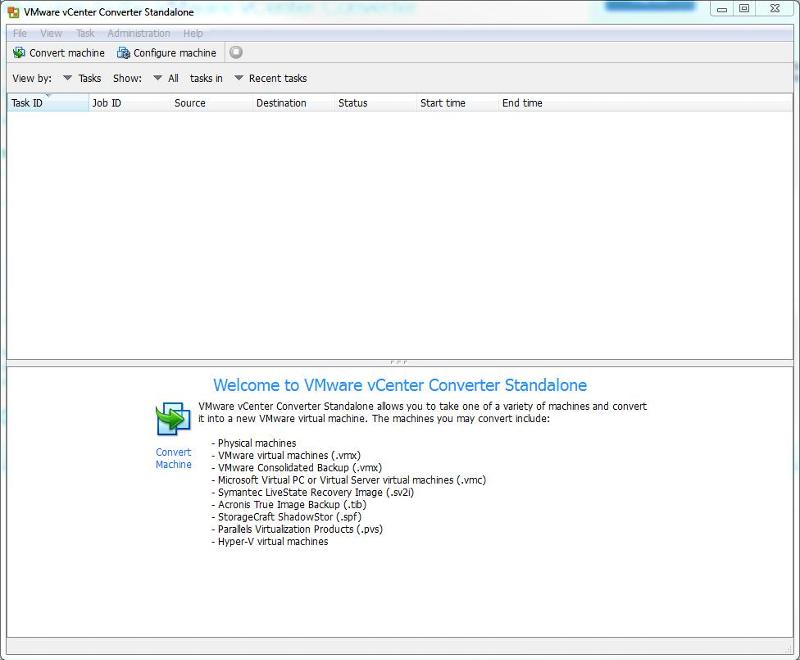
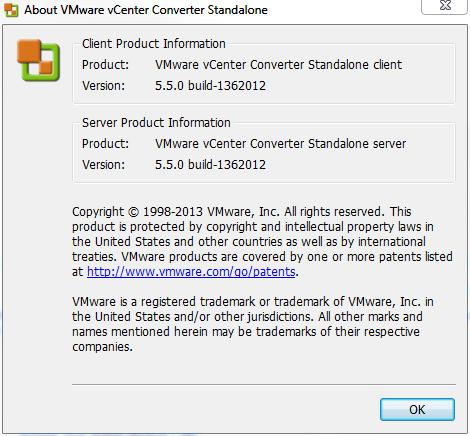
While I would recommend and use VMware vCenter Converter Standalone 5.5, there are other commercial products that do exist, and I have used.
If you have a large estate of physical machines to migrate, these products have a scheduler and can perform automated workflows, but these are commercial products and not FREE like VMware vCenter Converter Standalone 5.5
NETIQ Platespin Migrate
Acronis vmProtect
Storagecraft Shadow Protect
Symantec System Recovery Server Edition
If the operating system is Windows 2003, Windows 2000 or Windows NT 4.0, select and earlier version of VMware vCenter Converter Standalone version 3.0.3 or 4.0, support for early operating systems has been removed now from v5.5.
if you have recently upgraded to vSphere vCenter Server 5.5, and are looking for the Convert/Import vCenter plugin which existed with 4.x, it's now longer available, and has been removed, and you will need to use VMware vCenter Converter Standalone 5.5 for your conversions.
and if you do use VMware vCenter Converter Standalone 5.5, and you want to make your transfers 60% faster checkout my EE article here
HOW TO: Improve the transfer rate of a Physical to Virtual (P2V), Virtual to Virtual Conversion (V2V) using VMware vCenter Converter Standalone 5.0
Download VMware vCenter Converter 5.5 here
VMware vCenter Converter Standalone 5.5 Documentation
VMware vCenter Converter Standalone 5.5 User Guide
If you have issues, you may want to consult the following articles and guides
Read fellow Expert Bestway's article.
Best Practice Video Guide here
Some Videos I've develeoped for Experts Exchange members to show the VMware vCenter Converter process.
A Tutorial video by me:- Restore a Virtual Machine using the FREE VMware vCenter Converter to VMware vSphere 4.x, 5.0 ESXi 4.x, ESXi 5.0, ESX 4.0
A Tutorial video by me:- Backup VMware vSphere 4.x, 5.0 ESXi 4.x, ESXi 5.0, ESX 4.0 for FREE using VMware vCenter Converter
A Tutorial video by me:- VMware vCenter Converter Standalone Process at work
A Tutorial video by me:- VMware vCenter Converter Standalone 5.0 Convert monolithic sparse to monolithic flat for use with VMware vSphere 4.x 5.0 ESXi 4.x 5.0
**************************
Thank you for reading my article, please leave valuable feedback. If you liked my VMware article and would like to see more Articles from me, please click the Yes button near the: Was this article helpful? at the bottom of this article just below and to the right of this information. Thank You. Do not forget if you have a question about this article or another VMware, Virtualisation, Windows Server 2012 question, why not post a Question for me and the other Experts Exchange Experts in the VMware, Virtualisation, Windows 2008, Windows 2012 Zones. I look forward to hearing from you. - Andy
**************************
Have a question about something in this article? You can receive help directly from the article author. Sign up for a free trial to get started.


Comments (12)
Commented:
If I follow this guide will users be able to access the physical server during the p2v migration? in other words is this a hot migration?
thx.
Author
Commented:If the server in on it's a HOT migration!
Yes. you will be able to access.
Any further questions on the P2V process, please post a new question to the VMware Topic Area.
Andy
Commented:
I have, in the past found your articles very helpful, however, this one, I'm not so sure. Reading the comments, I have a lot of those same questions, and asking to create a new question on the Experts Exchange page doesn't really seem to be helpful, since the questions are directly related to your article.
Also, I went to the link to your Andy's world site to see the new "HD videos" created by you, to see if I could get some answers there, however, there didn't seem to be any videos. Just more links to go around in circles to find more HD videos that aren't there.
Still not sure how to shrink my OpenSuse 11.4 VM. :-(
Author
Commented:This is not the latest article on VMware Converter, and is now over three years old, and was originally written to draw attention to VMware Converter 5.5, and it's features. It's not really a article, which shows HOWTO use it, I have other articles for that.
The latest version is now 6.11
I have written many more P2V based articles, using VMware Converter and also different software which has been developed which I believe is better than the free version of VMware Converter.
The videos were also created many years ago for vSphere 4.1, which is out of support today.
What question do you have which relates to this article ?
I don't see any questions above, which have not been answered, by posting a Question on Experts Exchange allows more Experts to participate on your issue, than would see here, posted at the end of this Article, hidden away. (other than by me, or other's which have made comments.).
If you question is How to Shrink your OpenSuse 11.4 VM, this is really a question for Experts, as requires a lot of technically information and help.
If it was How to Shrink a Windows VM, I have that covered here
[url="https://www.experts-exchange.com/Software/VMWare/A_14299.html"]Part 13: HOW TO: Shrink or Reduce a VMware Virtual Machine Disk (VMDK) using VMware vCenter Converter Standalone v5.5.2[/url]
but I've not written a Linux based Article, because all distributions are different.
Commented:
I enjoy your articles very much and have learned a lot from you and the experts here. Thank you for taking the time to write these articles and how to's we all like to use.
Pam
View More