damianeastwood
asked on
vSphere4.0 VDR Backup To Disk Array On vCenter Management Server
Hello There, This is my first Post to Experts Exchange.
We are trying to find a solution to backup virtual machine disk images to a physical disk array on our physical vCentre Management Server over the FC SAN.
We have vSphere 4.0 Essentials Plus, with 1 physical management server and 3 host servers. We have installed a HBA card in the management server to allow us to backup VM disk images from our SAN to a disk array on our management server and then to Tape.
When we perform the VDR backup, it seems that the data is being transfered over the 10/100 lan switch rather than via the fc SAN switch and therefore the data transfer is extremely slow.
We have had our vendor scratch their heads at this for several days and wondered if anyone could offer any suggestions to this issue.
Kind Regards
Damian Eastwood
We are trying to find a solution to backup virtual machine disk images to a physical disk array on our physical vCentre Management Server over the FC SAN.
We have vSphere 4.0 Essentials Plus, with 1 physical management server and 3 host servers. We have installed a HBA card in the management server to allow us to backup VM disk images from our SAN to a disk array on our management server and then to Tape.
When we perform the VDR backup, it seems that the data is being transfered over the 10/100 lan switch rather than via the fc SAN switch and therefore the data transfer is extremely slow.
We have had our vendor scratch their heads at this for several days and wondered if anyone could offer any suggestions to this issue.
Kind Regards
Damian Eastwood
How are the hosts set up (regarding SAN and 'normal' network)?
Vdr is a virtual appliance which runs on one of the hosts so you might want to look at how it's network is configured.
Vdr is a virtual appliance which runs on one of the hosts so you might want to look at how it's network is configured.
i.e. where have you created the additional disk attached to the vDR appliance (this is the vDR repository) it can be a disk on the SAN or it can be a CIFs share on your management server.
If you are using CIFs (windows shares), then it will use the Network, if you have created a disk on the SAN, it will backup to disk (on the SAN).
If you are using CIFs (windows shares), then it will use the Network, if you have created a disk on the SAN, it will backup to disk (on the SAN).
Furter, the VDR uses a virtual disk to write it's backup to. Might look at that (locationwise) as well.
Ok, like hanccocka says. Am typing too slow ;)
it only writes to a virtual disk if you add a virtual disk to it, otherwise it can use CIFs (windows share), and this will be as fast as your network. It sounds like to me your vendor is not very familiar with vDR setup.
Let me rephrase:
Furter, VDR can use a virtual disk to write it's backup to. Might look at that (locationwise) as well if you use that.
English is not my native language so sometimes I get lost in translation.
Furthermore I am quite familiar with VDR setup....................
Furter, VDR can use a virtual disk to write it's backup to. Might look at that (locationwise) as well if you use that.
English is not my native language so sometimes I get lost in translation.
Furthermore I am quite familiar with VDR setup....................
@erniebeek: I was refering to Damains vendor not familiar with vDR, as they are struggling to set it up.
@hanccocka:
I apologize. As I said, lost in translation :-~
I apologize. As I said, lost in translation :-~
@erniebeek: yes, sorry I should be more clear, no offense intended! anyway back to the question.
damianeastwood: some pictures to make it easier for you

This configuration above shows two vDR Reposities, the /SCSI-0:1) Local Volume mounted is on a SAN.
The other vDR Repository is on a CIFs share on a NAS called NAS2.
If you are using a Network Share it will use the network and will be slower, than native disk backup across the SAN, although SAN disk is expensive for this purpose but is faster.
We get about 2127 MB/minute across our SAN, which is 2G Fibre Channel attached. Which is much faster than Windows Network Share.
and to use your SAN, you'll need to add a virtual disk to the vDR appliance on a SAN LUN.
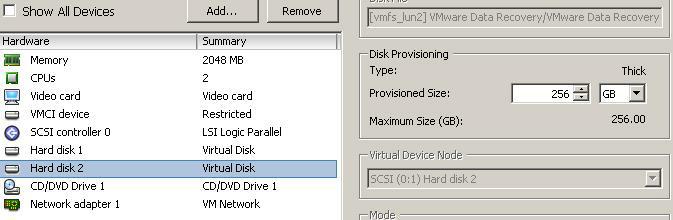
this disk attached to the vDR appliance is for the 255GB Repository.
damianeastwood: some pictures to make it easier for you

This configuration above shows two vDR Reposities, the /SCSI-0:1) Local Volume mounted is on a SAN.
The other vDR Repository is on a CIFs share on a NAS called NAS2.
If you are using a Network Share it will use the network and will be slower, than native disk backup across the SAN, although SAN disk is expensive for this purpose but is faster.
We get about 2127 MB/minute across our SAN, which is 2G Fibre Channel attached. Which is much faster than Windows Network Share.
and to use your SAN, you'll need to add a virtual disk to the vDR appliance on a SAN LUN.
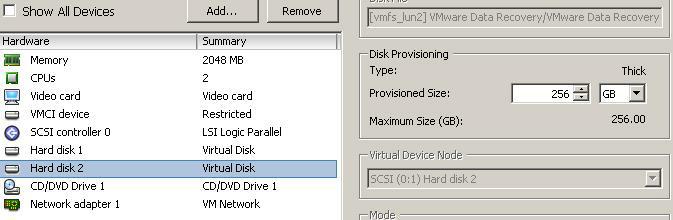
this disk attached to the vDR appliance is for the 255GB Repository.
ASKER
Wow thanks guys. I have gone home for the day now but I will check this out tomorrow morning and get back to you. So pleased with you advice!! Kind Regards.
ASKER
Let me try and give you some more information guys.
We have 3 physical ESXI hosts, and 1 physical vCentre server running Windows Server. The original design did not include a HBA card in the vCentre physical server.
When we discussed how to backup VMs to tape our vendor told us that we would have to:
Backups were always really slow and then we realised that the HBA card had failed and had HP replace it under Warranty. When our vendor came to install the new HBA card we asked them to make sure that the data was being transferred over the SAN and not the network.
After some consultation with HP and their head office they are now telling us that VDR doesn't in work that way (which you have confirmed) and that we will have to use VCB if we want the data to transfer over the SAN (San Storage Array, Via FC to FC Switch Via FC to HBA in vCentre server). I understand the concept of VCB using the vCentre as a proxy etc but we have never tried it, since we were under the impression (wrongly) the VDR would work for us.
From your comments it looks like VDR is only going to work if we create a DATA STORE on the SAN storage to backup to. If we decided to do this how do I then get the backup onto a tape for disaster recovery? and do I actually need an extra HBA card in the vCentre server?
Is VCB actually a better solution for us as my vendor is now suggesting? I'm happy to use whatever works.
Thanks again for your input so far. Your advice is much appreciated!
Damian
We have 3 physical ESXI hosts, and 1 physical vCentre server running Windows Server. The original design did not include a HBA card in the vCentre physical server.
When we discussed how to backup VMs to tape our vendor told us that we would have to:
connect the tape drive to the vCentre (windows server) where the HP Data Protector Software would be installed
that we would need a HBA card to connect the vCentre server to the SAN so that we could backup to a disk array installed in the vCentre server
and from their could be backed up to tape using the HP Data Protector Software
Backups were always really slow and then we realised that the HBA card had failed and had HP replace it under Warranty. When our vendor came to install the new HBA card we asked them to make sure that the data was being transferred over the SAN and not the network.
After some consultation with HP and their head office they are now telling us that VDR doesn't in work that way (which you have confirmed) and that we will have to use VCB if we want the data to transfer over the SAN (San Storage Array, Via FC to FC Switch Via FC to HBA in vCentre server). I understand the concept of VCB using the vCentre as a proxy etc but we have never tried it, since we were under the impression (wrongly) the VDR would work for us.
From your comments it looks like VDR is only going to work if we create a DATA STORE on the SAN storage to backup to. If we decided to do this how do I then get the backup onto a tape for disaster recovery? and do I actually need an extra HBA card in the vCentre server?
Is VCB actually a better solution for us as my vendor is now suggesting? I'm happy to use whatever works.
Thanks again for your input so far. Your advice is much appreciated!
Damian
If you want to backup you vDR repository to TAPE, there are two ways, the recommended VMware solution is to put the vDR repository on a network share.
On a Windows network share this vDR repository can easily be backed up to tape using existing Windows Backup software or Agents to tape.
Create an NFS datastore on a Windows server, mount the NFS datastore on ESX servers, and then create the Local Disk on the NFS datastore (this can then be backed-up to Tape). But remember you have to remove the locks to backup, either shutdown vDR or Snapshot the vDR appliance.
On your SAN, you would have to use Backup Software which is SAN aware to access the LUN and Backup.
Usually attaching the Tape drive to the SAN and backup via NDMP controlled by software e.g. Symantec NetBackup, or if using NetApp - Snapshots/SnapMirror or similiar license options within your HP SAN.
On a Windows network share this vDR repository can easily be backed up to tape using existing Windows Backup software or Agents to tape.
Create an NFS datastore on a Windows server, mount the NFS datastore on ESX servers, and then create the Local Disk on the NFS datastore (this can then be backed-up to Tape). But remember you have to remove the locks to backup, either shutdown vDR or Snapshot the vDR appliance.
On your SAN, you would have to use Backup Software which is SAN aware to access the LUN and Backup.
Usually attaching the Tape drive to the SAN and backup via NDMP controlled by software e.g. Symantec NetBackup, or if using NetApp - Snapshots/SnapMirror or similiar license options within your HP SAN.
VCB is a different mechanism which is a Proxy Server, which allows you to Backup your existing Virtual Machines using your Existing Backup software.
VCB is not a backup product on it's own.
It's a completely different setup to vDR.
vDR is a Backup product.
rather than me retype what has been said here:-
http://communities.vmware.com/message/1427622
VCB is not a backup product on it's own.
It's a completely different setup to vDR.
vDR is a Backup product.
rather than me retype what has been said here:-
http://communities.vmware.com/message/1427622
ASKER CERTIFIED SOLUTION
membership
This solution is only available to members.
To access this solution, you must be a member of Experts Exchange.
We often recommend two solutions:-
vDR and one of the following:-
Veeam Backup, Vizioncore vRanger, pHd Virtual
vDR and one of the following:-
Veeam Backup, Vizioncore vRanger, pHd Virtual
ASKER
Sound, sensible advice. Thank you hanccocka! In summary: vDR over a fast network connection using a CIF share to an array physically installed on my vCentre server with a tape drive and backup software installed will meet my requirements. The extra HBA card in the vCentre server is a complete "red herring"!
It should be on the SAN?