sglee
asked on
Adding ESXi V5.5 to vSphere V5
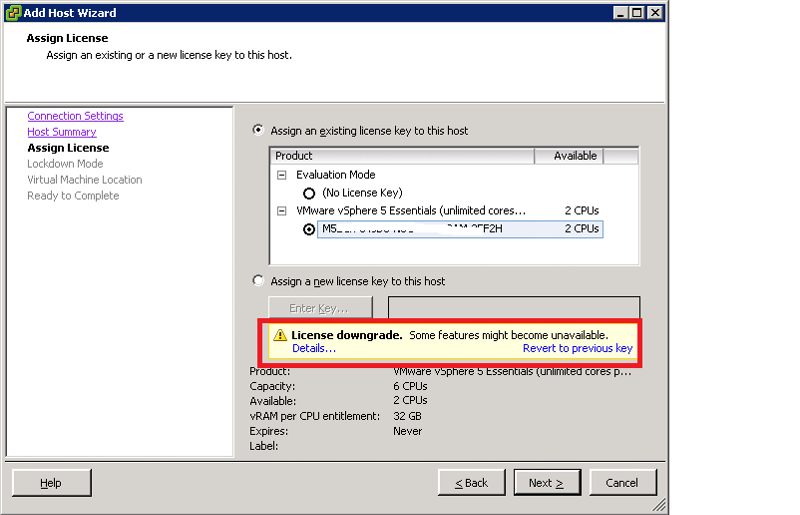
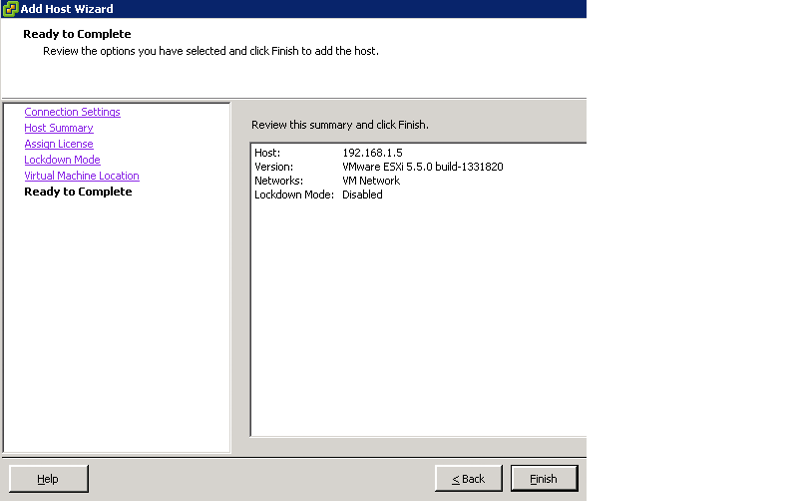
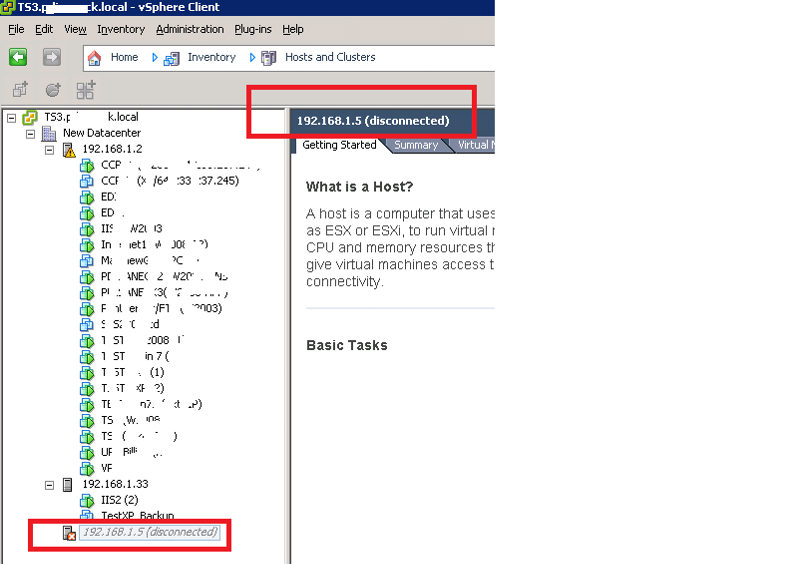
 I have VMWare box with ESX V5 and I have been managing a couple of hosts thru vSphere V 5.0.
I have VMWare box with ESX V5 and I have been managing a couple of hosts thru vSphere V 5.0.When I just tried to add a new Host w/ ESXi V5.5, I got an error "Disconnected" (please see the screenshots) and later on, the new host disappeared from vSphere Client.
Can you help?
Edited: Andrew Hancock aka hanccocka
VMware Zone Advisor
ASKER CERTIFIED SOLUTION
membership
This solution is only available to members.
To access this solution, you must be a member of Experts Exchange.
SOLUTION
membership
This solution is only available to members.
To access this solution, you must be a member of Experts Exchange.
ASKER
"be warned Upgrades of vCenter 5.0 to vCenter 5.5, do go wrong! and the result is you will not be able to login to the new vCenter 5.5 server. " ---> I will uninstall existing vCenter V5 and install V5.5 then.
It's often the best method....
ASKER
(1) Do I need to uninstall v5 and install V5.5?
(2) After installation of vCenter V5.5, do I enter the same license key (given when I purchased vCenter 5) in the vSphere client?